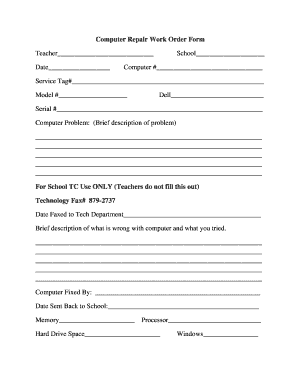
Computer Repair Job Order Form Example


What is the Computer Repair Job Order Form Example
The computer repair job order form is a crucial document used by service providers to detail the specific repairs needed for a customer's computer. This form typically includes sections for customer information, device details, the nature of the repair, and any additional services requested. By using this form, businesses can ensure that all necessary information is captured, which helps streamline the repair process and maintain clear communication with clients.
Key Elements of the Computer Repair Job Order Form Example
A well-structured computer repair job order form should include several key elements to ensure clarity and completeness. These elements typically consist of:
- Customer Information: Name, contact details, and address of the customer.
- Device Information: Make, model, and serial number of the computer.
- Repair Details: Description of the issue, any troubleshooting steps taken, and specific repairs requested.
- Service Agreement: Terms and conditions regarding the repair, including warranty information.
- Pricing Estimates: Breakdown of costs associated with parts and labor.
- Signatures: Signature lines for both the customer and the service provider to acknowledge agreement.
Steps to Complete the Computer Repair Job Order Form Example
Completing a computer repair job order form involves several straightforward steps. Here is a simple guide to help you fill out the form effectively:
- Gather Customer Information: Collect the necessary details from the customer, including their name, phone number, and email address.
- Document Device Information: Record the make, model, and serial number of the computer to ensure accurate service.
- Describe the Issue: Ask the customer to explain the problem they are experiencing with their device.
- Specify Repair Services: List the requested repairs and any additional services the customer may need.
- Provide Cost Estimates: Include an estimated cost for parts and labor, ensuring transparency with the customer.
- Review and Sign: Have both parties review the form, then obtain signatures to confirm agreement.
Legal Use of the Computer Repair Job Order Form Example
The legal validity of a computer repair job order form hinges on several factors. To ensure that the form is legally binding, it must comply with relevant eSignature laws such as the ESIGN Act and UETA. These laws establish that electronic signatures and records hold the same legal weight as traditional handwritten signatures, provided that certain conditions are met. Additionally, maintaining accurate records and obtaining consent from all parties involved is essential for legal compliance.
How to Obtain the Computer Repair Job Order Form Example
Obtaining a computer repair job order form can be done through various means. Many businesses choose to create their own customized forms tailored to their specific needs. Alternatively, templates are available online that can be downloaded and modified as necessary. Using digital solutions, like signNow, allows for easy access and the ability to fill out the form electronically, enhancing efficiency and reducing paperwork.
Quick guide on how to complete computer repair job order form example
Effortlessly Complete Computer Repair Job Order Form Example on Any Device
Digital document management has gained traction among businesses and individuals alike. It presents a superb eco-conscious alternative to conventional printed and signed papers, allowing you to find the right form and securely store it online. airSlate SignNow provides you with all the tools necessary to create, edit, and eSign your documents swiftly without delays. Manage Computer Repair Job Order Form Example on any device using the airSlate SignNow Android or iOS applications and enhance any document-related process today.
How to Alter and eSign Computer Repair Job Order Form Example with Ease
- Find Computer Repair Job Order Form Example and then click Get Form to initiate.
- Utilize the tools we offer to fill out your document.
- Emphasize important sections of your documents or conceal sensitive information using tools that airSlate SignNow specifically provides for that purpose.
- Generate your eSignature with the Sign tool, which takes mere seconds and holds the same legal validity as a conventional wet ink signature.
- Review all the details carefully and click the Done button to save your modifications.
- Choose your preferred method for sending your form, whether by email, text message (SMS), invitation link, or download it to your computer.
Eliminate concerns about lost or misplaced documents, tedious form searches, or errors that necessitate printing new document copies. airSlate SignNow meets all your document management requirements in just a few clicks from your chosen device. Alter and eSign Computer Repair Job Order Form Example and ensure excellent communication at any stage of your form preparation process with airSlate SignNow.
Create this form in 5 minutes or less
Create this form in 5 minutes!
How to create an eSignature for the computer repair job order form example
How to create an electronic signature for a PDF online
How to create an electronic signature for a PDF in Google Chrome
How to create an e-signature for signing PDFs in Gmail
How to create an e-signature right from your smartphone
How to create an e-signature for a PDF on iOS
How to create an e-signature for a PDF on Android
People also ask
-
What is a computer repair work order form?
A computer repair work order form is a document used to capture essential information about the repair services needed for a computer. This form typically includes details such as customer contact information, issue description, and repair pricing. Utilizing this form streamlines the repair process and ensures clarity in communication between service providers and customers.
-
How can I create a computer repair work order form with airSlate SignNow?
Creating a computer repair work order form with airSlate SignNow is simple and intuitive. You can use our customizable templates to design a form that meets your specific needs without any coding skills. Once designed, you can easily send it for eSignature and keep track of all your forms in one place.
-
What are the benefits of using a computer repair work order form?
Using a computer repair work order form enhances organization and professionalism within your repair business. It helps ensure that all necessary information is gathered upfront, reducing confusion and speeding up the repair process. Additionally, having a documented work order allows for better tracking and accountability.
-
Is there a cost associated with using airSlate SignNow for a computer repair work order form?
Yes, there is a cost for using airSlate SignNow, but it is an economical solution for managing your computer repair work order forms. The pricing plans are flexible, allowing you to choose a plan that best suits your business needs. Given the features included, it's a cost-effective investment for efficient document handling.
-
Can I integrate the computer repair work order form with my existing software?
Absolutely! airSlate SignNow offers seamless integrations with various third-party applications. Whether you're using a CRM, billing software, or project management tool, you can easily connect your computer repair work order form to keep all your workflows synchronized and efficient.
-
How secure is my data when using airSlate SignNow for computer repair work order forms?
At airSlate SignNow, data security is a top priority. All data transmitted through your computer repair work order form is encrypted, ensuring that your sensitive information remains safe. Additionally, we adhere to industry-standard security protocols to provide peace of mind when handling customer information.
-
Can customers fill out the computer repair work order form on their own?
Yes, customers can easily fill out the computer repair work order form online, making it convenient for them. This self-service capability streamlines your workflow, allowing customers to input their details and issues directly. Once completed, the form can be submitted electronically for your review.
Get more for Computer Repair Job Order Form Example
- Indiana graduation pathways pdf form
- Doctor office relocation announcement form
- Certificate b form
- Jcceo form
- Financial needs analysis questionnaire form
- City of cape coral application to register state certified contractors form
- New jersey office of the attorney general licensure form
- Ri ap001 info form
Find out other Computer Repair Job Order Form Example
- eSign New Hampshire Sports IOU Safe
- eSign Delaware Courts Operating Agreement Easy
- eSign Georgia Courts Bill Of Lading Online
- eSign Hawaii Courts Contract Mobile
- eSign Hawaii Courts RFP Online
- How To eSign Hawaii Courts RFP
- eSign Hawaii Courts Letter Of Intent Later
- eSign Hawaii Courts IOU Myself
- eSign Hawaii Courts IOU Safe
- Help Me With eSign Hawaii Courts Cease And Desist Letter
- How To eSign Massachusetts Police Letter Of Intent
- eSign Police Document Michigan Secure
- eSign Iowa Courts Emergency Contact Form Online
- eSign Kentucky Courts Quitclaim Deed Easy
- How To eSign Maryland Courts Medical History
- eSign Michigan Courts Lease Agreement Template Online
- eSign Minnesota Courts Cease And Desist Letter Free
- Can I eSign Montana Courts NDA
- eSign Montana Courts LLC Operating Agreement Mobile
- eSign Oklahoma Sports Rental Application Simple