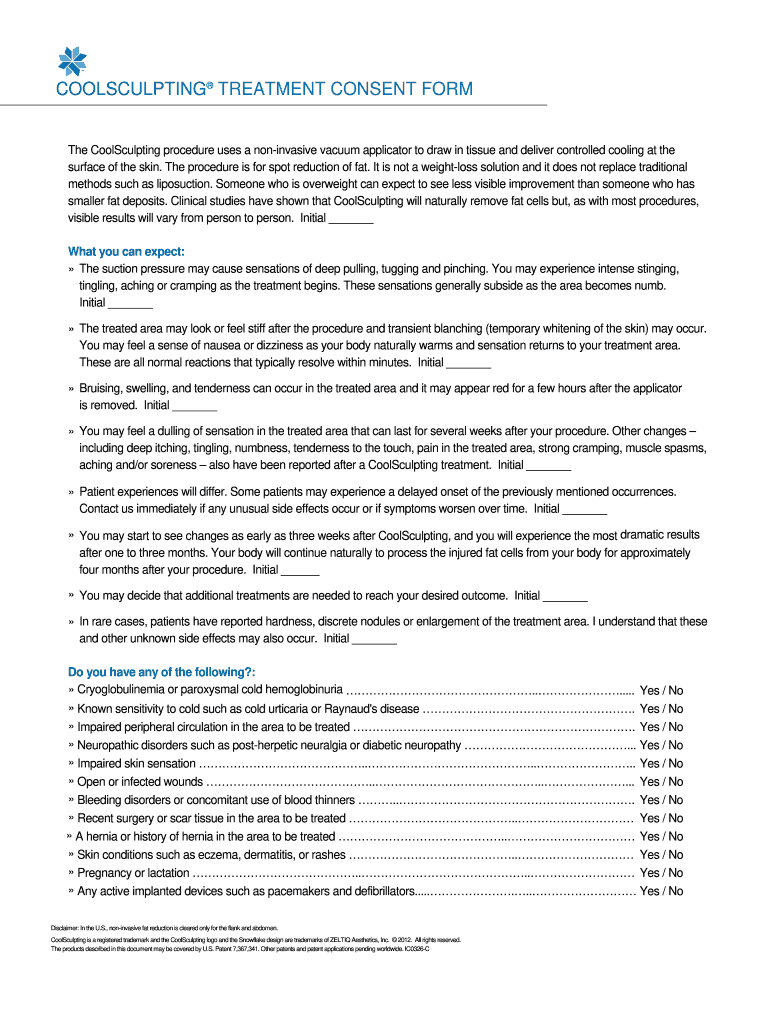
Coolsculpting Consent Form


What is the cryolipolysis consent form?
The cryolipolysis consent form is a crucial document used in the cosmetic procedure known as cryolipolysis, commonly referred to as CoolSculpting. This form serves to inform patients about the risks, benefits, and expected outcomes of the procedure. It ensures that patients provide informed consent before undergoing treatment. The form typically includes detailed information about the procedure, possible side effects, and post-treatment care instructions. By signing this document, patients acknowledge their understanding of the procedure and agree to proceed with it.
Key elements of the cryolipolysis consent form
Several key elements are essential for the cryolipolysis consent form to be effective and legally binding. These include:
- Patient Information: Basic details such as the patient's name, contact information, and medical history.
- Procedure Details: A clear description of the cryolipolysis procedure, including how it works and what to expect.
- Risks and Benefits: A comprehensive list of potential risks, side effects, and benefits associated with the procedure.
- Post-Procedure Care: Instructions on how to care for the treated area after the procedure to ensure optimal results.
- Signature and Date: A section for the patient to sign and date the form, confirming their consent.
Steps to complete the cryolipolysis consent form
Completing the cryolipolysis consent form involves several straightforward steps:
- Read the Document: Carefully review all sections of the consent form to understand the procedure and its implications.
- Consult with Your Provider: Discuss any questions or concerns with your healthcare provider to ensure clarity.
- Fill in Your Information: Provide accurate personal and medical information as requested on the form.
- Review Risks and Benefits: Ensure you understand the risks and benefits outlined in the document.
- Sign and Date: Once you are comfortable with the information, sign and date the form to indicate your consent.
Legal use of the cryolipolysis consent form
The legal use of the cryolipolysis consent form is vital to protect both the patient and the provider. For the form to be legally binding, it must comply with relevant laws and regulations regarding informed consent. This includes ensuring that the patient is of legal age, fully understands the information presented, and voluntarily agrees to the procedure without coercion. Additionally, the form should be stored securely to maintain patient confidentiality and comply with privacy regulations.
How to obtain the cryolipolysis consent form
Obtaining the cryolipolysis consent form is a straightforward process. Patients can typically acquire the form directly from their healthcare provider or clinic offering the cryolipolysis procedure. Many clinics also provide the form on their websites, allowing patients to download and print it for review prior to their appointment. It is essential to ensure that the form is the most current version to comply with any updates in legal or procedural standards.
Digital vs. paper version of the cryolipolysis consent form
Both digital and paper versions of the cryolipolysis consent form have their advantages. The digital version allows for easier access, storage, and sharing, often facilitating a more streamlined process for both patients and providers. Digital forms can be signed electronically, ensuring compliance with eSignature laws. On the other hand, paper forms may be preferred by some patients for their tangible nature. Regardless of the format, it is crucial that the form contains all necessary information and is securely stored to protect patient privacy.
Quick guide on how to complete coolsculpting consent form
Complete Coolsculpting Consent Form effortlessly on any device
Online document management has become increasingly popular among organizations and individuals. It offers an ideal eco-friendly alternative to traditional printed and signed documents, allowing you to find the appropriate form and securely store it online. airSlate SignNow equips you with all the tools necessary to create, edit, and eSign your documents rapidly without delays. Manage Coolsculpting Consent Form on any device using airSlate SignNow's Android or iOS applications and simplify any document-centered task today.
How to edit and eSign Coolsculpting Consent Form effortlessly
- Find Coolsculpting Consent Form and click Get Form to begin.
- Utilize the tools we provide to complete your document.
- Emphasize relevant sections of your documents or obscure sensitive information with tools that airSlate SignNow offers specifically for that purpose.
- Create your eSignature using the Sign tool, which takes mere seconds and carries the same legal significance as a traditional wet ink signature.
- Review all the information and then click on the Done button to save your changes.
- Select your preferred method to deliver your form: via email, SMS, invitation link, or download it to your computer.
Eliminate worries about lost or misplaced documents, tedious form searches, or mistakes that necessitate producing new document copies. airSlate SignNow fulfills your document management needs in just a few clicks from any device of your choice. Alter and eSign Coolsculpting Consent Form and ensure exceptional communication at every stage of your form preparation process with airSlate SignNow.
Create this form in 5 minutes or less
Create this form in 5 minutes!
How to create an eSignature for the coolsculpting consent form
How to create an electronic signature for a PDF online
How to create an electronic signature for a PDF in Google Chrome
How to create an e-signature for signing PDFs in Gmail
How to create an e-signature right from your smartphone
How to create an e-signature for a PDF on iOS
How to create an e-signature for a PDF on Android
People also ask
-
What is a cryolipolysis consent form?
A cryolipolysis consent form is a legal document that patients must sign before undergoing cryolipolysis treatments. This form outlines the procedures, potential risks, and benefits associated with the treatment, ensuring that patients are fully informed. Using a cryolipolysis consent form helps clinics maintain compliance and protect both parties.
-
How can I create a cryolipolysis consent form using airSlate SignNow?
Creating a cryolipolysis consent form with airSlate SignNow is straightforward. You can utilize our document templates or customize your own to include all necessary information. Once designed, you can easily send the form for electronic signatures, simplifying the process for both you and your clients.
-
Is the cryolipolysis consent form legally binding?
Yes, a cryolipolysis consent form signed through airSlate SignNow is legally binding. Electronic signatures are recognized as valid in many jurisdictions, provided that the signing process adheres to regulatory standards. This ensures that your consent form carries the same weight as a traditional handwritten signature.
-
What are the benefits of using airSlate SignNow for cryolipolysis consent forms?
Using airSlate SignNow for cryolipolysis consent forms offers several benefits, including the ability to eSign documents from anywhere and at any time. Our platform is user-friendly and streamlines the process of document management, saving you time and improving client satisfaction. Additionally, you have access to tracking features that allow you to monitor the signing process.
-
Can I integrate airSlate SignNow with my existing systems for cryolipolysis consent forms?
Absolutely! airSlate SignNow offers seamless integrations with various systems such as CRM platforms and scheduling tools. This means you can efficiently manage your cryolipolysis consent forms alongside other business operations, enhancing productivity and ensuring smooth workflow.
-
What is the pricing structure for using airSlate SignNow to manage cryolipolysis consent forms?
airSlate SignNow offers flexible pricing plans based on your business needs, which makes it cost-effective for managing cryolipolysis consent forms. You can choose from a free trial to explore its features or select a subscription plan that fits your budget. This versatility allows you to scale as your requirements evolve.
-
What features does airSlate SignNow provide for cryolipolysis consent forms?
airSlate SignNow provides several essential features for cryolipolysis consent forms, such as customizable templates, electronic signature capabilities, and document tracking. Additional features include secure storage, collaboration tools, and automated reminders, all aimed at simplifying document management and ensuring compliance.
Get more for Coolsculpting Consent Form
- Form 107 kentucky
- Guarantor indemnity form slb
- Medicare mspq form
- Imt 94 residency change verification formpdf mcboss
- Case management referral form template 10027452
- H106 hud resident grievance procedures doc form
- International registration plan original supplemental application schedule ac international registration plan original form
- Madison college health screening form
Find out other Coolsculpting Consent Form
- eSign Oregon Government Business Plan Template Easy
- How Do I eSign Oklahoma Government Separation Agreement
- How Do I eSign Tennessee Healthcare / Medical Living Will
- eSign West Virginia Healthcare / Medical Forbearance Agreement Online
- eSign Alabama Insurance LLC Operating Agreement Easy
- How Can I eSign Alabama Insurance LLC Operating Agreement
- eSign Virginia Government POA Simple
- eSign Hawaii Lawers Rental Application Fast
- eSign Hawaii Lawers Cease And Desist Letter Later
- How To eSign Hawaii Lawers Cease And Desist Letter
- How Can I eSign Hawaii Lawers Cease And Desist Letter
- eSign Hawaii Lawers Cease And Desist Letter Free
- eSign Maine Lawers Resignation Letter Easy
- eSign Louisiana Lawers Last Will And Testament Mobile
- eSign Louisiana Lawers Limited Power Of Attorney Online
- eSign Delaware Insurance Work Order Later
- eSign Delaware Insurance Credit Memo Mobile
- eSign Insurance PPT Georgia Computer
- How Do I eSign Hawaii Insurance Operating Agreement
- eSign Hawaii Insurance Stock Certificate Free