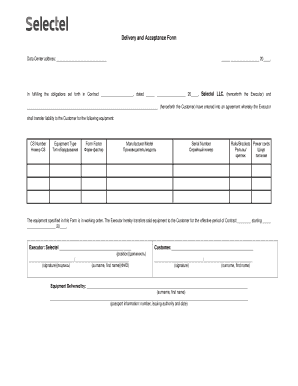
Delivery Acceptance Form


What is the Delivery Acceptance Form
The delivery acceptance form is a document used to confirm the receipt of goods or services. It serves as an official record that the items delivered meet the specified requirements and conditions outlined in a contract or purchase order. This form is crucial for businesses to ensure accountability and transparency in transactions, providing a clear acknowledgment of what has been received.
How to Use the Delivery Acceptance Form
Using the delivery acceptance form involves several straightforward steps. First, ensure that the form is filled out accurately, including details such as the date of delivery, description of the items received, and the names of the parties involved. Once completed, the recipient should sign the form to confirm acceptance. This signed document can then be stored for record-keeping and may be used in case of disputes regarding the delivery.
Steps to Complete the Delivery Acceptance Form
Completing the delivery acceptance form requires careful attention to detail. Follow these steps:
- Begin by entering the date of delivery.
- Provide a detailed description of the items received, including quantities and any relevant identifiers.
- Include the name of the person receiving the items and their signature.
- Optionally, add comments regarding the condition of the items or any discrepancies noted at the time of delivery.
- Store the completed form in a secure location for future reference.
Legal Use of the Delivery Acceptance Form
The delivery acceptance form is legally binding when executed properly. To ensure its validity, it must include essential elements such as the date, signatures, and a clear description of the items. Compliance with eSignature regulations, such as those established by the ESIGN Act and UETA, is also necessary when using digital formats. This ensures that the document holds up in legal scenarios, providing protection for both parties involved in the transaction.
Key Elements of the Delivery Acceptance Form
Several key elements must be present in a delivery acceptance form to ensure its effectiveness:
- Date of delivery: The specific date when the items were received.
- Item description: A detailed account of the goods or services delivered.
- Recipient information: The name and signature of the person accepting the delivery.
- Condition notes: Any remarks about the state of the items upon receipt.
- Order reference: A reference number or order ID for tracking purposes.
Examples of Using the Delivery Acceptance Form
There are various scenarios in which a delivery acceptance form may be utilized. For instance, a business receiving office supplies would fill out this form to confirm that all items were delivered as ordered. Similarly, a contractor may use it to acknowledge receipt of materials for a construction project. In each case, the form acts as a safeguard, ensuring that both parties agree on what has been delivered.
Quick guide on how to complete delivery acceptance form 357113800
Effortlessly Prepare Delivery Acceptance Form on Any Device
Digital document management has gained traction among businesses and individuals. It serves as a perfect environmentally friendly substitute for conventional printed and signed documents, as you can easily locate the appropriate form and securely store it online. airSlate SignNow equips you with all the resources necessary to create, modify, and eSign your documents quickly and efficiently. Manage Delivery Acceptance Form on any device using the airSlate SignNow Android or iOS applications and streamline any document-related process today.
How to Edit and eSign Delivery Acceptance Form with Ease
- Find Delivery Acceptance Form and then click Get Form to begin.
- Utilize the provided tools to fill out your form.
- Emphasize relevant sections of the documents or obscure sensitive data with tools specifically offered by airSlate SignNow for this purpose.
- Create your eSignature using the Sign feature, which takes seconds and carries the same legal validity as a conventional wet ink signature.
- Review all the information and then click on the Done button to save your modifications.
- Choose your preferred method of delivering your form, whether by email, text message (SMS), invitation link, or download it to your computer.
Eliminate the worry of lost or misplaced documents, tedious form searches, or errors that necessitate printing new document copies. airSlate SignNow addresses all your document management requirements in just a few clicks from your chosen device. Edit and eSign Delivery Acceptance Form to guarantee excellent communication at every step of your form preparation process with airSlate SignNow.
Create this form in 5 minutes or less
Create this form in 5 minutes!
How to create an eSignature for the delivery acceptance form 357113800
How to create an electronic signature for a PDF online
How to create an electronic signature for a PDF in Google Chrome
How to create an e-signature for signing PDFs in Gmail
How to create an e-signature right from your smartphone
How to create an e-signature for a PDF on iOS
How to create an e-signature for a PDF on Android
People also ask
-
What is a delivery acceptance form?
A delivery acceptance form is a document used to confirm that goods received meet the specified requirements. It helps businesses ensure that the delivery matches their order and conditions. Using a delivery acceptance form can streamline the receiving process and reduce disputes.
-
How can airSlate SignNow help me manage delivery acceptance forms?
airSlate SignNow offers a user-friendly platform to create, send, and eSign delivery acceptance forms. With our solution, you can automate the entire workflow, making it quick and efficient to handle deliveries. This ensures that all documents are securely stored and searchable for future reference.
-
Is there a cost associated with using the delivery acceptance form feature?
Yes, the delivery acceptance form feature is included in our pricing plans. airSlate SignNow provides various subscriptions that cater to different business sizes and needs. Each plan offers a cost-effective solution to ensure you can manage your delivery processes efficiently.
-
What are the benefits of using airSlate SignNow for delivery acceptance forms?
Using airSlate SignNow for delivery acceptance forms offers several benefits, including increased efficiency, reduced paperwork, and enhanced accuracy. You can track the status of your forms and receive notifications when they are signed. This leads to a more organized and effective delivery management process.
-
Can I integrate the delivery acceptance form with other tools?
Absolutely! airSlate SignNow supports integrations with various popular tools and applications. Whether you use CRM systems, project management software, or cloud storage solutions, you can easily integrate your delivery acceptance forms for seamless operations.
-
How secure are my delivery acceptance forms with airSlate SignNow?
Security is our priority at airSlate SignNow. Your delivery acceptance forms are protected with advanced encryption and compliance with industry standards. We ensure that your data is secure, giving you peace of mind while handling sensitive delivery information.
-
Are there templates available for creating delivery acceptance forms?
Yes, airSlate SignNow provides customizable templates for delivery acceptance forms. You can easily modify these templates to meet your specific requirements or create your own from scratch. This simplifies the process, allowing you to generate forms swiftly and efficiently.
Get more for Delivery Acceptance Form
Find out other Delivery Acceptance Form
- How Do I eSign Arkansas Charity LLC Operating Agreement
- eSign Colorado Charity LLC Operating Agreement Fast
- eSign Connecticut Charity Living Will Later
- How Can I Sign West Virginia Courts Quitclaim Deed
- Sign Courts Form Wisconsin Easy
- Sign Wyoming Courts LLC Operating Agreement Online
- How To Sign Wyoming Courts Quitclaim Deed
- eSign Vermont Business Operations Executive Summary Template Mobile
- eSign Vermont Business Operations Executive Summary Template Now
- eSign Virginia Business Operations Affidavit Of Heirship Mobile
- eSign Nebraska Charity LLC Operating Agreement Secure
- How Do I eSign Nevada Charity Lease Termination Letter
- eSign New Jersey Charity Resignation Letter Now
- eSign Alaska Construction Business Plan Template Mobile
- eSign Charity PPT North Carolina Now
- eSign New Mexico Charity Lease Agreement Form Secure
- eSign Charity PPT North Carolina Free
- eSign North Dakota Charity Rental Lease Agreement Now
- eSign Arkansas Construction Permission Slip Easy
- eSign Rhode Island Charity Rental Lease Agreement Secure