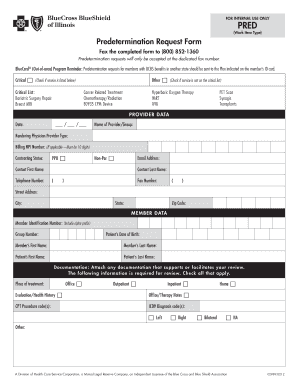
Bcbs of Illinois Predetermination Form


What is the BCBS of Illinois Predetermination Form
The BCBS of Illinois Predetermination Form is a crucial document used by members of Blue Cross Blue Shield of Illinois to request prior authorization for specific medical services or procedures. This form ensures that the requested services are covered under the member's health plan before they are provided. By submitting this form, members can avoid unexpected costs associated with non-covered services. The predetermination process helps streamline patient care and ensures that necessary approvals are obtained in a timely manner.
How to Use the BCBS of Illinois Predetermination Form
Using the BCBS of Illinois Predetermination Form involves a few straightforward steps. First, members should obtain the form from the official Blue Cross Blue Shield of Illinois website or through their healthcare provider. Next, fill out the required information, including personal details and specifics about the medical service or procedure being requested. It is essential to provide accurate and complete information to avoid delays. Finally, submit the completed form to the appropriate department as indicated on the form, either online, by mail, or in person, depending on the submission options available.
Steps to Complete the BCBS of Illinois Predetermination Form
Completing the BCBS of Illinois Predetermination Form requires careful attention to detail. Follow these steps:
- Gather necessary personal information, including your member ID and contact details.
- Specify the medical service or procedure for which you are seeking predetermination.
- Consult with your healthcare provider to ensure that all required medical information is included.
- Review the form for accuracy and completeness before submission.
- Submit the form through the designated method, ensuring you keep a copy for your records.
Legal Use of the BCBS of Illinois Predetermination Form
The BCBS of Illinois Predetermination Form is legally recognized as a valid request for authorization under the terms of the member’s health insurance policy. It is essential that members understand the legal implications of submitting this form, as it serves as a formal request for coverage determination. Compliance with the guidelines set forth by Blue Cross Blue Shield of Illinois is necessary to ensure that the request is processed efficiently and in accordance with applicable healthcare regulations.
Key Elements of the BCBS of Illinois Predetermination Form
Several key elements are essential for the BCBS of Illinois Predetermination Form to be effective:
- Member Information: Accurate personal and insurance details.
- Procedure Details: Clear description of the requested service or procedure.
- Healthcare Provider Information: Details of the provider performing the service.
- Medical Necessity: Supporting documentation that justifies the need for the service.
Form Submission Methods
Members can submit the BCBS of Illinois Predetermination Form using various methods. These typically include:
- Online Submission: Through the member portal on the Blue Cross Blue Shield of Illinois website.
- Mail: Sending the completed form to the address specified on the document.
- In-Person: Delivering the form directly to a local Blue Cross Blue Shield office.
Quick guide on how to complete bcbs of illinois predetermination form
Effortlessly prepare Bcbs Of Illinois Predetermination Form on any device
Digital document management has gained traction among businesses and individuals. It offers an excellent eco-friendly substitute for traditional printed and signed documents, allowing you to access the correct form and securely store it online. airSlate SignNow equips you with all the tools necessary to create, modify, and eSign your documents swiftly without delays. Manage Bcbs Of Illinois Predetermination Form on any device using airSlate SignNow Android or iOS applications and enhance any document-centric process today.
The simplest way to modify and eSign Bcbs Of Illinois Predetermination Form seamlessly
- Find Bcbs Of Illinois Predetermination Form and click Get Form to begin.
- Utilize the tools we offer to fill out your form.
- Highlight important sections of your documents or redact sensitive information with tools provided specifically for that purpose by airSlate SignNow.
- Generate your signature using the Sign feature, which takes only seconds and carries the same legal validity as a traditional ink signature.
- Verify the details and then click the Done button to save your changes.
- Choose how you wish to send your form, via email, SMS, or invitation link, or download it to your computer.
Forget about lost or misfiled documents, tedious form searches, or mistakes that require new copies to be printed. airSlate SignNow addresses all your document management needs in just a few clicks from your device of choice. Modify and eSign Bcbs Of Illinois Predetermination Form and ensure excellent communication at every stage of your form preparation with airSlate SignNow.
Create this form in 5 minutes or less
Create this form in 5 minutes!
How to create an eSignature for the bcbs of illinois predetermination form
How to create an electronic signature for a PDF online
How to create an electronic signature for a PDF in Google Chrome
How to create an e-signature for signing PDFs in Gmail
How to create an e-signature right from your smartphone
How to create an e-signature for a PDF on iOS
How to create an e-signature for a PDF on Android
People also ask
-
What is the best way to contact airSlate SignNow support?
You can signNow out to airSlate SignNow support directly by dialing 800 852 1360. Our dedicated support team is available to assist you with any questions or issues you may have regarding our eSigning solutions.
-
What features does airSlate SignNow offer for electronic signatures?
airSlate SignNow provides a comprehensive suite of features including customizable templates, workflow automation, and real-time tracking of your documents. For any inquiries related to these capabilities, feel free to call us at 800 852 1360.
-
How much does airSlate SignNow cost?
The pricing for airSlate SignNow is competitive and varies based on the features you choose. For detailed pricing options and to find the plan that best suits your needs, contact our sales team at 800 852 1360.
-
Is it easy to integrate airSlate SignNow with other applications?
Yes, airSlate SignNow offers seamless integrations with popular applications like Salesforce, Google Drive, and more. If you’d like assistance with integrations, please call us at 800 852 1360 for guidance.
-
What are the benefits of using airSlate SignNow for my business?
Using airSlate SignNow allows businesses to streamline their document signing processes, saving time and reducing operational costs. For more details on how our solutions can help your business, please contact us at 800 852 1360.
-
Can I use airSlate SignNow on mobile devices?
Absolutely! airSlate SignNow is fully optimized for mobile devices, enabling you to sign documents on the go. If you have any questions about using our mobile features, don't hesitate to signNow out at 800 852 1360.
-
Does airSlate SignNow offer a free trial?
Yes, airSlate SignNow offers a free trial so you can explore its robust features without any commitment. For more information and to sign up, you can call us at 800 852 1360.
Get more for Bcbs Of Illinois Predetermination Form
- Alberta dental hygiene claim form
- Motor vehicle bill of sale 025 legal access plans form
- Office ally business associate agreement form
- Atoms and bonding chapter test form
- Form 295 1014 riverside county planning department
- Gcps scheme form
- Statement of disagreement form sound physicians
- How to use form 1095 a health insurance marketplace statement
Find out other Bcbs Of Illinois Predetermination Form
- Can I Sign Washington Lawers Quitclaim Deed
- Sign West Virginia Lawers Arbitration Agreement Secure
- Sign Wyoming Lawers Lease Agreement Now
- How To Sign Alabama Legal LLC Operating Agreement
- Sign Alabama Legal Cease And Desist Letter Now
- Sign Alabama Legal Cease And Desist Letter Later
- Sign California Legal Living Will Online
- How Do I Sign Colorado Legal LLC Operating Agreement
- How Can I Sign California Legal Promissory Note Template
- How Do I Sign North Dakota Insurance Quitclaim Deed
- How To Sign Connecticut Legal Quitclaim Deed
- How Do I Sign Delaware Legal Warranty Deed
- Sign Delaware Legal LLC Operating Agreement Mobile
- Sign Florida Legal Job Offer Now
- Sign Insurance Word Ohio Safe
- How Do I Sign Hawaii Legal Business Letter Template
- How To Sign Georgia Legal Cease And Desist Letter
- Sign Georgia Legal Residential Lease Agreement Now
- Sign Idaho Legal Living Will Online
- Sign Oklahoma Insurance Limited Power Of Attorney Now