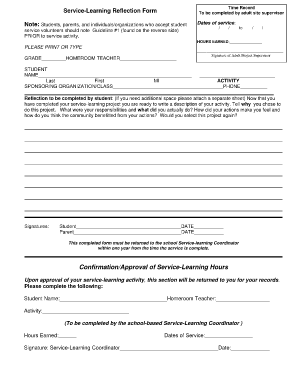
Carroll County Public Schools Service Learning Form


What is the Carroll County Public Schools Service Learning Form
The Carroll County Public Schools Service Learning Form is a document designed to track and verify community service hours completed by students. This form is essential for students participating in service learning initiatives, which are integral to the educational experience in Carroll County. The form captures details such as the type of service performed, the duration of the service, and the supervising adult's signature, ensuring that all contributions are documented accurately for academic credit.
How to use the Carroll County Public Schools Service Learning Form
Using the Carroll County Public Schools Service Learning Form involves several straightforward steps. First, students should fill out their personal information at the top of the form, including their name, grade, and school. Next, they must detail the service activities undertaken, specifying the organization, dates, and total hours worked. Finally, the supervising adult must review the form and provide their signature to validate the service hours. Once completed, students should submit the form to their respective school office for processing.
Key elements of the Carroll County Public Schools Service Learning Form
The key elements of the Carroll County Public Schools Service Learning Form include the following:
- Student Information: Name, grade, and school details.
- Service Activity Details: Description of the service, organization name, and dates of service.
- Total Hours: The total number of hours completed.
- Supervisor Signature: Required to confirm the authenticity of the service hours.
These elements ensure that the form serves its purpose effectively, providing a clear record of the student's community engagement.
Steps to complete the Carroll County Public Schools Service Learning Form
Completing the Carroll County Public Schools Service Learning Form involves the following steps:
- Gather necessary information about the service activity.
- Fill in the student’s personal information at the top of the form.
- Provide detailed descriptions of the service performed, including dates and hours.
- Obtain a signature from the supervising adult to validate the hours.
- Submit the completed form to the school office for record-keeping.
Following these steps ensures that students receive proper credit for their service learning efforts.
Legal use of the Carroll County Public Schools Service Learning Form
The Carroll County Public Schools Service Learning Form is legally recognized as a valid document for tracking service hours when it meets specific criteria. The form must be filled out accurately and signed by a supervising adult to be considered legitimate. Compliance with local educational regulations and guidelines is essential to ensure that the documented hours are accepted for academic purposes. Utilizing a secure platform for electronic signatures can enhance the form's validity and protect sensitive information.
Form Submission Methods
The Carroll County Public Schools Service Learning Form can be submitted through various methods to accommodate different preferences. Students may choose to:
- Submit Online: If the school offers a digital submission option, students can upload the completed form through the school’s designated portal.
- Mail: Print the form and send it via postal mail to the school office.
- In-Person: Deliver the completed form directly to the school office during school hours.
Each submission method provides a reliable way to ensure that service hours are recorded and credited appropriately.
Quick guide on how to complete carroll county public schools service learning form
Complete Carroll County Public Schools Service Learning Form effortlessly on any device
Digital document management has gained popularity among businesses and individuals. It offers an ideal environmentally friendly substitute for traditional printed and signed documents, as you can locate the necessary form and securely save it online. airSlate SignNow provides you with all the tools required to create, modify, and electronically sign your documents promptly without delays. Handle Carroll County Public Schools Service Learning Form on any platform using airSlate SignNow's Android or iOS applications and streamline any document-related process today.
How to modify and electronically sign Carroll County Public Schools Service Learning Form with ease
- Obtain Carroll County Public Schools Service Learning Form and click Get Form to begin.
- Utilize the tools we offer to complete your document.
- Emphasize pertinent sections of your documents or conceal sensitive information using tools that airSlate SignNow provides specifically for that purpose.
- Create your signature with the Sign tool, which takes mere seconds and carries the same legal validity as a conventional wet ink signature.
- Review the information and click on the Done button to save your modifications.
- Choose your preferred method to send your form—via email, SMS, or invite link, or download it to your computer.
Eliminate concerns about lost or misfiled documents, tedious form searching, or errors that necessitate printing new document copies. airSlate SignNow addresses all your document management requirements in just a few clicks from any device of your choosing. Revise and electronically sign Carroll County Public Schools Service Learning Form and ensure effective communication at every step of the form preparation process with airSlate SignNow.
Create this form in 5 minutes or less
Create this form in 5 minutes!
How to create an eSignature for the carroll county public schools service learning form
How to create an electronic signature for a PDF online
How to create an electronic signature for a PDF in Google Chrome
How to create an e-signature for signing PDFs in Gmail
How to create an e-signature right from your smartphone
How to create an e-signature for a PDF on iOS
How to create an e-signature for a PDF on Android
People also ask
-
What is the Carroll County service hours form, and why is it important?
The Carroll County service hours form is a crucial document for residents needing to track and report their service hours for community involvement. It helps ensure transparency and accountability in service-related activities within Carroll County. Using this form can also facilitate access to various community programs and benefits.
-
How can I access the Carroll County service hours form through airSlate SignNow?
You can easily access the Carroll County service hours form by visiting the airSlate SignNow platform. Once registered, you can search for the specific form in our template library and customize it as needed for your service requirements. Our platform provides a user-friendly interface to streamline this process.
-
What features does airSlate SignNow offer for handling the Carroll County service hours form?
airSlate SignNow provides various features for managing the Carroll County service hours form, including electronic signing, document templates, and secure storage. You can collaborate with multiple signers and track the status of your forms in real time, ensuring a seamless experience from start to finish.
-
Is there a cost associated with using the Carroll County service hours form on airSlate SignNow?
Using the Carroll County service hours form on airSlate SignNow comes with affordable pricing plans tailored to your needs. We offer a free trial so you can experience all our features before committing to a subscription. Pricing varies depending on the number of users and additional features.
-
Can I integrate the Carroll County service hours form with other applications?
Yes, airSlate SignNow allows integration with various applications, enhancing how you manage the Carroll County service hours form. Our platform supports integrations with popular software such as Google Drive, Dropbox, and CRM systems, making it easier to streamline your workflow.
-
What are the benefits of using airSlate SignNow for the Carroll County service hours form?
Using airSlate SignNow for the Carroll County service hours form offers several benefits, including increased efficiency, reduced paperwork, and enhanced document security. You can also minimize errors through automated processes, freeing up time for more important tasks related to community service.
-
Is it safe to use the airSlate SignNow platform for the Carroll County service hours form?
Absolutely! airSlate SignNow prioritizes security when it comes to handling the Carroll County service hours form. Our platform employs advanced encryption protocols, ensuring that your documents and personal information are safe from unauthorized access.
Get more for Carroll County Public Schools Service Learning Form
Find out other Carroll County Public Schools Service Learning Form
- eSign Colorado Legal Operating Agreement Safe
- How To eSign Colorado Legal POA
- eSign Insurance Document New Jersey Online
- eSign Insurance Form New Jersey Online
- eSign Colorado Life Sciences LLC Operating Agreement Now
- eSign Hawaii Life Sciences Letter Of Intent Easy
- Help Me With eSign Hawaii Life Sciences Cease And Desist Letter
- eSign Hawaii Life Sciences Lease Termination Letter Mobile
- eSign Hawaii Life Sciences Permission Slip Free
- eSign Florida Legal Warranty Deed Safe
- Help Me With eSign North Dakota Insurance Residential Lease Agreement
- eSign Life Sciences Word Kansas Fast
- eSign Georgia Legal Last Will And Testament Fast
- eSign Oklahoma Insurance Business Associate Agreement Mobile
- eSign Louisiana Life Sciences Month To Month Lease Online
- eSign Legal Form Hawaii Secure
- eSign Hawaii Legal RFP Mobile
- How To eSign Hawaii Legal Agreement
- How Can I eSign Hawaii Legal Moving Checklist
- eSign Hawaii Legal Profit And Loss Statement Online