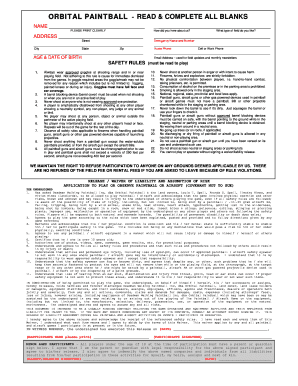
Orbital Paintball Waiver Form


What is the Orbital Paintball Waiver
The orbital paintball waiver is a legal document designed to protect paintball facilities and organizers from liability claims. Participants sign this waiver to acknowledge the inherent risks associated with paintball activities, including potential injuries. By signing, individuals agree to release the facility from responsibility for accidents that may occur during gameplay. This form is crucial for ensuring that participants understand the risks involved and accept them before engaging in the sport.
How to Use the Orbital Paintball Waiver
Using the orbital paintball waiver involves a few straightforward steps. First, ensure that all participants receive the waiver before they participate in any paintball activities. It is essential to explain the purpose of the waiver and the risks involved. Participants must read the document thoroughly, and then they can sign it electronically or in print. After signing, keep the completed waivers on file for your records, as they may be needed for legal protection in case of any incidents.
Steps to Complete the Orbital Paintball Waiver
Completing the orbital paintball waiver involves several key steps:
- Download the waiver form from a trusted source or create a customized version.
- Fill in the necessary details, including participant names, dates, and any specific terms related to your facility.
- Ensure that participants read the waiver carefully, highlighting any critical sections.
- Have participants sign the waiver, either electronically or physically, depending on your chosen method.
- Store the signed waivers securely, ensuring they are easily accessible if needed.
Legal Use of the Orbital Paintball Waiver
The legal use of the orbital paintball waiver hinges on its compliance with state laws and regulations. It must clearly outline the risks associated with paintball and include a statement of release from liability. To be enforceable, the waiver should be written in clear language that participants can easily understand. Additionally, ensuring that the waiver is signed voluntarily and without coercion is critical for its legal standing in court.
Key Elements of the Orbital Paintball Waiver
Several key elements must be present in the orbital paintball waiver to ensure its effectiveness:
- Participant Information: Names and contact details of all participants.
- Risk Acknowledgment: A clear statement acknowledging the risks involved in paintball.
- Release of Liability: A clause that releases the facility from liability for injuries.
- Signature Line: Space for participants to sign and date the waiver.
- Parental Consent: For minors, a section for a parent or guardian to sign.
State-Specific Rules for the Orbital Paintball Waiver
State-specific rules can affect the enforceability of the orbital paintball waiver. Some states may have particular requirements regarding the language used, while others might mandate that waivers be notarized. It is essential to research the laws in your state to ensure compliance. Consulting with a legal professional can provide clarity on any unique regulations that may apply to your facility.
Quick guide on how to complete orbital paintball waiver
Complete Orbital Paintball Waiver effortlessly on any gadget
Digital document administration has become increasingly favored by organizations and individuals alike. It offers an ideal environmentally friendly substitute for conventional printed and signed documents, allowing you to access the appropriate form and securely save it online. airSlate SignNow provides all the tools necessary to create, alter, and eSign your documents promptly without complications. Manage Orbital Paintball Waiver on any gadget using the airSlate SignNow applications available for Android or iOS and enhance any document-related task today.
The easiest way to alter and eSign Orbital Paintball Waiver seamlessly
- Obtain Orbital Paintball Waiver and click Get Form to begin.
- Utilize the tools we provide to complete your document.
- Emphasize important sections of your documents or obscure sensitive details with the tools specially designed by airSlate SignNow for that purpose.
- Generate your eSignature using the Sign feature, which takes mere seconds and carries the same legal authority as a conventional ink signature.
- Review the details and click the Done button to save your modifications.
- Choose your preferred method for delivering your form, whether by email, text message (SMS), invitation link, or download it to your computer.
Eliminate concerns about lost or mislaid documents, tedious form searches, or mistakes that necessitate printing new document copies. airSlate SignNow fulfills your document management requirements in just a few clicks from any device of your choice. Edit and eSign Orbital Paintball Waiver and ensure effective communication at any stage of your form preparation process with airSlate SignNow.
Create this form in 5 minutes or less
Create this form in 5 minutes!
How to create an eSignature for the orbital paintball waiver
How to create an electronic signature for a PDF online
How to create an electronic signature for a PDF in Google Chrome
How to create an e-signature for signing PDFs in Gmail
How to create an e-signature right from your smartphone
How to create an e-signature for a PDF on iOS
How to create an e-signature for a PDF on Android
People also ask
-
What is an orbital waiver and how does it work with airSlate SignNow?
An orbital waiver is a specific legal document that can be easily managed through airSlate SignNow. It allows users to electronically sign and send documents quickly, ensuring compliance and reducing the time needed for approval processes.
-
How do I create an orbital waiver using airSlate SignNow?
Creating an orbital waiver on airSlate SignNow is straightforward. Simply upload your document, add the necessary fields for signatures, and send it to your recipients for signing. The platform guides you through each step, making document management seamless.
-
Is there a cost associated with using airSlate SignNow for orbital waivers?
Yes, there is a pricing structure for using airSlate SignNow, designed to be cost-effective for businesses of all sizes. Our plans include features specifically tailored for managing orbital waivers and other documents, allowing you to choose one that best fits your needs.
-
What features does airSlate SignNow offer for managing orbital waivers?
airSlate SignNow offers a range of features for managing orbital waivers, including customizable templates, automated workflows, and real-time tracking. These features enhance efficiency and ensure that your documents are handled promptly and securely.
-
Can I integrate airSlate SignNow with other tools for managing orbital waivers?
Absolutely! airSlate SignNow integrates with numerous tools and platforms, allowing you to streamline your workflow when managing orbital waivers. Whether it's CRM systems or project management tools, you can enhance your productivity with our integrations.
-
What are the benefits of using airSlate SignNow for orbital waivers?
Using airSlate SignNow for orbital waivers provides numerous benefits, including faster turnaround times, enhanced security, and convenience. The platform's user-friendly interface allows anyone to easily create and manage their documents without hassle.
-
How secure is the process of signing orbital waivers with airSlate SignNow?
The security of your orbital waivers is a top priority at airSlate SignNow. We utilize bank-level encryption and compliant practices to ensure your documents are safe and protected throughout the signing process.
Get more for Orbital Paintball Waiver
- Temporary detention order va form
- Cupe 1480 form
- Cbs1 8 10 contract to buy and sell real estate residential justia form
- Business entity form rodan and fields
- Belgianrail form
- George mason university 4400 university drive msn 3a4 fairfax va 22030 phone 703 993 2400 form
- Appendix 1 rfp checklistcover page form
- Tbc student health certificate physical examination texas form
Find out other Orbital Paintball Waiver
- How To eSign Texas Affidavit of Title
- How Do I eSign Texas Affidavit of Service
- eSign California Cease and Desist Letter Online
- eSign Colorado Cease and Desist Letter Free
- How Do I eSign Alabama Hold Harmless (Indemnity) Agreement
- eSign Connecticut Hold Harmless (Indemnity) Agreement Mobile
- eSign Hawaii Hold Harmless (Indemnity) Agreement Mobile
- Help Me With eSign Hawaii Hold Harmless (Indemnity) Agreement
- How To eSign Louisiana Hold Harmless (Indemnity) Agreement
- eSign Nevada Hold Harmless (Indemnity) Agreement Easy
- eSign Utah Hold Harmless (Indemnity) Agreement Myself
- eSign Wyoming Toll Manufacturing Agreement Later
- eSign Texas Photo Licensing Agreement Online
- How To eSign Connecticut Quitclaim Deed
- How To eSign Florida Quitclaim Deed
- Can I eSign Kentucky Quitclaim Deed
- eSign Maine Quitclaim Deed Free
- How Do I eSign New York Quitclaim Deed
- eSign New Hampshire Warranty Deed Fast
- eSign Hawaii Postnuptial Agreement Template Later