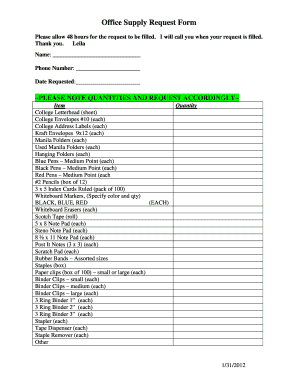
Supply Request Form Template


What is the Supply Request Form Template
The supply request form template is a standardized document used by organizations to formally request office supplies or other necessary materials. This template streamlines the process of ordering supplies, ensuring that all essential information is captured efficiently. Typically, it includes fields for the requester's details, the items needed, quantities, and any specific instructions or deadlines. Utilizing a supply request form template helps maintain organization and clarity in procurement processes, reducing the likelihood of errors or miscommunication.
How to Use the Supply Request Form Template
Using the supply request form template involves several straightforward steps. First, download or access the template from a trusted source. Next, fill in your personal information, including your name, department, and contact details. Then, list the supplies you need, specifying the quantity and any relevant descriptions. After completing the form, review it for accuracy before submitting it to the appropriate department or personnel. This process ensures that your request is clear and actionable, facilitating timely fulfillment of your supply needs.
Key Elements of the Supply Request Form Template
Several key elements are essential for an effective supply request form template. These include:
- Requester Information: Name, department, and contact details of the individual making the request.
- Item Description: Clear descriptions of each item being requested, including model numbers or specifications if applicable.
- Quantity: The number of each item needed to avoid confusion.
- Justification: A section where the requester can explain the need for the supplies, which can help in prioritizing requests.
- Approval Signature: A space for the supervisor or manager to sign off on the request, ensuring accountability.
Steps to Complete the Supply Request Form Template
Completing the supply request form template involves a series of organized steps:
- Access the supply request form template from your organization’s resources.
- Fill in your personal information accurately.
- Detail the items you wish to order, including quantities and descriptions.
- Provide any additional information or justification for your request.
- Review the completed form for errors or omissions.
- Submit the form to the designated authority for approval.
Legal Use of the Supply Request Form Template
The legal use of the supply request form template is essential for maintaining compliance within an organization. When properly completed and submitted, this form serves as a formal record of supply requests, which can be important for auditing and inventory management. It is crucial to ensure that all requests comply with internal policies and any relevant laws governing procurement practices. This adherence helps protect the organization from potential legal issues related to mismanagement or unauthorized purchases.
Examples of Using the Supply Request Form Template
Examples of using the supply request form template can vary by organization but generally include:
- An employee requesting new printer cartridges for the office.
- A department head submitting a request for additional office furniture.
- A team leader ordering specialized supplies for a project.
These examples illustrate how the template can be adapted to meet different needs within various organizational contexts.
Quick guide on how to complete supply request form template
Effortlessly Prepare Supply Request Form Template on Any Device
Digital document management has become increasingly popular among businesses and individuals. It offers an ideal environmentally friendly alternative to traditional printed and signed documents, as you can access the correct form and securely store it online. airSlate SignNow equips you with all the necessary tools to create, modify, and electronically sign your documents swiftly without any holdups. Manage Supply Request Form Template on any device using airSlate SignNow apps for Android or iOS, and streamline any document-related task today.
How to Modify and Electronically Sign Supply Request Form Template with Ease
- Locate Supply Request Form Template and click on Get Form to begin.
- Utilize the tools we offer to complete your document.
- Emphasize pertinent sections of the documents or obscure sensitive details using the tools that airSlate SignNow provides specifically for that purpose.
- Create your signature with the Sign tool, which takes mere seconds and holds the same legal validity as a conventional wet ink signature.
- Review the information and click on the Done button to save your modifications.
- Choose how you want to send your form: via email, text message (SMS), an invitation link, or download it to your computer.
Eliminate worries about lost or misfiled documents, tedious form searching, or errors that necessitate printing new document copies. airSlate SignNow fulfills all your document management needs in just a few clicks from any device of your preference. Modify and electronically sign Supply Request Form Template to ensure outstanding communication at any phase of the form preparation process with airSlate SignNow.
Create this form in 5 minutes or less
Create this form in 5 minutes!
How to create an eSignature for the supply request form template
How to create an electronic signature for a PDF online
How to create an electronic signature for a PDF in Google Chrome
How to create an e-signature for signing PDFs in Gmail
How to create an e-signature right from your smartphone
How to create an e-signature for a PDF on iOS
How to create an e-signature for a PDF on Android
People also ask
-
What is a supply request form and how does it work with airSlate SignNow?
A supply request form is a digital document that allows employees to request materials or supplies from their organization. With airSlate SignNow, you can easily create, send, and eSign these forms, streamlining the approval process for supply requests. This ensures faster fulfillment and better tracking of inventory needs.
-
What features does airSlate SignNow offer for managing supply request forms?
airSlate SignNow provides several features for managing supply request forms, including customizable templates, automated workflows, and secure eSigning. You can automate notifications and approvals, ensuring that requests are processed efficiently. Additionally, the platform enables you to track the status of each supply request form in real-time.
-
How does the pricing work for using airSlate SignNow for supply request forms?
airSlate SignNow offers flexible pricing plans tailored to different business needs. Each plan allows you to create and manage an unlimited number of supply request forms, with features scaling based on the size of your organization. Check out our pricing page for the most up-to-date information and to find the plan that fits your budget.
-
Can I integrate airSlate SignNow with other tools for managing supply request forms?
Yes, airSlate SignNow integrates seamlessly with various applications such as CRMs, project management tools, and document management systems. This allows you to streamline the entire supply request process by connecting all your tools in one place. Integration helps eliminate duplicate data entry and enhances overall efficiency.
-
What are the benefits of using a digital supply request form over a paper-based one?
Using a digital supply request form eliminates the hassles associated with paper forms, such as manual filing and tracking. With airSlate SignNow, you can quickly send and eSign forms, reducing processing time signNowly. Additionally, digital forms are easier to edit and share, ensuring that your requests are always up-to-date and accessible.
-
Is it easy to create a supply request form using airSlate SignNow?
Absolutely! Creating a supply request form with airSlate SignNow is user-friendly and intuitive. You can start from customizable templates or build your form from scratch, adding fields as needed to capture all necessary information for supply requests.
-
How secure is the information submitted through supply request forms?
Security is a top priority at airSlate SignNow. All information submitted through supply request forms is encrypted and stored securely. The platform complies with industry standards to ensure that your data is protected against unauthorized access and bsignNowes.
Get more for Supply Request Form Template
Find out other Supply Request Form Template
- How Can I Sign New York Finance & Tax Accounting Document
- How Can I Sign Ohio Finance & Tax Accounting Word
- Can I Sign Oklahoma Finance & Tax Accounting PPT
- How To Sign Ohio Government Form
- Help Me With Sign Washington Government Presentation
- How To Sign Maine Healthcare / Medical PPT
- How Do I Sign Nebraska Healthcare / Medical Word
- How Do I Sign Washington Healthcare / Medical Word
- How Can I Sign Indiana High Tech PDF
- How To Sign Oregon High Tech Document
- How Do I Sign California Insurance PDF
- Help Me With Sign Wyoming High Tech Presentation
- How Do I Sign Florida Insurance PPT
- How To Sign Indiana Insurance Document
- Can I Sign Illinois Lawers Form
- How To Sign Indiana Lawers Document
- How To Sign Michigan Lawers Document
- How To Sign New Jersey Lawers PPT
- How Do I Sign Arkansas Legal Document
- How Can I Sign Connecticut Legal Document