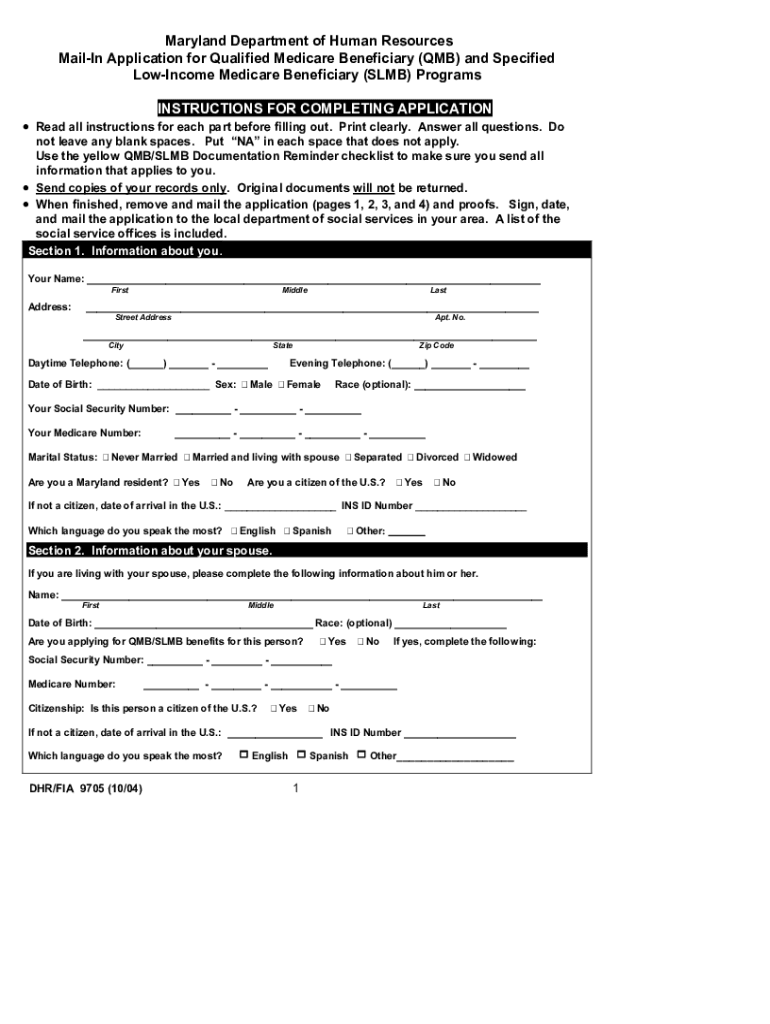
Maryland Qmb Application 2004


What is the Maryland QMB Application
The Maryland QMB application is a form used to determine eligibility for the Qualified Medicare Beneficiary (QMB) program. This program assists low-income individuals by covering certain Medicare costs, including premiums, deductibles, and coinsurance. The QMB application is crucial for those who need financial assistance with their healthcare expenses while ensuring they receive the necessary medical services without the burden of high costs.
Eligibility Criteria
To qualify for the Maryland QMB program, applicants must meet specific income and asset limits set by the state. Generally, eligibility is determined based on the applicant's income being at or below a certain percentage of the federal poverty level. Additionally, applicants must be enrolled in Medicare Part A and may not have assets exceeding the limits established by the program. Understanding these criteria is essential for those seeking assistance through the QMB application.
Steps to Complete the Maryland QMB Application
Filling out the Maryland QMB application involves several key steps:
- Gather necessary documentation, including proof of income, assets, and Medicare enrollment.
- Complete the application form accurately, ensuring all information is current and correct.
- Review the application for completeness and accuracy before submission.
- Submit the application either online, by mail, or in person at designated locations.
Following these steps can help streamline the application process and increase the likelihood of approval.
Required Documents
When applying for the Maryland QMB program, certain documents must be submitted to verify eligibility. These typically include:
- Proof of income, such as pay stubs or tax returns.
- Documentation of assets, including bank statements and property deeds.
- Medicare enrollment information, which may be found on the Medicare card.
Having these documents prepared in advance can facilitate a smoother application process.
Legal Use of the Maryland QMB Application
The Maryland QMB application is legally binding once submitted. It is essential to ensure that all information provided is truthful and accurate, as any discrepancies can lead to penalties or denial of benefits. The application must comply with federal and state regulations governing the QMB program, ensuring that applicants receive the assistance they need while adhering to legal standards.
Form Submission Methods
Applicants have several options for submitting the Maryland QMB application:
- Online: Many applicants prefer to complete and submit the application through the state’s online portal for convenience.
- By Mail: Completed applications can be printed and mailed to the designated state office.
- In-Person: Applicants may also choose to submit their application in person at local health departments or designated offices.
Choosing the right submission method can depend on individual preferences and access to technology.
Quick guide on how to complete maryland qmb application
Complete Maryland Qmb Application effortlessly on any device
Digital document management has become increasingly popular among organizations and individuals. It offers a perfect environmentally friendly alternative to conventional printed and signed documents, allowing you to locate the correct form and securely store it online. airSlate SignNow provides you with all the resources necessary to create, edit, and eSign your documents quickly without delays. Manage Maryland Qmb Application on any device with airSlate SignNow's Android or iOS applications and enhance any document-focused task today.
The easiest way to edit and eSign Maryland Qmb Application with minimal effort
- Locate Maryland Qmb Application and click Get Form to begin.
- Utilize the tools we offer to complete your document.
- Emphasize important sections of your documents or obscure sensitive information with tools that airSlate SignNow provides specifically for this purpose.
- Create your signature using the Sign feature, which takes only seconds and has the same legal standing as a conventional wet ink signature.
- Review the information and click on the Done button to save your edits.
- Select how you wish to send your form, via email, text message (SMS), or invite link, or download it to your computer.
Eliminate concerns about lost or misplaced files, tedious form searching, or errors that require printing new document copies. airSlate SignNow addresses all your needs in document management with just a few clicks from any device you prefer. Edit and eSign Maryland Qmb Application and ensure excellent communication throughout your form preparation process with airSlate SignNow.
Create this form in 5 minutes or less
Find and fill out the correct maryland qmb application
Create this form in 5 minutes!
How to create an eSignature for the maryland qmb application
How to create an electronic signature for a PDF online
How to create an electronic signature for a PDF in Google Chrome
How to create an e-signature for signing PDFs in Gmail
How to create an e-signature right from your smartphone
How to create an e-signature for a PDF on iOS
How to create an e-signature for a PDF on Android
People also ask
-
What is the QMB application Maryland process?
The QMB application Maryland process involves several steps to determine eligibility for low-income Medicare beneficiaries. Applicants must provide financial and personal information, which is used to assess their qualification for the Qualified Medicare Beneficiary program. Utilizing airSlate SignNow can streamline this process, making it easier to submit documents electronically.
-
How does airSlate SignNow support the QMB application Maryland?
AirSlate SignNow facilitates the QMB application Maryland by allowing users to eSign necessary documents quickly and securely. The platform enhances process efficiency, reducing the time required for submitting applications and getting approvals. This user-friendly solution helps ensure applicants can meet deadlines and comply with all requirements seamlessly.
-
What are the costs associated with using airSlate SignNow for my QMB application Maryland?
Using airSlate SignNow for your QMB application Maryland is cost-effective, as it offers various pricing plans to accommodate different budgets. Businesses can choose from monthly or yearly subscriptions tailored to their document signing frequency. Investing in this solution not only saves money on printing and postage but also speeds up the application process.
-
What features does airSlate SignNow offer for the QMB application Maryland?
AirSlate SignNow offers several features beneficial for the QMB application Maryland, including customizable templates, secure eSignature options, and automatic status updates. The platform is designed for ease of use, so users can manage their documents effectively. Additionally, integration with other applications enhances its overall functionality.
-
Is airSlate SignNow compliant with QMB application Maryland requirements?
Yes, airSlate SignNow is compliant with the requirements for the QMB application Maryland, ensuring that electronic signatures and document handling meet legal standards. This compliance helps protect sensitive information and ensures the security of your documents during the application process. Users can trust that their data is managed according to regulatory guidelines.
-
Can I integrate airSlate SignNow with my existing systems for the QMB application Maryland?
Absolutely! AirSlate SignNow supports integration with various existing systems, making it easy to manage the QMB application Maryland within your current workflow. This ability to connect with other software enhances productivity and ensures a seamless experience as you gather and submit necessary documentation.
-
What are the benefits of using airSlate SignNow for my QMB application Maryland?
The benefits of using airSlate SignNow for your QMB application Maryland include increased efficiency, enhanced security, and improved tracking of document status. The platform simplifies the application process, allowing for quick edits and immediate eSigning. Customers also appreciate the ability to access documents anywhere, making it perfect for busy professionals.
Get more for Maryland Qmb Application
- Handwashing quiz printable form
- Chop doctors note form
- Masonic demit form
- California achievement test practice pdf form
- Chapter 4 managing stress and coping with loss student activity workbook answers form
- German power of attorney template form
- The irs collection process publication 594 form
- Elevator inspection report form
Find out other Maryland Qmb Application
- eSign Alaska Construction Business Plan Template Mobile
- eSign Charity PPT North Carolina Now
- eSign New Mexico Charity Lease Agreement Form Secure
- eSign Charity PPT North Carolina Free
- eSign North Dakota Charity Rental Lease Agreement Now
- eSign Arkansas Construction Permission Slip Easy
- eSign Rhode Island Charity Rental Lease Agreement Secure
- eSign California Construction Promissory Note Template Easy
- eSign Colorado Construction LLC Operating Agreement Simple
- Can I eSign Washington Charity LLC Operating Agreement
- eSign Wyoming Charity Living Will Simple
- eSign Florida Construction Memorandum Of Understanding Easy
- eSign Arkansas Doctors LLC Operating Agreement Free
- eSign Hawaii Construction Lease Agreement Mobile
- Help Me With eSign Hawaii Construction LLC Operating Agreement
- eSign Hawaii Construction Work Order Myself
- eSign Delaware Doctors Quitclaim Deed Free
- eSign Colorado Doctors Operating Agreement Computer
- Help Me With eSign Florida Doctors Lease Termination Letter
- eSign Florida Doctors Lease Termination Letter Myself