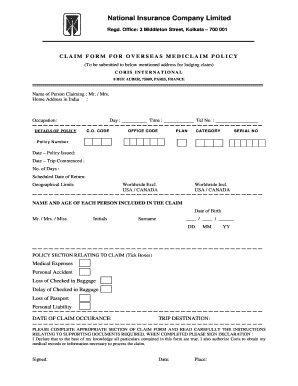
National Insurance Fire Claim Form


What is the National Insurance Fire Claim Form
The National Insurance Fire Claim Form is a specific document used to report losses due to fire incidents covered under a national insurance policy. This form is essential for policyholders seeking compensation for damages incurred. It outlines the details of the incident, including the date, location, and nature of the loss. Proper completion of this form is crucial for the insurance company to process claims efficiently and fairly.
How to use the National Insurance Fire Claim Form
Using the National Insurance Fire Claim Form involves several steps. First, gather all necessary information regarding the incident, including witness statements, photographs of the damage, and any relevant police reports. Next, fill out the form accurately, ensuring all sections are completed, particularly those detailing the specifics of the fire and the losses sustained. Once completed, submit the form according to the instructions provided by your insurance company, which may include options for online submission or mailing a hard copy.
Steps to complete the National Insurance Fire Claim Form
Completing the National Insurance Fire Claim Form requires careful attention to detail. Follow these steps for effective completion:
- Begin by entering your personal information, including your name, address, and policy number.
- Describe the incident, providing a clear and concise account of what occurred, including the date and location of the fire.
- List all items damaged or lost in the fire, including their estimated value and any receipts or proof of purchase.
- Attach any supporting documents, such as photographs or police reports, that can substantiate your claim.
- Review the form for accuracy before submission to avoid delays in processing.
Legal use of the National Insurance Fire Claim Form
The legal use of the National Insurance Fire Claim Form hinges on its compliance with relevant insurance laws and regulations. This form must be filled out truthfully and accurately, as submitting false information can lead to penalties, including denial of the claim or potential legal action. Additionally, the form should be submitted within the time frames specified in your insurance policy to ensure eligibility for compensation.
Required Documents
When submitting the National Insurance Fire Claim Form, several documents are typically required to support your claim. These may include:
- A copy of your insurance policy.
- Proof of ownership for the items claimed, such as receipts or photographs.
- Police reports if applicable, especially in cases of arson or other criminal activity.
- Any correspondence with your insurance company regarding the incident.
Form Submission Methods
The National Insurance Fire Claim Form can usually be submitted through various methods, depending on the policies of your insurance provider. Common submission methods include:
- Online submission through the insurance company’s website.
- Mailing a hard copy of the completed form to the designated claims department.
- In-person submission at a local insurance office, if available.
Quick guide on how to complete national insurance fire claim form
Easily Prepare National Insurance Fire Claim Form on Any Device
Managing documents online has gained traction among companies and individuals. It offers an ideal environmentally-friendly substitute to conventional printed and signed documents, allowing you to access the correct form and store it securely online. airSlate SignNow equips you with all the tools necessary to create, modify, and eSign your documents quickly and efficiently. Manage National Insurance Fire Claim Form on any platform with airSlate SignNow applications for Android or iOS and enhance any document-related process today.
The Easiest Way to Modify and eSign National Insurance Fire Claim Form Effortlessly
- Locate National Insurance Fire Claim Form and click Get Form to begin.
- Utilize the tools we provide to complete your document.
- Highlight key sections of the documents or obscure sensitive information with tools specifically provided by airSlate SignNow for that purpose.
- Create your signature using the Sign tool, which takes mere seconds and holds the same legal validity as a conventional wet ink signature.
- Verify the details and click on the Done button to save your changes.
- Select how you wish to send your form, via email, SMS, or invitation link, or download it to your computer.
Say goodbye to lost or misplaced documents, tedious form searching, or errors that necessitate printing additional copies. airSlate SignNow addresses all your document management needs with just a few clicks from any device you prefer. Modify and eSign National Insurance Fire Claim Form and guarantee exceptional communication at every stage of your form preparation process with airSlate SignNow.
Create this form in 5 minutes or less
Create this form in 5 minutes!
How to create an eSignature for the national insurance fire claim form
How to create an electronic signature for a PDF online
How to create an electronic signature for a PDF in Google Chrome
How to create an e-signature for signing PDFs in Gmail
How to create an e-signature right from your smartphone
How to create an e-signature for a PDF on iOS
How to create an e-signature for a PDF on Android
People also ask
-
What is a national insurance fire claim form and why is it important?
The national insurance fire claim form is a document required to claim compensation for damages caused by a fire under your insurance policy. It is important because it helps you formally notify your insurer about the damage and initiate the claims process effectively. Having this form ready is crucial for ensuring you receive the compensation you deserve in a timely manner.
-
How can airSlate SignNow help with completing the national insurance fire claim form?
airSlate SignNow provides an intuitive platform for filling out the national insurance fire claim form electronically. Our user-friendly interface allows you to complete and eSign documents quickly, ensuring that your claim is processed without unnecessary delays. Additionally, you can easily share the completed form with your insurance provider.
-
What are the benefits of using airSlate SignNow for the national insurance fire claim form?
Using airSlate SignNow for your national insurance fire claim form streamlines the claims process by enabling fast electronic signing and document sharing. It also offers a secure environment where your information is protected, and you can track the status of your claim in real-time. This increases efficiency and reduces the stress associated with traditional paper-based claims.
-
Is there a cost associated with using airSlate SignNow for the national insurance fire claim form?
Yes, airSlate SignNow offers various pricing plans that cater to different business needs. The cost-effective solution includes features necessary for processing documents like the national insurance fire claim form efficiently. We recommend exploring our plans to find one that suits your usage frequency and requirements.
-
Can I integrate airSlate SignNow with my existing systems for the national insurance fire claim form?
Absolutely! airSlate SignNow is designed to integrate seamlessly with numerous platforms, enhancing your workflow. This capability allows you to streamline the process of submitting the national insurance fire claim form alongside other document management tasks within your existing systems.
-
What security measures does airSlate SignNow have for the national insurance fire claim form?
airSlate SignNow prioritizes security and uses advanced encryption protocols to protect your documents, including the national insurance fire claim form. Additionally, we implement multi-factor authentication to ensure that your information remains secure and accessible only by authorized users. This gives you peace of mind while handling sensitive data.
-
How does airSlate SignNow simplify the submission of the national insurance fire claim form?
airSlate SignNow simplifies the submission of the national insurance fire claim form by allowing users to complete, eSign, and send documents electronically. This eliminates the need for printing and mailing, signNowly shortening the turnaround time for your claim. The entire process is efficient, allowing you to focus more on recovery and less on paperwork.
Get more for National Insurance Fire Claim Form
- Ute c15 401 maintenance et conseil en clairage mce form
- Life style questionnaire scoring sheet form
- South dakota department of transportation division of highways form
- Routine pool maintenance contract al mesk pools form
- Application for employment flakeboard is an equal opportunity jobs forestry oregonstate form
- Innihaldslisti og flutningsfyrirmli packing list and eimskip form
- County library harris form
- Oversized load permit city of timmins form
Find out other National Insurance Fire Claim Form
- eSignature Connecticut Lawers Promissory Note Template Safe
- eSignature Hawaii Legal Separation Agreement Now
- How To eSignature Indiana Legal Lease Agreement
- eSignature Kansas Legal Separation Agreement Online
- eSignature Georgia Lawers Cease And Desist Letter Now
- eSignature Maryland Legal Quitclaim Deed Free
- eSignature Maryland Legal Lease Agreement Template Simple
- eSignature North Carolina Legal Cease And Desist Letter Safe
- How Can I eSignature Ohio Legal Stock Certificate
- How To eSignature Pennsylvania Legal Cease And Desist Letter
- eSignature Oregon Legal Lease Agreement Template Later
- Can I eSignature Oregon Legal Limited Power Of Attorney
- eSignature South Dakota Legal Limited Power Of Attorney Now
- eSignature Texas Legal Affidavit Of Heirship Easy
- eSignature Utah Legal Promissory Note Template Free
- eSignature Louisiana Lawers Living Will Free
- eSignature Louisiana Lawers Last Will And Testament Now
- How To eSignature West Virginia Legal Quitclaim Deed
- eSignature West Virginia Legal Lease Agreement Template Online
- eSignature West Virginia Legal Medical History Online