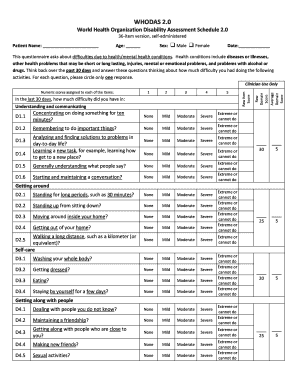
Whodas 2 0 PDF Form


What is the Whodas 2 0 PDF?
The WHODAS 2.0 PDF is a standardized assessment tool designed to measure health-related functioning and disability. Developed by the World Health Organization, it helps healthcare professionals evaluate the impact of health conditions on an individual's daily life. The assessment covers various domains, including cognition, mobility, self-care, and social participation, allowing for a comprehensive view of a person's functioning.
How to use the Whodas 2 0 PDF
Using the WHODAS 2.0 PDF involves several straightforward steps. First, ensure you have the latest version of the form, which can be obtained from authorized sources. Next, read the instructions carefully to understand how to fill out the assessment accurately. Respondents should answer each question based on their experiences over the past month, providing honest and thoughtful responses. Once completed, the form can be saved electronically or printed for submission.
Steps to complete the Whodas 2 0 PDF
Completing the WHODAS 2.0 PDF is a systematic process. Begin by downloading the form from a trusted source. Follow these steps:
- Read the introductory section to understand the purpose of the assessment.
- Answer each question based on your experiences in the past month.
- Check your responses for accuracy and completeness.
- Save the document in a secure location or print it for submission.
Key elements of the Whodas 2 0 PDF
The WHODAS 2.0 PDF contains several key elements essential for effective assessment. These include:
- Demographic Information: Basic details about the respondent, such as age and gender.
- Functional Domains: Sections that assess various aspects of functioning, including cognition, mobility, and social participation.
- Scoring Instructions: Guidelines on how to interpret the responses and calculate the WHODAS score.
Legal use of the Whodas 2 0 PDF
The WHODAS 2.0 PDF is legally recognized as a valid assessment tool in various healthcare settings. For it to be considered legally binding, it must be completed accurately and submitted according to the guidelines set by relevant authorities. It's essential to ensure compliance with local regulations regarding health assessments and data privacy when using this form.
How to obtain the Whodas 2 0 PDF
The WHODAS 2.0 PDF can be obtained through several reliable channels. Healthcare providers often have access to the form through professional organizations or directly from the World Health Organization's website. Additionally, authorized healthcare facilities may provide the form to patients as part of their assessment process.
Quick guide on how to complete whodas 2 0 pdf
Effortlessly Prepare Whodas 2 0 Pdf on Any Device
Digital document management is increasingly favored by companies and individuals alike. It offers a superior eco-friendly substitute for traditional printed and signed paperwork, allowing you to easily locate the necessary form and securely store it online. airSlate SignNow provides all the tools required to create, modify, and eSign your documents swiftly without any holdups. Manage Whodas 2 0 Pdf on any device with the airSlate SignNow applications for Android or iOS and streamline any document-related process today.
How to modify and eSign Whodas 2 0 Pdf with ease
- Locate Whodas 2 0 Pdf and click on Get Form to begin.
- Utilize the tools we offer to complete your document.
- Highlight important sections of your documents or hide sensitive information with tools that airSlate SignNow specifically offers for this purpose.
- Generate your eSignature using the Sign feature, which takes just seconds and has the same legal validity as a traditional ink signature.
- Review all the details and click on the Done button to save your modifications.
- Decide how you wish to send your form: via email, SMS, or an invitation link, or download it to your computer.
Eliminate concerns about lost or misplaced documents, frustrating form searches, or errors that necessitate printing new document copies. airSlate SignNow addresses all your document management needs in just a few clicks from any device of your preference. Modify and eSign Whodas 2 0 Pdf and ensure exceptional communication throughout the document preparation journey with airSlate SignNow.
Create this form in 5 minutes or less
Create this form in 5 minutes!
How to create an eSignature for the whodas 2 0 pdf
How to create an electronic signature for a PDF online
How to create an electronic signature for a PDF in Google Chrome
How to create an e-signature for signing PDFs in Gmail
How to create an e-signature right from your smartphone
How to create an e-signature for a PDF on iOS
How to create an e-signature for a PDF on Android
People also ask
-
What is the whodas score and how is it used?
The whodas score is a tool that helps assess health and disability levels in individuals. It allows users to measure functionality across various domains, including cognition and mobility, and is commonly used in clinical and research settings to track health outcomes.
-
How can airSlate SignNow help with tracking whodas scores?
airSlate SignNow provides an efficient platform for managing documents related to whodas scores, such as assessment forms and reports. With eSignature capabilities, healthcare professionals can easily send, sign, and store these essential documents securely.
-
Is there a cost associated with using airSlate SignNow for documenting whodas scores?
Yes, airSlate SignNow offers various pricing plans tailored to meet different business needs. Each plan provides access to features that enable easy document management for whodas scores, ensuring a cost-effective solution for healthcare providers.
-
Can I integrate airSlate SignNow with other tools to manage whodas scores?
Absolutely! airSlate SignNow seamlessly integrates with numerous applications, enabling users to streamline their workflow for managing whodas scores. This integration ensures that all data is synchronized, improving efficiency in handling assessments and documentation.
-
What are the benefits of using airSlate SignNow for whodas score documentation?
Using airSlate SignNow simplifies the documentation process for whodas scores by providing a user-friendly interface and eSignature options. This enhances accessibility and ensures timely completion of assessments, ultimately leading to improved patient management.
-
How secure is the data related to whodas scores in airSlate SignNow?
Security is a priority at airSlate SignNow. All data, including documents related to whodas scores, is encrypted and stored securely, ensuring that sensitive patient information remains protected and compliant with industry standards.
-
Can I customize the templates for whodas score assessments in airSlate SignNow?
Yes, airSlate SignNow allows users to create and customize templates specifically for whodas score assessments. This flexibility means you can tailor forms to meet the unique needs of your practice and streamline the assessment process.
Get more for Whodas 2 0 Pdf
Find out other Whodas 2 0 Pdf
- Electronic signature Maine Legal Agreement Online
- Electronic signature Maine Legal Quitclaim Deed Online
- Electronic signature Missouri Non-Profit Affidavit Of Heirship Online
- Electronic signature New Jersey Non-Profit Business Plan Template Online
- Electronic signature Massachusetts Legal Resignation Letter Now
- Electronic signature Massachusetts Legal Quitclaim Deed Easy
- Electronic signature Minnesota Legal LLC Operating Agreement Free
- Electronic signature Minnesota Legal LLC Operating Agreement Secure
- Electronic signature Louisiana Life Sciences LLC Operating Agreement Now
- Electronic signature Oregon Non-Profit POA Free
- Electronic signature South Dakota Non-Profit Business Plan Template Now
- Electronic signature South Dakota Non-Profit Lease Agreement Template Online
- Electronic signature Legal Document Missouri Online
- Electronic signature Missouri Legal Claim Online
- Can I Electronic signature Texas Non-Profit Permission Slip
- Electronic signature Missouri Legal Rental Lease Agreement Simple
- Electronic signature Utah Non-Profit Cease And Desist Letter Fast
- Electronic signature Missouri Legal Lease Agreement Template Free
- Electronic signature Non-Profit PDF Vermont Online
- Electronic signature Non-Profit PDF Vermont Computer