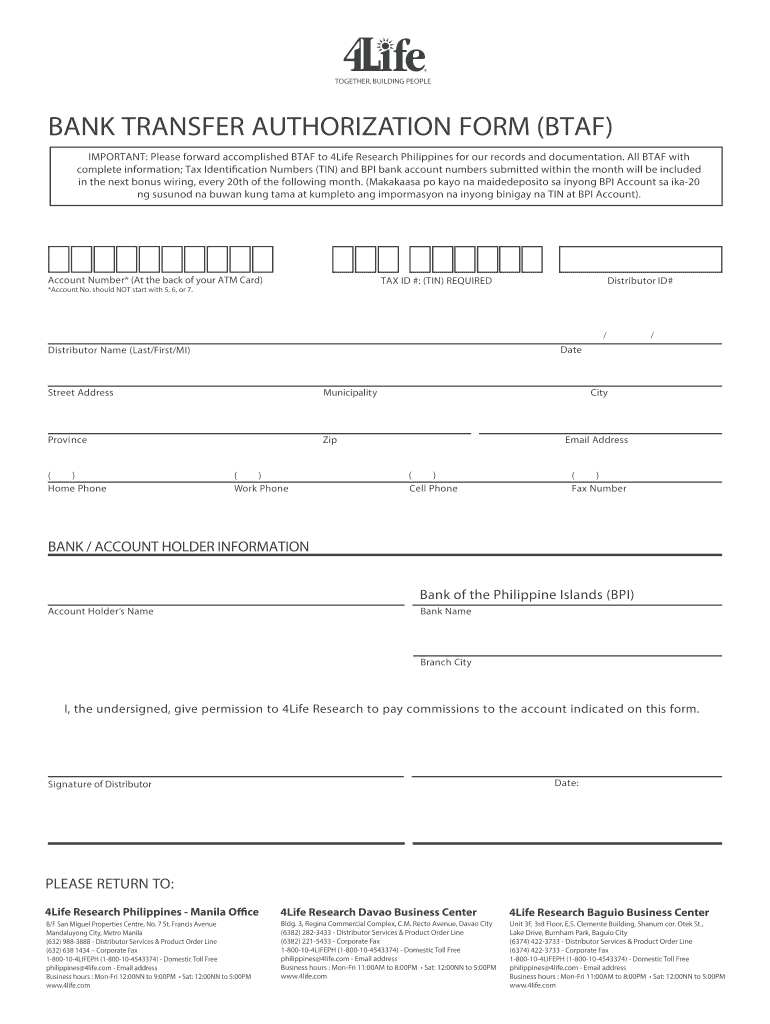
Bank Transfer Authorization Form


What is the Bank Transfer Authorization Form
The bank transfer authorization form is a document that allows individuals or businesses to authorize their bank to transfer funds from one account to another. This form is essential for ensuring that the transfer is conducted securely and with proper consent. It typically includes details such as the account holder's name, account numbers, the amount to be transferred, and the recipient's information. Understanding the purpose and components of this form is crucial for anyone looking to manage their finances effectively.
Steps to Complete the Bank Transfer Authorization Form
Completing a bank transfer authorization form involves several straightforward steps. First, gather all necessary information, including your bank account details and the recipient's information. Next, accurately fill in the form, ensuring that all fields are completed without errors. It's important to review the form for accuracy before signing it. Finally, submit the form according to your bank's instructions, which may include online submission, mailing, or delivering it in person to a bank branch.
Legal Use of the Bank Transfer Authorization Form
The legal use of the bank transfer authorization form is governed by various regulations that ensure the validity and security of electronic transactions. To be legally binding, the form must include proper signatures and comply with the Electronic Signatures in Global and National Commerce (ESIGN) Act. This act establishes that electronic signatures carry the same weight as handwritten ones, provided that the signer has consented to use electronic records and signatures. Understanding these legal requirements helps protect both the sender and the recipient in financial transactions.
Key Elements of the Bank Transfer Authorization Form
Several key elements must be included in a bank transfer authorization form to ensure its effectiveness. These elements typically consist of:
- Account Holder Information: Name, address, and contact details of the person authorizing the transfer.
- Bank Account Details: The account number and routing number of the sender's bank account.
- Recipient Information: Name and account details of the person or entity receiving the funds.
- Transfer Amount: The specific amount to be transferred.
- Signature and Date: The signature of the account holder and the date of authorization.
How to Use the Bank Transfer Authorization Form
Using the bank transfer authorization form is a straightforward process. After acquiring the form from your bank or downloading it online, fill out the required fields with accurate information. Once completed, review the form to ensure all details are correct. Depending on your bank's policies, you may be able to submit the form electronically or may need to print and deliver it in person. Always keep a copy for your records to maintain a clear trail of your financial transactions.
Examples of Using the Bank Transfer Authorization Form
There are various scenarios in which a bank transfer authorization form may be utilized. For instance, individuals may use it to send money to family members or pay for services. Businesses often employ this form to facilitate payroll, vendor payments, or inter-company transfers. Each of these examples highlights the form's role in ensuring that funds are transferred securely and with proper authorization, minimizing the risk of errors or fraud.
Quick guide on how to complete bank transfer authorization form 483056173
Effortlessly Prepare Bank Transfer Authorization Form on Any Device
Managing documents online has gained immense traction among businesses and individuals alike. It serves as an ideal eco-friendly alternative to conventional printed and signed papers, as you can easily locate the appropriate form and securely store it online. airSlate SignNow equips you with all the necessary tools to create, edit, and electronically sign your documents quickly and without delays. Handle Bank Transfer Authorization Form on any platform with the airSlate SignNow apps for Android or iOS, and enhance any document-centric task today.
How to Edit and Electronically Sign Bank Transfer Authorization Form with Ease
- Find Bank Transfer Authorization Form and click on Get Form to begin.
- Utilize the tools we offer to complete your document.
- Emphasize pertinent sections of your documents or redact sensitive information using tools specifically designed for that purpose by airSlate SignNow.
- Generate your signature with the Sign tool, which takes just seconds and holds the same legal validity as a traditional wet ink signature.
- Review all the details and click on the Done button to save your changes.
- Select your preferred method to send your form, whether by email, SMS, or invitation link, or download it to your computer.
Eliminate the stress of lost or misplaced files, tedious document searches, or mistakes that require new document copies. airSlate SignNow caters to all your document management needs in just a few clicks from any device you prefer. Edit and electronically sign Bank Transfer Authorization Form to ensure outstanding communication throughout the document preparation process with airSlate SignNow.
Create this form in 5 minutes or less
Create this form in 5 minutes!
How to create an eSignature for the bank transfer authorization form 483056173
How to create an electronic signature for a PDF online
How to create an electronic signature for a PDF in Google Chrome
How to create an e-signature for signing PDFs in Gmail
How to create an e-signature right from your smartphone
How to create an e-signature for a PDF on iOS
How to create an e-signature for a PDF on Android
People also ask
-
What is a transfer authorization form?
A transfer authorization form is a document used to request the transfer of assets, funds, or accounts from one entity to another. With airSlate SignNow, you can easily create and eSign a transfer authorization form, ensuring all parties have a clear and legal agreement.
-
How does airSlate SignNow help with transfer authorization forms?
airSlate SignNow streamlines the process of creating and sending transfer authorization forms. Our platform allows users to customize templates, send them for electronic signature, and store them securely, making it a convenient solution for businesses.
-
Is there a cost associated with using airSlate SignNow for transfer authorization forms?
Yes, airSlate SignNow offers several pricing plans tailored to meet the needs of different businesses. Each plan provides features that facilitate the creation and management of transfer authorization forms, ensuring you get the best value for your investment.
-
Can I integrate airSlate SignNow with other software for transfer authorization forms?
Absolutely! airSlate SignNow offers seamless integrations with various applications, allowing you to incorporate transfer authorization forms into your existing workflows. This enhances efficiency and ensures that all documents are easily accessible across platforms.
-
What features does airSlate SignNow provide for managing transfer authorization forms?
Our platform provides features such as real-time tracking, secure storage, and customizable templates for your transfer authorization forms. These tools help you manage the documentation process effectively while maintaining compliance and security.
-
How can I ensure my transfer authorization form is legally binding?
To ensure that your transfer authorization form is legally binding, use airSlate SignNow's electronic signature feature, which complies with the U.S. ESIGN Act and eIDAS regulations. This guarantees that your signed documents are valid and enforceable.
-
Can I track the status of my transfer authorization form after sending it?
Yes, airSlate SignNow provides real-time tracking for all documents, including transfer authorization forms. You can see when your form has been opened, signed, and completed, giving you peace of mind and visibility into the signing process.
Get more for Bank Transfer Authorization Form
- Missouri 4 h recognition form 56634484
- Tree spider harness instructions form
- Know your client kyc application form for lampt mutual fund
- Job application online template form
- Missouri low income weatherization assistance program application form
- Form et 141199 new york state estate tax domicile
- Wedding photography cancellation contract template form
- Construction subor contract template form
Find out other Bank Transfer Authorization Form
- How Can I Electronic signature New Jersey Real Estate Stock Certificate
- Electronic signature Colorado Sports RFP Safe
- Can I Electronic signature Connecticut Sports LLC Operating Agreement
- How Can I Electronic signature New York Real Estate Warranty Deed
- How To Electronic signature Idaho Police Last Will And Testament
- How Do I Electronic signature North Dakota Real Estate Quitclaim Deed
- Can I Electronic signature Ohio Real Estate Agreement
- Electronic signature Ohio Real Estate Quitclaim Deed Later
- How To Electronic signature Oklahoma Real Estate Business Plan Template
- How Can I Electronic signature Georgia Sports Medical History
- Electronic signature Oregon Real Estate Quitclaim Deed Free
- Electronic signature Kansas Police Arbitration Agreement Now
- Electronic signature Hawaii Sports LLC Operating Agreement Free
- Electronic signature Pennsylvania Real Estate Quitclaim Deed Fast
- Electronic signature Michigan Police Business Associate Agreement Simple
- Electronic signature Mississippi Police Living Will Safe
- Can I Electronic signature South Carolina Real Estate Work Order
- How To Electronic signature Indiana Sports RFP
- How Can I Electronic signature Indiana Sports RFP
- Electronic signature South Dakota Real Estate Quitclaim Deed Now