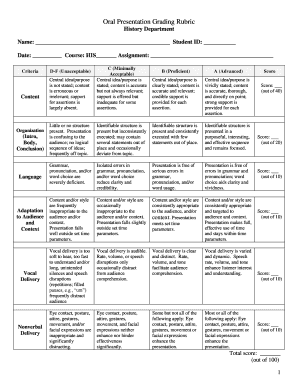
Presentation Grading Sheet Form


Understanding the Presentation Grading Sheet
The presentation grading sheet is a crucial tool used to evaluate student presentations in a structured manner. It typically includes various criteria that assess the quality of the presentation, such as content accuracy, delivery style, visual aids, and audience engagement. Each criterion is assigned a specific point value, allowing educators to quantify performance and provide constructive feedback. This structured approach not only aids in fair grading but also helps students understand the expectations and areas for improvement in their presentation skills.
How to Use the Presentation Grading Sheet
Using the presentation grading sheet effectively involves several steps. First, familiarize yourself with the criteria listed on the sheet. Each category should be clearly defined, detailing what is expected for full marks. During the presentation, take notes based on these criteria, assessing the presenter’s performance in real-time. After the presentation, review your notes and assign scores according to the established rubric. This process ensures that grading is consistent and based on observable performance rather than subjective opinion.
Key Elements of the Presentation Grading Sheet
Key elements of a presentation grading sheet include specific criteria such as content quality, organization, delivery, and visual aids. Each of these elements may be broken down further. For example, content quality can encompass accuracy, relevance, and depth of information. Organization might assess the logical flow of ideas, while delivery can evaluate clarity, confidence, and engagement with the audience. Visual aids should be assessed for effectiveness and relevance to the topic. Having these elements clearly outlined helps both evaluators and presenters understand the grading process.
Steps to Complete the Presentation Grading Sheet
Completing the presentation grading sheet involves a systematic approach. Start by reviewing the grading criteria before the presentation begins. During the presentation, observe and take notes on how well the presenter meets each criterion. After the presentation, assign scores based on your observations. It is important to provide comments or feedback for each section to guide the presenter in their future efforts. Finally, ensure that the completed sheet is submitted according to your institution's guidelines for record-keeping.
Legal Use of the Presentation Grading Sheet
When utilizing a presentation grading sheet, it is essential to adhere to legal and ethical standards. This includes ensuring that the grading process is fair and transparent. Educators should avoid bias and ensure that all students are graded based on the same criteria. Additionally, maintaining the confidentiality of student evaluations is crucial. Proper handling of grading sheets can protect both the institution and the students, ensuring compliance with educational regulations and privacy laws.
Examples of Using the Presentation Grading Sheet
Examples of using the presentation grading sheet can vary by subject and educational level. In a high school setting, a grading sheet might focus on basic presentation skills, while a college-level grading sheet could include advanced criteria such as research depth and critical thinking. For instance, a grading sheet for a business presentation may emphasize the effectiveness of persuasive techniques and the clarity of financial data presented. These examples illustrate how the grading sheet can be tailored to fit different educational contexts and objectives.
Quick guide on how to complete presentation grading sheet
Effortlessly Prepare Presentation Grading Sheet on Any Device
Managing documents online has gained popularity among companies and individuals. It offers a perfect eco-friendly substitute for traditional printed and signed papers, as you can obtain the correct format and securely store it online. airSlate SignNow provides you with all the necessary tools to generate, modify, and eSign your documents swiftly without delays. Handle Presentation Grading Sheet on any platform using airSlate SignNow's Android or iOS applications and streamline any document-related task today.
The Easiest Way to Modify and eSign Presentation Grading Sheet Seamlessly
- Acquire Presentation Grading Sheet and click on Get Form to begin.
- Use the tools we offer to complete your document.
- Highlight pertinent sections of the documents or obscure sensitive information with tools that airSlate SignNow specifically provides for that purpose.
- Create your eSignature with the Sign tool, which takes just seconds and carries the same legal significance as a conventional wet ink signature.
- Review the information and click on the Done button to save your changes.
- Choose how you want to deliver your form—by email, text message (SMS), invitation link, or download it to your computer.
Eliminate concerns about lost or misplaced documents, tedious form searching, or errors that require printing new copies. airSlate SignNow meets your document management needs in just a few clicks from a device of your preference. Alter and eSign Presentation Grading Sheet and ensure excellent communication at any stage of the form preparation process with airSlate SignNow.
Create this form in 5 minutes or less
Create this form in 5 minutes!
How to create an eSignature for the presentation grading sheet
How to create an electronic signature for a PDF online
How to create an electronic signature for a PDF in Google Chrome
How to create an e-signature for signing PDFs in Gmail
How to create an e-signature right from your smartphone
How to create an e-signature for a PDF on iOS
How to create an e-signature for a PDF on Android
People also ask
-
What is a presentation discussion assessment?
A presentation discussion assessment is a crucial tool for evaluating how effectively an individual communicates ideas during a presentation. It combines features like feedback from peers and assessment of clarity, engagement, and delivery that airSlate SignNow can facilitate through its user-friendly platform.
-
How can airSlate SignNow enhance my presentation discussion assessment process?
airSlate SignNow streamlines the presentation discussion assessment process by allowing users to create, share, and eSign assessment documents easily. This capability ensures quick feedback cycles and encourages collaboration among team members, signNowly enhancing the quality of evaluations.
-
What are the pricing options for airSlate SignNow services?
airSlate SignNow offers various pricing tiers designed to fit different business needs, including options specifically suited for enhancing your presentation discussion assessment capabilities. You can choose from individual, business, or enterprise plans, ensuring you find the right fit for your organizational requirements.
-
Are there any features specific to improving presentation discussion assessments?
Yes, airSlate SignNow provides features that can be tailored to enhance your presentation discussion assessments, such as customizable templates, real-time collaboration tools, and secure document storage. These features work together to make your evaluation process more efficient and effective.
-
Can I integrate airSlate SignNow with other tools for my presentation discussion assessment?
Absolutely! airSlate SignNow offers seamless integrations with various tools commonly used in collaboration and assessment workflows. This enables you to enhance the effectiveness of your presentation discussion assessments by combining data from multiple sources, ensuring a more holistic view of performance.
-
What benefits does airSlate SignNow provide for conducting presentation discussion assessments?
Using airSlate SignNow for your presentation discussion assessments provides numerous benefits, including improved efficiency, automated workflows, and enhanced feedback collection. These advantages support a more organized assessment process and can ultimately lead to better presentation skills developed across your organization.
-
Is airSlate SignNow user-friendly for managing presentation discussion assessments?
Yes, airSlate SignNow is designed with user-friendliness in mind, making it easy to manage presentation discussion assessments for users of all skill levels. The intuitive interface allows quick access to features needed for assessment, ensuring that your focus remains on evaluating presentations rather than navigating complex systems.
Get more for Presentation Grading Sheet
Find out other Presentation Grading Sheet
- How Can I eSignature Virginia Banking PPT
- How Can I eSignature Virginia Banking PPT
- Can I eSignature Washington Banking Word
- Can I eSignature Mississippi Business Operations Document
- How To eSignature Missouri Car Dealer Document
- How Can I eSignature Missouri Business Operations PPT
- How Can I eSignature Montana Car Dealer Document
- Help Me With eSignature Kentucky Charity Form
- How Do I eSignature Michigan Charity Presentation
- How Do I eSignature Pennsylvania Car Dealer Document
- How To eSignature Pennsylvania Charity Presentation
- Can I eSignature Utah Charity Document
- How Do I eSignature Utah Car Dealer Presentation
- Help Me With eSignature Wyoming Charity Presentation
- How To eSignature Wyoming Car Dealer PPT
- How To eSignature Colorado Construction PPT
- How To eSignature New Jersey Construction PDF
- How To eSignature New York Construction Presentation
- How To eSignature Wisconsin Construction Document
- Help Me With eSignature Arkansas Education Form