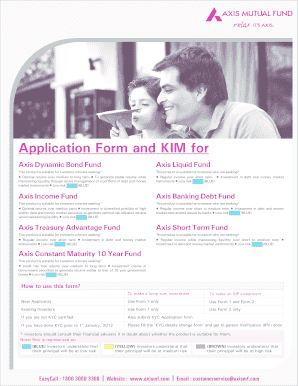
Axis Mutual Fund Common Application Form Editable


What is the Axis Mutual Fund Common Application Form Editable
The Axis Mutual Fund Common Application Form Editable is a digital version of the traditional application form used by investors to apply for mutual fund schemes offered by Axis Mutual Fund. This editable format allows users to fill out their details electronically, ensuring a seamless and efficient application process. The form typically includes sections for personal information, investment details, and declarations. By using an editable format, investors can easily make changes and corrections before finalizing their submission, which enhances accuracy and reduces the risk of errors.
How to use the Axis Mutual Fund Common Application Form Editable
To use the Axis Mutual Fund Common Application Form Editable, start by downloading the form in PDF format from a reliable source. Open the document using a PDF reader that supports editing. Fill in the required fields, including your name, address, and investment preferences. Ensure that all information is accurate and complete. After completing the form, you can save your changes. It is advisable to review the form for any errors before submitting it. Once satisfied, you can electronically sign the document if required, ensuring compliance with eSignature regulations.
Steps to complete the Axis Mutual Fund Common Application Form Editable
Completing the Axis Mutual Fund Common Application Form Editable involves several straightforward steps:
- Download the editable PDF version of the form.
- Open the form in a compatible PDF editor.
- Fill in your personal details, including your full name, address, and contact information.
- Provide information about your investment, such as the amount and scheme you wish to invest in.
- Review all entries for accuracy and completeness.
- Save the completed form on your device.
- Submit the form electronically or print it for physical submission, depending on your preference.
Legal use of the Axis Mutual Fund Common Application Form Editable
The Axis Mutual Fund Common Application Form Editable is legally valid when filled out and submitted according to the applicable regulations. It must comply with the ESIGN Act and UETA, which govern the use of electronic signatures and documents in the United States. To ensure legal validity, users should employ a secure electronic signature solution that provides a certificate of completion. This guarantees that the form is recognized as an official document by financial institutions and can be used for investment purposes without legal complications.
Key elements of the Axis Mutual Fund Common Application Form Editable
Key elements of the Axis Mutual Fund Common Application Form Editable include:
- Personal Information: Name, address, contact details, and Social Security number.
- Investment Details: Selected mutual fund schemes, investment amounts, and payment methods.
- Declaration: Acknowledgment of terms and conditions, and confirmation of understanding the risks involved.
- Signature Section: Space for electronic signature, ensuring compliance with legal requirements.
Form Submission Methods (Online / Mail / In-Person)
The Axis Mutual Fund Common Application Form Editable can be submitted through various methods, making it convenient for investors. The primary submission methods include:
- Online Submission: Upload the completed form directly through the Axis Mutual Fund website or a designated portal.
- Mail Submission: Print the completed form and send it to the Axis Mutual Fund office via postal service.
- In-Person Submission: Visit a local Axis Mutual Fund branch to submit the form directly to a representative.
Quick guide on how to complete axis mutual fund common application form editable
Effortlessly prepare Axis Mutual Fund Common Application Form Editable on any device
Online document management has gained popularity among businesses and individuals. It offers an excellent eco-friendly substitute for conventional printed and signed paperwork, allowing you to access the right form and securely keep it online. airSlate SignNow provides you with all the necessary tools to create, edit, and electronically sign your documents swiftly without complications. Manage Axis Mutual Fund Common Application Form Editable on any platform with the airSlate SignNow applications for Android or iOS and simplify any document-related task today.
The easiest way to edit and electronically sign Axis Mutual Fund Common Application Form Editable with ease
- Find Axis Mutual Fund Common Application Form Editable and then select Get Form to begin.
- Utilize the tools we offer to complete your document.
- Emphasize important sections of the documents or conceal sensitive information with tools that airSlate SignNow specifically provides for this purpose.
- Generate your signature using the Sign feature, which takes seconds and holds the same legal validity as a conventional wet ink signature.
- Review the details and then click on the Done button to save your changes.
- Choose how you want to send your form, by email, SMS, an invite link, or download it to your computer.
Eliminate concerns about lost or misplaced files, tedious form searching, or mistakes that necessitate printing new document copies. airSlate SignNow fulfills your document management needs in just a few clicks from any device you prefer. Alter and electronically sign Axis Mutual Fund Common Application Form Editable and ensure excellent communication at every stage of your form preparation process with airSlate SignNow.
Create this form in 5 minutes or less
Create this form in 5 minutes!
How to create an eSignature for the axis mutual fund common application form editable
How to create an electronic signature for a PDF online
How to create an electronic signature for a PDF in Google Chrome
How to create an e-signature for signing PDFs in Gmail
How to create an e-signature right from your smartphone
How to create an e-signature for a PDF on iOS
How to create an e-signature for a PDF on Android
People also ask
-
What is the process for downloading Axis Mutual Fund forms?
To download Axis Mutual Fund forms, simply visit the Axis Mutual Fund website or your investment platform, navigate to the 'Forms' section, and select the desired form for download. Our service also allows you to eSign these forms conveniently, streamlining the entire investment process.
-
Are Axis Mutual Fund forms available for free?
Yes, the Axis Mutual Fund forms are typically available for free download. However, using airSlate SignNow to eSign and submit these forms may involve a cost-effective subscription, ensuring that your transaction remains secure and streamlined.
-
What types of Axis Mutual Fund forms can I download?
You can download various Axis Mutual Fund forms, including SIP enrollment forms, redemption forms, KYC forms, and more. airSlate SignNow allows you to manage and eSign these forms efficiently, making the investment process hassle-free.
-
How does airSlate SignNow help with Axis Mutual Fund forms?
airSlate SignNow simplifies the management of Axis Mutual Fund forms by providing an intuitive platform for eSigning and sending documents securely. This eliminates the need for physical signatures, making your investment process faster and more efficient.
-
Can I track the status of my Axis Mutual Fund forms after submission?
Yes, airSlate SignNow offers tracking features that allow you to monitor the status of your submitted Axis Mutual Fund forms. You will receive notifications regarding the completion of the signing process, ensuring that you stay informed throughout.
-
Is there an integration option for Axis Mutual Fund downloads with other tools?
Absolutely! airSlate SignNow integrates with various applications, making it easy to handle Axis Mutual Fund forms alongside your favorite tools, such as CRMs and document management systems. This integration improves productivity and enhances your workflow.
-
What are the benefits of using airSlate SignNow for Axis Mutual Fund forms?
Using airSlate SignNow for Axis Mutual Fund forms offers multiple benefits, including faster processing times, enhanced security, and the convenience of signing from anywhere. This solution not only saves time but also ensures that your forms are processed smoothly and efficiently.
Get more for Axis Mutual Fund Common Application Form Editable
- Ea form 512 e
- Eclaim form with barcode
- 76 texas franchise tax e z computation final report txdps state tx form
- Residential care facility for the elderly checklist form
- Asb direct debit initiator form
- Hoover elementary school pta fund request form kirkwood
- Wholesale retail contract template form
- Wholesale real estate contract template form
Find out other Axis Mutual Fund Common Application Form Editable
- eSignature Mississippi Government Limited Power Of Attorney Myself
- Can I eSignature South Dakota Doctors Lease Agreement Form
- eSignature New Hampshire Government Bill Of Lading Fast
- eSignature Illinois Finance & Tax Accounting Purchase Order Template Myself
- eSignature North Dakota Government Quitclaim Deed Free
- eSignature Kansas Finance & Tax Accounting Business Letter Template Free
- eSignature Washington Government Arbitration Agreement Simple
- Can I eSignature Massachusetts Finance & Tax Accounting Business Plan Template
- Help Me With eSignature Massachusetts Finance & Tax Accounting Work Order
- eSignature Delaware Healthcare / Medical NDA Secure
- eSignature Florida Healthcare / Medical Rental Lease Agreement Safe
- eSignature Nebraska Finance & Tax Accounting Business Letter Template Online
- Help Me With eSignature Indiana Healthcare / Medical Notice To Quit
- eSignature New Jersey Healthcare / Medical Credit Memo Myself
- eSignature North Dakota Healthcare / Medical Medical History Simple
- Help Me With eSignature Arkansas High Tech Arbitration Agreement
- eSignature Ohio Healthcare / Medical Operating Agreement Simple
- eSignature Oregon Healthcare / Medical Limited Power Of Attorney Computer
- eSignature Pennsylvania Healthcare / Medical Warranty Deed Computer
- eSignature Texas Healthcare / Medical Bill Of Lading Simple