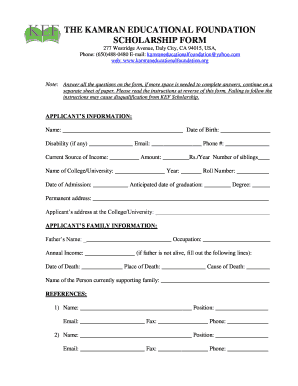
Kamran Education Foundation Form


What is the Kamran Education Foundation
The Kamran Education Foundation is a non-profit organization dedicated to providing educational opportunities and support to students in need. It aims to empower individuals through scholarships, mentorship programs, and resources that facilitate academic success. By focusing on underprivileged communities, the foundation seeks to bridge the gap in educational access and foster a culture of learning and growth.
Eligibility Criteria
To qualify for the Kamran Education Foundation scholarship, applicants must meet specific criteria. Generally, candidates should demonstrate financial need, maintain a minimum GPA, and be enrolled or planning to enroll in an accredited educational institution. Additional requirements may include letters of recommendation and personal essays that reflect the applicant's aspirations and challenges.
Application Process & Approval Time
The application process for the Kamran Education Foundation typically involves several steps. Applicants must complete an online application form, submit required documents, and provide personal statements. After submission, the foundation reviews applications, which can take several weeks. Successful candidates are notified via email or postal mail regarding their scholarship status and any further steps required.
Steps to Complete the Kamran Education Foundation Application
Completing the Kamran Education Foundation application involves a series of straightforward steps:
- Visit the Kamran Education Foundation website to access the application form.
- Gather necessary documents, including transcripts, financial information, and letters of recommendation.
- Complete the online application form with accurate personal and educational details.
- Submit the application before the specified deadline.
Legal Use of the Kamran Education Foundation
The Kamran Education Foundation operates within the legal frameworks governing non-profit organizations. This includes compliance with federal and state regulations regarding fundraising, scholarship distribution, and data protection. Ensuring that all activities align with these legal standards is essential for maintaining the foundation's integrity and trust within the community.
Required Documents
Applicants for the Kamran Education Foundation scholarship must prepare several key documents. These typically include:
- Completed scholarship application form.
- Official academic transcripts from previous educational institutions.
- Proof of income or financial need, such as tax returns or pay stubs.
- Letters of recommendation from teachers or community leaders.
- A personal statement outlining educational goals and challenges faced.
Quick guide on how to complete kamran education foundation
Complete Kamran Education Foundation seamlessly on any device
Managing documents online has become prevalent for companies and individuals alike. It offers a perfect eco-friendly substitute for traditional printed and signed paperwork, enabling you to access the necessary form and securely store it online. airSlate SignNow provides all the tools required to create, edit, and eSign your documents quickly without any hold-ups. Handle Kamran Education Foundation on any device with airSlate SignNow’s Android or iOS applications and streamline any document-related task today.
How to edit and eSign Kamran Education Foundation effortlessly
- Find Kamran Education Foundation and click on Get Form to begin.
- Utilize the tools we offer to fill out your document.
- Highlight pertinent sections of the documents or redact sensitive information using tools that airSlate SignNow specifically provides for this purpose.
- Generate your eSignature using the Sign tool, which takes mere seconds and holds the same legal validity as a conventional wet ink signature.
- Review all the information and click on the Done button to save your adjustments.
- Choose how you want to distribute your form, via email, text message (SMS), invitation link, or download it to your computer.
Eliminate concerns about lost or misplaced files, tedious document searches, or errors that necessitate printing new document copies. airSlate SignNow meets all your document management necessities with just a few clicks from your chosen device. Edit and eSign Kamran Education Foundation while ensuring outstanding communication throughout the form preparation process with airSlate SignNow.
Create this form in 5 minutes or less
Create this form in 5 minutes!
How to create an eSignature for the kamran education foundation
How to create an electronic signature for a PDF online
How to create an electronic signature for a PDF in Google Chrome
How to create an e-signature for signing PDFs in Gmail
How to create an e-signature right from your smartphone
How to create an e-signature for a PDF on iOS
How to create an e-signature for a PDF on Android
People also ask
-
What is the Kamran Education Foundation?
The Kamran Education Foundation is dedicated to providing educational opportunities and resources for underprivileged students. It aims to empower youth through scholarship programs, mentorship, and educational support. By investing in education, the Kamran Education Foundation helps pave the way for a brighter future.
-
How does the Kamran Education Foundation support students?
The Kamran Education Foundation supports students by offering scholarships, tutoring programs, and access to educational resources. They focus on helping disadvantaged students succeed academically and professionally. The foundation also provides mentorship to guide students in their educational journeys.
-
What are the benefits of supporting the Kamran Education Foundation?
Supporting the Kamran Education Foundation allows you to contribute to meaningful education initiatives that impact the lives of students in need. Your contributions help foster academic success and open doors for future career opportunities. Additionally, you become part of a community striving for education equity.
-
How can I get involved with the Kamran Education Foundation?
You can get involved with the Kamran Education Foundation by volunteering, donating, or participating in fundraising events. Your support helps expand the foundation's signNow and enhance its programs. Visit their website to learn more about how you can make a difference in students' lives.
-
What are the future goals of the Kamran Education Foundation?
The Kamran Education Foundation aims to expand its scholarship programs and signNow even more students across various regions. They also strive to develop new educational initiatives that address the evolving needs of students. By enhancing their programs, the foundation hopes to inspire and empower the next generation of leaders.
-
How does airSlate SignNow help the Kamran Education Foundation?
AirSlate SignNow provides the Kamran Education Foundation with an efficient way to manage documents needed for administrative and fundraising purposes. Using eSignatures simplifies the process of obtaining approvals and enhances workflow efficiency. This streamlined approach allows the foundation to focus more on its mission.
-
What pricing options are available for the Kamran Education Foundation?
The Kamran Education Foundation operates primarily on donations and grant support, which are often variable. They seek financial contributions to sustain their programs and outsignNow efforts. Interested supporters can inquire about specific funding needs or consider setting up recurring donations.
Get more for Kamran Education Foundation
Find out other Kamran Education Foundation
- How To Electronic signature Arkansas Construction Word
- How Do I Electronic signature Arkansas Construction Document
- Can I Electronic signature Delaware Construction PDF
- How Can I Electronic signature Ohio Business Operations Document
- How Do I Electronic signature Iowa Construction Document
- How Can I Electronic signature South Carolina Charity PDF
- How Can I Electronic signature Oklahoma Doctors Document
- How Can I Electronic signature Alabama Finance & Tax Accounting Document
- How To Electronic signature Delaware Government Document
- Help Me With Electronic signature Indiana Education PDF
- How To Electronic signature Connecticut Government Document
- How To Electronic signature Georgia Government PDF
- Can I Electronic signature Iowa Education Form
- How To Electronic signature Idaho Government Presentation
- Help Me With Electronic signature Hawaii Finance & Tax Accounting Document
- How Can I Electronic signature Indiana Government PDF
- How Can I Electronic signature Illinois Finance & Tax Accounting PPT
- How To Electronic signature Maine Government Document
- How To Electronic signature Louisiana Education Presentation
- How Can I Electronic signature Massachusetts Government PDF