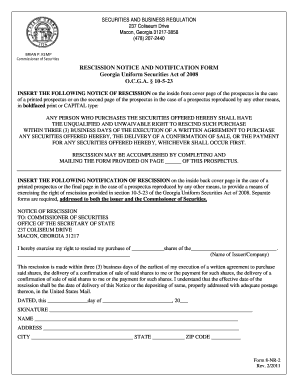
State of Ga Rescission Form


What is the State Of Ga Rescission Form
The State Of Ga Rescission Form is a legal document that allows individuals to cancel or rescind a contract or agreement under specific circumstances. This form is commonly used in various situations, including real estate transactions, consumer contracts, and other binding agreements. By completing this form, individuals can formally notify the other party of their intent to withdraw from the contract, ensuring that their rights are protected under state law.
How to use the State Of Ga Rescission Form
Using the State Of Ga Rescission Form involves several key steps. First, ensure that you meet the eligibility criteria for rescission, which may vary depending on the nature of the contract. Next, carefully fill out the form with accurate details, including your name, the other party's name, and specifics about the contract being rescinded. Once completed, submit the form to the appropriate party, which may include mailing it or delivering it in person. Retain a copy for your records to provide proof of your rescission.
Steps to complete the State Of Ga Rescission Form
Completing the State Of Ga Rescission Form requires attention to detail. Follow these steps for successful completion:
- Review the contract to understand the terms and conditions for rescission.
- Gather necessary information, such as contract dates and involved parties.
- Fill out the form accurately, ensuring all required fields are completed.
- Sign and date the form to validate your intent.
- Submit the form to the designated recipient, keeping a copy for your records.
Legal use of the State Of Ga Rescission Form
The legal use of the State Of Ga Rescission Form is governed by state laws and regulations. To be considered valid, the form must be completed in accordance with these laws, which may include specific timeframes for rescission and required disclosures. Using the form correctly ensures that the rescission is legally binding and can be enforced in a court of law if necessary.
Key elements of the State Of Ga Rescission Form
Key elements of the State Of Ga Rescission Form include essential information that must be accurately provided. This typically involves:
- Your name and contact information.
- The name and contact information of the other party involved.
- Details about the contract being rescinded, including dates and terms.
- A clear statement of your intention to rescind the contract.
- Your signature and the date of signing.
State-specific rules for the State Of Ga Rescission Form
State-specific rules for the State Of Ga Rescission Form dictate how and when the form can be used. In Georgia, certain contracts may have unique requirements for rescission, such as a cooling-off period for consumer contracts. It is important to familiarize yourself with these rules to ensure compliance and protect your rights during the rescission process.
Quick guide on how to complete state of ga rescission form
Effortlessly Prepare State Of Ga Rescission Form on Any Device
Digital document management has gained traction among organizations and individuals alike. It serves as an excellent environmentally friendly alternative to traditional printed and signed documents, allowing you to locate the necessary form and securely keep it online. airSlate SignNow equips you with all the resources required to create, edit, and eSign your documents rapidly without delays. Manage State Of Ga Rescission Form on any device using airSlate SignNow’s Android or iOS applications and enhance any document-driven processes today.
How to Modify and eSign State Of Ga Rescission Form with Ease
- Find State Of Ga Rescission Form and click Get Form to begin.
- Utilize the features we offer to complete your document.
- Emphasize important sections of your documents or obscure sensitive information with tools specifically designed by airSlate SignNow for that purpose.
- Generate your signature using the Sign tool, which takes mere seconds and carries the same legal validity as a conventional wet ink signature.
- Review all the details and then click on the Done button to keep your amendments.
- Select how you would like to send your form, via email, text message (SMS), or invitation link, or download it to your computer.
Eliminate the worries of lost or misplaced documents, tedious form hunting, or errors that require printing new copies. airSlate SignNow addresses all your document management needs within a few clicks from any device you prefer. Modify and eSign State Of Ga Rescission Form and ensure outstanding communication throughout your document preparation journey with airSlate SignNow.
Create this form in 5 minutes or less
Create this form in 5 minutes!
How to create an eSignature for the state of ga rescission form
How to create an eSignature for a PDF online
How to create an eSignature for a PDF in Google Chrome
The best way to create an eSignature for signing PDFs in Gmail
How to create an electronic signature from your smartphone
How to generate an eSignature for a PDF on iOS
How to create an electronic signature for a PDF file on Android
People also ask
-
What is the State Of Ga Rescission Form?
The State Of Ga Rescission Form is a legal document used to cancel a contract in Georgia. It outlines the terms under which the contract was initially agreed upon and states the reasons for rescission. By using the State Of Ga Rescission Form, individuals and businesses can ensure that their cancellation is handled legally and efficiently.
-
How can airSlate SignNow help with the State Of Ga Rescission Form?
AirSlate SignNow streamlines the process of creating, signing, and sending the State Of Ga Rescission Form. Its user-friendly interface makes it easy to customize the form according to state requirements. Additionally, eSigning features enable both parties to sign the rescission form electronically, saving time and reducing paper usage.
-
Is there a cost associated with using the State Of Ga Rescission Form on airSlate SignNow?
While the State Of Ga Rescission Form itself may be available for free, using airSlate SignNow involves a subscription fee that varies based on the features you need. The service offers flexible pricing plans, allowing you to choose the option that best fits your business needs. This investment provides access to comprehensive features that enhance document management.
-
What features are included when using airSlate SignNow for the State Of Ga Rescission Form?
AirSlate SignNow offers a variety of features for the State Of Ga Rescission Form, including customizable templates, electronic signatures, and document tracking. Users gain access to a secure platform that ensures compliance with legal standards. Additionally, features like automated reminders help speed up the signing process.
-
Can I integrate airSlate SignNow with other applications for handling the State Of Ga Rescission Form?
Yes, airSlate SignNow integrates seamlessly with various applications, enhancing your workflow when using the State Of Ga Rescission Form. These integrations can include CRM systems, cloud storage solutions, and productivity tools, enabling you to manage documents and contracts more efficiently. This ensures that all relevant data stays organized and accessible.
-
What are the benefits of using airSlate SignNow for the State Of Ga Rescission Form?
Using airSlate SignNow for the State Of Ga Rescission Form provides signNow benefits such as quicker turnaround times, improved accuracy, and enhanced security. The eSigning process reduces the risk of lost documents and errors that can occur in traditional paper-based methods. Overall, it simplifies the rescission process for both parties.
-
How do I get started with the State Of Ga Rescission Form on airSlate SignNow?
Getting started with the State Of Ga Rescission Form on airSlate SignNow is simple. Sign up for an account, choose a subscription plan, and access the document creation tools. You can customize your rescission form and begin sending it out for signatures within minutes, streamlining your document handling.
Get more for State Of Ga Rescission Form
- Your insurance card or other document form
- February 28 2022 form
- Formupack tn sales and use tax return 2018 2019
- Form dr 309632n florida department of revenue
- To nonprofit scholarship funding organizations sfos form
- Dr15n 2018 2019 form
- For most recent version see colorado form
- Ae form 190 16a 2009 2019
Find out other State Of Ga Rescission Form
- eSign Legal PDF New Jersey Free
- eSign Non-Profit Document Michigan Safe
- eSign New Mexico Legal Living Will Now
- eSign Minnesota Non-Profit Confidentiality Agreement Fast
- How Do I eSign Montana Non-Profit POA
- eSign Legal Form New York Online
- Can I eSign Nevada Non-Profit LLC Operating Agreement
- eSign Legal Presentation New York Online
- eSign Ohio Legal Moving Checklist Simple
- How To eSign Ohio Non-Profit LLC Operating Agreement
- eSign Oklahoma Non-Profit Cease And Desist Letter Mobile
- eSign Arizona Orthodontists Business Plan Template Simple
- eSign Oklahoma Non-Profit Affidavit Of Heirship Computer
- How Do I eSign Pennsylvania Non-Profit Quitclaim Deed
- eSign Rhode Island Non-Profit Permission Slip Online
- eSign South Carolina Non-Profit Business Plan Template Simple
- How Can I eSign South Dakota Non-Profit LLC Operating Agreement
- eSign Oregon Legal Cease And Desist Letter Free
- eSign Oregon Legal Credit Memo Now
- eSign Oregon Legal Limited Power Of Attorney Now