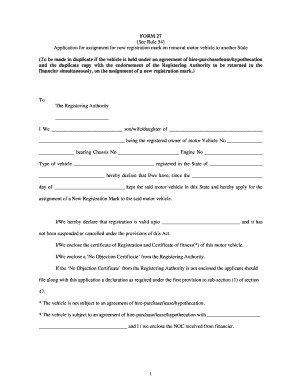
Form 27 PDF Download


What is the Form 27 PDF Download
The Form 27 motor vehicle is a critical document used for various vehicle-related transactions, including the transfer of ownership and registration changes. This form is essential for individuals looking to formalize their vehicle ownership status with the relevant authorities. The PDF version of Form 27 allows users to easily download, fill out, and submit the form digitally, streamlining the process of vehicle registration and transfer.
How to Obtain the Form 27 PDF Download
Obtaining the Form 27 PDF download is straightforward. Users can typically access this form through the official website of their state's Department of Motor Vehicles (DMV) or equivalent agency. Additionally, many states offer the form in a downloadable format, allowing users to print and complete it at their convenience. Ensure that you are downloading the correct version specific to your state, as requirements may vary.
Steps to Complete the Form 27 PDF Download
Completing the Form 27 motor vehicle involves several key steps:
- Download the PDF version of Form 27 from your state's DMV website.
- Open the form using a PDF reader that allows for form filling.
- Carefully fill in all required fields, including vehicle details and personal information.
- Review the form for accuracy to avoid delays in processing.
- Sign the form electronically if using a digital platform or print it out for a handwritten signature.
- Submit the completed form according to your state's submission guidelines.
Legal Use of the Form 27 PDF Download
The legal use of Form 27 is paramount for ensuring that vehicle transfers are recognized by state authorities. When completed accurately, this form serves as a legal document that validates the transfer of ownership. It is essential to comply with local regulations regarding the submission of this form, as improper handling can lead to legal complications or delays in vehicle registration.
Key Elements of the Form 27 PDF Download
Several key elements must be included when filling out the Form 27 motor vehicle:
- Vehicle Identification Number (VIN)
- Details of the current owner and the new owner
- Odometer reading at the time of transfer
- Signature of both parties involved in the transaction
- Date of the transaction
Ensuring that all these elements are accurately filled out is crucial for the form's acceptance by the relevant authorities.
Form Submission Methods
Submitting the Form 27 can be done through various methods, depending on state regulations. Common submission methods include:
- Online submission via the state's DMV website
- Mailing the completed form to the appropriate DMV office
- In-person submission at a local DMV office
It is important to check your state's specific guidelines for submission to ensure compliance and avoid delays.
Quick guide on how to complete form 27 pdf download
Effortlessly prepare Form 27 Pdf Download on any device
Digital document management has become increasingly popular among companies and individuals. It offers an ideal environmentally friendly substitute for traditional printed and signed documents, as you can easily locate the necessary form and securely keep it online. airSlate SignNow equips you with all the resources required to create, alter, and electronically sign your documents quickly and without hold-ups. Manage Form 27 Pdf Download on any platform using airSlate SignNow apps for Android or iOS and enhance any document-driven process today.
How to alter and electronically sign Form 27 Pdf Download with ease
- Locate Form 27 Pdf Download and click on Get Form to begin.
- Utilize the tools we provide to fill out your document.
- Emphasize pertinent sections of your documents or obscure sensitive information with tools specifically designed for that purpose by airSlate SignNow.
- Create your signature using the Sign tool, which takes mere seconds and holds the same legal validity as a conventional ink signature.
- Review the details and then click the Done button to save your changes.
- Choose your preferred method for sending your form, whether by email, text (SMS), or invitation link, or download it to your computer.
Eliminate concerns about lost or misplaced documents, tedious form searches, or mistakes that require reprinting new copies. airSlate SignNow meets your document management needs with just a few clicks from any device you prefer. Modify and electronically sign Form 27 Pdf Download to ensure excellent communication throughout your form preparation process with airSlate SignNow.
Create this form in 5 minutes or less
Create this form in 5 minutes!
How to create an eSignature for the form 27 pdf download
How to create an electronic signature for a PDF online
How to create an electronic signature for a PDF in Google Chrome
How to create an e-signature for signing PDFs in Gmail
How to create an e-signature right from your smartphone
How to create an e-signature for a PDF on iOS
How to create an e-signature for a PDF on Android
People also ask
-
What is a form 27 motor vehicle and why is it important?
The form 27 motor vehicle is a crucial document used for registering or transferring a vehicle's ownership. This form ensures legal compliance and proper documentation during vehicle transactions, making it essential for both buyers and sellers. Understanding how this form works can facilitate smoother dealings in the automotive market.
-
How does airSlate SignNow simplify the process of using form 27 motor vehicle?
airSlate SignNow streamlines the process of completing and eSigning the form 27 motor vehicle by providing a user-friendly platform. With our solution, you can easily fill out the necessary information, sign digitally, and send the document securely. This reduces the time and hassle traditionally associated with paperwork.
-
What features does airSlate SignNow offer for handling form 27 motor vehicle?
Our platform includes features such as template creation, real-time collaboration, and secure document storage for the form 27 motor vehicle. Additionally, users can track the document status and receive notifications when their forms are signed. These features enhance efficiency and keep your vehicle transactions organized.
-
Is there a cost associated with using airSlate SignNow for form 27 motor vehicle?
Yes, airSlate SignNow offers several pricing plans that cater to different business needs when managing the form 27 motor vehicle. Our plans are designed to fit various budgets and provide excellent value through our extensive features. You can choose a plan based on the number of users and the volume of documents you need to manage.
-
Can I integrate airSlate SignNow with other tools for processing form 27 motor vehicle?
Absolutely! airSlate SignNow offers robust integrations with various applications, enhancing your ability to manage the form 27 motor vehicle seamlessly. Whether you use CRM software, cloud storage, or document management systems, our platform can connect and streamline your workflow.
-
What are the benefits of using eSignature for form 27 motor vehicle?
Using eSignature for the form 27 motor vehicle simplifies the signing process, allowing parties to sign documents from anywhere at any time. This not only speeds up transactions but also enhances security, as electronic signatures are encrypted and legally binding. By choosing eSignatures, you minimize paperwork and follow-up delays.
-
How do I get started with airSlate SignNow for form 27 motor vehicle?
Getting started with airSlate SignNow is easy! Simply create an account and explore our user-friendly interface tailored for processing the form 27 motor vehicle. You can access templates, customize your documents, and invite others to collaborate, all in just a few clicks.
Get more for Form 27 Pdf Download
- Trf global contribution form
- Ing zakelijke rekening opheffen form
- Nj ombudsman disclosure consent form
- Physician professional reference form
- Ir795 form online
- Name aa na meeting attendance sheet dsps wi form
- Photo release form for good and valuable consideration the
- Consuelo staton state resource mothers program form
Find out other Form 27 Pdf Download
- eSignature Georgia Construction Residential Lease Agreement Easy
- eSignature Kentucky Construction Letter Of Intent Free
- eSignature Kentucky Construction Cease And Desist Letter Easy
- eSignature Business Operations Document Washington Now
- How To eSignature Maine Construction Confidentiality Agreement
- eSignature Maine Construction Quitclaim Deed Secure
- eSignature Louisiana Construction Affidavit Of Heirship Simple
- eSignature Minnesota Construction Last Will And Testament Online
- eSignature Minnesota Construction Last Will And Testament Easy
- How Do I eSignature Montana Construction Claim
- eSignature Construction PPT New Jersey Later
- How Do I eSignature North Carolina Construction LLC Operating Agreement
- eSignature Arkansas Doctors LLC Operating Agreement Later
- eSignature Tennessee Construction Contract Safe
- eSignature West Virginia Construction Lease Agreement Myself
- How To eSignature Alabama Education POA
- How To eSignature California Education Separation Agreement
- eSignature Arizona Education POA Simple
- eSignature Idaho Education Lease Termination Letter Secure
- eSignature Colorado Doctors Business Letter Template Now