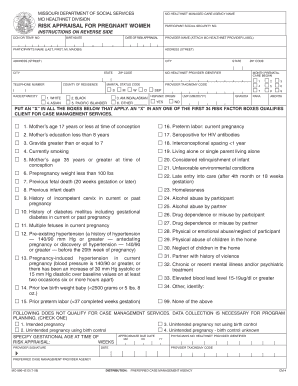
Risk Appraisal for Pregnant Women Form


What is the Risk Appraisal For Pregnant Women Form
The Risk Appraisal For Pregnant Women Form is a crucial document designed to assess potential health risks that may affect pregnant women. This form typically includes sections for medical history, current health status, and lifestyle factors that could impact pregnancy. It serves as a tool for healthcare providers to identify any risks early on, enabling them to offer tailored care and interventions. Understanding the details captured in this form is essential for both patients and providers to ensure a healthy pregnancy journey.
How to Use the Risk Appraisal For Pregnant Women Form
Using the Risk Appraisal For Pregnant Women Form involves several steps to ensure accurate and comprehensive information is provided. First, gather relevant medical records, including previous pregnancy details and any pre-existing health conditions. Next, complete the form by answering all questions honestly and thoroughly, as this information is vital for assessing risks. After filling out the form, review it for completeness before submitting it to your healthcare provider, who will use the information to guide your prenatal care.
Steps to Complete the Risk Appraisal For Pregnant Women Form
Completing the Risk Appraisal For Pregnant Women Form can be straightforward if approached step by step. Here are the essential steps:
- Gather Information: Collect your medical history, including any medications, allergies, and previous pregnancies.
- Fill Out Personal Details: Provide accurate personal information such as your name, age, and contact details.
- Answer Health Questions: Respond to questions regarding your health and lifestyle, including diet, exercise, and any existing medical conditions.
- Review the Form: Check all entries for accuracy and completeness before submission.
- Submit the Form: Send the completed form to your healthcare provider through the preferred method, whether digitally or in person.
Legal Use of the Risk Appraisal For Pregnant Women Form
The legal use of the Risk Appraisal For Pregnant Women Form hinges on its compliance with healthcare regulations and standards. This form must be filled out accurately to ensure that the information is valid and can be used for medical decision-making. In the U.S., healthcare providers are required to maintain confidentiality and secure handling of personal health information, in accordance with HIPAA regulations. Properly executed, this form can be a legally binding document that aids in the provision of care and support for pregnant women.
Key Elements of the Risk Appraisal For Pregnant Women Form
Several key elements are essential to the Risk Appraisal For Pregnant Women Form. These include:
- Personal Information: Basic details such as name, age, and contact information.
- Medical History: Information regarding past pregnancies, surgeries, and chronic conditions.
- Current Health Status: Questions about current medications, allergies, and any ongoing treatments.
- Lifestyle Factors: Sections addressing diet, exercise, and substance use, which can affect pregnancy outcomes.
- Signature: A section for the patient’s signature, indicating consent and accuracy of the information provided.
How to Obtain the Risk Appraisal For Pregnant Women Form
Obtaining the Risk Appraisal For Pregnant Women Form is typically straightforward. Most healthcare providers will have this form available in their offices or on their websites. Additionally, some hospitals and clinics may offer downloadable versions of the form that can be filled out prior to an appointment. If you are unsure where to find the form, contacting your healthcare provider directly is a reliable way to ensure you have the correct version for your needs.
Quick guide on how to complete risk appraisal for pregnant women form
Complete Risk Appraisal For Pregnant Women Form effortlessly on any device
Managing documents online has gained popularity among businesses and individuals. It offers an ideal eco-friendly alternative to conventional printed and signed papers, allowing you to locate the necessary form and securely store it online. airSlate SignNow provides you with all the tools required to create, modify, and eSign your documents quickly without delays. Handle Risk Appraisal For Pregnant Women Form on any device using airSlate SignNow's Android or iOS applications and simplify any document-related tasks today.
The easiest way to modify and eSign Risk Appraisal For Pregnant Women Form with ease
- Obtain Risk Appraisal For Pregnant Women Form and click on Get Form to begin.
- Make use of the tools we offer to complete your form.
- Highlight important portions of the documents or redact sensitive information using the tools that airSlate SignNow provides specifically for this purpose.
- Create your signature with the Sign tool, which takes mere seconds and carries the same legal validity as a traditional wet-ink signature.
- Review the information and click on the Done button to save your updates.
- Choose how you wish to send your form, via email, SMS, or invitation link, or download it to your computer.
Bid farewell to lost or misplaced documents, tedious form searches, or mistakes that necessitate printing new copies. airSlate SignNow takes care of your document management needs in just a few clicks from any device of your choice. Modify and eSign Risk Appraisal For Pregnant Women Form and guarantee exceptional communication at every step of your form preparation process with airSlate SignNow.
Create this form in 5 minutes or less
Create this form in 5 minutes!
How to create an eSignature for the risk appraisal for pregnant women form
How to create an electronic signature for a PDF online
How to create an electronic signature for a PDF in Google Chrome
How to create an e-signature for signing PDFs in Gmail
How to create an e-signature right from your smartphone
How to create an e-signature for a PDF on iOS
How to create an e-signature for a PDF on Android
People also ask
-
What is the Risk Appraisal For Pregnant Women Form?
The Risk Appraisal For Pregnant Women Form is a standardized document designed to assess potential health risks for pregnant individuals. This form helps healthcare providers systematically collect essential information to ensure proper monitoring and care during pregnancy.
-
How does airSlate SignNow streamline the Risk Appraisal For Pregnant Women Form process?
airSlate SignNow allows for easy creation, customization, and electronic signing of the Risk Appraisal For Pregnant Women Form. By digitizing this process, you save time and reduce paperwork, making it more efficient for both patients and providers.
-
Is there a cost associated with using the Risk Appraisal For Pregnant Women Form on airSlate SignNow?
Yes, there are pricing plans available for using airSlate SignNow, including options that cater to different needs and budgets. For specific pricing details, it’s best to visit our website or contact our sales team for tailored solutions regarding the Risk Appraisal For Pregnant Women Form.
-
What features are included with the Risk Appraisal For Pregnant Women Form template?
The Risk Appraisal For Pregnant Women Form template includes features such as customizable fields, electronic signatures, and automated workflows. These features ensure that the form is comprehensive and user-friendly for efficient data collection.
-
Can I integrate the Risk Appraisal For Pregnant Women Form with other tools?
Absolutely! airSlate SignNow supports various integrations with popular tools such as Google Drive, Dropbox, and more. This allows you to seamlessly manage and store completed Risk Appraisal For Pregnant Women Forms alongside your existing workflow.
-
What are the benefits of using the Risk Appraisal For Pregnant Women Form?
Utilizing the Risk Appraisal For Pregnant Women Form enhances patient care by ensuring thorough assessments are conducted efficiently. Electronic forms minimize errors, increase response rates, and make it easier to track and manage patient data throughout the pregnancy.
-
How secure is the information collected through the Risk Appraisal For Pregnant Women Form?
AirSlate SignNow prioritizes security and compliance, ensuring that all information collected through the Risk Appraisal For Pregnant Women Form is encrypted and protected. We adhere to industry standards to keep patient data safe and confidential.
Get more for Risk Appraisal For Pregnant Women Form
- Bls ambulance service medical directors agreement form
- Ltd claim form instructions please note the policy number for long term disability ltd is vpl301475 please fax completed claim
- Ninth street internal medicine authorization for release of form
- Who completes the ncbrtl clinical performance appraisal reference summary form
- Zzzz2014 treatment plan wax up template copy form
- Fillable online contact us nm human services department form
- Mc mcd ins signature form ncas nevada county ambulance
- Patient information form 388330372
Find out other Risk Appraisal For Pregnant Women Form
- How Can I Electronic signature New Jersey Real Estate Stock Certificate
- Electronic signature Colorado Sports RFP Safe
- Can I Electronic signature Connecticut Sports LLC Operating Agreement
- How Can I Electronic signature New York Real Estate Warranty Deed
- How To Electronic signature Idaho Police Last Will And Testament
- How Do I Electronic signature North Dakota Real Estate Quitclaim Deed
- Can I Electronic signature Ohio Real Estate Agreement
- Electronic signature Ohio Real Estate Quitclaim Deed Later
- How To Electronic signature Oklahoma Real Estate Business Plan Template
- How Can I Electronic signature Georgia Sports Medical History
- Electronic signature Oregon Real Estate Quitclaim Deed Free
- Electronic signature Kansas Police Arbitration Agreement Now
- Electronic signature Hawaii Sports LLC Operating Agreement Free
- Electronic signature Pennsylvania Real Estate Quitclaim Deed Fast
- Electronic signature Michigan Police Business Associate Agreement Simple
- Electronic signature Mississippi Police Living Will Safe
- Can I Electronic signature South Carolina Real Estate Work Order
- How To Electronic signature Indiana Sports RFP
- How Can I Electronic signature Indiana Sports RFP
- Electronic signature South Dakota Real Estate Quitclaim Deed Now