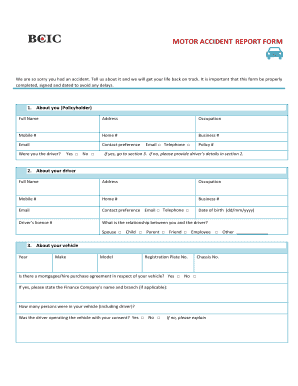
Motor Accident Report Form BCIC


What is the Motor Accident Report Form BCIC
The Motor Accident Report Form BCIC is a standardized document used to report details of a motor vehicle accident. This form is essential for insurance claims, legal documentation, and record-keeping. It captures critical information such as the date and time of the accident, location, parties involved, and descriptions of damages and injuries. Proper completion of this form is crucial for ensuring that all necessary details are documented accurately, which can significantly affect the outcome of claims and legal proceedings.
How to use the Motor Accident Report Form BCIC
Using the Motor Accident Report Form BCIC involves several steps to ensure that all relevant information is included. First, gather all necessary details about the accident, including witness information and photographs, if available. Next, fill out the form with accurate information regarding the involved parties, vehicle details, and a clear description of the incident. It is important to review the completed form for accuracy before submitting it to the relevant authorities or insurance companies. Digital solutions, such as e-signing platforms, can streamline this process, making it easier to share and store the document securely.
Steps to complete the Motor Accident Report Form BCIC
Completing the Motor Accident Report Form BCIC requires attention to detail. Follow these steps:
- Begin by entering the date, time, and location of the accident.
- Provide details of all vehicles involved, including make, model, and license plate numbers.
- List the names and contact information of all drivers and passengers.
- Describe the circumstances of the accident, including any contributing factors.
- Include information about any witnesses, such as their names and contact details.
- Document any injuries sustained and the extent of vehicle damage.
- Review the form thoroughly to ensure all information is accurate before submission.
Key elements of the Motor Accident Report Form BCIC
The Motor Accident Report Form BCIC includes several key elements that must be accurately filled out for the report to be valid. These elements typically consist of:
- Date and time of the accident
- Location of the incident
- Details of all involved vehicles and drivers
- Witness information
- Descriptions of damages and injuries
- Police report number, if applicable
Each of these elements plays a vital role in establishing a clear account of the accident, which can be crucial for insurance claims and legal matters.
Legal use of the Motor Accident Report Form BCIC
The Motor Accident Report Form BCIC serves a significant legal purpose. It is often required by insurance companies to process claims and may be used in legal proceedings to establish liability. Properly completed forms can provide essential evidence in court, helping to clarify the circumstances surrounding the accident. It is important to ensure that the form is filled out truthfully and accurately, as discrepancies can lead to complications in claims or legal disputes.
How to obtain the Motor Accident Report Form BCIC
The Motor Accident Report Form BCIC can typically be obtained through various channels. Many states provide downloadable versions of the form on their official Department of Motor Vehicles (DMV) websites. Additionally, local police departments may have physical copies available at their offices. For convenience, digital platforms also offer options to fill out and submit the form electronically, streamlining the process for users. Always ensure that you are using the most current version of the form to avoid issues during submission.
Quick guide on how to complete motor accident report form bcic
Easily Create Motor Accident Report Form BCIC on Any Device
Digital document management has gained traction among businesses and individuals alike. It serves as an ideal eco-friendly substitute for traditional printed and physically signed documents, allowing you to locate the necessary form and securely save it online. airSlate SignNow equips you with all the tools required to draft, revise, and eSign your documents promptly without any hold-ups. Manage Motor Accident Report Form BCIC on any device using airSlate SignNow's Android or iOS applications and simplify any document-related task today.
How to Edit and eSign Motor Accident Report Form BCIC Effortlessly
- Locate Motor Accident Report Form BCIC and click Obtain Form to begin.
- Utilize the tools we offer to complete your document.
- Emphasize important sections of the documents or redact sensitive information using tools that airSlate SignNow provides specifically for this purpose.
- Create your eSignature with the Signature tool, which only takes a few seconds and carries the same legal validity as a conventional wet ink signature.
- Review all the details and click on the Finish button to save your modifications.
- Choose your preferred method to send your form, whether by email, SMS, invitation link, or download it to your computer.
Eliminate the hassle of lost or misplaced documents, tedious form searches, or mistakes that require reprinting new copies. airSlate SignNow meets your document management needs in just a few clicks from any device of your preference. Edit and eSign Motor Accident Report Form BCIC to ensure outstanding communication at every stage of your document preparation process with airSlate SignNow.
Create this form in 5 minutes or less
Create this form in 5 minutes!
How to create an eSignature for the motor accident report form bcic
How to create an electronic signature for a PDF online
How to create an electronic signature for a PDF in Google Chrome
How to create an e-signature for signing PDFs in Gmail
How to create an e-signature right from your smartphone
How to create an e-signature for a PDF on iOS
How to create an e-signature for a PDF on Android
People also ask
-
What is the bcic accident report form and why is it important?
The bcic accident report form is a crucial document required for reporting motor vehicle accidents in British Columbia. It helps collect essential details about the incident, facilitating efficient processing of claims. Using airSlate SignNow, you can easily fill out and eSign the bcic accident report form, ensuring accuracy and compliance.
-
How can airSlate SignNow help with the bcic accident report form?
airSlate SignNow simplifies the process of completing the bcic accident report form by providing an intuitive eSigning solution. Users can fill out the form online, electronically sign it, and share it seamlessly. This not only saves time but also minimizes errors commonly associated with handwritten forms.
-
Is there a cost to use airSlate SignNow for the bcic accident report form?
Yes, airSlate SignNow offers various pricing plans tailored to different business needs. The cost typically includes access to features that streamline the completion and eSigning process of documents like the bcic accident report form. Check our pricing page for detailed plans and find the one that suits you best.
-
Can I integrate airSlate SignNow with other tools when using the bcic accident report form?
Absolutely! airSlate SignNow supports integrations with various applications, allowing you to manage and share the bcic accident report form effectively. Whether you use CRM systems, cloud storage services, or project management tools, our integrations enhance your workflow and ensure a streamlined document handling process.
-
What are the benefits of using airSlate SignNow for the bcic accident report form?
Using airSlate SignNow for the bcic accident report form offers numerous benefits, including enhanced efficiency, reduced paper usage, and a secure platform for document management. Additionally, you can track the status of your form in real-time, ensuring that all parties involved are updated promptly.
-
How secure is the bcic accident report form when using airSlate SignNow?
Security is a top priority for airSlate SignNow. The bcic accident report form and all other documents are protected with advanced encryption and compliance with legal standards. This ensures that your information remains confidential and secure throughout the eSigning and sharing process.
-
Can I access the bcic accident report form on mobile devices?
Yes, airSlate SignNow is mobile-friendly, allowing you to fill out and eSign the bcic accident report form from any device. This flexibility ensures that you can manage your documents on the go, making it easy to complete necessary forms anytime and anywhere.
Get more for Motor Accident Report Form BCIC
- Name partner class biography of classmate interview form
- Remar review reviews form
- Remax application form
- Fax to university of miami form
- Justgivemethedamnmanual form
- 5001 fred wilson dr form
- The james street group form
- Schedule c worksheet self employed provide all 1099s misc amp nec received and form
Find out other Motor Accident Report Form BCIC
- Electronic signature Construction PDF Wisconsin Myself
- How Do I Electronic signature Wyoming Doctors Rental Lease Agreement
- Help Me With Electronic signature Wyoming Doctors Rental Lease Agreement
- How Do I Electronic signature Colorado Education RFP
- Electronic signature Colorado Education Lease Agreement Form Online
- How To Electronic signature Colorado Education Business Associate Agreement
- Can I Electronic signature California Education Cease And Desist Letter
- Electronic signature Arizona Finance & Tax Accounting Promissory Note Template Computer
- Electronic signature California Finance & Tax Accounting Warranty Deed Fast
- Can I Electronic signature Georgia Education Quitclaim Deed
- Electronic signature California Finance & Tax Accounting LLC Operating Agreement Now
- Electronic signature Connecticut Finance & Tax Accounting Executive Summary Template Myself
- Can I Electronic signature California Government Stock Certificate
- Electronic signature California Government POA Simple
- Electronic signature Illinois Education Business Plan Template Secure
- How Do I Electronic signature Colorado Government POA
- Electronic signature Government Word Illinois Now
- Can I Electronic signature Illinois Government Rental Lease Agreement
- Electronic signature Kentucky Government Promissory Note Template Fast
- Electronic signature Kansas Government Last Will And Testament Computer