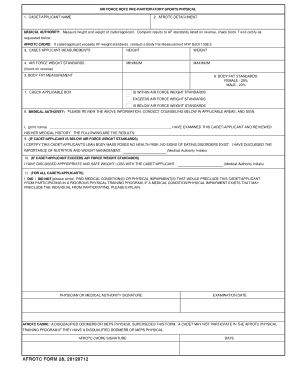
Form 28 2012-2026


What is the Form 28
The Form 28, also known as the Air Force sports physical, is a critical document for individuals participating in sports activities within the Air Force. This form is designed to assess the physical fitness and health of service members before they engage in sports. It ensures that participants are medically cleared to avoid potential health risks associated with physical exertion. The form captures essential medical history, current health status, and any pre-existing conditions that may affect participation in sports.
How to obtain the Form 28
The Form 28 can be obtained through various channels. Service members can typically access it through their unit's medical office or the official Air Force website. Additionally, healthcare providers who conduct sports physicals may also have copies of the form available. It is important to ensure that you are using the most current version of the form, as updates may occur periodically.
Steps to complete the Form 28
Completing the Form 28 involves several key steps to ensure accuracy and compliance. First, gather all necessary personal and medical information, including any previous injuries or health conditions. Next, fill out the form carefully, providing detailed responses to all questions. It is crucial to have a qualified healthcare provider review and sign the form to validate the information provided. Finally, submit the completed form to the appropriate authority within your unit or organization.
Legal use of the Form 28
The Form 28 holds legal significance as it serves as a record of a service member's medical clearance for sports activities. For the form to be legally binding, it must be completed accurately and signed by a licensed healthcare professional. Compliance with regulations surrounding the use of the form is essential to ensure that it is recognized by the Air Force and other relevant authorities. This legal framework helps protect both the service member and the institution in case of any disputes regarding health and safety during sports activities.
Key elements of the Form 28
Several key elements are essential to the Form 28. These include personal identification details, a comprehensive medical history section, and a physical examination report. The medical history section should detail any past injuries, surgeries, or chronic conditions. The physical examination report must include the healthcare provider's assessment of the individual's current health status, along with any recommendations for participation in sports. Additionally, the form requires the signature of the healthcare provider to confirm its validity.
Digital vs. Paper Version
The Form 28 is available in both digital and paper formats. The digital version offers advantages such as easier access, the ability to fill out the form electronically, and the option to store it securely online. Conversely, the paper version may be preferred in certain situations where electronic submission is not feasible. Regardless of the format, it is important to ensure that the completed form is submitted according to the guidelines set forth by the Air Force.
Quick guide on how to complete form 28
Complete Form 28 effortlessly on any device
Digital document management has become widespread among companies and individuals. It serves as an excellent eco-friendly alternative to conventional printed and signed documents, allowing you to access the necessary form and securely keep it online. airSlate SignNow equips you with all the tools required to create, modify, and eSign your documents swiftly without delays. Manage Form 28 on any device with airSlate SignNow's Android or iOS applications and simplify any document-related task today.
How to alter and eSign Form 28 with ease
- Locate Form 28 and click on Obtain Form to begin.
- Utilize the tools we provide to complete your form.
- Emphasize pertinent sections of the documents or obscure sensitive information using tools specifically designed for that purpose by airSlate SignNow.
- Create your signature with the Sign feature, which takes just seconds and holds the same legal validity as a conventional wet ink signature.
- Verify the information and click the Finish button to save your modifications.
- Choose how you wish to send your form, whether by email, SMS, invite link, or download it to your computer.
Forget the hassle of lost or misplaced documents, tedious form searches, or mistakes that require printing new copies. airSlate SignNow meets your document management needs in just a few clicks from any device you prefer. Edit and eSign Form 28 and ensure outstanding communication throughout your form preparation process with airSlate SignNow.
Create this form in 5 minutes or less
Find and fill out the correct form 28
Create this form in 5 minutes!
How to create an eSignature for the form 28
How to create an electronic signature for a PDF online
How to create an electronic signature for a PDF in Google Chrome
How to create an e-signature for signing PDFs in Gmail
How to create an e-signature right from your smartphone
How to create an e-signature for a PDF on iOS
How to create an e-signature for a PDF on Android
People also ask
-
What is an air force sports physical?
An air force sports physical is a comprehensive medical examination required for individuals participating in air force sports programs. This physical evaluates an athlete's fitness, health history, and any potential risks associated with physical activities. It ensures that all participants meet the necessary standards to maintain safety and performance.
-
How do I schedule an air force sports physical?
To schedule an air force sports physical, you can contact your local air force base's medical clinic or sports office. They will provide you with the necessary steps to book an appointment. It's important to schedule well in advance, as availability may vary based on demand and location.
-
What are the benefits of an air force sports physical?
The benefits of an air force sports physical include identifying potential health issues before they become serious and ensuring you're physically fit for participation in sports. This physical can help improve athletic performance and promote overall well-being among air force personnel. Additionally, it can reduce the risk of injury during training and competition.
-
What features should I look for in an air force sports physical provider?
When choosing a provider for your air force sports physical, look for features such as experienced sports medicine specialists, comprehensive evaluations that include fitness assessments, and a streamlined scheduling process. Providers should also utilize modern technology to document and manage your physical exam records efficiently. This ensures that you receive the best care tailored to the demands of air force sports.
-
Is there a cost associated with an air force sports physical?
Typically, air force sports physicals are covered by military health insurance for active duty members. However, costs may vary for dependents or other participants outside of the active duty personnel. It's best to check with your local health care provider or insurance plan for specifics regarding any potential fees.
-
What documents do I need for an air force sports physical?
You will need to bring your military identification and any medical documentation related to previous injuries or conditions during your air force sports physical. It can also be beneficial to have a list of any medications you are currently taking. Preparing these documents ensures a thorough examination and helps the medical team understand your health profile.
-
How often should I get an air force sports physical?
It is recommended to get an air force sports physical at least once a year or more frequently if you are involved in high-contact sports. Regular physicals help monitor your health status and adjust your training regimen as needed. Staying proactive with your health will enhance your performance and mitigate potential medical issues.
Get more for Form 28
- Collins big cat reading levels pdf form
- Blank form nunc pro tunc
- Aau basketball waiver form
- Hud 60002 fillable form
- Massage intake form
- Chicago association of realtors radon disclosure form
- Approvedxx form
- Jv 239 order on placement in short term residential therapeutic program or community treatment facility judicial council forms
Find out other Form 28
- How To eSignature Kansas High Tech Business Plan Template
- eSignature Kansas High Tech Lease Agreement Template Online
- eSignature Alabama Insurance Forbearance Agreement Safe
- How Can I eSignature Arkansas Insurance LLC Operating Agreement
- Help Me With eSignature Michigan High Tech Emergency Contact Form
- eSignature Louisiana Insurance Rental Application Later
- eSignature Maryland Insurance Contract Safe
- eSignature Massachusetts Insurance Lease Termination Letter Free
- eSignature Nebraska High Tech Rental Application Now
- How Do I eSignature Mississippi Insurance Separation Agreement
- Help Me With eSignature Missouri Insurance Profit And Loss Statement
- eSignature New Hampshire High Tech Lease Agreement Template Mobile
- eSignature Montana Insurance Lease Agreement Template Online
- eSignature New Hampshire High Tech Lease Agreement Template Free
- How To eSignature Montana Insurance Emergency Contact Form
- eSignature New Jersey High Tech Executive Summary Template Free
- eSignature Oklahoma Insurance Warranty Deed Safe
- eSignature Pennsylvania High Tech Bill Of Lading Safe
- eSignature Washington Insurance Work Order Fast
- eSignature Utah High Tech Warranty Deed Free