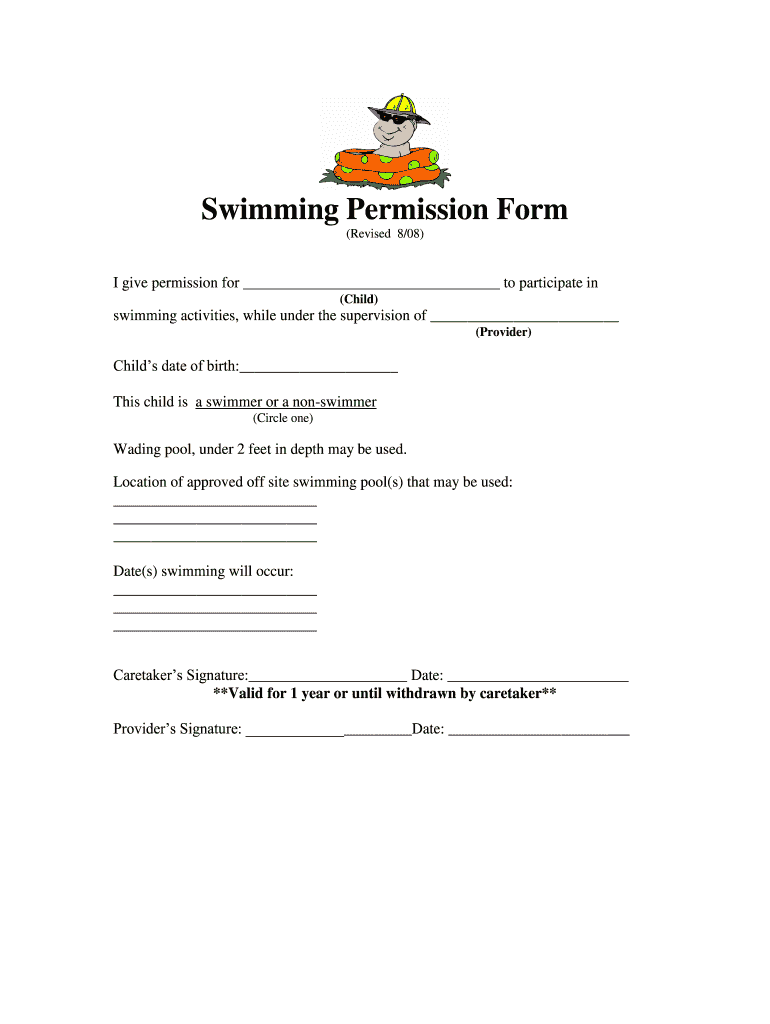
Swimming Permission Form Re Advised 1 Columbianacountyjfs


What is the Swimming Permission Form Re advised 1 Columbianacountyjfs
The Swimming Permission Form Re advised 1 Columbianacountyjfs is a crucial document that grants permission for a child or individual to participate in swimming activities, typically organized by schools, camps, or recreational programs. This form ensures that guardians acknowledge the risks associated with swimming and provide consent for their child to engage in such activities. It includes important details such as the participant's name, emergency contact information, and any medical conditions that may affect their ability to swim safely.
How to use the Swimming Permission Form Re advised 1 Columbianacountyjfs
Using the Swimming Permission Form Re advised 1 Columbianacountyjfs involves several straightforward steps. First, download the form from a reliable source or obtain it directly from the organization hosting the swimming event. Next, fill out the required information accurately, ensuring that all details are complete and legible. After completing the form, review it for any errors or missing information before submitting it to the designated authority, which may be a coach, camp director, or school administrator.
Steps to complete the Swimming Permission Form Re advised 1 Columbianacountyjfs
Completing the Swimming Permission Form Re advised 1 Columbianacountyjfs requires careful attention to detail. Follow these steps for a smooth process:
- Download or obtain the form from the relevant organization.
- Provide the participant's full name and date of birth.
- List emergency contact information, including names and phone numbers.
- Indicate any medical conditions or allergies that may be relevant.
- Sign and date the form to confirm consent.
- Submit the completed form as instructed, ensuring it reaches the appropriate person or office.
Legal use of the Swimming Permission Form Re advised 1 Columbianacountyjfs
The legal use of the Swimming Permission Form Re advised 1 Columbianacountyjfs is essential for protecting both the participant and the organization. By signing this form, guardians acknowledge the inherent risks of swimming and agree to release the organization from liability in case of accidents or injuries. For the form to be legally binding, it must be completed accurately and signed by a parent or legal guardian. Additionally, organizations must ensure that they comply with relevant state regulations regarding consent forms and liability waivers.
Key elements of the Swimming Permission Form Re advised 1 Columbianacountyjfs
Several key elements make the Swimming Permission Form Re advised 1 Columbianacountyjfs effective and legally sound:
- Participant Information: Full name, date of birth, and any relevant medical history.
- Emergency Contacts: Names and phone numbers of individuals to contact in case of an emergency.
- Consent Statement: A clear statement indicating that the guardian understands the risks and consents to the participant's involvement.
- Signature Line: A space for the guardian's signature and date to validate the form.
How to obtain the Swimming Permission Form Re advised 1 Columbianacountyjfs
Obtaining the Swimming Permission Form Re advised 1 Columbianacountyjfs is a straightforward process. Typically, the form can be acquired directly from the organization hosting the swimming activity, such as a school, camp, or community center. Additionally, many organizations provide downloadable versions of the form on their official websites. If the form is not readily available online, contacting the organization directly can help you obtain the necessary document.
Quick guide on how to complete swimming permission form re advised 1 columbianacountyjfs
Complete Swimming Permission Form Re advised 1 Columbianacountyjfs effortlessly on any device
Digital document management has become increasingly popular among businesses and individuals. It serves as an excellent eco-friendly alternative to conventional printed and signed documents, allowing you to locate the appropriate form and securely store it online. airSlate SignNow equips you with all the necessary tools to create, modify, and eSign your documents promptly without delays. Manage Swimming Permission Form Re advised 1 Columbianacountyjfs on any device with airSlate SignNow's Android or iOS applications and simplify any document-related task today.
The easiest way to modify and eSign Swimming Permission Form Re advised 1 Columbianacountyjfs with ease
- Obtain Swimming Permission Form Re advised 1 Columbianacountyjfs and click Get Form to initiate the process.
- Utilize the tools we provide to complete your document.
- Highlight pertinent sections or conceal sensitive information with tools that airSlate SignNow offers specifically for that purpose.
- Generate your eSignature using the Sign feature, which takes mere seconds and holds the same legal significance as a conventional wet ink signature.
- Review all the details and click on the Done button to save your changes.
- Choose your preferred method to share your form, via email, text message (SMS), or invitation link, or download it to your computer.
Eliminate worries about lost or misplaced files, tedious form searches, or errors that necessitate printing new document copies. airSlate SignNow fulfills all your document management needs in just a few clicks from any device you prefer. Alter and eSign Swimming Permission Form Re advised 1 Columbianacountyjfs and ensure excellent communication throughout your form preparation journey with airSlate SignNow.
Create this form in 5 minutes or less
Create this form in 5 minutes!
How to create an eSignature for the swimming permission form re advised 1 columbianacountyjfs
How to create an electronic signature for a PDF online
How to create an electronic signature for a PDF in Google Chrome
How to create an e-signature for signing PDFs in Gmail
How to create an e-signature right from your smartphone
How to create an e-signature for a PDF on iOS
How to create an e-signature for a PDF on Android
People also ask
-
What is the Swimming Permission Form Re advised 1 Columbianacountyjfs?
The Swimming Permission Form Re advised 1 Columbianacountyjfs is a legal document that grants permission for minors to participate in swimming activities. This form is crucial for ensuring safety and compliance with organizational policies regarding youth participation in water-related events.
-
How can I create a Swimming Permission Form Re advised 1 Columbianacountyjfs using airSlate SignNow?
Creating a Swimming Permission Form Re advised 1 Columbianacountyjfs in airSlate SignNow is simple. You can choose from templates or customize your own form, adding necessary fields and information about the event, the participant, and parental consent to make it comprehensive and legally binding.
-
What are the pricing options for using airSlate SignNow to manage the Swimming Permission Form Re advised 1 Columbianacountyjfs?
airSlate SignNow offers flexible pricing plans tailored to various business needs. The plans start at a competitive rate, allowing you to manage documents including the Swimming Permission Form Re advised 1 Columbianacountyjfs efficiently without breaking the bank.
-
What features does airSlate SignNow provide for the Swimming Permission Form Re advised 1 Columbianacountyjfs?
airSlate SignNow includes features like eSigning, document sharing, and templates specifically designed for the Swimming Permission Form Re advised 1 Columbianacountyjfs. You can track document status, set reminders for signatures, and ensure secure storage for your forms.
-
How does using airSlate SignNow benefit organizations implementing the Swimming Permission Form Re advised 1 Columbianacountyjfs?
Using airSlate SignNow streamlines the process of collecting permissions with the Swimming Permission Form Re advised 1 Columbianacountyjfs, saving time and reducing paperwork. It enhances organization, allows for easy tracking, and ensures that all forms are completed securely and efficiently.
-
Can I integrate airSlate SignNow with other platforms for the Swimming Permission Form Re advised 1 Columbianacountyjfs?
Yes, airSlate SignNow offers seamless integration with various platforms such as Google Drive, Dropbox, and many more. This feature enhances your ability to manage the Swimming Permission Form Re advised 1 Columbianacountyjfs alongside other documentation and tools you already use.
-
Is it easy to obtain eSignatures for the Swimming Permission Form Re advised 1 Columbianacountyjfs?
Absolutely! airSlate SignNow simplifies the process of obtaining eSignatures for the Swimming Permission Form Re advised 1 Columbianacountyjfs. With just a few clicks, you can send the form out for signatures and track who has signed, making the process quick and efficient.
Get more for Swimming Permission Form Re advised 1 Columbianacountyjfs
- Trf radio garage sale gram submission form this form and payment must be dropped off during regular business hours monday
- F 5720 state of minnesota department of form
- Claim for payment from form
- Frassati 5k runwalk ampamp kidfamily fun run in person registration form
- Hononegah phone app form
- Tryout registration form
- Cook county assessors officevacancyoccupancy af form
- Community garage sale registration form saturday may 7 romeoville
Find out other Swimming Permission Form Re advised 1 Columbianacountyjfs
- How Can I Sign California Lawers Lease Agreement
- Sign Colorado Lawers Operating Agreement Later
- Sign Connecticut Lawers Limited Power Of Attorney Online
- Sign Hawaii Lawers Cease And Desist Letter Easy
- Sign Kansas Insurance Rental Lease Agreement Mobile
- Sign Kansas Insurance Rental Lease Agreement Free
- Sign Kansas Insurance Rental Lease Agreement Fast
- Sign Kansas Insurance Rental Lease Agreement Safe
- How To Sign Kansas Insurance Rental Lease Agreement
- How Can I Sign Kansas Lawers Promissory Note Template
- Sign Kentucky Lawers Living Will Free
- Sign Kentucky Lawers LLC Operating Agreement Mobile
- Sign Louisiana Lawers Quitclaim Deed Now
- Sign Massachusetts Lawers Quitclaim Deed Later
- Sign Michigan Lawers Rental Application Easy
- Sign Maine Insurance Quitclaim Deed Free
- Sign Montana Lawers LLC Operating Agreement Free
- Sign Montana Lawers LLC Operating Agreement Fast
- Can I Sign Nevada Lawers Letter Of Intent
- Sign Minnesota Insurance Residential Lease Agreement Fast