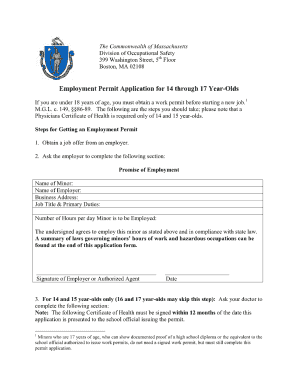
Massachusetts Work Permit PDF Form


What is the Massachusetts Work Permit PDF
The Massachusetts work permit PDF is an official document required for minors aged 14 to 17 who wish to work in the state. This form serves as a legal authorization, ensuring that young individuals meet the necessary age requirements and that their employment complies with state labor laws. The work permit is essential for both the employer and the minor, as it outlines the conditions under which the minor can be employed, including the type of work and hours permitted.
How to Obtain the Massachusetts Work Permit PDF
To obtain the Massachusetts work permit PDF, minors must first secure a job offer from an employer. Once a job offer is in place, the minor, along with a parent or guardian, needs to complete the application process. This typically involves filling out the application form, which can be downloaded from the Massachusetts government website or obtained from the school. After completion, the form must be submitted to the school for approval, where the school will issue the work permit if all conditions are met.
Steps to Complete the Massachusetts Work Permit PDF
Completing the Massachusetts work permit PDF involves several steps:
- Download the work permit application form from the official Massachusetts website.
- Fill out the required personal information, including the minor's name, address, and date of birth.
- Provide details about the employer, including the company name, address, and type of work to be performed.
- Have a parent or guardian sign the form to provide consent for employment.
- Submit the completed form to the school for approval.
Legal Use of the Massachusetts Work Permit PDF
The Massachusetts work permit PDF is legally binding once issued by the school. It ensures that minors are protected under state labor laws, which regulate the types of work they can perform and the hours they are allowed to work. Employers must keep the work permit on file as proof of the minor's eligibility to work. Failure to comply with these regulations can result in penalties for both the employer and the minor.
Key Elements of the Massachusetts Work Permit PDF
Key elements of the Massachusetts work permit PDF include:
- Minor's Information: Full name, address, and date of birth.
- Employer Information: Name and address of the business, along with the type of work.
- Parental Consent: Signature of a parent or guardian is required to validate the application.
- School Approval: The school must sign off on the permit before it is considered valid.
Eligibility Criteria for the Massachusetts Work Permit PDF
To be eligible for a Massachusetts work permit PDF, minors must meet specific criteria, including:
- Age: Must be between 14 and 17 years old.
- Job Offer: Must have a confirmed job offer from an employer.
- Parental Consent: A parent or guardian must provide written consent for the minor to work.
- School Approval: The application must be submitted to and approved by the minor's school.
Quick guide on how to complete massachusetts work permit pdf
Finish Massachusetts Work Permit Pdf effortlessly on any device
Digital document management has become increasingly favored by companies and individuals alike. It serves as an ideal eco-friendly alternative to conventional printed and signed documents, allowing you to obtain the right form and securely store it online. airSlate SignNow provides all the features necessary to create, edit, and eSign your documents swiftly without any holdups. Manage Massachusetts Work Permit Pdf on any device with airSlate SignNow's Android or iOS applications and streamline your document-related tasks today.
The easiest method to edit and eSign Massachusetts Work Permit Pdf without hassle
- Find Massachusetts Work Permit Pdf and click on Get Form to begin.
- Make use of the tools available to fill out your form.
- Emphasize important parts of the documents or obscure sensitive information with the tools that airSlate SignNow provides specifically for that purpose.
- Create your eSignature with the Sign feature, which takes only moments and holds the same legal authority as a conventional ink signature.
- Review all information and click on the Done button to save your modifications.
- Choose how you wish to send your form, whether by email, text message (SMS), or invitation link, or download it to your computer.
Say goodbye to lost or misplaced files, tedious form searching, or mistakes that require new document copies to be printed. airSlate SignNow fulfills all your document management needs in just a few clicks from your chosen device. Edit and eSign Massachusetts Work Permit Pdf to ensure excellent communication throughout your form preparation process with airSlate SignNow.
Create this form in 5 minutes or less
Create this form in 5 minutes!
How to create an eSignature for the massachusetts work permit pdf
How to create an electronic signature for a PDF online
How to create an electronic signature for a PDF in Google Chrome
How to create an e-signature for signing PDFs in Gmail
How to create an e-signature right from your smartphone
How to create an e-signature for a PDF on iOS
How to create an e-signature for a PDF on Android
People also ask
-
What is a work permit Massachusetts PDF and why do I need it?
A work permit Massachusetts PDF is a legal document that allows minors to work in the state of Massachusetts. It is required for individuals under the age of 18 to obtain permission to work. Ensuring you have this document is vital for compliance with state labor laws and to guarantee that young workers are protected.
-
How can I create a work permit Massachusetts PDF using airSlate SignNow?
With airSlate SignNow, you can easily create a work permit Massachusetts PDF by filling out the necessary templates available on our platform. Simply choose the work permit template, input the required information, and generate the PDF. Our user-friendly interface simplifies the entire process, making it quick and efficient.
-
Is there a cost associated with the work permit Massachusetts PDF service?
Creating and managing your work permit Massachusetts PDF with airSlate SignNow comes at an affordable price. We offer various subscription plans tailored to meet the needs of businesses and individuals alike. This ensures that you get excellent value while accessing essential document management features.
-
What features does airSlate SignNow offer for managing work permits?
airSlate SignNow provides a range of features for managing work permits, including eSignature capabilities, document templates, and cloud storage. Users can easily send and receive signed work permit Massachusetts PDFs, track document status, and securely store completed paperwork for future reference. These features streamline the entire process and save time.
-
How does eSigning a work permit Massachusetts PDF work?
eSigning a work permit Massachusetts PDF with airSlate SignNow is simple and straightforward. Once you generate your PDF, you can invite signatories via email to review and sign the document electronically. This process is legally binding and allows you to complete the paperwork quickly without needing to print or scan anything.
-
Are there any integrations available for airSlate SignNow?
Yes, airSlate SignNow offers several integrations with popular business tools and platforms, enhancing your ability to manage documents efficiently. You can integrate with platforms like Google Drive, Dropbox, and more to streamline the workflow of your work permit Massachusetts PDFs. This seamless integration makes storing and sharing documents easy.
-
Can businesses use airSlate SignNow for multiple work permit Massachusetts PDFs?
Absolutely! Businesses can efficiently manage multiple work permit Massachusetts PDFs using airSlate SignNow. Our platform allows you to create, track, and store numerous documents simultaneously, making it easier for companies with a workforce of minors to stay compliant with state laws while keeping all documentation organized.
Get more for Massachusetts Work Permit Pdf
- School bus attendance sheet form
- Tr111 form
- Trec contract 86382692 form
- Instructions this form may be used to schedule an appearance with the orem justice court orem
- Minnesota standard consent form to release health information 149316
- 12 month profit and loss projection pdf form
- Form 2106 702543187
- Nc 510g form
Find out other Massachusetts Work Permit Pdf
- Sign West Virginia Real Estate Living Will Online
- How Can I Sign West Virginia Real Estate Confidentiality Agreement
- Sign West Virginia Real Estate Quitclaim Deed Computer
- Can I Sign West Virginia Real Estate Affidavit Of Heirship
- Sign West Virginia Real Estate Lease Agreement Template Online
- How To Sign Louisiana Police Lease Agreement
- Sign West Virginia Orthodontists Business Associate Agreement Simple
- How To Sign Wyoming Real Estate Operating Agreement
- Sign Massachusetts Police Quitclaim Deed Online
- Sign Police Word Missouri Computer
- Sign Missouri Police Resignation Letter Fast
- Sign Ohio Police Promissory Note Template Easy
- Sign Alabama Courts Affidavit Of Heirship Simple
- How To Sign Arizona Courts Residential Lease Agreement
- How Do I Sign Arizona Courts Residential Lease Agreement
- Help Me With Sign Arizona Courts Residential Lease Agreement
- How Can I Sign Arizona Courts Residential Lease Agreement
- Sign Colorado Courts LLC Operating Agreement Mobile
- Sign Connecticut Courts Living Will Computer
- How Do I Sign Connecticut Courts Quitclaim Deed