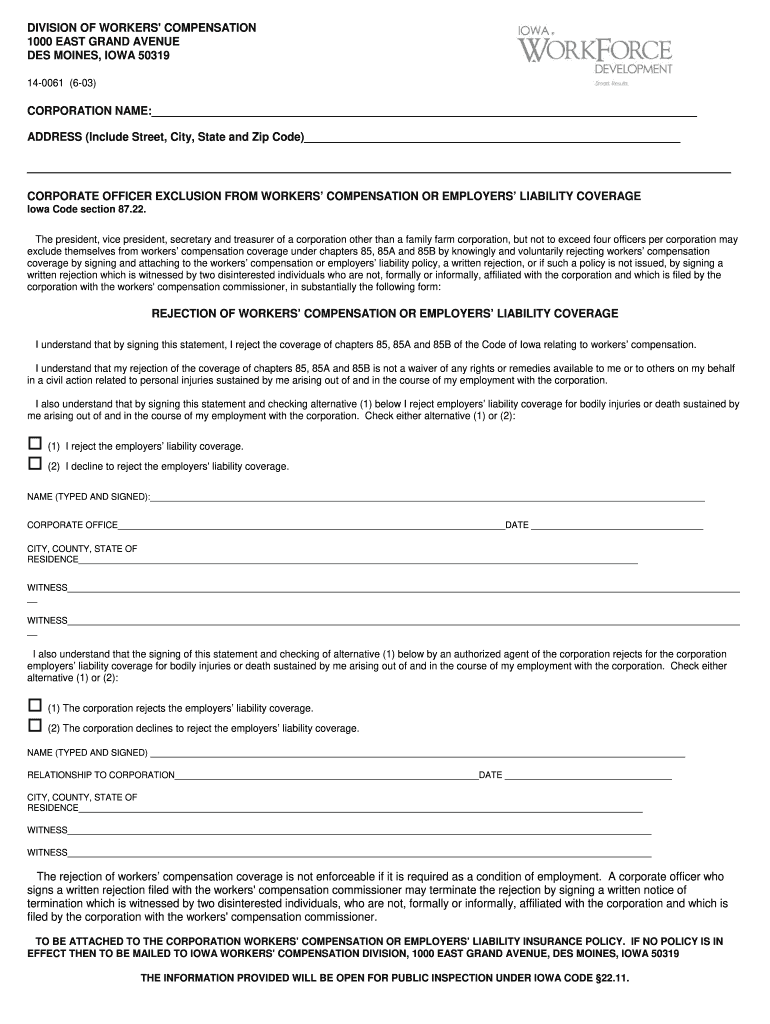
140061 Insurance Form


What is the 140061 Insurance Form
The 140061 insurance form is a specific document used in the state of Iowa for reporting and managing workers' compensation insurance. This form is essential for businesses to ensure compliance with state regulations regarding employee coverage. It provides necessary information about the business, including its structure and the type of coverage it holds, which is crucial for both the employer and employees.
How to Use the 140061 Insurance Form
Using the 140061 insurance form involves several steps to ensure that all required information is accurately reported. First, gather all necessary details about your business, including your business identification number, type of business entity, and employee information. Next, fill out the form completely, ensuring that all sections are completed to avoid delays or rejections. Finally, submit the form to the appropriate state authority as instructed on the form.
Steps to Complete the 140061 Insurance Form
Completing the 140061 insurance form requires careful attention to detail. Follow these steps for accurate completion:
- Review the form for any specific instructions or requirements.
- Enter your business name and identification number in the designated sections.
- Provide details about the type of workers' compensation coverage you have.
- List all employees covered under the policy, including their job titles and wages.
- Double-check all entries for accuracy before submission.
Legal Use of the 140061 Insurance Form
The 140061 insurance form has legal significance as it serves as a formal declaration of a business's workers' compensation insurance status. Proper use of this form ensures compliance with Iowa state laws, protecting both the employer and employees. Failure to submit this form or providing false information can lead to legal penalties, including fines and potential liability for unpaid workers' compensation claims.
Key Elements of the 140061 Insurance Form
Several key elements are essential for the 140061 insurance form to be considered complete and valid. These include:
- Business identification information, including name and address.
- Details of the workers' compensation insurance policy, such as policy number and coverage dates.
- Information about employees, including their roles and compensation.
- Signature of the authorized representative of the business, confirming the accuracy of the information provided.
Form Submission Methods
The 140061 insurance form can be submitted through various methods to accommodate different preferences. Common submission methods include:
- Online submission through the designated state portal.
- Mailing a physical copy of the completed form to the appropriate state office.
- In-person submission at local government offices, if applicable.
Quick guide on how to complete 140061 insurance form
Effortlessly Prepare 140061 Insurance Form on Any Gadget
Digital document management has become increasingly favored by businesses and individuals alike. It offers a superb environmentally-friendly alternative to conventional printed and signed paperwork, allowing you to access the right template and securely save it online. airSlate SignNow equips you with all the tools necessary to create, modify, and eSign your documents promptly without hesitation. Manage 140061 Insurance Form on any device using airSlate SignNow's Android or iOS applications and streamline any document-related task today.
How to Alter and eSign 140061 Insurance Form with Ease
- Locate 140061 Insurance Form and click Access Form to begin.
- Utilize the tools we offer to fill out your form.
- Emphasize important sections of the documents or obscure sensitive information with tools that airSlate SignNow offers specifically for that purpose.
- Create your eSignature using the Sign tool, which takes mere moments and holds the same legal authority as a conventional wet ink signature.
- Review the details and click on the Finish button to save your modifications.
- Choose your preferred method to share your form, whether by email, SMS, invitation link, or download it to your computer.
Eliminate concerns over lost or misplaced documents, tedious form searching, or mistakes that necessitate reprinting new document versions. airSlate SignNow fulfills your document management requirements in just a few clicks from any device you select. Modify and eSign 140061 Insurance Form to guarantee outstanding communication at every phase of the form preparation process with airSlate SignNow.
Create this form in 5 minutes or less
Create this form in 5 minutes!
How to create an eSignature for the 140061 insurance form
How to create an electronic signature for a PDF online
How to create an electronic signature for a PDF in Google Chrome
How to create an e-signature for signing PDFs in Gmail
How to create an e-signature right from your smartphone
How to create an e-signature for a PDF on iOS
How to create an e-signature for a PDF on Android
People also ask
-
What is the 140061 insurance form, and why do I need it?
The 140061 insurance form is a crucial document for filing insurance claims or providing necessary information for insurance purposes. Businesses often use it to streamline the process of validating claims and ensuring compliance. With airSlate SignNow, completing and sending the 140061 insurance form has never been easier.
-
How does airSlate SignNow simplify the process of filling out the 140061 insurance form?
airSlate SignNow features an intuitive interface that allows you to easily fill out the 140061 insurance form online. The platform provides guided prompts and editable fields that ensure you provide accurate information. This makes it a quick and hassle-free solution for your insurance documentation needs.
-
Can I track the status of my 140061 insurance form when using airSlate SignNow?
Yes, airSlate SignNow offers robust tracking features that enable you to monitor the status of your 140061 insurance form. You'll receive real-time updates, so you know exactly when your document is viewed, signed, or completed. This transparency helps you stay informed throughout the entire process.
-
Are there any additional fees associated with submitting the 140061 insurance form via airSlate SignNow?
airSlate SignNow provides a straightforward pricing model, allowing you to submit the 140061 insurance form without hidden fees. Our subscription plans include all necessary features for sending and eSigning documents, ensuring cost-effectiveness. You can choose a plan that best fits your business needs.
-
What types of integrations does airSlate SignNow offer for managing the 140061 insurance form?
airSlate SignNow seamlessly integrates with various popular applications and cloud services, making it easy to manage your 140061 insurance form. You can connect with platforms like Google Drive, Dropbox, and Salesforce to streamline your document workflows. This enhances efficiency and saves time.
-
How secure is the airSlate SignNow platform for handling the 140061 insurance form?
Security is a top priority at airSlate SignNow. Our platform uses industry-standard encryption to protect your data while you complete the 140061 insurance form. Additionally, we comply with regulatory standards to ensure your information remains confidential and secure.
-
Can I use airSlate SignNow for mobile signing of the 140061 insurance form?
Absolutely! With airSlate SignNow, you can easily complete and eSign the 140061 insurance form from your mobile device. Our mobile-friendly platform allows you to manage your documents on the go, making it convenient for busy professionals.
Get more for 140061 Insurance Form
- Morgan county correctional complex visitation form
- Realidades 2 workbook pdf form
- Stress questionnaire form
- Corporate resolution to purchase vehicle form
- Farmers and the populist movement worksheet answers form
- Civil grand jury application 770257653 form
- Spds res sellers property disclosure statement pdf form
- Mcp r application pdf marine corps recruiting command form
Find out other 140061 Insurance Form
- eSign Minnesota Affidavit of Identity Now
- eSign North Dakota Affidavit of Identity Free
- Help Me With eSign Illinois Affidavit of Service
- eSign North Dakota Affidavit of Identity Simple
- eSign Maryland Affidavit of Service Now
- How To eSign Hawaii Affidavit of Title
- How Do I eSign New Mexico Affidavit of Service
- How To eSign Texas Affidavit of Title
- How Do I eSign Texas Affidavit of Service
- eSign California Cease and Desist Letter Online
- eSign Colorado Cease and Desist Letter Free
- How Do I eSign Alabama Hold Harmless (Indemnity) Agreement
- eSign Connecticut Hold Harmless (Indemnity) Agreement Mobile
- eSign Hawaii Hold Harmless (Indemnity) Agreement Mobile
- Help Me With eSign Hawaii Hold Harmless (Indemnity) Agreement
- How To eSign Louisiana Hold Harmless (Indemnity) Agreement
- eSign Nevada Hold Harmless (Indemnity) Agreement Easy
- eSign Utah Hold Harmless (Indemnity) Agreement Myself
- eSign Wyoming Toll Manufacturing Agreement Later
- eSign Texas Photo Licensing Agreement Online