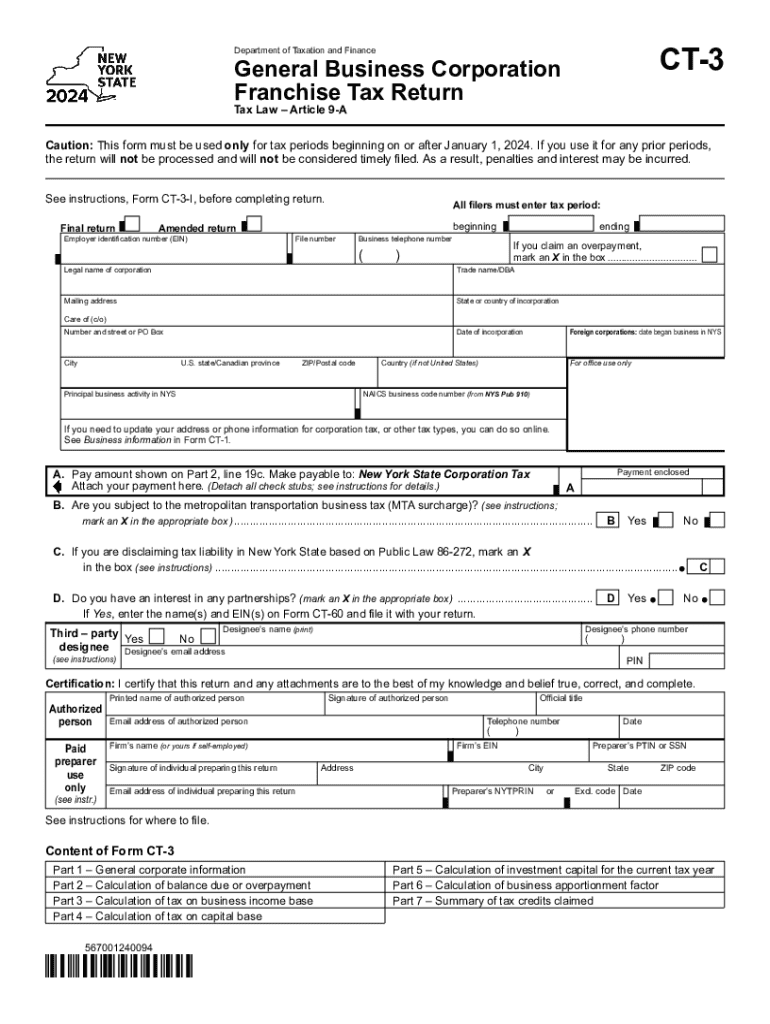
Form CT 3 General Business Corporation Franchise Tax Return Tax Year


Understanding the 2024 NY CT 3 General Business Corporation Franchise Tax Return
The 2024 NY CT 3 is a crucial form for businesses operating in New York State. It serves as the General Business Corporation Franchise Tax Return, which corporations must file to report their income and calculate their franchise tax liability. This form is essential for ensuring compliance with state tax laws and maintaining good standing with the New York State Department of Taxation and Finance.
Steps to Complete the 2024 NY CT 3 Form
Completing the 2024 NY CT 3 involves several key steps:
- Gather necessary financial documents, including income statements and balance sheets.
- Determine your corporation's tax year and ensure it aligns with the reporting period.
- Fill out the form accurately, providing detailed information about your business income, deductions, and credits.
- Review the completed form for any errors or omissions.
- Submit the form by the designated filing deadline to avoid penalties.
Key Elements of the 2024 NY CT 3 Form
The 2024 NY CT 3 form includes several critical sections:
- Identification Information: This section requires basic details about the corporation, including its name, address, and employer identification number (EIN).
- Income Reporting: Corporations must report total income, including gross receipts and other sources of income.
- Deductions and Credits: This section allows businesses to claim eligible deductions and credits that can reduce their taxable income.
- Franchise Tax Calculation: The form provides a method for calculating the franchise tax based on the reported income and applicable rates.
Filing Deadlines for the 2024 NY CT 3
Corporations must adhere to specific filing deadlines for the 2024 NY CT 3. Generally, the form is due on the fifteenth day of the third month following the end of the corporation's tax year. For corporations operating on a calendar year, this means the form is due by March 15, 2024. It is essential to file on time to avoid late fees and penalties.
Obtaining the 2024 NY CT 3 Form
The 2024 NY CT 3 form can be obtained through the New York State Department of Taxation and Finance website. It is available as a downloadable PDF, which can be printed and filled out manually. Additionally, businesses can access fillable versions of the form for easier completion. Ensuring you have the correct and most current version of the form is vital for accurate filing.
Legal Use of the 2024 NY CT 3 Form
The 2024 NY CT 3 form is legally required for corporations operating in New York State. Filing this form is not only a matter of compliance but also crucial for maintaining the corporation's legal status. Failure to file or inaccuracies can lead to penalties, including fines and potential loss of good standing with the state.
Create this form in 5 minutes or less
Related searches to nys ct3
Create this form in 5 minutes!
How to create an eSignature for the 2024 ct 3
How to create an electronic signature for a PDF online
How to create an electronic signature for a PDF in Google Chrome
How to create an e-signature for signing PDFs in Gmail
How to create an e-signature right from your smartphone
How to create an e-signature for a PDF on iOS
How to create an e-signature for a PDF on Android
People also ask nys form ct 3
-
What is the 2024 ny ct 3 form and why is it important?
The 2024 ny ct 3 form is a crucial document for businesses operating in New York and Connecticut, as it helps in reporting income and calculating taxes. Understanding this form is essential for compliance and ensuring accurate tax filings. Using airSlate SignNow can simplify the process of eSigning and submitting this form.
-
How can airSlate SignNow help with the 2024 ny ct 3 form?
airSlate SignNow provides an easy-to-use platform for businesses to eSign and manage the 2024 ny ct 3 form efficiently. With its intuitive interface, users can quickly fill out, sign, and send the form, reducing the time spent on paperwork. This streamlines the tax filing process and enhances productivity.
-
What are the pricing options for airSlate SignNow?
airSlate SignNow offers various pricing plans to accommodate different business needs, starting from a basic plan to more advanced options. Each plan includes features that support the eSigning of documents like the 2024 ny ct 3 form. You can choose a plan that best fits your budget and requirements.
-
Are there any integrations available with airSlate SignNow?
Yes, airSlate SignNow integrates seamlessly with various applications, enhancing its functionality. You can connect it with popular tools like Google Drive, Salesforce, and more to streamline your workflow. This is particularly beneficial when managing documents like the 2024 ny ct 3 form.
-
What features does airSlate SignNow offer for document management?
airSlate SignNow includes features such as customizable templates, automated workflows, and secure cloud storage. These features make it easier to manage documents, including the 2024 ny ct 3 form, ensuring that you have everything organized and accessible. This enhances efficiency and reduces the risk of errors.
-
Is airSlate SignNow secure for signing sensitive documents?
Absolutely, airSlate SignNow prioritizes security with advanced encryption and compliance with industry standards. This ensures that your documents, including the 2024 ny ct 3 form, are protected during the signing process. You can trust that your sensitive information remains confidential and secure.
-
Can I use airSlate SignNow on mobile devices?
Yes, airSlate SignNow is fully optimized for mobile devices, allowing you to eSign documents like the 2024 ny ct 3 form on the go. The mobile app provides the same features as the desktop version, ensuring you can manage your documents anytime, anywhere. This flexibility is ideal for busy professionals.
Get more for ct 3 forms
Find out other ct 3 form
- Sign New York Lodger Agreement Template Later
- Sign Ohio Lodger Agreement Template Online
- Sign South Carolina Lodger Agreement Template Easy
- Sign Tennessee Lodger Agreement Template Secure
- Sign Virginia Lodger Agreement Template Safe
- Can I Sign Michigan Home Loan Application
- Sign Arkansas Mortgage Quote Request Online
- Sign Nebraska Mortgage Quote Request Simple
- Can I Sign Indiana Temporary Employment Contract Template
- How Can I Sign Maryland Temporary Employment Contract Template
- How Can I Sign Montana Temporary Employment Contract Template
- How Can I Sign Ohio Temporary Employment Contract Template
- Sign Mississippi Freelance Contract Online
- Sign Missouri Freelance Contract Safe
- How Do I Sign Delaware Email Cover Letter Template
- Can I Sign Wisconsin Freelance Contract
- Sign Hawaii Employee Performance Review Template Simple
- Sign Indiana Termination Letter Template Simple
- Sign Michigan Termination Letter Template Free
- Sign Colorado Independent Contractor Agreement Template Simple