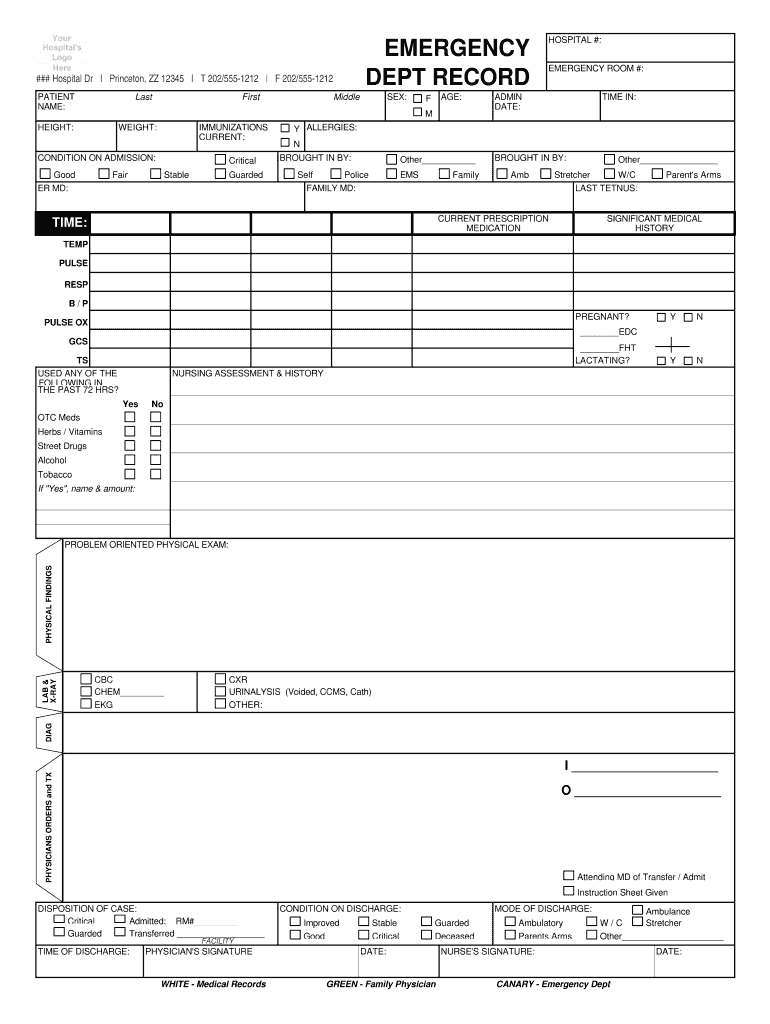
DEPT RECORD EMERGENCY ROOM Hospital Forms


What is the DEPT RECORD EMERGENCY ROOM Hospital Forms
The DEPT RECORD EMERGENCY ROOM Hospital Forms are essential documents used by healthcare facilities to record patient information during emergency visits. These forms capture vital data, including patient demographics, medical history, and details of the emergency treatment provided. They serve as a legal record of the care administered and are crucial for billing, insurance claims, and future medical reference.
How to use the DEPT RECORD EMERGENCY ROOM Hospital Forms
Using the DEPT RECORD EMERGENCY ROOM Hospital Forms involves several steps. First, ensure that you have the correct form, which may vary by hospital or state. Next, accurately fill out all required fields, including personal information and medical history. After completing the form, review it for accuracy before submission. If using a digital platform, follow the prompts to eSign the document securely.
Steps to complete the DEPT RECORD EMERGENCY ROOM Hospital Forms
Completing the DEPT RECORD EMERGENCY ROOM Hospital Forms can be straightforward if you follow these steps:
- Gather necessary information, such as your insurance details and identification.
- Access the form, either in paper format or through a digital platform.
- Fill in your personal information, including name, address, and date of birth.
- Provide a detailed medical history relevant to the emergency situation.
- Sign and date the form, ensuring that all information is accurate.
Legal use of the DEPT RECORD EMERGENCY ROOM Hospital Forms
The DEPT RECORD EMERGENCY ROOM Hospital Forms hold legal significance as they document the care provided to patients. For these forms to be legally binding, they must comply with relevant regulations, such as HIPAA for privacy and security of health information. Proper completion and secure storage of these forms ensure that they can be used in legal contexts, such as insurance claims or medical malpractice cases.
Key elements of the DEPT RECORD EMERGENCY ROOM Hospital Forms
Key elements of the DEPT RECORD EMERGENCY ROOM Hospital Forms include:
- Patient Information: Name, address, contact details, and insurance information.
- Medical History: Previous conditions, allergies, and medications.
- Emergency Details: Nature of the emergency, time of arrival, and treatment provided.
- Healthcare Provider Information: Names and signatures of the attending medical staff.
Examples of using the DEPT RECORD EMERGENCY ROOM Hospital Forms
Examples of using the DEPT RECORD EMERGENCY ROOM Hospital Forms include situations such as:
- A patient arriving at the emergency room with chest pain, requiring immediate assessment and treatment.
- A child brought in for a severe allergic reaction, necessitating a thorough medical history and treatment documentation.
- Individuals involved in accidents needing urgent care, where quick and accurate information is critical for effective treatment.
Quick guide on how to complete dept record emergency room hospital forms
Complete DEPT RECORD EMERGENCY ROOM Hospital Forms effortlessly on any device
Online document management has gained popularity among businesses and individuals. It serves as an ideal eco-friendly substitute for traditional printed and signed documents, as you can locate the appropriate form and securely store it online. airSlate SignNow provides you with all the resources required to create, edit, and eSign your documents swiftly and without delays. Manage DEPT RECORD EMERGENCY ROOM Hospital Forms on any platform using the airSlate SignNow Android or iOS applications and enhance any document-based workflow today.
The optimal method to modify and eSign DEPT RECORD EMERGENCY ROOM Hospital Forms with ease
- Find DEPT RECORD EMERGENCY ROOM Hospital Forms and click Get Form to begin.
- Utilize the tools we offer to fill out your form.
- Emphasize important sections of your documents or redact sensitive details with tools specifically designed for that purpose by airSlate SignNow.
- Create your electronic signature with the Sign tool, which takes mere seconds and holds the same legal validity as an ink signature.
- Review all information and click on the Done button to save your changes.
- Choose how you want to send your form, whether by email, text message (SMS), invite link, or download it to your computer.
Forget about lost or disorganized files, tedious form searches, or mistakes requiring new document copies to be printed. airSlate SignNow meets your document management needs in just a few clicks from any device of your preference. Modify and eSign DEPT RECORD EMERGENCY ROOM Hospital Forms and ensure excellent communication at every stage of the form preparation process with airSlate SignNow.
Create this form in 5 minutes or less
Create this form in 5 minutes!
How to create an eSignature for the dept record emergency room hospital forms
How to create an electronic signature for a PDF online
How to create an electronic signature for a PDF in Google Chrome
How to create an e-signature for signing PDFs in Gmail
How to create an e-signature right from your smartphone
How to create an e-signature for a PDF on iOS
How to create an e-signature for a PDF on Android
People also ask
-
What are DEPT RECORD EMERGENCY ROOM Hospital Forms?
DEPT RECORD EMERGENCY ROOM Hospital Forms are essential documentation used by healthcare facilities to record patient interactions in the emergency department. These forms help maintain accurate medical records and streamline patient care processes. By utilizing these forms, hospitals ensure compliance with healthcare regulations.
-
How can airSlate SignNow help with DEPT RECORD EMERGENCY ROOM Hospital Forms?
airSlate SignNow provides a user-friendly platform that simplifies the signing and management of DEPT RECORD EMERGENCY ROOM Hospital Forms. With airSlate SignNow, healthcare providers can effortlessly create, send, and eSign these important documents, ensuring a smooth and efficient workflow. This reduces paperwork and enhances the speed of patient care.
-
What pricing options does airSlate SignNow offer for DEPT RECORD EMERGENCY ROOM Hospital Forms?
airSlate SignNow offers various pricing plans tailored to meet the needs of different healthcare facilities using DEPT RECORD EMERGENCY ROOM Hospital Forms. These plans are designed to be budget-friendly, providing flexibility for small clinics to large hospitals. You can choose a plan based on the volume of documents you need to manage.
-
Are there any integrations available with airSlate SignNow for DEPT RECORD EMERGENCY ROOM Hospital Forms?
Yes, airSlate SignNow integrates seamlessly with several healthcare management systems and software, enhancing the efficiency of managing DEPT RECORD EMERGENCY ROOM Hospital Forms. These integrations facilitate real-time data sharing and help maintain cohesive patient records across different platforms. This ensures healthcare providers can access necessary information quickly.
-
What are the benefits of using airSlate SignNow for hospital forms?
Using airSlate SignNow for DEPT RECORD EMERGENCY ROOM Hospital Forms offers numerous benefits, including time savings, increased efficiency, and enhanced compliance. The platform allows for quick eSigning and tracking of documents, reducing the time spent on administrative tasks. This enables healthcare professionals to focus more on patient care.
-
Is airSlate SignNow secure for handling DEPT RECORD EMERGENCY ROOM Hospital Forms?
Absolutely! airSlate SignNow employs advanced security measures to protect sensitive information contained in DEPT RECORD EMERGENCY ROOM Hospital Forms. The platform uses encryption and complies with HIPAA regulations, ensuring that patient data remains confidential and secure during electronic transactions.
-
Can I customize DEPT RECORD EMERGENCY ROOM Hospital Forms in airSlate SignNow?
Yes, airSlate SignNow allows users to customize DEPT RECORD EMERGENCY ROOM Hospital Forms to suit their unique needs. You can easily modify templates, add relevant fields, and adjust the layout to ensure the forms fit your hospital's specific requirements. This flexibility helps in adapting to changing standards and practices.
Get more for DEPT RECORD EMERGENCY ROOM Hospital Forms
- New regular passport application adult dfa form
- Personal assistant application form 424639744
- Break even analysis spreadsheet form
- Lien release letter from bank form
- British passport renewal travisa form
- Subchapter 52j animal welfare section section form
- General communicable disease case report form
- Mtcdepi initial case report form062012 docx lcp release of information dphhs mt
Find out other DEPT RECORD EMERGENCY ROOM Hospital Forms
- How Do I eSignature Alaska Life Sciences Presentation
- Help Me With eSignature Iowa Life Sciences Presentation
- How Can I eSignature Michigan Life Sciences Word
- Can I eSignature New Jersey Life Sciences Presentation
- How Can I eSignature Louisiana Non-Profit PDF
- Can I eSignature Alaska Orthodontists PDF
- How Do I eSignature New York Non-Profit Form
- How To eSignature Iowa Orthodontists Presentation
- Can I eSignature South Dakota Lawers Document
- Can I eSignature Oklahoma Orthodontists Document
- Can I eSignature Oklahoma Orthodontists Word
- How Can I eSignature Wisconsin Orthodontists Word
- How Do I eSignature Arizona Real Estate PDF
- How To eSignature Arkansas Real Estate Document
- How Do I eSignature Oregon Plumbing PPT
- How Do I eSignature Connecticut Real Estate Presentation
- Can I eSignature Arizona Sports PPT
- How Can I eSignature Wisconsin Plumbing Document
- Can I eSignature Massachusetts Real Estate PDF
- How Can I eSignature New Jersey Police Document