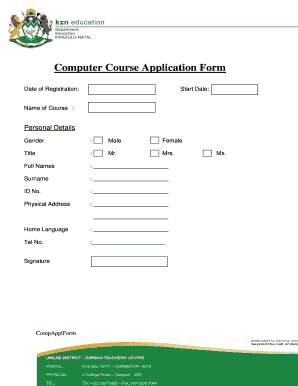
Joining a Computer Course Form


What is the computer training form?
The computer training form is a document used by individuals to register for computer courses offered by educational institutions or training centers. This form typically collects essential information such as the participant's name, contact details, course selection, and payment information. It serves as a formal request to enroll in a specific computer training program, ensuring that both the provider and the participant have a clear understanding of the course details and requirements.
Steps to complete the computer training form
Completing the computer training form involves several straightforward steps to ensure accuracy and efficiency:
- Gather necessary information: Collect personal details, including your full name, address, email, and phone number.
- Select the course: Choose the specific computer course you wish to enroll in from the available options.
- Provide payment details: Fill in any required payment information, ensuring it is accurate to avoid processing delays.
- Review the form: Double-check all entries for correctness before submission.
- Submit the form: Follow the submission instructions, which may include online submission, mailing, or in-person delivery.
Legal use of the computer training form
The computer training form must comply with various legal standards to be considered valid. This includes ensuring that the form is signed electronically or physically, depending on the submission method. Compliance with eSignature laws such as the ESIGN Act and UETA is crucial, as these laws establish the legal validity of electronic signatures. Additionally, institutions must maintain records of submitted forms to adhere to privacy regulations and protect participant data.
Key elements of the computer training form
Several key elements are essential for a comprehensive computer training form:
- Participant Information: Full name, contact information, and any relevant identification numbers.
- Course Details: Title of the course, start date, duration, and any prerequisites.
- Payment Information: Details regarding tuition fees, payment methods, and refund policies.
- Signature Line: A section for the participant's signature or electronic consent to validate the form.
Form submission methods
There are several methods available for submitting the computer training form, each offering different levels of convenience:
- Online Submission: Many institutions provide an online portal where forms can be filled out and submitted electronically.
- Mail: Participants can print the completed form and send it via postal service to the designated address.
- In-Person: Some institutions allow participants to deliver the form directly to the administrative office.
Eligibility criteria for the computer training form
Eligibility criteria may vary depending on the specific computer course and institution. Common requirements include:
- Minimum age requirement, often set at eighteen years.
- Prerequisite knowledge or skills, particularly for advanced courses.
- Completion of any necessary preliminary forms or assessments.
Quick guide on how to complete joining a computer course
Effortlessly prepare Joining A Computer Course on any device
The management of online documents has become increasingly popular among businesses and individuals alike. It offers an ideal eco-friendly alternative to traditional printed and signed papers, allowing you to locate the necessary form and securely archive it online. airSlate SignNow provides you with all the tools required to quickly create, modify, and eSign your documents without delays. Manage Joining A Computer Course on any device using airSlate SignNow's Android or iOS applications and simplify any document-related procedure today.
How to modify and eSign Joining A Computer Course with ease
- Find Joining A Computer Course and click on Get Form to begin.
- Utilize the tools we provide to complete your form.
- Highlight important sections of your documents or obscure sensitive information with tools specifically designed by airSlate SignNow for that purpose.
- Create your signature using the Sign tool, which takes moments and carries the same legal validity as a traditional wet ink signature.
- Review the information and click on the Done button to save your changes.
- Choose your preferred method for sending your form—via email, SMS, invite link, or download it to your computer.
Say goodbye to lost or misplaced documents, tedious form searches, or errors requiring the printing of new copies. airSlate SignNow meets all your document management needs with just a few clicks from your chosen device. Modify and eSign Joining A Computer Course while ensuring excellent communication throughout your form preparation process with airSlate SignNow.
Create this form in 5 minutes or less
Create this form in 5 minutes!
How to create an eSignature for the joining a computer course
How to create an electronic signature for a PDF online
How to create an electronic signature for a PDF in Google Chrome
How to create an e-signature for signing PDFs in Gmail
How to create an e-signature right from your smartphone
How to create an e-signature for a PDF on iOS
How to create an e-signature for a PDF on Android
People also ask
-
What is a computer training form and how can it benefit my business?
A computer training form is a document designed to streamline the process of enrolling employees in computer training programs. It helps capture essential information and manage training sessions efficiently. By utilizing a computer training form, businesses can enhance employee skills, improve productivity, and ensure compliance with training requirements.
-
Is there a cost associated with creating a computer training form using airSlate SignNow?
Creating a computer training form with airSlate SignNow is part of our eSignature and document management services, which come at competitive pricing. You can choose from various subscription plans based on your business needs, ensuring you get the best value. Additionally, our services provide a cost-effective solution that saves time and resources.
-
What features does airSlate SignNow offer for computer training forms?
airSlate SignNow offers a variety of features for computer training forms, including customizable templates, real-time collaboration, and electronic signature capabilities. These features make it easy to create, distribute, and manage training forms, simplifying the entire process. Additionally, you can track responses and access forms securely from any device.
-
Can I integrate airSlate SignNow with other tools for managing computer training forms?
Yes, airSlate SignNow can integrate seamlessly with various applications including CRM systems, project management tools, and document storage solutions. This allows you to manage your computer training forms more effectively and automate workflows. Our integration capabilities help centralize your training management for better efficiency.
-
How does airSlate SignNow ensure the security of my computer training forms?
AirSlate SignNow prioritizes the security of your documents, including computer training forms, by utilizing advanced encryption methods and secure data storage. We comply with industry standards and regulations to protect sensitive information. You can trust that your training forms will be safe and secure with our dedicated security measures.
-
What are the benefits of using airSlate SignNow for computer training forms compared to paper forms?
Using airSlate SignNow for computer training forms provides numerous benefits over traditional paper forms, including quicker processing times, minimized errors, and reduced operational costs. Digital forms can be easily customized and shared online, facilitating faster employee enrollment. Additionally, eco-friendly practices are supported as it eliminates the need for physical paper.
-
Can I track the status of my computer training forms once sent out?
Absolutely! With airSlate SignNow, you can track the status of your computer training forms in real-time. You will receive notifications when forms are viewed, signed, or completed, ensuring you have complete visibility over the training enrollment process. This tracking feature enhances accountability and transparency within your organization.
Get more for Joining A Computer Course
- A0448 live scan form
- Aries client sharenon share consent form cdph 8693 pdf cdph ca
- Insertion consent client information sheet colorado
- Handbook of procedures colorado form
- General health appraisal form school age to 21 bvsd
- Sanofi california privacy notice sanofi us form
- Oha authorization for release of protected health ctgov form
- Note attach separate sheet of paper for additional names please form
Find out other Joining A Computer Course
- How Do I Sign Rhode Island Real Estate Form
- Can I Sign Vermont Real Estate Document
- How To Sign Wyoming Orthodontists Document
- Help Me With Sign Alabama Courts Form
- Help Me With Sign Virginia Police PPT
- How To Sign Colorado Courts Document
- Can I eSign Alabama Banking PPT
- How Can I eSign California Banking PDF
- How To eSign Hawaii Banking PDF
- How Can I eSign Hawaii Banking Document
- How Do I eSign Hawaii Banking Document
- How Do I eSign Hawaii Banking Document
- Help Me With eSign Hawaii Banking Document
- How To eSign Hawaii Banking Document
- Can I eSign Hawaii Banking Presentation
- Can I Sign Iowa Courts Form
- Help Me With eSign Montana Banking Form
- Can I Sign Kentucky Courts Document
- How To eSign New York Banking Word
- Can I eSign South Dakota Banking PPT