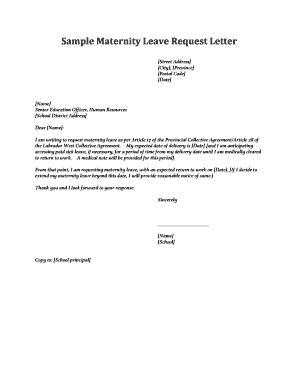
Maternity Leave Application Format PDF


What is the maternity leave application format pdf?
The maternity leave application format pdf is a structured document used by employees to formally request time off from work due to pregnancy and childbirth. This document typically includes essential information such as the employee's name, job title, expected delivery date, and the duration of leave requested. It serves as a formal notification to the employer and ensures that the request is documented for record-keeping purposes. The format is designed to meet legal requirements and company policies, making it a crucial component of the maternity leave process.
Key elements of the maternity leave application format pdf
When filling out the maternity leave application format pdf, certain key elements must be included to ensure completeness and clarity. These elements typically consist of:
- Employee Information: Name, position, and department.
- Leave Details: Start and end dates of the requested leave.
- Reason for Leave: A brief explanation, usually related to childbirth or recovery.
- Contact Information: A way for the employer to reach the employee during the leave period.
- Signature and Date: To validate the request and confirm the information provided.
Including these elements helps ensure that the application is processed smoothly and complies with company policies.
Steps to complete the maternity leave application format pdf
Completing the maternity leave application format pdf involves several straightforward steps:
- Download the Form: Obtain the maternity leave application format pdf from your employer or human resources department.
- Fill in Personal Information: Enter your name, position, and department accurately.
- Specify Leave Dates: Clearly indicate the start and end dates of your maternity leave.
- Provide Reason: Briefly explain the reason for your leave, typically related to childbirth.
- Review the Document: Check for any errors or omissions before finalizing.
- Sign and Date: Add your signature and the date to authenticate the application.
Following these steps helps ensure that your application is complete and ready for submission.
Legal use of the maternity leave application format pdf
The maternity leave application format pdf must adhere to specific legal guidelines to be considered valid. In the United States, it is essential that the application complies with the Family and Medical Leave Act (FMLA), which provides eligible employees with the right to take unpaid leave for certain family and medical reasons. The application should clearly state the dates of requested leave and the reason for the leave. Additionally, it is important to ensure that the document is submitted within the timelines specified by company policy or applicable laws to avoid any potential issues.
Form submission methods
Submitting the maternity leave application format pdf can be done through various methods, depending on company policies. Common submission methods include:
- Online Submission: Many companies allow employees to submit their applications electronically through a designated portal.
- Email: Sending the completed pdf via email to the human resources department is another common method.
- In-Person Submission: Employees may also choose to hand-deliver the application to HR or their supervisor.
- Mail: If required, sending a hard copy of the application through the postal service is an option.
Choosing the appropriate submission method is crucial to ensure timely processing of the application.
Eligibility criteria
To qualify for maternity leave under the Family and Medical Leave Act (FMLA) and other relevant regulations, employees must meet specific eligibility criteria. Generally, these criteria include:
- Length of Employment: The employee must have worked for the employer for at least twelve months.
- Hours Worked: The employee must have worked at least one thousand two hundred fifty hours in the twelve months preceding the leave.
- Employer Coverage: The employer must be covered by FMLA regulations, typically including those with fifty or more employees within a seventy-five-mile radius.
Understanding these criteria is essential for employees to determine their eligibility for maternity leave.
Quick guide on how to complete maternity leave application format pdf
Manage Maternity Leave Application Format Pdf effortlessly on any device
Digital document management has gained traction among both companies and individuals. It serves as an ideal environmentally-friendly substitute for traditional printed and signed papers, allowing you to access the correct form and securely store it online. airSlate SignNow provides all the tools necessary to create, modify, and eSign your documents quickly without interruptions. Handle Maternity Leave Application Format Pdf on any device using the airSlate SignNow Android or iOS applications and streamline any document-related task today.
The easiest way to modify and eSign Maternity Leave Application Format Pdf without hassle
- Obtain Maternity Leave Application Format Pdf and then click Get Form to begin.
- Utilize the tools available to complete your form.
- Emphasize essential sections of the documents or obscure sensitive details using tools specifically provided by airSlate SignNow for this function.
- Create your signature with the Sign tool, which takes only seconds and carries the same legal validity as a conventional wet ink signature.
- Review all the details and then click on the Done button to save your changes.
- Choose how you would like to deliver your form, via email, text message (SMS), or invitation link, or download it to your computer.
Eliminate the worry of lost or misplaced documents, monotonous form searches, or mistakes that necessitate printing new copies. airSlate SignNow efficiently meets your document management needs in just a few clicks from any preferred device. Alter and eSign Maternity Leave Application Format Pdf and ensure excellent communication at every stage of the form creation process with airSlate SignNow.
Create this form in 5 minutes or less
Create this form in 5 minutes!
How to create an eSignature for the maternity leave application format pdf
How to create an electronic signature for a PDF online
How to create an electronic signature for a PDF in Google Chrome
How to create an e-signature for signing PDFs in Gmail
How to create an e-signature right from your smartphone
How to create an e-signature for a PDF on iOS
How to create an e-signature for a PDF on Android
People also ask
-
What is the process for submitting a maternity leave application using airSlate SignNow?
Submitting a maternity leave application with airSlate SignNow is straightforward. You can create and customize your application template, send it for eSignature, and track the status in real-time. This seamless process ensures your maternity leave application is received and processed quickly by HR.
-
Does airSlate SignNow offer templates for maternity leave applications?
Yes, airSlate SignNow provides customizable templates for maternity leave applications. You can easily modify these templates to suit your organization's specific requirements, ensuring that your application captures all necessary information for smooth processing.
-
What are the pricing options for airSlate SignNow when using it for maternity leave applications?
airSlate SignNow offers flexible pricing plans to accommodate businesses of all sizes. Each plan provides access to features that facilitate the creation and management of maternity leave applications, ensuring you get the best value for your needs.
-
Can I integrate airSlate SignNow with other HR software for maternity leave applications?
Absolutely! airSlate SignNow allows integrations with various HR software, making it easy to streamline the maternity leave application process. This helps ensure that all your employee data is synced and that applications are managed efficiently.
-
What benefits does airSlate SignNow provide for handling maternity leave applications?
By using airSlate SignNow for maternity leave applications, you benefit from increased efficiency and reduced paperwork. The platform offers electronic signatures, secure document storage, and easy sharing, which can save time and improve the overall experience for both employees and HR departments.
-
Is airSlate SignNow compliant with legal requirements for maternity leave applications?
Yes, airSlate SignNow is designed to comply with legal standards for electronic signatures and document handling. This ensures that your maternity leave applications comply with relevant laws, providing peace of mind for both employers and employees.
-
How does airSlate SignNow enhance the user experience for maternity leave applications?
airSlate SignNow enhances user experience by providing an intuitive interface that makes creating and submitting maternity leave applications simple. Users can easily navigate the platform, customize their applications, and track signatures, leading to a more streamlined process.
Get more for Maternity Leave Application Format Pdf
- Minor declaration form
- Facilitygrounds use agreement form
- Tx verification worksheet form
- How to submit form
- Authorization to release student information oakland community
- Phone 202 319 5085 form
- For undeclared students applying for first major only form
- In compliance with the family educational rights and privacy act ferpa of 1974 as amended the university form
Find out other Maternity Leave Application Format Pdf
- Can I eSignature Oregon Orthodontists LLC Operating Agreement
- How To eSignature Rhode Island Orthodontists LLC Operating Agreement
- Can I eSignature West Virginia Lawers Cease And Desist Letter
- eSignature Alabama Plumbing Confidentiality Agreement Later
- How Can I eSignature Wyoming Lawers Quitclaim Deed
- eSignature California Plumbing Profit And Loss Statement Easy
- How To eSignature California Plumbing Business Letter Template
- eSignature Kansas Plumbing Lease Agreement Template Myself
- eSignature Louisiana Plumbing Rental Application Secure
- eSignature Maine Plumbing Business Plan Template Simple
- Can I eSignature Massachusetts Plumbing Business Plan Template
- eSignature Mississippi Plumbing Emergency Contact Form Later
- eSignature Plumbing Form Nebraska Free
- How Do I eSignature Alaska Real Estate Last Will And Testament
- Can I eSignature Alaska Real Estate Rental Lease Agreement
- eSignature New Jersey Plumbing Business Plan Template Fast
- Can I eSignature California Real Estate Contract
- eSignature Oklahoma Plumbing Rental Application Secure
- How Can I eSignature Connecticut Real Estate Quitclaim Deed
- eSignature Pennsylvania Plumbing Business Plan Template Safe