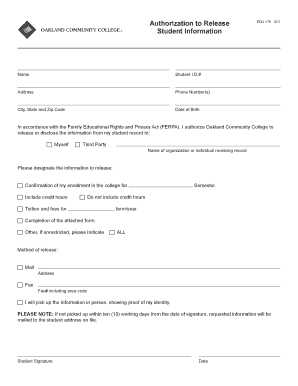
Authorization to Release Student Information Oakland Community 2011


What is the Authorization To Release Student Information Oakland Community
The Authorization To Release Student Information Oakland Community is a formal document that allows educational institutions to share a student's personal and academic information with designated third parties. This authorization is essential for ensuring that students have control over who accesses their information, promoting privacy while facilitating necessary communications between schools and authorized entities.
How to use the Authorization To Release Student Information Oakland Community
To use the Authorization To Release Student Information Oakland Community, students must first complete the form by providing their personal details, including their name, student ID, and the specific information they wish to release. Next, students should identify the individuals or organizations authorized to receive this information. Once completed, the form must be signed and dated to validate the authorization.
Steps to complete the Authorization To Release Student Information Oakland Community
Completing the Authorization To Release Student Information Oakland Community involves several key steps:
- Obtain the form from the appropriate educational institution.
- Fill in personal information accurately, including full name and student ID.
- Specify the information to be released, such as grades or attendance records.
- List the individuals or organizations that are authorized to receive the information.
- Sign and date the form to confirm the authorization.
- Submit the completed form to the designated office or department.
Legal use of the Authorization To Release Student Information Oakland Community
The legal use of the Authorization To Release Student Information Oakland Community is governed by the Family Educational Rights and Privacy Act (FERPA). This federal law protects the privacy of student education records and ensures that institutions cannot disclose information without proper authorization. By completing this form, students comply with legal requirements while granting permission for specific disclosures.
Key elements of the Authorization To Release Student Information Oakland Community
Key elements of the Authorization To Release Student Information Oakland Community include:
- Student Information: The student's full name, student ID, and contact information.
- Information to be Released: A clear description of the specific records or information being authorized for release.
- Authorized Recipients: Names and contact details of individuals or organizations permitted to receive the information.
- Signature and Date: The student's signature and the date of signing, confirming the authorization.
Examples of using the Authorization To Release Student Information Oakland Community
Examples of using the Authorization To Release Student Information Oakland Community include:
- Allowing a parent or guardian to access a student's academic records for review.
- Permitting a scholarship organization to verify a student's enrollment and grades.
- Enabling a prospective employer to confirm a student's qualifications during the hiring process.
Quick guide on how to complete authorization to release student information oakland community
Manage Authorization To Release Student Information Oakland Community effortlessly on any device
Online document management has gained popularity among companies and individuals. It offers a perfect eco-friendly substitute for traditional printed and signed documents, allowing you to obtain the correct template and securely store it online. airSlate SignNow equips you with all the tools necessary to create, amend, and eSign your documents promptly without delays. Handle Authorization To Release Student Information Oakland Community on any platform using airSlate SignNow's Android or iOS applications and enhance any document-related process today.
The easiest method to modify and eSign Authorization To Release Student Information Oakland Community with minimal effort
- Obtain Authorization To Release Student Information Oakland Community and click Get Form to initiate the process.
- Utilize the tools we offer to complete your form.
- Highlight important sections of your documents or conceal sensitive information with tools specifically provided by airSlate SignNow for that functionality.
- Generate your eSignature using the Sign tool, which takes only seconds and carries the same legal validity as a conventional wet ink signature.
- Review all the details and then click on the Done button to save your changes.
- Select how you wish to send your form, via email, SMS, or invitation link, or download it to your computer.
Eliminate concerns about lost or misplaced documents, tedious form searches, or mistakes that necessitate printing new document copies. airSlate SignNow fulfills all your requirements in document management in just a few clicks from your preferred device. Modify and eSign Authorization To Release Student Information Oakland Community and ensure effective communication at any stage of your form preparation process with airSlate SignNow.
Create this form in 5 minutes or less
Find and fill out the correct authorization to release student information oakland community
Create this form in 5 minutes!
How to create an eSignature for the authorization to release student information oakland community
The best way to create an eSignature for your PDF document in the online mode
The best way to create an eSignature for your PDF document in Chrome
The best way to make an electronic signature for putting it on PDFs in Gmail
The way to make an eSignature from your mobile device
The way to generate an electronic signature for a PDF document on iOS devices
The way to make an eSignature for a PDF file on Android devices
People also ask
-
What is the Authorization To Release Student Information Oakland Community form?
The Authorization To Release Student Information Oakland Community form is an essential document that allows students to grant permission to an individual or organization to access their educational records. This form is necessary for various purposes, such as applying for scholarships or transfers. airSlate SignNow simplifies this process by allowing easy eSigning and document management.
-
How can airSlate SignNow help with the Authorization To Release Student Information Oakland Community process?
airSlate SignNow streamlines the Authorization To Release Student Information Oakland Community process by providing an electronic signature solution that is both user-friendly and secure. With our platform, you can quickly send documents for signing and receive completed forms in an organized manner. This saves you time and ensures compliance with legal standards.
-
Are there any costs associated with using airSlate SignNow for the Authorization To Release Student Information Oakland Community?
Yes, airSlate SignNow offers a variety of pricing plans suitable for different needs. Our plans are cost-effective, providing excellent value for the features offered, including the ability to manage and eSign the Authorization To Release Student Information Oakland Community form. You can choose a plan that fits your budget and requirements.
-
What features does airSlate SignNow offer for the Authorization To Release Student Information Oakland Community?
airSlate SignNow offers features like customizable templates, secure cloud storage, and real-time tracking to enhance the handling of the Authorization To Release Student Information Oakland Community forms. Additionally, our platform supports multiple signature options and robust compliance tools, making it easy to maintain accurate records.
-
Is it possible to integrate airSlate SignNow with other applications when handling the Authorization To Release Student Information Oakland Community?
Absolutely! airSlate SignNow supports integrations with various applications, such as Google Drive, Dropbox, and Microsoft Office. This enables you to easily manage related documents and share the Authorization To Release Student Information Oakland Community form with relevant stakeholders without any hassle.
-
How does airSlate SignNow ensure the security of the Authorization To Release Student Information Oakland Community documents?
Security is a top priority for airSlate SignNow. We utilize advanced encryption protocols to protect all data, including the Authorization To Release Student Information Oakland Community forms. Our platform also offers features like two-factor authentication and audit trails to ensure that your documents are safe and compliant with regulations.
-
Can I access the Authorization To Release Student Information Oakland Community forms on mobile devices?
Yes, airSlate SignNow is fully optimized for mobile devices, allowing you to manage the Authorization To Release Student Information Oakland Community forms on-the-go. You can easily eSign documents and send them from your smartphone or tablet, ensuring you never miss an opportunity to collect important signatures.
Get more for Authorization To Release Student Information Oakland Community
- Dexa scan guidehow to prepare for and understand the dexa form
- New client information clients name ss wpapccom
- Exposure form
- Race ethnicity hispaniclatino yes no email address form
- Patient name patient number birth date telephone prescribing physician address telephone fax allergen extract content bottle form
- Authorization for use and disclosure of protected health information hawaii fillable
- About comprehensive womens care form
- Physical therapy referral form university of puget sound
Find out other Authorization To Release Student Information Oakland Community
- How To eSignature Massachusetts Government Form
- How Can I eSignature Oregon Government PDF
- How Can I eSignature Oklahoma Government Document
- How To eSignature Texas Government Document
- Can I eSignature Vermont Government Form
- How Do I eSignature West Virginia Government PPT
- How Do I eSignature Maryland Healthcare / Medical PDF
- Help Me With eSignature New Mexico Healthcare / Medical Form
- How Do I eSignature New York Healthcare / Medical Presentation
- How To eSignature Oklahoma Finance & Tax Accounting PPT
- Help Me With eSignature Connecticut High Tech Presentation
- How To eSignature Georgia High Tech Document
- How Can I eSignature Rhode Island Finance & Tax Accounting Word
- How Can I eSignature Colorado Insurance Presentation
- Help Me With eSignature Georgia Insurance Form
- How Do I eSignature Kansas Insurance Word
- How Do I eSignature Washington Insurance Form
- How Do I eSignature Alaska Life Sciences Presentation
- Help Me With eSignature Iowa Life Sciences Presentation
- How Can I eSignature Michigan Life Sciences Word