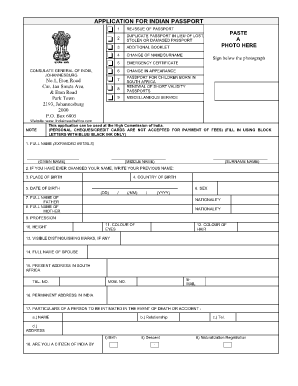
Passport Form


What is the Passport Form
The passport application form is a crucial document required for individuals seeking to obtain or renew a passport in India. This form collects essential information about the applicant, including personal details, contact information, and identification. The completed form serves as an official request to the Indian government for passport issuance. It is important to ensure that all information is accurate and complete to avoid delays in processing.
Steps to Complete the Passport Form
Completing the passport application form involves several key steps to ensure accuracy and compliance with requirements. First, gather all necessary documents, such as proof of identity and address. Next, fill out the form with your personal details, including your full name, date of birth, and contact information. Make sure to double-check all entries for correctness. Once completed, review the form for any missing information or errors before submission. Finally, sign and date the form as required.
Required Documents
When filling out the passport application form, certain documents must accompany the submission to verify your identity and eligibility. Commonly required documents include:
- A government-issued photo ID, such as a driver's license or Aadhaar card
- Proof of address, which can be a utility bill or rental agreement
- Passport-sized photographs that meet specified size and quality standards
- Any previous passports if applying for renewal
Ensure that all documents are current and legible to facilitate a smooth application process.
How to Obtain the Passport Form
The passport application form can be obtained through various channels. It is available for download from the official website of the Indian Passport Seva. Alternatively, applicants can visit local Passport Seva Kendras to request a physical copy of the form. It is advisable to use the most recent version of the form to ensure compliance with current regulations.
Legal Use of the Passport Form
The passport application form must be filled out and submitted in accordance with legal guidelines set forth by the Indian government. This ensures that the application is processed efficiently and that the passport issued is valid. Digital submissions may also be accepted, provided they comply with eSignature regulations. It is essential to understand that any false information provided in the application can lead to legal consequences.
Form Submission Methods
Applicants have several options for submitting the completed passport application form. These include:
- Online submission through the official Passport Seva website, where applicants can fill out the form digitally and upload required documents
- Mailing the completed form along with supporting documents to the designated passport processing center
- In-person submission at a local Passport Seva Kendra, where applicants can also receive assistance with the application process
Choosing the appropriate submission method can help ensure timely processing of the passport application.
Quick guide on how to complete passport form
Complete Passport Form effortlessly on any gadget
Online document organization has gained popularity among businesses and individuals. It serves as an excellent eco-friendly alternative to traditional printed and signed paperwork, allowing you to easily locate the necessary form and securely store it online. airSlate SignNow provides all the tools you need to create, adjust, and eSign your documents swiftly without delays. Manage Passport Form on any platform using airSlate SignNow's Android or iOS applications and simplify any document-related task today.
How to modify and eSign Passport Form with ease
- Locate Passport Form and click Get Form to initiate.
- Utilize the tools we offer to complete your form.
- Emphasize relevant sections of your documents or redact sensitive information with tools specifically provided by airSlate SignNow for that purpose.
- Create your eSignature using the Sign tool, which takes seconds and has the same legal validity as a conventional wet ink signature.
- Review the information and click on the Done button to save your modifications.
- Choose how you wish to share your form, whether by email, text message (SMS), or invitation link, or download it to your computer.
Eliminate concerns about lost or misplaced documents, tedious form searches, or mistakes that necessitate reprinting new copies. airSlate SignNow meets your document management needs in just a few clicks from any device you prefer. Adjust and eSign Passport Form and ensure effective communication at every stage of your form preparation process with airSlate SignNow.
Create this form in 5 minutes or less
Create this form in 5 minutes!
How to create an eSignature for the passport form
How to create an electronic signature for a PDF online
How to create an electronic signature for a PDF in Google Chrome
How to create an e-signature for signing PDFs in Gmail
How to create an e-signature right from your smartphone
How to create an e-signature for a PDF on iOS
How to create an e-signature for a PDF on Android
People also ask
-
What is a sample passport application form filled India?
A sample passport application form filled India is a completed example of the official application needed to apply for a passport in India. It serves as a useful reference for individuals looking to understand the necessary information and format required for their own application.
-
How can airSlate SignNow help with filling out the passport application form?
With airSlate SignNow, users can easily fill out their sample passport application form filled India electronically. The platform allows you to fill in your details, save progress, and ensure all required fields are properly completed before submission.
-
Is there a cost associated with using airSlate SignNow to create my filled passport application?
Yes, while airSlate SignNow provides a range of features for free, creating a sample passport application form filled India may incur a small fee depending on the plan you choose. We offer different pricing tiers to accommodate various needs, ensuring affordability for users.
-
What features does airSlate SignNow provide for filling forms like the passport application?
airSlate SignNow offers features such as customizable templates, collaboration tools, and electronic signatures. These features make it easy to create and manage a sample passport application form filled India efficiently and securely.
-
Can I integrate airSlate SignNow with other applications for my passport application process?
Yes, airSlate SignNow supports integration with a variety of applications to streamline your workflow. This connectivity can simplify the submission process for your sample passport application form filled India, combining multiple steps into a seamless experience.
-
What are the benefits of using airSlate SignNow for my passport application?
Using airSlate SignNow for your passport application simplifies the process by reducing paperwork and enhancing security. By utilizing a sample passport application form filled India, you can efficiently manage your submission and track its status, making the entire experience hassle-free.
-
Is my information safe when using airSlate SignNow for passport applications?
Absolutely. airSlate SignNow prioritizes data protection and employs encryption and secure servers to safeguard your information when filling out the sample passport application form filled India. You can submit your documents with confidence, knowing that your privacy is protected.
Get more for Passport Form
Find out other Passport Form
- Sign Kentucky Accident Medical Claim Form Fast
- Sign Texas Memorandum of Agreement Template Computer
- How Do I Sign Utah Deed of Trust Template
- Sign Minnesota Declaration of Trust Template Simple
- Sign Texas Shareholder Agreement Template Now
- Sign Wisconsin Shareholder Agreement Template Simple
- Sign Nebraska Strategic Alliance Agreement Easy
- Sign Nevada Strategic Alliance Agreement Online
- How To Sign Alabama Home Repair Contract
- Sign Delaware Equipment Rental Agreement Template Fast
- Sign Nevada Home Repair Contract Easy
- Sign Oregon Construction Contract Template Online
- Sign Wisconsin Construction Contract Template Simple
- Sign Arkansas Business Insurance Quotation Form Now
- Sign Arkansas Car Insurance Quotation Form Online
- Can I Sign California Car Insurance Quotation Form
- Sign Illinois Car Insurance Quotation Form Fast
- Can I Sign Maryland Car Insurance Quotation Form
- Sign Missouri Business Insurance Quotation Form Mobile
- Sign Tennessee Car Insurance Quotation Form Online