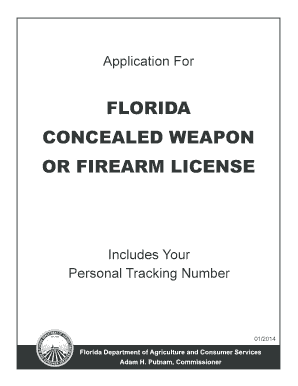
Mylicensesite 2017


What is the Mylicensesite
The Mylicensesite is an online platform designed to facilitate the tracking and management of various licensing documents and applications. It serves as a centralized location for users to access their licensing information, ensuring that they can monitor the status of their applications efficiently. This platform is particularly useful for individuals and businesses that require timely updates on their licensing processes, making it easier to stay compliant with state and federal regulations.
How to use the Mylicensesite
Using the Mylicensesite is straightforward. Users need to create an account by providing necessary personal information and verifying their identity. Once registered, individuals can log in to access their dashboard, where they can view the status of their licenses. The platform allows users to submit applications, track progress, and receive notifications about any changes or updates related to their licensing status. It is essential to keep login credentials secure to protect sensitive information.
Steps to complete the Mylicensesite
Completing the Mylicensesite involves several key steps:
- Register for an account by providing required personal details.
- Log in to the Mylicensesite using your credentials.
- Navigate to the relevant section for your specific license type.
- Fill out the necessary forms with accurate information.
- Submit the application and pay any applicable fees.
- Monitor the application status through the dashboard.
Legal use of the Mylicensesite
The Mylicensesite is designed to comply with all applicable legal requirements for licensing in the United States. Users must ensure that they provide accurate and truthful information when completing forms. Misrepresentation or fraudulent submissions can lead to penalties or denial of applications. Understanding the legal implications of using the Mylicensesite helps users maintain compliance and avoid potential issues with licensing authorities.
Key elements of the Mylicensesite
Several key elements make the Mylicensesite an effective tool for managing licensing:
- User-friendly interface: The platform is designed for ease of use, allowing users to navigate effortlessly.
- Real-time tracking: Users can monitor the status of their applications and receive updates promptly.
- Secure data handling: The Mylicensesite employs encryption and other security measures to protect user information.
- Compliance features: The platform ensures that all processes adhere to relevant legal standards.
Examples of using the Mylicensesite
Individuals and businesses can utilize the Mylicensesite for various licensing needs. For instance, a small business owner may track their business license application, ensuring they meet local regulations. Similarly, a professional seeking certification in their field can monitor the progress of their application, receiving notifications about any required documentation or approvals. These examples illustrate the versatility and utility of the Mylicensesite across different licensing scenarios.
Quick guide on how to complete mylicensesite 240966655
Complete Mylicensesite effortlessly on any device
Web-based document management has become increasingly popular among businesses and individuals. It offers an ideal eco-friendly substitute for conventional printed and signed documents, allowing you to locate the correct form and securely store it online. airSlate SignNow provides all the tools necessary to create, modify, and electronically sign your papers quickly without any holdups. Manage Mylicensesite on any platform with airSlate SignNow's Android or iOS applications and enhance any document-centric process today.
How to modify and electronically sign Mylicensesite with ease
- Obtain Mylicensesite and click on Get Form to begin.
- Utilize the tools we provide to complete your document.
- Emphasize important sections of your documents or obscure sensitive information with tools specifically designed by airSlate SignNow for that purpose.
- Create your electronic signature using the Sign feature, which takes moments and holds the same legal standing as a conventional handwritten signature.
- Review all the information and click on the Done button to save your modifications.
- Select your preferred method to send your form, whether by email, text message (SMS), invite link, or download it to your computer.
Eliminate the hassle of lost or misplaced documents, tedious form searches, or mistakes that require printing new document copies. airSlate SignNow meets all your document management needs in just a few clicks from any device of your choice. Adjust and electronically sign Mylicensesite and ensure excellent communication throughout your form preparation process with airSlate SignNow.
Create this form in 5 minutes or less
Find and fill out the correct mylicensesite 240966655
Create this form in 5 minutes!
How to create an eSignature for the mylicensesite 240966655
How to create an electronic signature for a PDF online
How to create an electronic signature for a PDF in Google Chrome
How to create an e-signature for signing PDFs in Gmail
How to create an e-signature right from your smartphone
How to create an e-signature for a PDF on iOS
How to create an e-signature for a PDF on Android
People also ask
-
What is mylicensesite com tracking and how does it work?
mylicensesite com tracking is a digital solution that allows users to monitor and manage their eSigning processes effectively. It provides real-time updates on the status of documents, ensuring that you are always aware of where your files are in the signing journey. This feature simplifies the coordination of tasks and enhances the visibility of your eSigning efforts.
-
How can I benefit from using mylicensesite com tracking?
By utilizing mylicensesite com tracking, businesses can signNowly improve their document management efficiency. It allows for better organization as you can track which documents need attention, thereby reducing the time spent on follow-ups. This streamlined process ultimately leads to faster turnaround times and improved client satisfaction.
-
Is mylicensesite com tracking included in airSlate SignNow's pricing plans?
Yes, mylicensesite com tracking is included in airSlate SignNow's pricing plans, allowing users to access its features without any additional fees. All plans provide essential tools for document tracking and signing, making it a cost-effective option for businesses of all sizes. Check our pricing page for more detailed information on the available plans.
-
What features does mylicensesite com tracking offer?
mylicensesite com tracking offers several features, including document status updates, reminders for pending signatures, and comprehensive activity logs. These functionalities empower users to manage their documents efficiently and ensure that no steps are missed in the signing process. This feature-rich environment enhances productivity for teams that rely on electronic signatures.
-
Can I integrate mylicensesite com tracking with other applications?
Absolutely! mylicensesite com tracking can be seamlessly integrated with various third-party applications, enhancing your workflow. This integration means you can connect the tracking capabilities with tools your team is already familiar with, such as CRM systems and project management software. This flexibility makes document management more cohesive and comprehensive.
-
How does mylicensesite com tracking enhance security?
mylicensesite com tracking prioritizes the security of your documents at every stage of the signing process. It employs encryption and complies with industry standards to protect sensitive information from unauthorized access. This commitment to security ensures that your documents are safe while they are being tracked and signed.
-
Can I customize the mylicensesite com tracking notifications?
Yes, users can customize notifications in mylicensesite com tracking based on their specific preferences. Whether you want immediate alerts for pending signatures or daily summaries of document statuses, you can tailor these settings to fit your workflow. This customization enhances user experience and increases the effectiveness of document tracking.
Get more for Mylicensesite
- Book online urgent care in upper arlington oh 43221 form
- Protocol titlenumber form
- Physicians statement drc1481 8 2009doc drc ohio form
- Med surg nursing skills checklist form
- Cleveland clinic home care page 1 of 3 speech therapy discharge summary circle team n1 n2 n3 n4 t1 t2 t3 t4 other disciplines form
- Birth parent s worksheet odh ohio gov odh ohio form
- Seating wheelchair clinic pre appointment form childrensmercy
- City of st joseph health department application for form
Find out other Mylicensesite
- Can I Sign Kentucky Courts Document
- How To eSign New York Banking Word
- Can I eSign South Dakota Banking PPT
- How Can I eSign South Dakota Banking PPT
- How Do I eSign Alaska Car Dealer Form
- How To eSign California Car Dealer Form
- Can I eSign Colorado Car Dealer Document
- How Can I eSign Colorado Car Dealer Document
- Can I eSign Hawaii Car Dealer Word
- How To eSign Hawaii Car Dealer PPT
- How To eSign Hawaii Car Dealer PPT
- How Do I eSign Hawaii Car Dealer PPT
- Help Me With eSign Hawaii Car Dealer PPT
- How Can I eSign Hawaii Car Dealer Presentation
- How Do I eSign Hawaii Business Operations PDF
- How Can I eSign Hawaii Business Operations PDF
- How To eSign Hawaii Business Operations Form
- How Do I eSign Hawaii Business Operations Form
- Help Me With eSign Hawaii Business Operations Presentation
- How Do I eSign Idaho Car Dealer Document