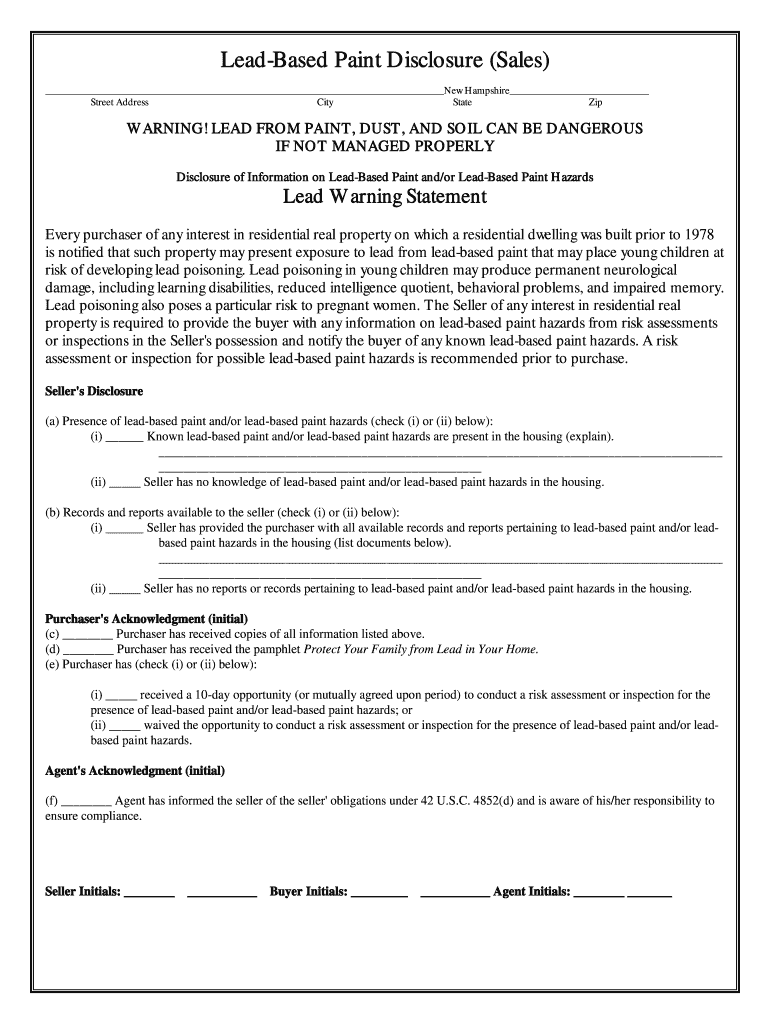
Nh Lead Paint Disclosure Form


What is the NH Lead Paint Disclosure Form
The NH Lead Paint Disclosure Form is a legal document required in New Hampshire for properties built before 1978. This form informs potential buyers or renters about the presence of lead-based paint hazards in the property. It is essential for real estate transactions to ensure that individuals are aware of any risks associated with lead exposure, particularly for children and pregnant women. The form must be completed by the seller or landlord and provided to the buyer or tenant prior to signing a lease or purchase agreement.
How to Use the NH Lead Paint Disclosure Form
Using the NH Lead Paint Disclosure Form involves several key steps. First, the property owner must complete the form by disclosing any known lead-based paint hazards. This includes providing information about the age of the property and any lead paint inspections or risk assessments that have been conducted. Once completed, the form should be presented to potential buyers or renters before they finalize any agreements. It is advisable for all parties to retain a copy of the signed disclosure for their records.
Steps to Complete the NH Lead Paint Disclosure Form
Completing the NH Lead Paint Disclosure Form requires careful attention to detail. Here are the steps to follow:
- Gather information about the property, including its age and any previous lead paint assessments.
- Fill out the disclosure form, ensuring that all known lead hazards are reported accurately.
- Provide the completed form to prospective buyers or tenants before they sign any agreements.
- Ensure that all parties involved sign the disclosure to acknowledge receipt and understanding of the information.
- Keep a copy of the signed form for your records.
Legal Use of the NH Lead Paint Disclosure Form
The NH Lead Paint Disclosure Form is legally binding when properly executed. Compliance with federal and state regulations is crucial to avoid potential legal issues. The form must be provided in a timely manner, and both parties must sign it to validate the disclosure. Failure to comply with these requirements can result in penalties, including legal action from buyers or tenants who were not informed of lead hazards.
Key Elements of the NH Lead Paint Disclosure Form
Several key elements must be included in the NH Lead Paint Disclosure Form to ensure its effectiveness:
- Property address and details, including the year built.
- Disclosure of known lead-based paint hazards.
- Information about any lead inspections or risk assessments conducted.
- Signatures of both the seller or landlord and the buyer or tenant.
- A statement regarding the buyer's or tenant's right to conduct their own lead inspection.
State-Specific Rules for the NH Lead Paint Disclosure Form
New Hampshire has specific rules governing the use of the NH Lead Paint Disclosure Form. These rules stipulate that the form must be provided for all residential properties built before 1978. Additionally, sellers and landlords are required to disclose any known lead hazards and provide information about lead safety practices. Understanding these state-specific regulations is essential for compliance and to protect the health and safety of residents.
Quick guide on how to complete nh lead paint disclosure form
Complete Nh Lead Paint Disclosure Form seamlessly on any device
Digital document management has gained traction among businesses and individuals. It serves as an excellent environmentally friendly alternative to conventional printed and signed documents, as you can obtain the necessary form and securely archive it online. airSlate SignNow provides you with all the tools needed to create, modify, and eSign your documents swiftly without wait times. Handle Nh Lead Paint Disclosure Form on any device using airSlate SignNow's Android or iOS applications and streamline any document-related task today.
How to modify and eSign Nh Lead Paint Disclosure Form with ease
- Locate Nh Lead Paint Disclosure Form and click Get Form to begin.
- Utilize the tools we offer to complete your form.
- Highlight key sections of the documents or obscure sensitive information with tools specifically provided by airSlate SignNow for this purpose.
- Create your signature with the Sign tool, which takes mere seconds and has the same legal validity as a traditional wet ink signature.
- Review all the details and click the Done button to secure your changes.
- Choose how you wish to send your form, via email, text message (SMS), invitation link, or download it to your PC.
Leave behind concerns about lost or mislaid files, tedious form searches, or mistakes that necessitate printing additional document copies. airSlate SignNow meets all your document management needs with just a few clicks from any device of your choosing. Alter and eSign Nh Lead Paint Disclosure Form and ensure outstanding communication at every stage of the form preparation process with airSlate SignNow.
Create this form in 5 minutes or less
Create this form in 5 minutes!
How to create an eSignature for the nh lead paint disclosure form
How to create an electronic signature for a PDF online
How to create an electronic signature for a PDF in Google Chrome
How to create an e-signature for signing PDFs in Gmail
How to create an e-signature right from your smartphone
How to create an e-signature for a PDF on iOS
How to create an e-signature for a PDF on Android
People also ask
-
What is the NH lead paint disclosure PDF?
The NH lead paint disclosure PDF is a document required by New Hampshire law to inform potential buyers or tenants about the presence of lead paint in properties built before 1978. This PDF ensures compliance with regulations and promotes safety, making it an essential tool for real estate transactions.
-
How can airSlate SignNow help me with NH lead paint disclosure PDFs?
airSlate SignNow simplifies the process of sending and eSigning NH lead paint disclosure PDFs. With our user-friendly platform, you can easily create, distribute, and obtain signatures on your important documents, streamlining your real estate transactions and ensuring compliance with local laws.
-
Is there a cost associated with using airSlate SignNow for NH lead paint disclosure PDFs?
Yes, airSlate SignNow offers various pricing plans tailored to different business needs. Depending on your volume of documents and features required, you can choose a plan that allows easy access to creating and eSigning NH lead paint disclosure PDFs at a competitive price.
-
What features does airSlate SignNow offer for NH lead paint disclosure PDFs?
airSlate SignNow provides a range of features including customizable templates, real-time tracking, secure cloud storage, and detailed analytics for NH lead paint disclosure PDFs. These features enhance your document management process, ensuring that all transactions are smooth and efficient.
-
Can I integrate airSlate SignNow with other applications for managing NH lead paint disclosure PDFs?
Absolutely! airSlate SignNow seamlessly integrates with various applications such as CRMs, document management systems, and project management tools. This integration ensures that you can manage your NH lead paint disclosure PDFs alongside other important workflows, creating a more efficient process.
-
What are the benefits of using airSlate SignNow for NH lead paint disclosure PDFs?
Using airSlate SignNow for your NH lead paint disclosure PDFs offers numerous benefits, including enhanced security, time-saving features, and increased compliance. You can send and obtain secure electronic signatures, ensuring that you meet all legal requirements while saving time on document processing.
-
How can I ensure my NH lead paint disclosure PDFs are legally binding?
All documents signed through airSlate SignNow, including NH lead paint disclosure PDFs, are legally binding and comply with eSignature laws. Our platform uses advanced encryption and security protocols to protect your documents and maintain their integrity throughout the signing process.
Get more for Nh Lead Paint Disclosure Form
Find out other Nh Lead Paint Disclosure Form
- eSign Utah Outsourcing Services Contract Computer
- How Do I eSign Maryland Interview Non-Disclosure (NDA)
- Help Me With eSign North Dakota Leave of Absence Agreement
- How To eSign Hawaii Acknowledgement of Resignation
- How Can I eSign New Jersey Resignation Letter
- How Do I eSign Ohio Resignation Letter
- eSign Arkansas Military Leave Policy Myself
- How To eSign Hawaii Time Off Policy
- How Do I eSign Hawaii Time Off Policy
- Help Me With eSign Hawaii Time Off Policy
- How To eSign Hawaii Addressing Harassement
- How To eSign Arkansas Company Bonus Letter
- eSign Hawaii Promotion Announcement Secure
- eSign Alaska Worksheet Strengths and Weaknesses Myself
- How To eSign Rhode Island Overtime Authorization Form
- eSign Florida Payroll Deduction Authorization Safe
- eSign Delaware Termination of Employment Worksheet Safe
- Can I eSign New Jersey Job Description Form
- Can I eSign Hawaii Reference Checking Form
- Help Me With eSign Hawaii Acknowledgement Letter