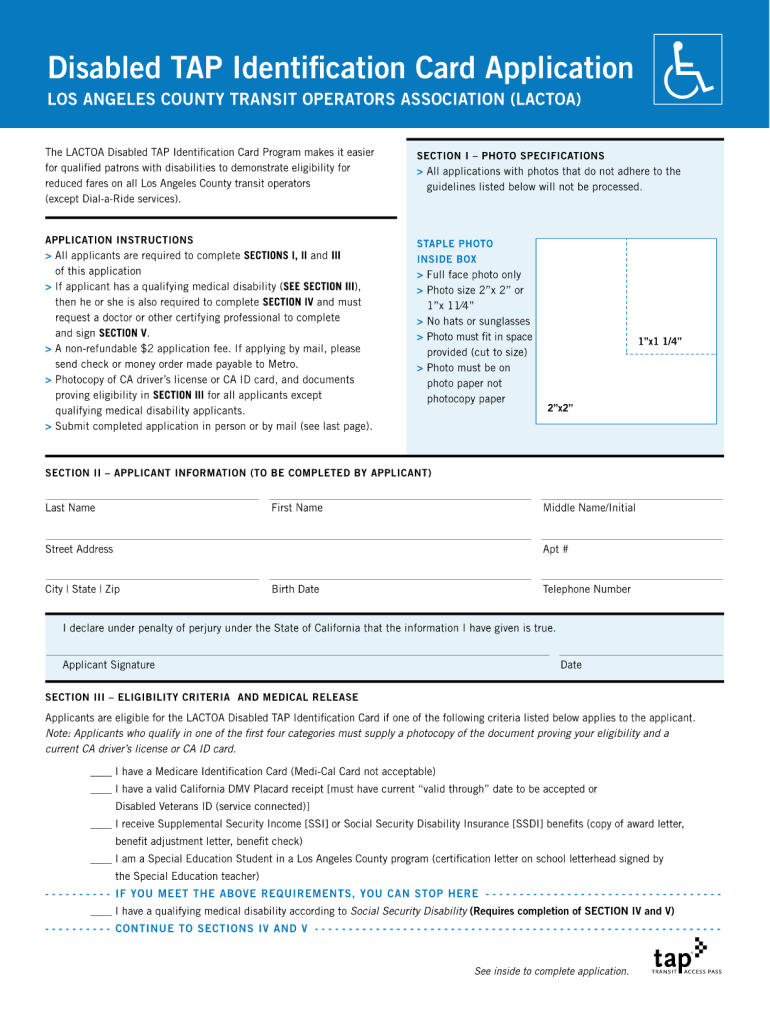
Disabled Tap Identification Card Application Form


What is the Disabled Tap Identification Card Application Form
The Disabled Tap Identification Card Application Form is a document designed for individuals with disabilities to apply for a specialized identification card. This card provides access to various benefits and services tailored to support those with disabilities. The application form requires personal information, including identification details and proof of disability, ensuring that applicants receive the appropriate assistance and recognition.
Steps to complete the Disabled Tap Identification Card Application Form
Completing the Disabled Tap Identification Card Application Form involves several key steps to ensure accuracy and compliance. Begin by gathering necessary documents, such as proof of identity and disability. Next, fill out the form with your personal information, ensuring all details are correct. After completing the form, review it for any errors or omissions. Finally, submit the application according to the specified submission methods, whether online, by mail, or in person.
How to obtain the Disabled Tap Identification Card Application Form
The Disabled Tap Identification Card Application Form can be obtained through various channels. Typically, it is available online on government or relevant agency websites. Alternatively, individuals may request a physical copy at local offices or community centers that assist with disability services. It is important to ensure that you are using the most current version of the form to avoid any issues during the application process.
Eligibility Criteria
To qualify for the Disabled Tap Identification Card, applicants must meet specific eligibility criteria. Generally, individuals must provide proof of a recognized disability, which may include medical documentation or certification from a healthcare provider. Additionally, applicants may need to demonstrate residency in the state where they are applying and meet any age requirements set by local regulations. Understanding these criteria is essential to ensure a successful application.
Legal use of the Disabled Tap Identification Card Application Form
The Disabled Tap Identification Card Application Form is legally recognized when completed and submitted in accordance with local laws and regulations. To ensure its validity, applicants must provide accurate information and necessary documentation. Utilizing a reliable digital platform for submission can enhance the legal standing of the application, as it often includes features such as secure signatures and compliance with eSignature laws, ensuring that the form is processed correctly.
Form Submission Methods (Online / Mail / In-Person)
Submitting the Disabled Tap Identification Card Application Form can be done through various methods, each offering different advantages. Online submission is often the quickest and most efficient, allowing for immediate processing. Alternatively, applicants may choose to mail their completed forms to the designated office, which may take longer but can be more convenient for those without internet access. In-person submission is also an option, providing the opportunity to ask questions and receive assistance during the application process.
Key elements of the Disabled Tap Identification Card Application Form
The Disabled Tap Identification Card Application Form includes several key elements that are crucial for successful completion. These elements typically consist of personal identification information, details regarding the applicant's disability, and any required supporting documents. Additionally, the form may include sections for signatures and declarations, ensuring that all information provided is accurate and truthful. Familiarizing oneself with these elements can help streamline the application process.
Quick guide on how to complete disabled tap identification card application form
Effortlessly Create Disabled Tap Identification Card Application Form on Any Device
Digital document management has become increasingly favored by businesses and individuals alike. It serves as an excellent environmentally-friendly alternative to conventional printed and signed paperwork, allowing you to find the right form and securely archive it online. airSlate SignNow offers all the resources you need to generate, modify, and electronically sign your documents promptly without delays. Manage Disabled Tap Identification Card Application Form on any device with the airSlate SignNow applications for Android or iOS and enhance any document-related task today.
The easiest way to modify and electronically sign Disabled Tap Identification Card Application Form effortlessly
- Find Disabled Tap Identification Card Application Form and click on Get Form to begin.
- Utilize the tools available to complete your document.
- Emphasize relevant sections of the documents or redact sensitive information with tools that airSlate SignNow offers specifically for that purpose.
- Generate your eSignature using the Sign feature, which takes mere seconds and carries the same legal validity as a traditional ink signature.
- Review the information and click the Done button to save your modifications.
- Select how you'd like to send your form, via email, text message (SMS), or invitation link, or download it to your computer.
Eliminate worries about lost or misfiled documents, exhausting form searches, or mistakes that necessitate reprinting. airSlate SignNow addresses your document management needs in just a few clicks from a device of your choice. Modify and electronically sign Disabled Tap Identification Card Application Form and ensure outstanding communication at any point of your form preparation process with airSlate SignNow.
Create this form in 5 minutes or less
Create this form in 5 minutes!
How to create an eSignature for the disabled tap identification card application form
How to create an electronic signature for a PDF online
How to create an electronic signature for a PDF in Google Chrome
How to create an e-signature for signing PDFs in Gmail
How to create an e-signature right from your smartphone
How to create an e-signature for a PDF on iOS
How to create an e-signature for a PDF on Android
People also ask
-
What is the Disabled Tap Identification Card Application Form?
The Disabled Tap Identification Card Application Form is a specialized document designed to help individuals with disabilities apply for identification cards that provide access to essential services and benefits. This form simplifies the application process and ensures that all necessary information is collected efficiently.
-
How can I access the Disabled Tap Identification Card Application Form?
You can easily access the Disabled Tap Identification Card Application Form through our website. We provide a downloadable PDF version of the form, as well as options for online submission to streamline your application process.
-
What features does the Disabled Tap Identification Card Application Form offer?
The Disabled Tap Identification Card Application Form offers user-friendly fields that guide applicants through the necessary information required for a successful application. It also provides clear instructions and contact information for assistance, ensuring a seamless experience.
-
Are there any costs associated with the Disabled Tap Identification Card Application Form?
The Disabled Tap Identification Card Application Form is provided at no charge to eligible applicants. This ensures that anyone in need can access the form and apply for their ID card without financial barriers.
-
What benefits do I gain by using the Disabled Tap Identification Card Application Form?
By using the Disabled Tap Identification Card Application Form, you can expedite the application process, ensuring that you receive your identification card promptly. Additionally, the form helps you gather all necessary documentation needed to support your application.
-
Does airSlate SignNow offer integrations with other services related to the Disabled Tap Identification Card Application Form?
Yes, airSlate SignNow offers various integrations with other services that can enhance the process of filling out the Disabled Tap Identification Card Application Form. This includes document management systems and eSignature tools, making it easier for users to complete their applications.
-
Is assistance available if I encounter issues with the Disabled Tap Identification Card Application Form?
Absolutely! If you encounter any issues with the Disabled Tap Identification Card Application Form, our customer support team is available to assist you. You can contact us via email or phone for prompt guidance through any challenges you might face.
Get more for Disabled Tap Identification Card Application Form
- Form 990 ez schedule a
- Publication 6961 calendar year projections form
- Schedule k to form 990 and fundamentals of tax exempt
- Form 13615 sp rev 10 volunteer standards of conduct agreementvitatce programs spanish version
- Schedule e forms
- Instructions for schedule 8812 instructions for schedule 8812 credits for qualifying children and other dependents form
- Section 30d new clean vehicle credit form
- Schedule d 702367391 form
Find out other Disabled Tap Identification Card Application Form
- Sign Vermont Construction Rental Lease Agreement Safe
- Sign Utah Construction Cease And Desist Letter Computer
- Help Me With Sign Utah Construction Cease And Desist Letter
- Sign Wisconsin Construction Purchase Order Template Simple
- Sign Arkansas Doctors LLC Operating Agreement Free
- Sign California Doctors Lease Termination Letter Online
- Sign Iowa Doctors LLC Operating Agreement Online
- Sign Illinois Doctors Affidavit Of Heirship Secure
- Sign Maryland Doctors Quitclaim Deed Later
- How Can I Sign Maryland Doctors Quitclaim Deed
- Can I Sign Missouri Doctors Last Will And Testament
- Sign New Mexico Doctors Living Will Free
- Sign New York Doctors Executive Summary Template Mobile
- Sign New York Doctors Residential Lease Agreement Safe
- Sign New York Doctors Executive Summary Template Fast
- How Can I Sign New York Doctors Residential Lease Agreement
- Sign New York Doctors Purchase Order Template Online
- Can I Sign Oklahoma Doctors LLC Operating Agreement
- Sign South Dakota Doctors LLC Operating Agreement Safe
- Sign Texas Doctors Moving Checklist Now