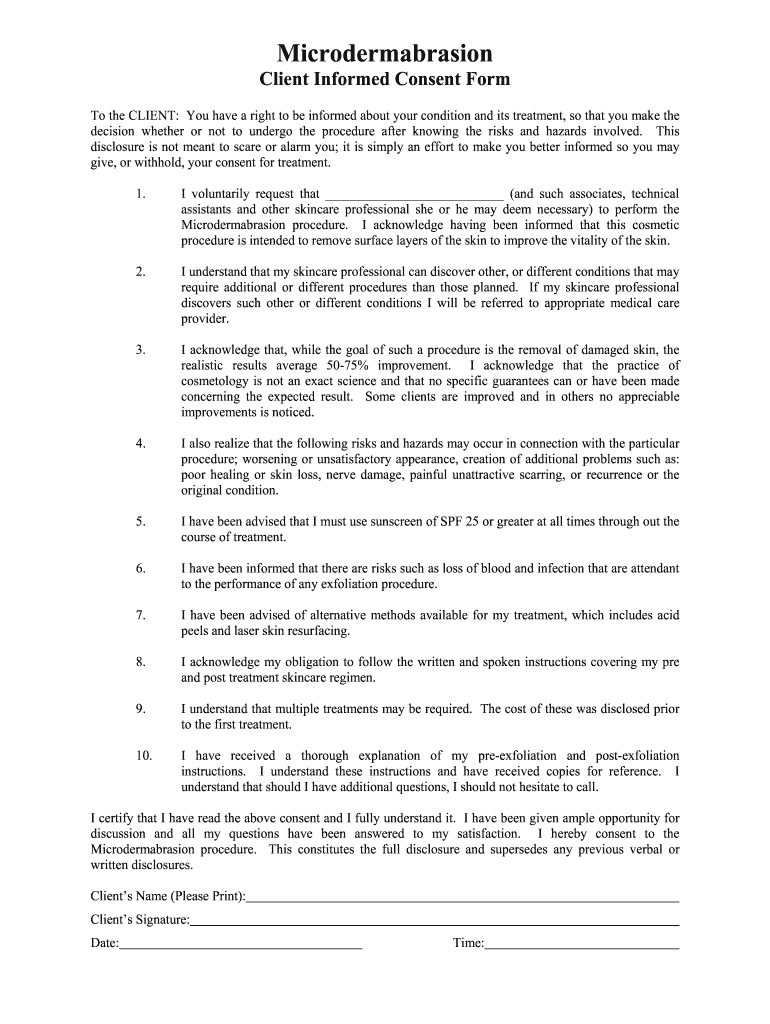
Esthetician Consent Form App


What is the esthetician consent form app
The esthetician consent form app is a digital tool designed to streamline the process of obtaining client consent for various skin care treatments. This app allows estheticians to create, send, and manage consent forms electronically, ensuring a more efficient workflow. By utilizing this app, professionals can enhance client experience while maintaining compliance with legal standards. The app typically includes customizable templates for different services, such as facials, chemical peels, and laser treatments, making it versatile for various practices.
How to use the esthetician consent form app
Using the esthetician consent form app is straightforward. First, users can select a template that corresponds to the specific treatment being offered. Next, they can customize the form by adding relevant information, such as treatment details, potential risks, and client acknowledgment sections. Once the form is tailored to the client's needs, it can be sent electronically for signature. Clients can complete and sign the form from any device, ensuring convenience and accessibility. After submission, the completed forms are securely stored, allowing for easy retrieval and management.
Key elements of the esthetician consent form app
Several key elements make the esthetician consent form app effective and user-friendly:
- Customizable templates: Users can modify forms to fit specific treatments and client needs.
- Electronic signatures: Clients can sign forms digitally, which simplifies the process and saves time.
- Secure storage: Completed forms are stored securely, ensuring compliance with privacy regulations.
- Compliance tracking: The app helps estheticians stay compliant with local and federal laws regarding consent.
- User-friendly interface: The app is designed for ease of use, making it accessible for both estheticians and clients.
Legal use of the esthetician consent form app
The legal use of the esthetician consent form app hinges on compliance with relevant laws, such as the ESIGN Act and UETA. These laws establish that electronic signatures and records are legally binding, provided certain conditions are met. Estheticians must ensure that clients are informed about the nature of the treatment, potential risks, and their rights before signing the consent form. By using a compliant app, estheticians can protect themselves legally while providing a professional service to their clients.
Steps to complete the esthetician consent form app
Completing the esthetician consent form app involves several clear steps:
- Select the appropriate consent form template for the treatment.
- Customize the form with specific details about the service and any necessary disclaimers.
- Send the form to the client via email or a secure link.
- Have the client review the form and provide their electronic signature.
- Store the completed form securely within the app for future reference.
Examples of using the esthetician consent form app
Estheticians can utilize the consent form app in various scenarios, including:
- Facial treatments: Clients can sign consent forms that outline the procedure, benefits, and potential side effects.
- Chemical peels: The app can provide detailed information about the treatment and necessary aftercare instructions.
- Laser treatments: Consent forms can include specific risks associated with laser procedures, ensuring clients are well-informed.
Quick guide on how to complete esthetician consent form app
Effortlessly complete Esthetician Consent Form App on any device
Managing documents online has gained popularity among both businesses and individuals. It offers an ideal environmentally friendly substitute for traditional printed and signed paperwork, allowing you to easily find the necessary form and securely keep it online. airSlate SignNow equips you with all the resources required to create, edit, and eSign your documents quickly without interruptions. Handle Esthetician Consent Form App on any platform using airSlate SignNow's Android or iOS applications and enhance any document-related activity today.
How to modify and eSign Esthetician Consent Form App with ease
- Find Esthetician Consent Form App and click on Get Form to begin.
- Utilize the tools we provide to fill out your form.
- Highlight signNow sections of your documents or conceal sensitive information with tools specifically offered by airSlate SignNow for that purpose.
- Generate your eSignature using the Sign feature, which takes only a few seconds and carries the same legal validity as a conventional wet ink signature.
- Review all the details and click on the Done button to save your modifications.
- Choose your preferred method to send your form, whether by email, SMS, invite link, or download it to your computer.
Eliminate concerns about lost or misplaced documents, tedious form searching, or inaccuracies requiring the printing of new document copies. airSlate SignNow meets your document management needs in just a few clicks from any device you choose. Modify and eSign Esthetician Consent Form App to ensure outstanding communication at every stage of your form preparation process with airSlate SignNow.
Create this form in 5 minutes or less
Create this form in 5 minutes!
How to create an eSignature for the esthetician consent form app
How to create an electronic signature for a PDF online
How to create an electronic signature for a PDF in Google Chrome
How to create an e-signature for signing PDFs in Gmail
How to create an e-signature right from your smartphone
How to create an e-signature for a PDF on iOS
How to create an e-signature for a PDF on Android
People also ask
-
What are esthetician facial consent forms?
Esthetician facial consent forms are essential documents that clients sign before receiving facial treatments. These forms ensure that clients understand the procedure, any associated risks, and give their informed consent. Using airSlate SignNow, estheticians can create, send, and manage these consent forms effortlessly.
-
How does airSlate SignNow help with esthetician facial consent forms?
airSlate SignNow streamlines the process of creating and managing esthetician facial consent forms. With its user-friendly platform, estheticians can customize forms, collect signatures electronically, and store documents securely. This not only saves time but also enhances client experience and compliance.
-
Are there any costs associated with using airSlate SignNow for esthetician facial consent forms?
airSlate SignNow offers various pricing plans to accommodate different business needs. Depending on the features and number of users, you can select a plan that fits your budget. This cost-effective solution helps estheticians manage facial consent forms without breaking the bank.
-
Can I integrate airSlate SignNow with other software for my esthetician practice?
Yes, airSlate SignNow allows seamless integration with various tools commonly used in esthetician practices. This includes management software, billing systems, and CRM platforms. Integrating these systems enhances the efficiency of handling esthetician facial consent forms and overall business operations.
-
What are the benefits of using electronic esthetician facial consent forms?
Using electronic esthetician facial consent forms has numerous advantages including faster processing, secure storage, and easy access. Clients can sign from anywhere, ensuring a smooth onboarding process. Moreover, it helps estheticians stay organized and compliant with legal requirements.
-
Can I customize my esthetician facial consent forms with airSlate SignNow?
Absolutely! airSlate SignNow allows you to fully customize your esthetician facial consent forms to meet your specific needs. You can add your branding, adjust the text, and include any necessary details relevant to your services. This ensures that your documents align perfectly with your practice's reputation.
-
Is it safe to store esthetician facial consent forms electronically?
Yes, storing esthetician facial consent forms electronically with airSlate SignNow is secure. The platform employs advanced encryption and security measures to protect sensitive client information. This ensures that both your and your clients' data remain confidential and protected against unauthorized access.
Get more for Esthetician Consent Form App
- 80 fiches pour loral pdf form
- Patient registration form botsford hospital botsford
- Demand letter for return of vehicle california form
- Commencement notice laois county council laois form
- Health questionnaire doverfamilypracticenhcom form
- School instrument rental agreement niemann amp sons music form
- Safety performance form
- International students studying on an f 1 visa must submit this declaration of finance form and a
Find out other Esthetician Consent Form App
- How To Sign Maine Healthcare / Medical PPT
- How Do I Sign Nebraska Healthcare / Medical Word
- How Do I Sign Washington Healthcare / Medical Word
- How Can I Sign Indiana High Tech PDF
- How To Sign Oregon High Tech Document
- How Do I Sign California Insurance PDF
- Help Me With Sign Wyoming High Tech Presentation
- How Do I Sign Florida Insurance PPT
- How To Sign Indiana Insurance Document
- Can I Sign Illinois Lawers Form
- How To Sign Indiana Lawers Document
- How To Sign Michigan Lawers Document
- How To Sign New Jersey Lawers PPT
- How Do I Sign Arkansas Legal Document
- How Can I Sign Connecticut Legal Document
- How Can I Sign Indiana Legal Form
- Can I Sign Iowa Legal Document
- How Can I Sign Nebraska Legal Document
- How To Sign Nevada Legal Document
- Can I Sign Nevada Legal Form