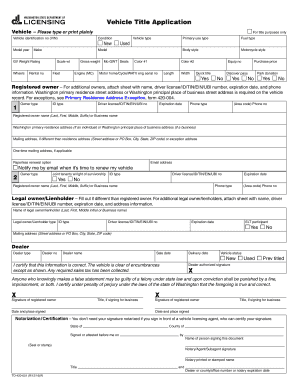
Mo Gwt Form


What is the Mo Gwt?
The Mo Gwt, or Missouri General Warranty Deed, is a legal document used in real estate transactions to transfer property ownership. This deed provides a guarantee from the seller (grantor) to the buyer (grantee) that the property is free from any claims or liens, ensuring the buyer receives clear title to the property. The Mo Gwt is particularly significant in protecting the buyer's interests, as it offers assurances regarding the property's title history.
How to use the Mo Gwt
Using the Mo Gwt involves several key steps. First, both parties must agree on the terms of the property transfer. Next, the grantor must complete the deed by filling in the necessary details, including the names of the parties, the property description, and any relevant legal language. Once completed, the Mo Gwt must be signed by the grantor in the presence of a notary public. After notarization, the deed should be filed with the appropriate county recorder's office to ensure it is officially recognized.
Key elements of the Mo Gwt
The Mo Gwt includes several essential components that establish its validity. These elements typically consist of:
- Grantor and Grantee Information: Full names and addresses of both parties.
- Property Description: A detailed legal description of the property being transferred.
- Consideration: The amount paid for the property, which may be stated in the deed.
- Notary Acknowledgment: A notarized signature of the grantor to verify the authenticity of the document.
Legal use of the Mo Gwt
The Mo Gwt is legally binding when executed correctly, adhering to state laws governing real estate transactions. It must be signed, notarized, and recorded to be enforceable. The legal framework surrounding the Mo Gwt ensures that the transfer of ownership is protected against future claims, providing peace of mind to both the grantor and grantee.
Steps to complete the Mo Gwt
Completing the Mo Gwt involves a systematic approach:
- Gather necessary information about the property and parties involved.
- Fill out the Mo Gwt form accurately, ensuring all details are correct.
- Sign the deed in front of a notary public.
- File the completed deed with the county recorder's office.
Who Issues the Form
The Mo Gwt is typically prepared by the grantor or their legal representative. However, it is essential to ensure that the form complies with state laws. In some cases, real estate attorneys or title companies may assist in drafting and executing the deed to ensure all legal requirements are met.
Quick guide on how to complete mo gwt
Effortlessly Manage Mo Gwt on Any Device
Digital document organization has gained traction among businesses and individuals alike. It serves as an excellent environmentally friendly option to traditional printed and signed documents, allowing you to access the correct format and securely store it online. airSlate SignNow equips you with all the tools necessary to create, modify, and electronically sign your documents swiftly without delays. Handle Mo Gwt on any device using airSlate SignNow's Android or iOS applications and enhance any document-based procedure today.
The easiest method to modify and eSign Mo Gwt with minimal effort
- Locate Mo Gwt and select Get Form to begin.
- Utilize the tools we provide to complete your document.
- Emphasize pertinent sections of your documents or obscure sensitive data with tools specifically designed for that purpose by airSlate SignNow.
- Create your signature using the Sign tool, which takes mere seconds and holds the same legal validity as a conventional wet ink signature.
- Review the details and click the Done button to save your modifications.
- Select your preferred method for sending your document, whether via email, text message (SMS), invitation link, or download it to your computer.
Eliminate concerns over lost or misplaced documents, tedious form searching, or mistakes that necessitate printing new copies. airSlate SignNow meets your document management needs with just a few clicks from any device of your preference. Modify and eSign Mo Gwt and guarantee exceptional communication throughout your document preparation journey with airSlate SignNow.
Create this form in 5 minutes or less
Create this form in 5 minutes!
How to create an eSignature for the mo gwt
How to create an electronic signature for a PDF online
How to create an electronic signature for a PDF in Google Chrome
How to create an e-signature for signing PDFs in Gmail
How to create an e-signature right from your smartphone
How to create an e-signature for a PDF on iOS
How to create an e-signature for a PDF on Android
People also ask
-
What is the pricing structure for mo gwt services?
The pricing for mo gwt services varies depending on the selected plan. airSlate SignNow offers flexible pricing options tailored to the needs of different businesses. You can choose between monthly and annual subscriptions, ensuring cost-effectiveness for your document signing needs.
-
What features does mo gwt offer for document management?
mo gwt provides a range of features designed for efficient document management. With airSlate SignNow, you can easily create, send, and eSign documents securely. The platform also includes templates, workflows, and real-time tracking to streamline your entire signing process.
-
How does mo gwt enhance productivity for businesses?
mo gwt enhances productivity by simplifying the document signing process. By using airSlate SignNow, businesses can reduce the time spent on paperwork and accelerate their operations. The ease of use means employees can quickly adopt the platform, leading to signNow efficiency gains.
-
Are there any integrations available with mo gwt?
Yes, mo gwt offers numerous integrations with popular business applications. airSlate SignNow seamlessly connects with platforms such as Salesforce, Google Drive, and Dropbox. This ensures that you can incorporate document signing into your existing workflows effortlessly.
-
What are the security measures associated with mo gwt?
Security is a top priority with mo gwt. airSlate SignNow utilizes robust encryption and secure server protocols to protect your documents and personal information. Furthermore, the platform complies with industry regulations to ensure data integrity and privacy.
-
Can I access mo gwt from mobile devices?
Absolutely! mo gwt is designed to be mobile-friendly, allowing users to access airSlate SignNow from smartphones and tablets. This flexibility means you can manage and eSign documents on the go, ensuring that your business runs smoothly no matter where you are.
-
What support options are available with mo gwt?
With mo gwt, users have access to a variety of support options. airSlate SignNow provides comprehensive help documentation, live chat, and email support to assist you with any queries or issues. Our support team is dedicated to ensuring you have a seamless experience with the platform.
Get more for Mo Gwt
Find out other Mo Gwt
- How To Integrate Sign in Banking
- How To Use Sign in Banking
- Help Me With Use Sign in Banking
- Can I Use Sign in Banking
- How Do I Install Sign in Banking
- How To Add Sign in Banking
- How Do I Add Sign in Banking
- How Can I Add Sign in Banking
- Can I Add Sign in Banking
- Help Me With Set Up Sign in Government
- How To Integrate eSign in Banking
- How To Use eSign in Banking
- How To Install eSign in Banking
- How To Add eSign in Banking
- How To Set Up eSign in Banking
- How To Save eSign in Banking
- How To Implement eSign in Banking
- How To Set Up eSign in Construction
- How To Integrate eSign in Doctors
- How To Use eSign in Doctors