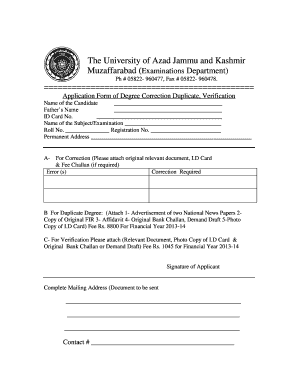
Ajk University Form


What is the AJK University?
The AJK University, officially known as the University of Azad Jammu and Kashmir, is a prominent educational institution located in Muzaffarabad, Pakistan. Established in 1980, it offers a wide range of undergraduate and postgraduate programs across various disciplines, including arts, sciences, engineering, and business. The university aims to provide quality education and promote research, contributing to the academic and professional development of its students.
Steps to Complete the AJK University Degree Form
Filling out the AJK University degree form involves several important steps to ensure accuracy and compliance. Begin by downloading the form from the official university website or obtaining a hard copy from the administration office. Carefully read the instructions provided with the form. Next, fill in your personal details, including your name, student ID, and program of study. Ensure that all information is accurate to avoid delays in processing. Once completed, review the form for any errors before submitting it.
Legal Use of the AJK University Degree Form
The AJK University degree form is a legally binding document that requires adherence to specific regulations. To ensure its validity, the form must be filled out completely and accurately. The submission of this form often involves signing it electronically or physically, depending on the university's requirements. Compliance with eSignature laws, such as the ESIGN Act and UETA, is essential when submitting the form electronically. This ensures that the form is recognized as valid by educational institutions and legal entities.
Required Documents for the AJK University Degree Form
When submitting the AJK University degree form, several documents are typically required to support your application. These may include:
- A copy of your national identity card or passport
- Your academic transcripts and certificates
- Any relevant fee payment receipts
- Proof of residency, if applicable
It is important to check the specific requirements on the university's website or consult the administration office to ensure you have all necessary documentation before submission.
Form Submission Methods
The AJK University degree form can be submitted through various methods, depending on the university's guidelines. Common submission methods include:
- Online submission through the university's official portal
- Mailing the completed form to the designated office
- In-person submission at the university's administration office
Be sure to follow the specific instructions provided with the form to ensure timely processing.
Who Issues the AJK University Degree Form?
The AJK University degree form is issued by the university's administration office. This office is responsible for managing all academic records and ensuring that students meet the necessary requirements for graduation. The administration office provides guidance on how to complete the form and what documents are required for submission.
Quick guide on how to complete ajk university
Effortlessly complete Ajk University on any device
Managing documents online has become increasingly popular among companies and individuals. It offers an ideal environmentally-friendly alternative to traditional printed and signed documents, allowing you to obtain the necessary form and securely store it in the cloud. airSlate SignNow provides all the tools necessary to create, edit, and eSign your documents quickly and without delays. Handle Ajk University on any platform using the airSlate SignNow Android or iOS applications and simplify your document-related processes today.
How to edit and eSign Ajk University with ease
- Find Ajk University and click Get Form to begin.
- Utilize the tools available to complete your form.
- Select important sections of the documents or redact confidential information with the tools that airSlate SignNow provides specifically for that purpose.
- Create your signature using the Sign tool, which takes just seconds and carries the same legal validity as a conventional wet ink signature.
- Review the information and then click the Done button to save your modifications.
- Select your preferred method of sending your form, whether by email, SMS, invite link, or download it to your PC.
Eliminate the worry of lost or misfiled documents, the hassle of searching for forms, or mistakes that necessitate printing new copies. airSlate SignNow fulfills your document management needs in just a few clicks from any device you prefer. Edit and eSign Ajk University to ensure excellent communication at every stage of your form preparation process with airSlate SignNow.
Create this form in 5 minutes or less
Create this form in 5 minutes!
How to create an eSignature for the ajk university
How to create an electronic signature for a PDF online
How to create an electronic signature for a PDF in Google Chrome
How to create an e-signature for signing PDFs in Gmail
How to create an e-signature right from your smartphone
How to create an e-signature for a PDF on iOS
How to create an e-signature for a PDF on Android
People also ask
-
What is airSlate SignNow's integration with bise mirpur admissin fa?
airSlate SignNow seamlessly integrates with various platforms to facilitate the bise mirpur admissin fa process. This allows users to streamline their document handling while ensuring compliance. The integration enhances efficiency, making it easier for students and institutions to manage admission-related paperwork.
-
How does airSlate SignNow simplify the bise mirpur admissin fa process?
airSlate SignNow simplifies the bise mirpur admissin fa process by providing an intuitive interface where users can easily send, sign, and track documents. This reduces the time and effort involved in managing admissions, allowing students and institutions to focus on what really matters—achieving academic success. With automated features, the entire process becomes more efficient and less stressful.
-
What are the pricing options for airSlate SignNow related to bise mirpur admissin fa?
airSlate SignNow offers flexible pricing plans to cater to different needs regarding bise mirpur admissin fa. You can choose from various subscription levels based on the volume of documents and features required. This ensures that both small institutions and large organizations can find a cost-effective solution that suits their budget.
-
Can I use airSlate SignNow for multiple users in the bise mirpur admissin fa process?
Yes, airSlate SignNow supports multiple users, making it ideal for teams involved in the bise mirpur admissin fa process. Administrators can manage user roles and permissions, ensuring that everyone has the access they need while maintaining document security. This collaborative approach enhances communication and speeds up the admission process.
-
What features does airSlate SignNow offer for bise mirpur admissin fa?
airSlate SignNow offers a range of features designed to enhance the bise mirpur admissin fa experience, including electronic signatures, document templates, and real-time tracking. These features make it easy to manage every step of the admission process effectively. Users can customize templates to fit their specific needs, ensuring a personalized experience.
-
Is airSlate SignNow secure for handling bise mirpur admissin fa documents?
Absolutely, airSlate SignNow prioritizes security, employing encryption and compliance with international standards for all documents related to bise mirpur admissin fa. This ensures that sensitive information remains protected throughout the signing process. Users can confidently manage their admission documents knowing that security measures are in place.
-
How can airSlate SignNow benefit educational institutions handling bise mirpur admissin fa?
Educational institutions can signNowly benefit from using airSlate SignNow for the bise mirpur admissin fa process by reducing administrative burdens and increasing efficiency. The streamlined workflows enable faster turnaround times for admissions, allowing staff and students to focus on core activities. Overall, it enhances the user experience and satisfaction.
Get more for Ajk University
- Group accidental injury critical illness health screening and wellness visit benefits proof of loss 831644 interactive pdf form
- Hospital notification of emergent admissions providers keystone first community healthchoices hospital notification of emergent form
- Pl400dc individual life insurance application protective life can only accept or service an application from an applicant who form
- As a childrens community health plan member you can use this personal health information phi authorization form wh en you want
- State of new york workers compensation board self insurer s statement of outstanding disability claims name of self insurer w form
- R0211 pdf form
- Usmle rx express videos download form
- Form 4988
Find out other Ajk University
- eSign Education Word Oregon Secure
- How Do I eSign Hawaii Finance & Tax Accounting NDA
- eSign Georgia Finance & Tax Accounting POA Fast
- eSign Georgia Finance & Tax Accounting POA Simple
- How To eSign Oregon Education LLC Operating Agreement
- eSign Illinois Finance & Tax Accounting Resignation Letter Now
- eSign Texas Construction POA Mobile
- eSign Kansas Finance & Tax Accounting Stock Certificate Now
- eSign Tennessee Education Warranty Deed Online
- eSign Tennessee Education Warranty Deed Now
- eSign Texas Education LLC Operating Agreement Fast
- eSign Utah Education Warranty Deed Online
- eSign Utah Education Warranty Deed Later
- eSign West Virginia Construction Lease Agreement Online
- How To eSign West Virginia Construction Job Offer
- eSign West Virginia Construction Letter Of Intent Online
- eSign West Virginia Construction Arbitration Agreement Myself
- eSign West Virginia Education Resignation Letter Secure
- eSign Education PDF Wyoming Mobile
- Can I eSign Nebraska Finance & Tax Accounting Business Plan Template