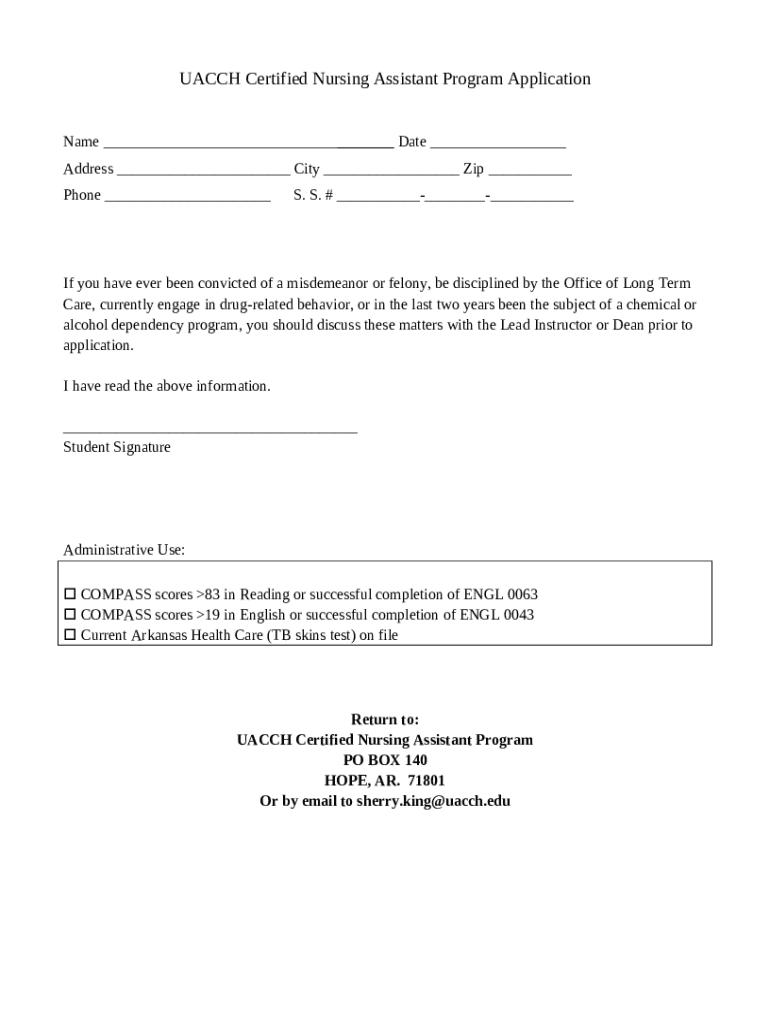
Cna Certificate Template 2017-2026


Understanding the CNA Certificate Template
The CNA certificate template serves as an essential document for individuals who have completed their Certified Nursing Assistant training. This template outlines the necessary qualifications and competencies required to work in the healthcare field. It typically includes the name of the institution, the candidate's name, the date of completion, and any relevant certification numbers. Understanding the structure and purpose of this template is crucial for ensuring it meets the standards set by regulatory bodies.
Steps to Complete the CNA Certificate Template
Completing a CNA certificate template involves several key steps to ensure accuracy and compliance. Begin by gathering all necessary personal information, including your full name, date of birth, and training details. Next, accurately fill in the template with this information, ensuring that all fields are completed. After filling out the template, review it for any errors or omissions. It is also advisable to have a supervisor or instructor verify the information before finalizing the document.
Legal Use of the CNA Certificate Template
The legal use of a CNA certificate template is governed by specific regulations that vary by state. Generally, the completed certificate must reflect the individual's training and competencies accurately. To be considered legally binding, the document should include a signature from an authorized representative of the training institution. Additionally, it is important to comply with local laws regarding the issuance and use of such certificates to avoid potential penalties.
Key Elements of the CNA Certificate Template
A well-structured CNA certificate template includes several key elements that validate its authenticity. These elements typically consist of:
- Name of the training institution: This identifies where the individual received their training.
- CNA candidate's full name: Ensures the document is personalized and specific.
- Date of completion: Indicates when the candidate finished their training.
- Certification number: A unique identifier that may be required for verification purposes.
- Signature of the authorized official: Confirms the legitimacy of the certificate.
How to Use the CNA Certificate Template
Using the CNA certificate template is straightforward. Once you have completed the template, it can be printed for submission to potential employers or regulatory bodies. Ensure that the document is signed and dated appropriately. In some cases, you may need to submit the certificate electronically. Familiarizing yourself with the submission requirements of your state or employer is essential to ensure compliance.
Obtaining the CNA Certificate Template
Obtaining a CNA certificate template can typically be done through your training institution or online resources. Many educational programs provide templates as part of their course materials. Additionally, reputable websites may offer downloadable versions that meet state-specific requirements. It is important to ensure that any template used is up-to-date and complies with current regulations.
Quick guide on how to complete cna certificate template
Effortlessly Prepare Cna Certificate Template on Any Device
Digital document management has gained traction among businesses and individuals. It serves as an ideal eco-friendly alternative to traditional printed and signed documents, allowing you to access the necessary form and securely store it online. airSlate SignNow provides you with all the tools required to create, edit, and eSign your documents quickly without delays. Handle Cna Certificate Template on any device using airSlate SignNow Android or iOS applications and streamline any document-related task today.
The Easiest Way to Edit and eSign Cna Certificate Template Effortlessly
- Locate Cna Certificate Template and click Get Form to begin.
- Utilize the tools we provide to complete your form.
- Highlight important sections of the documents or redact sensitive information with tools specifically designed for that purpose by airSlate SignNow.
- Create your signature using the Sign feature, which takes mere seconds and carries the same legal validity as a traditional wet ink signature.
- Review all the details and click the Done button to save your changes.
- Select your preferred method of sharing your form—via email, SMS, invite link, or download it to your computer.
Bid farewell to lost or misplaced documents, tedious searching for forms, or the need to print new copies due to errors. airSlate SignNow addresses your document management needs in just a few clicks from any device you choose. Edit and eSign Cna Certificate Template and ensure seamless communication throughout your form preparation process with airSlate SignNow.
Create this form in 5 minutes or less
Create this form in 5 minutes!
How to create an eSignature for the cna certificate template
How to create an electronic signature for a PDF online
How to create an electronic signature for a PDF in Google Chrome
How to create an e-signature for signing PDFs in Gmail
How to create an e-signature right from your smartphone
How to create an e-signature for a PDF on iOS
How to create an e-signature for a PDF on Android
People also ask
-
What is a printable CNA certificate template?
A printable CNA certificate template is a pre-designed document that health care providers can use to issue certifications for Certified Nursing Assistants. This template can easily be customized and printed, making it a practical solution for businesses needing to manage certifications efficiently.
-
How can I customize the printable CNA certificate template?
Customizing your printable CNA certificate template is straightforward with airSlate SignNow. You can edit text, add logos, and personalize the design to suit your brand's identity. This flexibility ensures that your certificates maintain a professional appearance.
-
Is there a cost associated with using the printable CNA certificate template?
airSlate SignNow offers cost-effective pricing plans that include access to various templates, including the printable CNA certificate template. You can choose a plan that fits your business needs, ensuring you can efficiently manage your certification process without breaking the bank.
-
What are the benefits of using a printable CNA certificate template?
Using a printable CNA certificate template streamlines the certification process, saving you time and resources. It ensures consistency in design and information, which helps maintain professionalism. Additionally, you can quickly print and distribute certificates as needed.
-
How does airSlate SignNow integrate with other systems for certificate management?
airSlate SignNow provides integration options with various systems, allowing you to seamlessly manage your printable CNA certificate template alongside other documents. This integration enhances your workflow efficiency and ensures a cohesive system for tracking certifications.
-
Can I use the printable CNA certificate template for various training programs?
Yes, the printable CNA certificate template is versatile and can be used for a range of training programs. Whether you are issuing certificates for basic training or specialized courses, this template can be easily modified to meet your specific program requirements.
-
Is it secure to use airSlate SignNow for eSigning CNA certificates?
Absolutely! airSlate SignNow employs top-notch security measures to ensure that your printable CNA certificate template and eSigned documents are safe and confidential. Your data is protected through encryption and secure access controls, providing peace of mind while managing your certifications.
Get more for Cna Certificate Template
- Caci quantum manual form
- Salzmann index form 53301993
- Indiana nurse practitioner collaborative agreement template form
- Lp3 form
- How to use the cdwcard pdf form
- Sou sou template form
- Xxxdol form
- Capc capda provider retainer payments hurricane helene emergency provider attestation and acknowledgment form
Find out other Cna Certificate Template
- How To eSign Maryland Insurance PPT
- Can I eSign Arkansas Life Sciences PDF
- How Can I eSign Arkansas Life Sciences PDF
- Can I eSign Connecticut Legal Form
- How Do I eSign Connecticut Legal Form
- How Do I eSign Hawaii Life Sciences Word
- Can I eSign Hawaii Life Sciences Word
- How Do I eSign Hawaii Life Sciences Document
- How Do I eSign North Carolina Insurance Document
- How Can I eSign Hawaii Legal Word
- Help Me With eSign Hawaii Legal Document
- How To eSign Hawaii Legal Form
- Help Me With eSign Hawaii Legal Form
- Can I eSign Hawaii Legal Document
- How To eSign Hawaii Legal Document
- Help Me With eSign Hawaii Legal Document
- How To eSign Illinois Legal Form
- How Do I eSign Nebraska Life Sciences Word
- How Can I eSign Nebraska Life Sciences Word
- Help Me With eSign North Carolina Life Sciences PDF