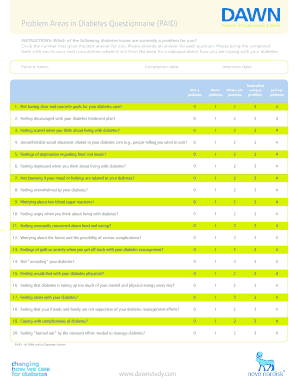
Paid Questionnaire Form


What is the Paid Questionnaire
The paid questionnaire is a structured document designed to gather information from respondents in exchange for compensation. This form is commonly used in research, market analysis, and customer feedback initiatives. It allows organizations to collect valuable data while ensuring that participants are compensated for their time and effort. The questionnaire can be tailored to specific needs, covering various topics, and is often distributed electronically to streamline the process.
How to Use the Paid Questionnaire
Using the paid questionnaire involves several straightforward steps. First, determine the target audience and the specific information needed. Next, design the questionnaire to include clear and concise questions that align with your objectives. Once the questionnaire is ready, distribute it to participants through digital platforms, ensuring that they understand the compensation structure. After collecting responses, analyze the data to gain insights that can inform decision-making or further research.
Steps to Complete the Paid Questionnaire
Completing a paid questionnaire typically follows these steps:
- Receive the questionnaire link or document from the organization.
- Read the instructions carefully to understand the purpose and compensation.
- Fill out the questionnaire, providing honest and accurate responses.
- Submit the completed questionnaire as instructed, ensuring that all required fields are filled.
- Claim your compensation, if applicable, following the guidelines provided.
Legal Use of the Paid Questionnaire
To ensure the legal validity of the paid questionnaire, compliance with relevant regulations is essential. The document must adhere to privacy laws and data protection standards, such as the General Data Protection Regulation (GDPR) and the California Consumer Privacy Act (CCPA). Additionally, obtaining informed consent from participants before collecting their data is crucial. This ensures that respondents are aware of how their information will be used and their rights regarding data privacy.
Key Elements of the Paid Questionnaire
Several key elements contribute to the effectiveness of a paid questionnaire:
- Clear Objectives: Define the purpose of the questionnaire to guide question development.
- Target Audience: Identify the demographic or group you want to reach for accurate data collection.
- Compensation Structure: Clearly outline how and when participants will be compensated.
- Question Design: Use a mix of open-ended and closed questions to gather comprehensive insights.
- Data Security: Implement measures to protect respondents' information and maintain confidentiality.
Examples of Using the Paid Questionnaire
Paid questionnaires can be applied in various scenarios, including:
- Market Research: Businesses can gather consumer preferences and trends to inform product development.
- Customer Feedback: Organizations can assess satisfaction levels and identify areas for improvement.
- Academic Research: Researchers can collect data for studies, ensuring participants are compensated for their contributions.
- Product Testing: Companies can solicit feedback on new products before launch to gauge public interest.
Quick guide on how to complete paid questionnaire
Prepare Paid Questionnaire effortlessly on any device
Digital document management has gained traction among companies and individuals alike. It offers an ideal environmentally-friendly substitute to conventional printed and signed papers, as you can obtain the necessary form and securely store it online. airSlate SignNow equips you with all the tools required to create, modify, and eSign your documents promptly without delays. Manage Paid Questionnaire on any platform with airSlate SignNow’s mobile apps for Android or iOS and enhance any document-related procedure today.
How to modify and eSign Paid Questionnaire with ease
- Find Paid Questionnaire and click Get Form to initiate.
- Utilize the tools we offer to fill out your form.
- Emphasize relevant sections of the documents or redact sensitive information with tools that airSlate SignNow provides specifically for that purpose.
- Generate your eSignature using the Sign feature, which takes seconds and carries the same legal significance as a traditional ink signature.
- Review the details and click on the Done button to store your modifications.
- Decide how you wish to share your form, whether by email, text message (SMS), invitation link, or download it to your computer.
Forget about lost or misplaced documents, tedious form searches, or errors that necessitate printing new copies. airSlate SignNow addresses your document management needs with just a few clicks from your preferred device. Modify and eSign Paid Questionnaire and guarantee outstanding communication at any stage of the form preparation process with airSlate SignNow.
Create this form in 5 minutes or less
Create this form in 5 minutes!
How to create an eSignature for the paid questionnaire
How to create an electronic signature for a PDF online
How to create an electronic signature for a PDF in Google Chrome
How to create an e-signature for signing PDFs in Gmail
How to create an e-signature right from your smartphone
How to create an e-signature for a PDF on iOS
How to create an e-signature for a PDF on Android
People also ask
-
What is a paid questionnaire and how does it work with airSlate SignNow?
A paid questionnaire is an online survey that requires participants to pay for access. With airSlate SignNow, you can easily create and distribute paid questionnaires while managing signatures and approvals. This feature allows businesses to streamline the process of collecting payments and responses efficiently.
-
What pricing options are available for using paid questionnaires with airSlate SignNow?
airSlate SignNow offers various pricing plans to accommodate different business needs for paid questionnaires. These plans range from basic to advanced features, ensuring you can choose one that fits your budget. Additionally, we provide a transparent pricing structure without hidden fees, making it easier to manage your expenses.
-
What features does airSlate SignNow offer for creating paid questionnaires?
airSlate SignNow includes robust features for creating paid questionnaires, such as customizable templates and easy integration with payment processors. You can also track responses, manage eSignatures, and analyze data collected from your questionnaires. These features simplify the entire process, enhancing user experience.
-
How can a paid questionnaire benefit my business?
Using a paid questionnaire can signNowly benefit your business by generating revenue through surveys. It also enables you to gather valuable insights and feedback from your target audience. Leveraging airSlate SignNow's platform can enhance efficiency and accuracy in data collection.
-
Can I integrate airSlate SignNow with other tools for my paid questionnaire?
Yes, airSlate SignNow offers integrations with various tools and applications, making it easy to manage your paid questionnaires. You can connect with CRM systems, payment gateways, and analytics tools to streamline your workflows. This integration capability enhances the overall effectiveness of your questionnaire processes.
-
Is there a mobile option for managing paid questionnaires with airSlate SignNow?
Absolutely! airSlate SignNow provides a mobile-friendly platform that allows you to manage paid questionnaires on the go. Whether you need to create, share, or review responses, our mobile app ensures you can access all features anytime, anywhere, making your workflow more flexible.
-
What security measures are in place for paid questionnaires on airSlate SignNow?
Security is a priority at airSlate SignNow, especially for paid questionnaires. Our platform employs advanced encryption, secure data storage, and compliance with industry standards to protect your information. This ensures that both your data and that of your participants are kept safe during the questionnaire process.
Get more for Paid Questionnaire
- Guarantor application nicholas humphreys form
- Guarantoramp39s application property book uk form
- Guarnator application form admguarantorscertification
- Illinois residential lease co signer form
- Application for a business credit account no no open form
- Un p11 form
- Form it 182 passive activity loss limitations tax ny gov
- Who needs a bartenders license apply for the milwaukee gov form
Find out other Paid Questionnaire
- How To Electronic signature Massachusetts Courts Stock Certificate
- Electronic signature Mississippi Courts Promissory Note Template Online
- Electronic signature Montana Courts Promissory Note Template Now
- Electronic signature Montana Courts Limited Power Of Attorney Safe
- Electronic signature Oklahoma Sports Contract Safe
- Electronic signature Oklahoma Sports RFP Fast
- How To Electronic signature New York Courts Stock Certificate
- Electronic signature South Carolina Sports Separation Agreement Easy
- Electronic signature Virginia Courts Business Plan Template Fast
- How To Electronic signature Utah Courts Operating Agreement
- Electronic signature West Virginia Courts Quitclaim Deed Computer
- Electronic signature West Virginia Courts Quitclaim Deed Free
- Electronic signature Virginia Courts Limited Power Of Attorney Computer
- Can I Sign Alabama Banking PPT
- Electronic signature Washington Sports POA Simple
- How To Electronic signature West Virginia Sports Arbitration Agreement
- Electronic signature Wisconsin Sports Residential Lease Agreement Myself
- Help Me With Sign Arizona Banking Document
- How Do I Sign Arizona Banking Form
- How Can I Sign Arizona Banking Form