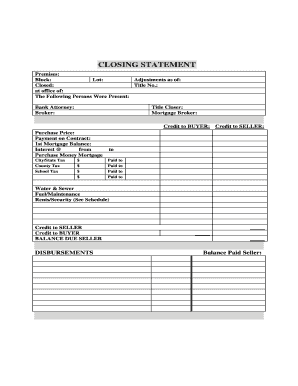
Closing Statement Real Estate Form


What is the closing statement real estate?
The closing statement real estate, often referred to as a settlement statement, is a crucial document in real estate transactions. It outlines all financial aspects of the transaction, detailing the costs and fees associated with the sale or purchase of a property. This form ensures transparency between the buyer and seller, providing a comprehensive summary of the closing costs, including loan fees, title insurance, and prorated property taxes. Understanding this document is essential for both parties to confirm that all financial obligations are met before the transaction is finalized.
Key elements of the closing statement real estate
A closing statement includes several key components that are vital for clarity and accuracy in a real estate transaction. These elements typically encompass:
- Property details: Information about the property being bought or sold, including the address and legal description.
- Buyer and seller information: Names and contact details of both parties involved in the transaction.
- Loan details: Information regarding any financing, including loan amounts, interest rates, and terms.
- Closing costs: A detailed breakdown of all fees, such as agent commissions, title search fees, and recording fees.
- Prorations: Adjustments for property taxes, utilities, and other expenses that may need to be divided between the buyer and seller.
Steps to complete the closing statement real estate
Completing a closing statement involves several important steps to ensure accuracy and compliance with legal requirements. The process typically includes:
- Gather necessary information: Collect all relevant details about the property, buyer, seller, and financing.
- Calculate closing costs: Itemize all fees and expenses associated with the transaction, ensuring each cost is accounted for.
- Prepare the document: Use a standardized form or template to compile the information in a clear and organized manner.
- Review for accuracy: Both parties should review the closing statement to confirm that all details are correct and agreed upon.
- Sign and date: Once both parties are satisfied, the closing statement should be signed and dated to finalize the transaction.
Legal use of the closing statement real estate
The closing statement serves as a legally binding document that outlines the terms of the real estate transaction. It is essential for compliance with federal and state laws, including the Real Estate Settlement Procedures Act (RESPA). This act mandates that buyers receive a Good Faith Estimate of closing costs and a final closing statement that reflects actual costs. Proper execution of the closing statement ensures that both parties are protected and that the transaction adheres to legal standards.
Examples of using the closing statement real estate
Real estate closing statements can vary based on the specific transaction and state regulations. Common examples include:
- Residential sales: A typical closing statement for a home purchase will detail the buyer's mortgage, down payment, and closing costs.
- Commercial transactions: Closing statements for commercial properties may include additional fees related to zoning and environmental assessments.
- Refinancing: When refinancing a property, a closing statement will outline the new loan terms and any associated fees.
How to obtain the closing statement real estate
Obtaining a closing statement typically involves working with a real estate agent or attorney who can prepare the document. Buyers and sellers can request a copy of the closing statement during the closing process. Additionally, if the transaction is financed, the lender will provide a closing disclosure that serves a similar purpose. It is advisable to review this document carefully to ensure all details are accurate before signing.
Quick guide on how to complete closing statement real estate
Complete Closing Statement Real Estate effortlessly on any device
Online document management has gained popularity among businesses and individuals. It offers an ideal eco-friendly alternative to traditional printed and signed papers, as you can access the correct form and securely store it online. airSlate SignNow equips you with all the tools required to create, edit, and electronically sign your documents promptly without delays. Manage Closing Statement Real Estate on any device with the airSlate SignNow applications for Android or iOS and streamline your document-related tasks today.
How to modify and eSign Closing Statement Real Estate with ease
- Find Closing Statement Real Estate and click on Get Form to begin.
- Utilize the tools we provide to fill out your form.
- Emphasize pertinent sections of your documents or obscure sensitive information with tools specifically designed for that purpose by airSlate SignNow.
- Create your eSignature using the Sign tool, which takes just seconds and has the same legal validity as a conventional wet ink signature.
- Review all the information and click on the Done button to save your modifications.
- Select how you prefer to send your form, via email, text message (SMS), invitation link, or download it to your computer.
Forget about lost or misplaced documents, tedious form searches, or errors that require printing new document copies. airSlate SignNow fulfills your document management needs in just a few clicks from a device of your choice. Modify and eSign Closing Statement Real Estate and guarantee excellent communication at every stage of your form preparation process with airSlate SignNow.
Create this form in 5 minutes or less
Create this form in 5 minutes!
How to create an eSignature for the closing statement real estate
How to create an electronic signature for a PDF online
How to create an electronic signature for a PDF in Google Chrome
How to create an e-signature for signing PDFs in Gmail
How to create an e-signature right from your smartphone
How to create an e-signature for a PDF on iOS
How to create an e-signature for a PDF on Android
People also ask
-
What is a closing statement form and why is it important?
A closing statement form is a crucial document that outlines the financial details of a real estate transaction. It includes the final costs and fees associated with the sale, helping both buyers and sellers to understand their financial obligations. By using a closing statement form, parties can ensure transparency and accuracy throughout the closing process.
-
How can airSlate SignNow assist with closing statement forms?
airSlate SignNow provides a streamlined platform for sending and eSigning closing statement forms. Our user-friendly interface allows you to easily create, edit, and send these documents securely, ensuring that all parties involved can sign seamlessly. This enhances efficiency in your real estate transactions.
-
Is there a cost associated with using airSlate SignNow for closing statement forms?
Yes, airSlate SignNow offers various pricing plans tailored to meet the needs of businesses handling closing statement forms. Our plans are cost-effective, allowing businesses of all sizes to efficiently manage their document workflows. You can choose a plan that fits your budget and volume of usage.
-
What features does airSlate SignNow offer for closing statement forms?
airSlate SignNow features include customizable templates for closing statement forms, advanced security measures, and real-time tracking of document status. These features allow users to streamline their document management processes and ensure compliance while maintaining data integrity. Additionally, our electronic signature functionality simplifies the signing process.
-
Can I integrate airSlate SignNow with other tools for closing statement forms?
Yes, airSlate SignNow offers integrations with popular applications to enhance your workflow for closing statement forms. You can seamlessly connect with CRM systems, cloud storage services, and other essential tools, allowing for a more holistic approach to document management. This integration capability boosts efficiency and helps to centralize your operations.
-
What are the benefits of using airSlate SignNow for closing statement forms?
Using airSlate SignNow for closing statement forms provides numerous benefits, including faster transactions, reduced paperwork, and improved organization. The platform's electronic signature feature allows for quicker approvals, while automated workflows minimize the risk of errors. This ultimately leads to a smoother closing process for all parties involved.
-
Is airSlate SignNow secure for handling closing statement forms?
Absolutely, airSlate SignNow prioritizes the security of your closing statement forms. We utilize industry-standard encryption and secure access protocols to protect your documents. With robust security measures in place, users can confidently manage and eSign sensitive information without concerns about data bsignNowes.
Get more for Closing Statement Real Estate
- Template 5 fair remuneration quick scan bsci bsci intl form
- Bentigte informationen von allen passagieren auf flgen in die usa
- Mayo clinic release of information form
- Motion to set aside an ex parte order form
- Local xxiv pdf form
- Health amp human services appeals amp complaints form
- Immunization forms order request
- Initial license application for family care homes form
Find out other Closing Statement Real Estate
- Electronic signature Government Word Illinois Now
- Can I Electronic signature Illinois Government Rental Lease Agreement
- Electronic signature Kentucky Government Promissory Note Template Fast
- Electronic signature Kansas Government Last Will And Testament Computer
- Help Me With Electronic signature Maine Government Limited Power Of Attorney
- How To Electronic signature Massachusetts Government Job Offer
- Electronic signature Michigan Government LLC Operating Agreement Online
- How To Electronic signature Minnesota Government Lease Agreement
- Can I Electronic signature Minnesota Government Quitclaim Deed
- Help Me With Electronic signature Mississippi Government Confidentiality Agreement
- Electronic signature Kentucky Finance & Tax Accounting LLC Operating Agreement Myself
- Help Me With Electronic signature Missouri Government Rental Application
- Can I Electronic signature Nevada Government Stock Certificate
- Can I Electronic signature Massachusetts Education Quitclaim Deed
- Can I Electronic signature New Jersey Government LLC Operating Agreement
- Electronic signature New Jersey Government Promissory Note Template Online
- Electronic signature Michigan Education LLC Operating Agreement Myself
- How To Electronic signature Massachusetts Finance & Tax Accounting Quitclaim Deed
- Electronic signature Michigan Finance & Tax Accounting RFP Now
- Electronic signature Oklahoma Government RFP Later