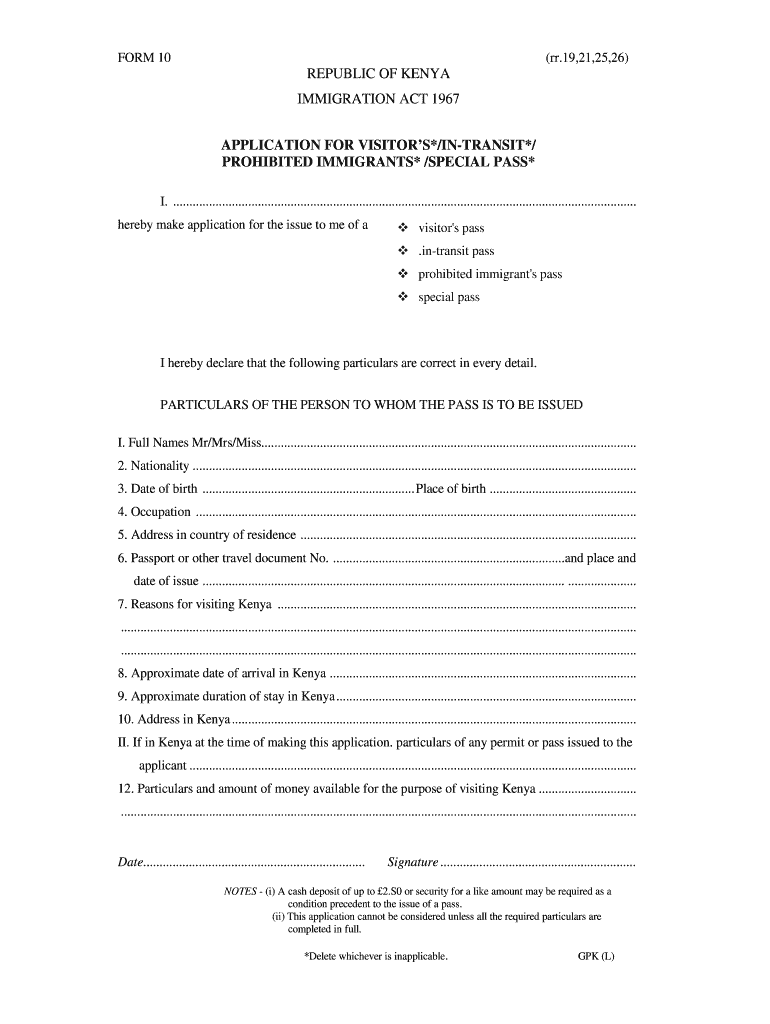
Ecitizen Kenya Form


What is the Ecitizen Kenya
The Ecitizen Kenya platform is an online service designed to streamline the process of obtaining various government services and permits in Kenya. This digital platform allows users to apply for services, including the Kenya 10 application, from the comfort of their homes. By leveraging technology, Ecitizen enhances accessibility and efficiency, making it easier for both citizens and immigrants to navigate the bureaucratic landscape.
How to use the Ecitizen Kenya
Using the Ecitizen Kenya platform is straightforward. Users must first create an account by providing personal details such as their name, email address, and phone number. Once registered, they can log in to access a range of services. To apply for the Kenya 10 application, users should select the relevant service, fill out the required forms, and upload any necessary documents. The platform guides users through each step, ensuring that all information is accurately submitted.
Steps to complete the Ecitizen Kenya
Completing the Kenya 10 application through the Ecitizen platform involves several key steps:
- Register for an Ecitizen account if you do not already have one.
- Log in to your account and navigate to the services section.
- Select the Kenya 10 application from the list of available services.
- Fill out the application form with accurate information.
- Upload any required supporting documents.
- Review your application for completeness and accuracy.
- Submit the application and note any confirmation details provided.
Required Documents
When applying for the Kenya 10 application, certain documents are typically required. These may include:
- A valid passport or identification document.
- Proof of residence or employment in Kenya.
- Any additional documents specified in the application guidelines.
Ensuring that all required documents are prepared and uploaded will help facilitate a smooth application process.
Eligibility Criteria
Eligibility for the Kenya 10 application generally includes specific criteria that applicants must meet. These criteria may vary based on individual circumstances, such as nationality, residency status, and purpose of travel. It is important to review the eligibility requirements carefully on the Ecitizen platform before submitting an application to ensure compliance and avoid delays.
Application Process & Approval Time
The application process for the Kenya 10 application typically involves submitting the required documents and completing the necessary forms through the Ecitizen platform. Once submitted, applications are reviewed by the relevant authorities. Approval times can vary based on the volume of applications and the specific nature of the request. Applicants are encouraged to check the status of their application periodically through their Ecitizen account.
Quick guide on how to complete ecitizen kenya special pass form
Discover the most efficient method to complete and endorse your Ecitizen Kenya
Are you still spending time preparing your official documents on physical copies instead of doing it digitally? airSlate SignNow presents a superior solution to finalize and endorse your Ecitizen Kenya and associated forms for public services. Our intelligent eSignature platform equips you with all the tools needed to handle documents swiftly and comply with official standards - robust PDF editing, managing, securing, signing, and sharing resources are all available in a user-friendly format.
Only a few steps are required to fill out and endorse your Ecitizen Kenya:
- Insert the fillable template into the editor by clicking the Get Form button.
- Review which information you need to enter in your Ecitizen Kenya.
- Navigate through the fields using the Next option to ensure nothing is overlooked.
- Utilize Text, Check, and Cross tools to fill in the gaps with your information.
- Update the content with Text boxes or Images from the upper toolbar.
- Emphasize what is truly important or Obscure sections that are no longer relevant.
- Select Sign to generate a legally binding eSignature through your preferred method.
- Add the Date next to your signature and finish your task by clicking the Done button.
Store your completed Ecitizen Kenya in the Documents folder within your account, download it, or send it to your preferred cloud storage. Our platform also offers versatile file sharing options. There’s no need to print your forms when submitting them to the appropriate public office - do it via email, fax, or by requesting a USPS “snail mail” delivery from your account. Try it out now!
Create this form in 5 minutes or less
FAQs
-
How do I fill taxes online?
you can file taxes online by using different online platforms. by using this online platform you can easily submit the income tax returns, optimize your taxes easily.Tachotax provides the most secure, easy and fast way of tax filing.
-
How do I fill out the income tax for online job payment? Are there any special forms to fill it?
I am answering to your question with the UNDERSTANDING that you are liableas per Income Tax Act 1961 of Republic of IndiaIf you have online source of Income as per agreement as an employer -employee, It will be treated SALARY income and you will file ITR 1 for FY 2017–18If you are rendering professional services outside India with an agreement as professional, in that case you need to prepare Financial Statements ie. Profit and loss Account and Balance sheet for FY 2017–18 , finalize your income and pay taxes accordingly, You will file ITR -3 for FY 2017–1831st Dec.2018 is last due date with minimum penalty, grab that opportunity and file income tax return as earliest
-
When is the 1st day to fill out the form for JoSAA’s special round?
First of all special round isn't organised by josaa it is organised by CSAB. And for that registration is going to start from 27th July 2017. For detailed schedule visit CSAB website.
-
How do I fill out an address line in Kenya?
It depends. If you are expecting mail from a Kenyan firm or an international organization, just fill out your PO Box Number in the Address 1 line.If you are expecting mail from Fedex or DHL, you need to fill out an exact location. Probably an address where you work or where a family member of yours works.For example it is easier for them to deliver to you C/O Mr/Ms/Mrs XYZ who works at ABC Company on Mombasa Rd opposite Kapa Industries.
-
How do I fill out an Indian passport form online?
You need to be careful while filling up the Passport form online. If is better if you download the Passport form and fill it up offline. You can upload the form again after you completely fill it up. You can check the complete procedure to know : How to Apply for Indian Passport Online ?
-
Does a girlfriend have to fill out a leave request form for a US Army Soldier in Special Operations in Africa?
Let me guess, you've been contacted via email by somebody you’ve never met. they've told you a story about being a deployed soldier. At some stage in the dialogue they’ve told you about some kind of emotional drama, sick relative/kid etc. They tell you that because they are in a dangerous part of the world with no facilities they need you to fill in a leave application for them. Some part of this process will inevitably involve you having to pay some money on their behalf. The money will need to be paid via ‘Western Union’. Since you havent had much involvement with the military in the past you dont understand and are tempted to help out this poor soldier. they promise to pay you back once they get back from war.if this sounds familiar you are being scammed. There is no soldier just an online criminal trying to steal your money. If you send any money via Western Union it is gone, straight into the pockets of the scammer. you cant get it back, it is not traceable, this is why scammers love Western Union. They aernt going to pay you back, once they have your money you will only hear from them again if they think they can double down and squeeze more money out of you.Leave applications need to be completed by soldiers themselves. They are normally approved by their unit chain of command. If there is a problem the soldier’s commander will summon them internally to resolve the issue. This is all part of the fun of being a unit commander!! If the leave is not urgent they will wait for a convenient time during a rotation etc to work out the problems, if the leave is urgent (dying parent/spouse/kid etc) they will literally get that soldier out of an operational area ASAP. Operational requirements come first but it would need to be something unthinkable to prevent the Army giving immediate emergency leave to somebody to visit their dying kid in hospital etc.The process used by the scammers is known as ‘Advance fee fraud’ and if you want to read about the funny things people do to scam the scammers have a read over on The largest scambaiting community on the planet!
Create this form in 5 minutes!
How to create an eSignature for the ecitizen kenya special pass form
How to make an eSignature for the Ecitizen Kenya Special Pass Form online
How to make an electronic signature for the Ecitizen Kenya Special Pass Form in Chrome
How to create an electronic signature for signing the Ecitizen Kenya Special Pass Form in Gmail
How to create an eSignature for the Ecitizen Kenya Special Pass Form right from your mobile device
How to create an electronic signature for the Ecitizen Kenya Special Pass Form on iOS
How to make an eSignature for the Ecitizen Kenya Special Pass Form on Android OS
People also ask
-
What is the kenya 10 application and how does it work?
The kenya 10 application is a powerful eSigning tool designed to streamline the process of sending and signing documents online. By utilizing airSlate SignNow, users can quickly create, send, and manage documents with legally binding electronic signatures. This solution enhances workflow efficiency and ensures that all signatures are securely captured.
-
What are the main features of the kenya 10 application?
The kenya 10 application offers a variety of features including customizable templates, document tracking, and robust security measures. Users can also benefit from in-app collaboration tools, making it easy to work with team members and clients. Additionally, it integrates seamlessly with various third-party apps, enhancing its functionality.
-
How much does the kenya 10 application cost?
The pricing for the kenya 10 application is competitive and designed to cater to businesses of all sizes. airSlate SignNow offers flexible pricing plans based on your specific needs, ensuring you only pay for what you use. You can visit our website for detailed pricing information and to explore any available discounts.
-
Is the kenya 10 application suitable for small businesses?
Absolutely! The kenya 10 application is ideal for small businesses looking to optimize their document signing processes. Its user-friendly interface and affordable pricing make it accessible for any organization. Plus, it helps minimize delays in document handling, which is essential for small business growth.
-
What benefits can I expect from using the kenya 10 application?
Using the kenya 10 application brings numerous benefits, including increased productivity and improved turnaround times for document approvals. Users can expect enhanced security, as the application employs advanced encryption to protect sensitive information. Additionally, the application helps reduce paper waste, supporting eco-friendly business practices.
-
Can the kenya 10 application integrate with other software?
Yes, one of the standout features of the kenya 10 application is its ability to integrate with various popular software tools. This includes CRM systems, cloud storage services, and productivity applications, allowing for smooth workflows and seamless document management. Check the integration page on our website for a full list of compatible applications.
-
Is the kenya 10 application secure for handling sensitive documents?
The kenya 10 application prioritizes security with industry-standard encryption and compliance with international regulations. It includes features like two-factor authentication and secure cloud storage, ensuring that your sensitive documents remain protected. You can confidently use airSlate SignNow to handle critical documents securely.
Get more for Ecitizen Kenya
Find out other Ecitizen Kenya
- eSignature California Proforma Invoice Template Simple
- eSignature Georgia Proforma Invoice Template Myself
- eSignature Mississippi Proforma Invoice Template Safe
- eSignature Missouri Proforma Invoice Template Free
- Can I eSignature Mississippi Proforma Invoice Template
- eSignature Missouri Proforma Invoice Template Simple
- eSignature Missouri Proforma Invoice Template Safe
- eSignature New Hampshire Proforma Invoice Template Mobile
- eSignature North Carolina Proforma Invoice Template Easy
- Electronic signature Connecticut Award Nomination Form Fast
- eSignature South Dakota Apartment lease agreement template Free
- eSignature Maine Business purchase agreement Simple
- eSignature Arizona Generic lease agreement Free
- eSignature Illinois House rental agreement Free
- How To eSignature Indiana House rental agreement
- Can I eSignature Minnesota House rental lease agreement
- eSignature Missouri Landlord lease agreement Fast
- eSignature Utah Landlord lease agreement Simple
- eSignature West Virginia Landlord lease agreement Easy
- How Do I eSignature Idaho Landlord tenant lease agreement