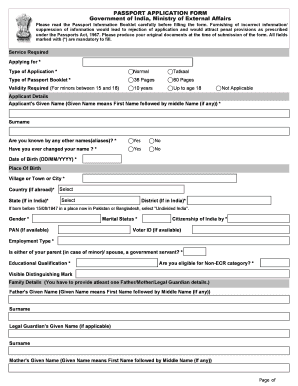
Passport Form


What is the Passport Form
The Indian passport application form is a crucial document required for obtaining or renewing an Indian passport. This form serves as a formal request to the Indian government, providing essential personal information and details necessary for processing the application. The file number on the Indian passport application is a unique identifier assigned to each application, which helps track the status and processing of the request. Understanding the importance of this form is vital for anyone looking to travel internationally or establish identification.
Steps to complete the Passport Form
Completing the Indian passport application form involves several key steps to ensure accuracy and compliance. First, gather all necessary personal information, including your full name, date of birth, and address. Next, fill out the form carefully, ensuring that all fields are completed accurately. Pay special attention to the section regarding the file number, as this will be essential for tracking your application. After completing the form, review it thoroughly for any errors or omissions before submitting it. Finally, submit the form along with any required documents, such as proof of identity and residency, to the appropriate authority.
Legal use of the Passport Form
The Indian passport application form is legally binding once submitted, meaning that any false information can have serious consequences. It is essential to provide accurate and truthful information to avoid legal issues. The form must comply with various legal standards, including those related to identity verification and document submission. Understanding the legal implications of the application process helps ensure that applicants are aware of their responsibilities and the potential consequences of non-compliance.
Required Documents
When applying for an Indian passport, certain documents are required to support the application. These typically include proof of identity, such as a government-issued ID or a birth certificate, and proof of residency, like a utility bill or lease agreement. Additionally, applicants may need to provide a recent passport-sized photograph and any previous passports if applicable. Ensuring that all required documents are included with the application form is crucial for a smooth processing experience.
Form Submission Methods
The Indian passport application form can be submitted through various methods, depending on the applicant's location and preference. In the United States, applicants can typically submit their forms online through the official Indian embassy or consulate website. Alternatively, forms can be mailed directly to the appropriate embassy or consulate. In-person submissions may also be possible, allowing applicants to receive immediate assistance and guidance during the application process. Understanding the available submission methods can help streamline the application experience.
Eligibility Criteria
To apply for an Indian passport, applicants must meet specific eligibility criteria set by the Indian government. Generally, applicants must be Indian citizens, either by birth or naturalization. Age requirements may vary, with minors needing parental consent and documentation. Additionally, individuals with pending legal issues or criminal records may face restrictions on obtaining a passport. Familiarizing oneself with these criteria is essential to ensure a successful application process.
Quick guide on how to complete passport form 6546981
Complete Passport Form smoothly on any device
Online document administration has gained traction among businesses and individuals. It serves as an ideal eco-friendly alternative to traditional printed and signed documents, as you can access the necessary form and securely store it online. airSlate SignNow equips you with all the tools required to create, modify, and electronically sign your documents swiftly without delays. Manage Passport Form on any platform with airSlate SignNow's Android or iOS applications and simplify any document-related task today.
The easiest method to modify and electronically sign Passport Form without any hassle
- Locate Passport Form and click Get Form to begin.
- Employ the tools we offer to complete your document.
- Emphasize pertinent sections of the documents or redact sensitive details with tools that airSlate SignNow specifically provides for that purpose.
- Create your electronic signature using the Sign feature, which takes mere seconds and holds the same legal validity as a conventional wet signature.
- Review the details and click on the Done button to finalize your changes.
- Select your preferred method to send your form, whether by email, SMS, invite link, or download it to your computer.
Eliminate concerns about missing or lost documents, tedious form searching, or errors that necessitate printing new document copies. airSlate SignNow addresses all your document management requirements in just a few clicks from any device you prefer. Modify and electronically sign Passport Form and maintain seamless communication at any stage of your form preparation process with airSlate SignNow.
Create this form in 5 minutes or less
Create this form in 5 minutes!
How to create an eSignature for the passport form 6546981
How to create an electronic signature for a PDF online
How to create an electronic signature for a PDF in Google Chrome
How to create an e-signature for signing PDFs in Gmail
How to create an e-signature right from your smartphone
How to create an e-signature for a PDF on iOS
How to create an e-signature for a PDF on Android
People also ask
-
What is the indian passport file number, and why is it important?
The indian passport file number is a unique identifier assigned to your passport application, crucial for tracking the status of your application. It helps you monitor the processing progress and is necessary for any correspondence related to your passport.
-
How can I find my indian passport file number?
You can find your indian passport file number on the application receipt provided during the submission of your application. It may also be sent to your registered email or mobile number after your application has been processed.
-
How does airSlate SignNow aid in managing documents related to my indian passport file number?
airSlate SignNow provides an efficient way to eSign and manage documents associated with your indian passport file number seamlessly. You can easily send documents for signature, ensuring that every application form and request is handled with care and compliance.
-
What features does airSlate SignNow offer for handling passport-related paperwork?
airSlate SignNow includes features like eSigning, document sharing, and templates specifically designed for immigration and passport services. These features streamline the documentation process, making it easier for users dealing with their indian passport file number.
-
Are there any costs associated with using airSlate SignNow for passport document management?
Yes, airSlate SignNow offers various pricing plans based on your needs, but it remains cost-effective for businesses and individuals. This affordability ensures that managing documentation related to your indian passport file number is both efficient and budget-friendly.
-
Can airSlate SignNow integrate with other systems for passport applications?
Absolutely! airSlate SignNow integrates with various applications and services to provide a seamless workflow when managing documents for your indian passport file number. This integration allows you to synchronize data and enhance your overall productivity.
-
What are the benefits of using airSlate SignNow for my passport application process?
Using airSlate SignNow simplifies the entire passport application process by providing a secure and user-friendly platform for document management. It enhances efficiency, reduces paperwork errors, and allows for tracking of your indian passport file number with ease.
Get more for Passport Form
- Monthly elevator fire service test log form
- Pelvic floor distress inventory form
- Ricardo kaufvertrag vorlage form
- Borang cuti kecemasan kerajaan form
- Arizona board of fingerprinting good cause exception form
- Tax refund form
- Safety induction for visitors pdf form
- Medical care special medical expense form
Find out other Passport Form
- eSignature Pennsylvania High Tech Bill Of Lading Safe
- eSignature Washington Insurance Work Order Fast
- eSignature Utah High Tech Warranty Deed Free
- How Do I eSignature Utah High Tech Warranty Deed
- eSignature Arkansas Legal Affidavit Of Heirship Fast
- Help Me With eSignature Colorado Legal Cease And Desist Letter
- How To eSignature Connecticut Legal LLC Operating Agreement
- eSignature Connecticut Legal Residential Lease Agreement Mobile
- eSignature West Virginia High Tech Lease Agreement Template Myself
- How To eSignature Delaware Legal Residential Lease Agreement
- eSignature Florida Legal Letter Of Intent Easy
- Can I eSignature Wyoming High Tech Residential Lease Agreement
- eSignature Connecticut Lawers Promissory Note Template Safe
- eSignature Hawaii Legal Separation Agreement Now
- How To eSignature Indiana Legal Lease Agreement
- eSignature Kansas Legal Separation Agreement Online
- eSignature Georgia Lawers Cease And Desist Letter Now
- eSignature Maryland Legal Quitclaim Deed Free
- eSignature Maryland Legal Lease Agreement Template Simple
- eSignature North Carolina Legal Cease And Desist Letter Safe