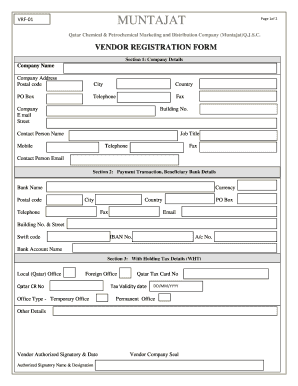
Vendor Registration Qatar Form


What is the vendor registration form?
The vendor registration form is a critical document that businesses use to gather essential information from potential vendors. This form typically includes details such as the vendor's name, contact information, tax identification number, and business structure. By collecting this information, companies can assess the suitability of vendors for their specific needs and ensure compliance with legal and regulatory requirements.
Key elements of the vendor registration form
When completing a vendor registration form, several key elements should be included to ensure its effectiveness:
- Vendor Information: Name, address, and contact details.
- Tax Identification: A valid tax ID or Social Security number.
- Business Structure: Indicate whether the vendor is a sole proprietor, LLC, corporation, or partnership.
- Banking Details: Information for payment processing, including bank name and account number.
- Certifications: Any relevant licenses or certifications that validate the vendor's qualifications.
Steps to complete the vendor registration form
Filling out the vendor registration form involves several straightforward steps:
- Gather Information: Collect all necessary details about your business and its financials.
- Fill Out the Form: Enter the required information accurately, ensuring all fields are completed.
- Review: Double-check the form for any errors or missing information.
- Submit: Send the completed form to the requesting organization via the specified method, whether online or by mail.
Legal use of the vendor registration form
The vendor registration form must comply with relevant legal standards to be considered valid. In the United States, it is essential to adhere to regulations such as the IRS guidelines for tax identification and reporting. Additionally, the form should be securely stored and managed to protect sensitive information, ensuring compliance with privacy laws like the CCPA and HIPAA.
Required documents for vendor registration
To successfully complete the vendor registration process, certain documents are typically required. These may include:
- Tax Identification Number: Proof of your business's tax ID or Social Security number.
- Business License: A copy of any relevant business licenses or permits.
- Insurance Certificates: Documentation of liability insurance coverage.
- Bank Information: Details for payment processing, including a voided check.
Form submission methods
The vendor registration form can be submitted through various methods, depending on the organization requesting it. Common submission methods include:
- Online Submission: Many organizations offer a digital platform for filling out and submitting the form.
- Mail: Completed forms can often be sent via postal service to the designated address.
- In-Person Submission: Some organizations may require or allow vendors to submit forms directly at their offices.
Quick guide on how to complete qatar vendor registration
Effortlessly Prepare qatar vendor registration on Any Device
Managing documents online has gained traction among both businesses and individuals. It serves as an ideal eco-friendly alternative to conventional printed and signed paperwork, as you can easily find the appropriate form and securely keep it online. airSlate SignNow equips you with all the tools necessary to create, modify, and electronically sign your documents quickly without any delays. Manage vendor registration form on any device with airSlate SignNow's Android or iOS applications and streamline any document-related task today.
The Simplest Way to Modify and eSign vendor form Effortlessly
- Find vendor registration muntajat and click Get Form to begin.
- Utilize the tools we provide to complete your form.
- Emphasize relevant sections of your documents or redact sensitive information with tools that airSlate SignNow offers specifically for that purpose.
- Generate your electronic signature using the Sign tool, which takes seconds and holds the same legal validity as a traditional handwritten signature.
- Review the information and click the Done button to save your changes.
- Choose your preferred method for sending your form, whether by email, SMS, invitation link, or download it to your computer.
Eliminate the hassle of lost or misplaced documents, tedious form searches, or mistakes that require reprinting new copies. airSlate SignNow meets your document management needs within a few clicks from any device you prefer. Modify and eSign vendor registration qatar while ensuring exceptional communication throughout the form preparation process with airSlate SignNow.
Create this form in 5 minutes or less
Related searches to vendor registration qatar
Create this form in 5 minutes!
How to create an eSignature for the qatar vendor registration
How to create an electronic signature for a PDF online
How to create an electronic signature for a PDF in Google Chrome
How to create an e-signature for signing PDFs in Gmail
How to create an e-signature right from your smartphone
How to create an e-signature for a PDF on iOS
How to create an e-signature for a PDF on Android
People also ask vendor form
-
What is a vendor registration form?
A vendor registration form is a document that allows businesses to collect essential information from potential vendors. This form typically includes details like company name, contact information, and services offered, streamlining the onboarding process for new vendors.
-
How can airSlate SignNow help with vendor registration forms?
airSlate SignNow simplifies the creation and distribution of vendor registration forms by offering customizable templates. This feature allows businesses to easily send, eSign, and manage their vendor forms in a secure and efficient manner.
-
Is there a cost associated with using airSlate SignNow for vendor registration forms?
Yes, airSlate SignNow offers various pricing plans based on the features required. Whether you need basic eSigning capabilities or advanced document management, our pricing is designed to be cost-effective for businesses of all sizes.
-
Can I customize my vendor registration form using airSlate SignNow?
Absolutely! With airSlate SignNow, you can easily customize your vendor registration form to include your branding, specific fields, and instructions tailored to your business needs. This ensures that you capture all necessary information effectively.
-
What features does airSlate SignNow provide for managing vendor registration forms?
AirSlate SignNow offers features like document templates, electronic signatures, real-time tracking, and secure cloud storage for vendor registration forms. These tools help streamline the entire process from form creation to final approval.
-
Are vendor registration forms secure with airSlate SignNow?
Yes, airSlate SignNow prioritizes security and compliance. All vendor registration forms are encrypted and stored securely, ensuring that sensitive information remains protected from unauthorized access while complying with data regulations.
-
Can I integrate other applications with airSlate SignNow for vendor registration forms?
Yes, airSlate SignNow supports integrations with popular applications like CRM systems, payment platforms, and more. This allows you to streamline workflows and enhance efficiency when managing your vendor registration forms.
Get more for vendor registration muntajat
- Poster show reg form doc utoledo
- Nc dhsr con monthly report november nc department ncdhhs form
- The bsas official uniform includes a scout shirt scout pants or scout shorts scout belt scout socks and shoes or hiking boots
- Public notice nc department of health and human services ncdhhs form
- 1 the comprehensive spine center is located at vanderbilt health mc vanderbilt form
- Idtoic registration form02 01 pdf utmb
- Nevada standard application form fill online printable
- Vehicle application dpsmv1799 form
Find out other vendor registration qatar
- How To Sign Alaska Insurance Promissory Note Template
- Sign Arizona Insurance Moving Checklist Secure
- Sign New Mexico High Tech Limited Power Of Attorney Simple
- Sign Oregon High Tech POA Free
- Sign South Carolina High Tech Moving Checklist Now
- Sign South Carolina High Tech Limited Power Of Attorney Free
- Sign West Virginia High Tech Quitclaim Deed Myself
- Sign Delaware Insurance Claim Online
- Sign Delaware Insurance Contract Later
- Sign Hawaii Insurance NDA Safe
- Sign Georgia Insurance POA Later
- How Can I Sign Alabama Lawers Lease Agreement
- How Can I Sign California Lawers Lease Agreement
- Sign Colorado Lawers Operating Agreement Later
- Sign Connecticut Lawers Limited Power Of Attorney Online
- Sign Hawaii Lawers Cease And Desist Letter Easy
- Sign Kansas Insurance Rental Lease Agreement Mobile
- Sign Kansas Insurance Rental Lease Agreement Free
- Sign Kansas Insurance Rental Lease Agreement Fast
- Sign Kansas Insurance Rental Lease Agreement Safe