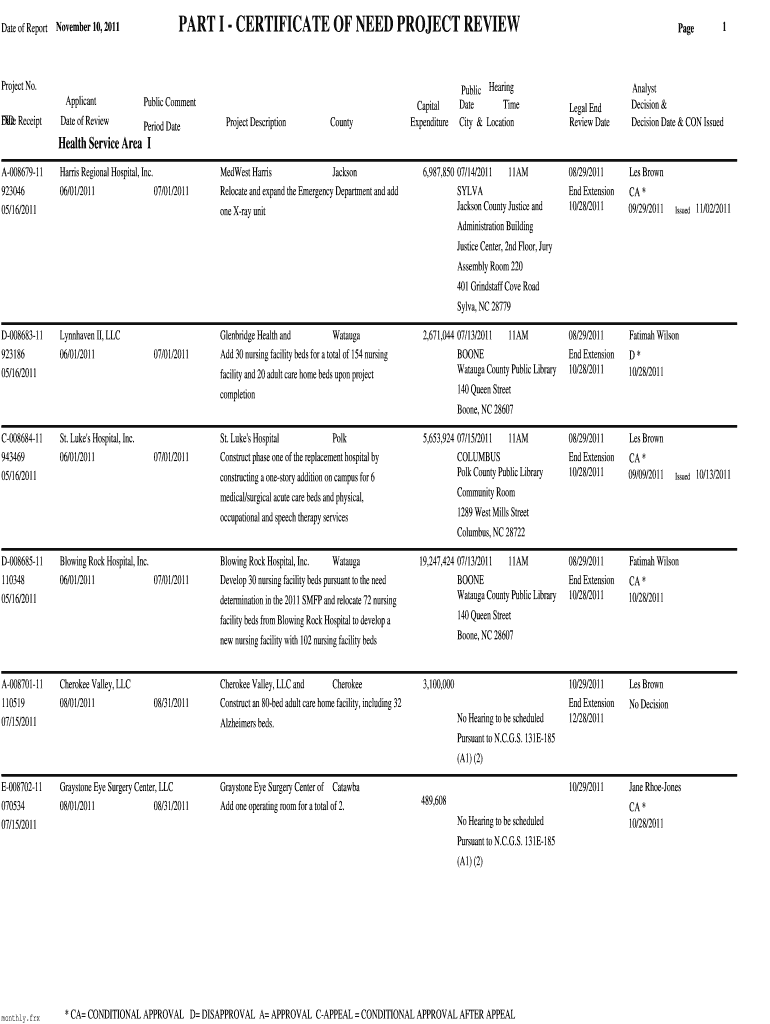
NC DHSR CON Monthly Report November NC Department Ncdhhs Form


Overview of the NC DHSR CON Monthly Report
The NC DHSR CON Monthly Report is an essential document produced by the North Carolina Department of Health Service Regulation (DHSR). This report provides a comprehensive overview of the Certificate of Need (CON) applications and decisions made within the state. It serves as a crucial resource for healthcare providers, policymakers, and stakeholders interested in understanding the trends and developments in healthcare facility planning and services in North Carolina.
How to Access the NC DHSR CON Monthly Report
To obtain the NC DHSR CON Monthly Report for November, individuals can visit the official website of the North Carolina Department of Health and Human Services (NCDHHS). The report is typically available in a downloadable format, ensuring easy access for those who require detailed information. Users may need to navigate to the specific section dedicated to CON reports to find the most recent publication.
Key Components of the NC DHSR CON Monthly Report
The NC DHSR CON Monthly Report includes several critical elements that provide insight into the state’s healthcare landscape. Key components often featured in the report include:
- Summary of CON applications submitted during the month
- Decisions made on pending applications
- Statistical data on healthcare facility expansions and new services
- Updates on regulatory changes affecting CON processes
Steps to Complete the NC DHSR CON Monthly Report
Completing the NC DHSR CON Monthly Report involves several steps. Applicants must gather relevant data, including project descriptions, financial information, and demographic analyses. Once the necessary information is compiled, it should be submitted through the designated channels outlined by the NCDHHS. Ensuring accuracy and completeness is vital, as this can impact the approval process.
Legal Considerations for the NC DHSR CON Monthly Report
Understanding the legal implications associated with the NC DHSR CON Monthly Report is crucial for compliance. The report must adhere to state regulations governing healthcare facility development and expansion. Failure to comply with these regulations can result in penalties or delays in project approvals. It is advisable for applicants to consult legal experts familiar with healthcare regulations in North Carolina.
Examples of Utilizing the NC DHSR CON Monthly Report
The NC DHSR CON Monthly Report can be utilized in various scenarios. Healthcare providers may use the report to assess market opportunities and competition. Policymakers can analyze trends to inform future healthcare initiatives. Additionally, researchers may reference the report for studies related to healthcare access and resource allocation in North Carolina.
Quick guide on how to complete nc dhsr con monthly report november nc department ncdhhs
Complete [SKS] effortlessly on any device
Digital document management has gained popularity among businesses and individuals alike. It serves as an ideal eco-friendly alternative to traditional printed and signed documents, allowing you to obtain the appropriate form and securely store it online. airSlate SignNow provides you with all the tools necessary to create, modify, and eSign your documents swiftly without any delays. Manage [SKS] on any device with airSlate SignNow's Android or iOS applications and simplify any document-related tasks today.
The most efficient way to modify and eSign [SKS] with ease
- Obtain [SKS] and then click Get Form to begin.
- Utilize the tools we provide to complete your document.
- Highlight important sections of your documents or obscure sensitive information with tools specifically designed by airSlate SignNow for that purpose.
- Create your signature using the Sign tool, which takes mere seconds and holds the same legal validity as a standard wet ink signature.
- Review all details carefully and then click the Done button to save your updates.
- Select your preferred method to send your form, whether by email, SMS, invitation link, or download it to your computer.
Put aside concerns about lost or misplaced files, tedious form searches, or errors that necessitate printing new document copies. airSlate SignNow addresses all your needs in document management with just a few clicks from your chosen device. Modify and eSign [SKS] and ensure effective communication at every stage of your form preparation process with airSlate SignNow.
Create this form in 5 minutes or less
Related searches to NC DHSR CON Monthly Report November NC Department Ncdhhs
Create this form in 5 minutes!
How to create an eSignature for the nc dhsr con monthly report november nc department ncdhhs
How to create an electronic signature for a PDF online
How to create an electronic signature for a PDF in Google Chrome
How to create an e-signature for signing PDFs in Gmail
How to create an e-signature right from your smartphone
How to create an e-signature for a PDF on iOS
How to create an e-signature for a PDF on Android
People also ask
-
What is the NC DHSR CON Monthly Report November NC Department Ncdhhs?
The NC DHSR CON Monthly Report November NC Department Ncdhhs is a comprehensive document that provides updates on Certificate of Need (CON) applications and approvals in North Carolina. This report is essential for healthcare providers and stakeholders to stay informed about regulatory changes and opportunities in the state.
-
How can airSlate SignNow help with the NC DHSR CON Monthly Report November NC Department Ncdhhs?
airSlate SignNow streamlines the process of sending and eSigning documents related to the NC DHSR CON Monthly Report November NC Department Ncdhhs. With our easy-to-use platform, you can quickly prepare, send, and manage your documents, ensuring compliance and timely submissions.
-
What features does airSlate SignNow offer for managing the NC DHSR CON Monthly Report November NC Department Ncdhhs?
airSlate SignNow offers features such as customizable templates, secure eSigning, and real-time tracking for documents related to the NC DHSR CON Monthly Report November NC Department Ncdhhs. These features enhance efficiency and ensure that all necessary documentation is handled promptly and securely.
-
Is airSlate SignNow cost-effective for handling the NC DHSR CON Monthly Report November NC Department Ncdhhs?
Yes, airSlate SignNow provides a cost-effective solution for managing the NC DHSR CON Monthly Report November NC Department Ncdhhs. Our pricing plans are designed to accommodate businesses of all sizes, ensuring that you can access essential eSigning features without breaking the bank.
-
Can airSlate SignNow integrate with other tools for the NC DHSR CON Monthly Report November NC Department Ncdhhs?
Absolutely! airSlate SignNow integrates seamlessly with various tools and platforms, making it easier to manage the NC DHSR CON Monthly Report November NC Department Ncdhhs. Whether you use CRM systems, cloud storage, or project management tools, our integrations enhance your workflow.
-
What are the benefits of using airSlate SignNow for the NC DHSR CON Monthly Report November NC Department Ncdhhs?
Using airSlate SignNow for the NC DHSR CON Monthly Report November NC Department Ncdhhs offers numerous benefits, including increased efficiency, reduced paperwork, and enhanced compliance. Our platform simplifies the eSigning process, allowing you to focus on your core business activities.
-
How secure is airSlate SignNow for handling the NC DHSR CON Monthly Report November NC Department Ncdhhs?
Security is a top priority at airSlate SignNow. Our platform employs advanced encryption and security protocols to protect your documents related to the NC DHSR CON Monthly Report November NC Department Ncdhhs, ensuring that sensitive information remains confidential and secure.
Get more for NC DHSR CON Monthly Report November NC Department Ncdhhs
- 2020 pesados form
- Publication 5412 l sp 5 2020 follow irs social media amp sign up for e news spanish version form
- Publication 5412 f sp 5 2020 why an economic impact payment may be different than expected spanish version form
- 3498 form
- 8615 form
- Irs 15103 form
- Irs extends economic impact payment deadline to nov 21 to form
- Publication 5420 sp 5 2020 economic impact payments and coronavirus tax relief form
Find out other NC DHSR CON Monthly Report November NC Department Ncdhhs
- How To Electronic signature Florida Basic rental agreement or residential lease
- Electronic signature California Business partnership agreement Myself
- Electronic signature Wisconsin Business associate agreement Computer
- eSignature Colorado Deed of Indemnity Template Safe
- Electronic signature New Mexico Credit agreement Mobile
- Help Me With Electronic signature New Mexico Credit agreement
- How Do I eSignature Maryland Articles of Incorporation Template
- How Do I eSignature Nevada Articles of Incorporation Template
- How Do I eSignature New Mexico Articles of Incorporation Template
- How To Electronic signature Georgia Home lease agreement
- Can I Electronic signature South Carolina Home lease agreement
- Can I Electronic signature Wisconsin Home lease agreement
- How To Electronic signature Rhode Island Generic lease agreement
- How Can I eSignature Florida Car Lease Agreement Template
- How To eSignature Indiana Car Lease Agreement Template
- How Can I eSignature Wisconsin Car Lease Agreement Template
- Electronic signature Tennessee House rent agreement format Myself
- How To Electronic signature Florida House rental agreement
- eSignature Connecticut Retainer Agreement Template Myself
- How To Electronic signature Alaska House rental lease agreement