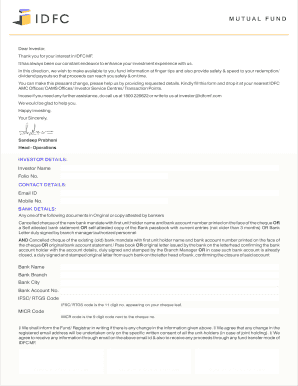
Idfc Mf Contact Details Updation Form


Understanding the IDFC MF Change of Bank Form
The IDFC MF change of bank form is a crucial document for investors looking to update their bank details associated with their mutual fund investments. This form ensures that any transactions, including dividends and redemption payments, are directed to the correct bank account. It is essential for maintaining accurate financial records and ensuring timely access to funds. The form typically requires personal identification details, existing bank information, and the new bank account details.
Steps to Complete the IDFC MF Change of Bank Form
Completing the IDFC MF change of bank form involves a few straightforward steps:
- Gather necessary documents, including your existing bank account details and the new bank account information.
- Fill out the form with accurate personal details and ensure that all information matches your identification documents.
- Sign the form electronically or manually, depending on the submission method you choose.
- Submit the completed form through the designated channel, whether online or via mail.
Legal Use of the IDFC MF Change of Bank Form
The IDFC MF change of bank form is legally binding when completed correctly. To ensure its validity, it must comply with relevant eSignature laws, such as the ESIGN Act and UETA in the United States. These laws recognize electronic signatures as equivalent to handwritten signatures, provided that the signer demonstrates intent to sign. Using a secure platform for electronic submission can enhance the form's legal standing.
Required Documents for the IDFC MF Change of Bank Form
When filling out the IDFC MF change of bank form, you will need to provide several key documents to verify your identity and banking information:
- A government-issued photo ID, such as a driver's license or passport.
- Proof of your existing bank account, such as a bank statement.
- Details of the new bank account, including the account number and routing number.
Form Submission Methods
The IDFC MF change of bank form can typically be submitted through various methods, making it convenient for investors:
- Online Submission: Many investors prefer to submit the form electronically through the IDFC mutual fund portal.
- Mail: You can also print the completed form and send it via postal service to the designated address provided by IDFC.
- In-Person: Some investors may choose to visit their local IDFC branch to submit the form directly.
Key Elements of the IDFC MF Change of Bank Form
The IDFC MF change of bank form includes several key elements that must be filled out accurately:
- Investor Information: This section requires your name, address, and contact details.
- Existing Bank Details: You must provide the details of your current bank account.
- New Bank Details: Include the new bank account information where you wish to receive payments.
- Signature: A signature is necessary to validate the request.
Quick guide on how to complete idfc mf contact details updation form
Complete Idfc Mf Contact Details Updation Form effortlessly on any device
Digital document management has become increasingly favored by companies and individuals alike. It offers an ideal environmentally friendly alternative to traditional printed and signed documents, allowing you to access the appropriate template and securely save it online. airSlate SignNow provides you with all the tools required to create, modify, and eSign your documents quickly without delays. Manage Idfc Mf Contact Details Updation Form across any platform using airSlate SignNow's Android or iOS applications and enhance any document-centric workflow today.
How to modify and eSign Idfc Mf Contact Details Updation Form with ease
- Locate Idfc Mf Contact Details Updation Form and then click Get Form to begin.
- Utilize the tools we offer to complete your document.
- Highlight crucial sections of your documents or obscure sensitive information with tools that airSlate SignNow provides specifically for that purpose.
- Generate your signature with the Sign tool, which takes mere seconds and carries the same legal significance as a conventional wet ink signature.
- Review all the information and then click on the Done button to save your changes.
- Select your preferred method to send your form, whether by email, SMS, or shareable link, or download it to your computer.
Say goodbye to lost or misplaced documents, tedious form searches, and mistakes that necessitate printing new document copies. airSlate SignNow meets all your document management needs in just a few clicks from any device you choose. Modify and eSign Idfc Mf Contact Details Updation Form and ensure outstanding communication at any stage of the document preparation process with airSlate SignNow.
Create this form in 5 minutes or less
Create this form in 5 minutes!
How to create an eSignature for the idfc mf contact details updation form
How to create an electronic signature for a PDF online
How to create an electronic signature for a PDF in Google Chrome
How to create an e-signature for signing PDFs in Gmail
How to create an e-signature right from your smartphone
How to create an e-signature for a PDF on iOS
How to create an e-signature for a PDF on Android
People also ask
-
What is the IDFC MF change of bank form?
The IDFC MF change of bank form is a document required by investors to update their registered bank details with IDFC Mutual Fund. This form ensures that all financial transactions and dividends are processed to the new bank account. It's essential for maintaining accurate records and ensuring timely payments.
-
How can I access the IDFC MF change of bank form?
You can easily access the IDFC MF change of bank form on the official IDFC Mutual Fund website or request it from your financial advisor. Once filled out, you can submit it through designated channels to ensure swift processing of your bank changes.
-
Is there a fee associated with submitting the IDFC MF change of bank form?
There are typically no fees associated with submitting the IDFC MF change of bank form. However, it's advisable to check the latest guidelines on the IDFC website or consult with your advisor to confirm if there are any processing charges involved.
-
What information do I need to fill out the IDFC MF change of bank form?
To complete the IDFC MF change of bank form, you will need to provide your investor details, the new bank account information, and your signature for verification. Make sure to double-check all details to avoid processing delays.
-
How long does it take to process the IDFC MF change of bank form?
The processing time for the IDFC MF change of bank form can vary, typically taking between 5-7 working days. This timeframe depends on the accuracy of the information provided and the volume of requests being handled by the mutual fund house.
-
Can I track the status of my IDFC MF change of bank form submission?
Yes, you can track the status of your IDFC MF change of bank form submission by contacting customer support or checking your account on the IDFC Mutual Fund portal. Keeping track ensures you're informed about the approval or any additional steps needed.
-
What should I do if I encounter issues with the IDFC MF change of bank form?
If you face any issues with the IDFC MF change of bank form, it’s advisable to signNow out to IDFC's customer support for assistance. They can help resolve any concerns and provide guidance on the correct procedures to follow to ensure a smooth transition.
Get more for Idfc Mf Contact Details Updation Form
- Owner claim submittal form first american
- Letter of instruction to financial institution form
- Tenant selection plan form
- Form 20 declaration
- Portage county job and family services new form ohio benefits electronic asset verification acknowledgement form
- Support planning chart vanderbilt university csefel vanderbilt form
- Clackamas county jail visiting form
- Dss 8f form
Find out other Idfc Mf Contact Details Updation Form
- Help Me With Sign North Dakota Government Quitclaim Deed
- Sign Oregon Government Last Will And Testament Mobile
- Sign South Carolina Government Purchase Order Template Simple
- Help Me With Sign Pennsylvania Government Notice To Quit
- Sign Tennessee Government Residential Lease Agreement Fast
- Sign Texas Government Job Offer Free
- Sign Alabama Healthcare / Medical LLC Operating Agreement Online
- Sign Alabama Healthcare / Medical Quitclaim Deed Mobile
- Can I Sign Alabama Healthcare / Medical Quitclaim Deed
- Sign Utah Government Month To Month Lease Myself
- Can I Sign Texas Government Limited Power Of Attorney
- Sign Arkansas Healthcare / Medical Living Will Free
- Sign Arkansas Healthcare / Medical Bill Of Lading Later
- Sign California Healthcare / Medical Arbitration Agreement Free
- Help Me With Sign California Healthcare / Medical Lease Agreement Form
- Sign Connecticut Healthcare / Medical Business Plan Template Free
- Sign Indiana Healthcare / Medical Moving Checklist Safe
- Sign Wisconsin Government Cease And Desist Letter Online
- Sign Louisiana Healthcare / Medical Limited Power Of Attorney Mobile
- Sign Healthcare / Medical PPT Michigan Now