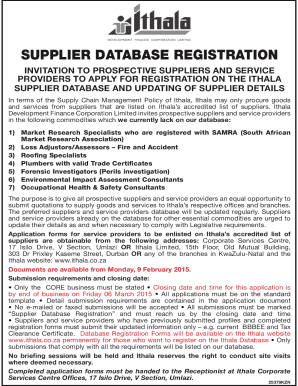
Ithala Internet Banking Form


What is the Ithala Internet Banking
The Ithala Internet Banking service provides users with a secure and convenient way to manage their banking needs online. This platform allows customers to perform various banking activities from the comfort of their homes or on the go. Users can check their account balances, transfer funds, pay bills, and access transaction history, all through a user-friendly interface. The service is designed to enhance accessibility and efficiency in managing finances.
How to use the Ithala Internet Banking
To use Ithala Internet Banking, customers must first register for the service. This can typically be done through the Ithala website or mobile app. After registration, users can log in using their credentials. Once logged in, they can navigate the dashboard to access different banking features. It is important to familiarize oneself with the layout and available options to maximize the benefits of the service. Regular updates and security measures ensure a safe banking experience.
How to obtain the Ithala Internet Banking
Obtaining access to Ithala Internet Banking involves a few straightforward steps. First, customers need to have an active Ithala bank account. They can then visit the official Ithala website or download the Ithala bank app. Following the prompts for registration, users will need to provide personal information and set up their login credentials. After successful registration, confirmation will be sent, allowing access to the online banking features.
Steps to complete the Ithala Internet Banking
Completing transactions through Ithala Internet Banking is designed to be simple. Users should follow these steps:
- Log in to the Ithala Internet Banking portal with your credentials.
- Select the type of transaction you wish to perform, such as fund transfers or bill payments.
- Enter the required details, including recipient information and amounts.
- Review the transaction for accuracy before submitting.
- Confirm the transaction and save any confirmation numbers for your records.
Legal use of the Ithala Internet Banking
Using Ithala Internet Banking is governed by legal frameworks that ensure the security and validity of online transactions. Users must adhere to the terms and conditions set forth by Ithala, which include maintaining the confidentiality of their login credentials. The service complies with relevant regulations, ensuring that all transactions are legally binding and protected under electronic signature laws. This compliance helps to safeguard user data and maintain trust in the banking process.
Key elements of the Ithala Internet Banking
The key elements of Ithala Internet Banking include:
- Secure Login: Users must enter their credentials to access their accounts, ensuring that only authorized individuals can perform transactions.
- User-Friendly Interface: The platform is designed for ease of use, allowing customers to navigate effortlessly.
- Transaction History: Users can view past transactions, helping them keep track of their finances.
- Real-Time Updates: Account balances and transaction statuses are updated in real-time, providing accurate information at all times.
Quick guide on how to complete ithala internet banking
Easily Prepare Ithala Internet Banking on Any Device
Managing documents online has become widely embraced by both businesses and individuals. It serves as an ideal eco-friendly alternative to traditional printed and signed paperwork, allowing users to access the right forms and securely store them online. airSlate SignNow equips you with all the tools necessary to create, edit, and electronically sign your documents quickly and without holdups. Handle Ithala Internet Banking on any device using airSlate SignNow's Android or iOS applications and streamline your document processes today.
How to Edit and eSign Ithala Internet Banking with Ease
- Find Ithala Internet Banking and click on Get Form to begin.
- Utilize the tools available to fill in your document.
- Highlight important sections of your documents or obscure sensitive details using tools specifically designed for that purpose by airSlate SignNow.
- Generate your eSignature with the Sign tool, which takes just seconds and carries the same legal validity as a conventional handwritten signature.
- Review the details and click on the Done button to save your changes.
- Select your preferred method to send your form, whether by email, text message (SMS), invite link, or download it to your computer.
Eliminate concerns about lost or misplaced documents, cumbersome form searches, or mistakes that necessitate printing new copies. airSlate SignNow meets your document management needs in just a few clicks from your chosen device. Edit and eSign Ithala Internet Banking to ensure effective communication throughout your form preparation journey with airSlate SignNow.
Create this form in 5 minutes or less
Create this form in 5 minutes!
How to create an eSignature for the ithala internet banking
How to create an electronic signature for a PDF online
How to create an electronic signature for a PDF in Google Chrome
How to create an e-signature for signing PDFs in Gmail
How to create an e-signature right from your smartphone
How to create an e-signature for a PDF on iOS
How to create an e-signature for a PDF on Android
People also ask
-
What is ithala internet banking?
Ithala internet banking is a secure online banking service offered by Ithala, allowing customers to manage their accounts, transfer funds, and perform various banking activities from the comfort of their homes. With ithala internet banking, you can access your financial information anytime, anywhere, providing convenience and flexibility.
-
How do I register for ithala internet banking?
To register for ithala internet banking, you need to visit the Ithala website and follow the online registration process. You will need your personal details and bank account information to create your account. Once registered, you can easily log in and start managing your finances.
-
Is ithala internet banking secure?
Yes, ithala internet banking prioritizes security with advanced encryption technology and multi-factor authentication. This ensures that your financial information is safe from unauthorized access and fraud. Making use of these security features is crucial for a seamless banking experience.
-
What features are available with ithala internet banking?
Ithala internet banking offers a variety of features including account balance inquiries, fund transfers, bill payments, and transaction history tracking. Additionally, you can set up alerts and manage your finances efficiently, enabling you to stay in control of your banking needs.
-
Are there any fees associated with ithala internet banking?
Ithala internet banking is typically free for users, with no monthly fees for accessing online banking services. However, certain services may incur charges, such as wire transfers or ATM withdrawals, so it's essential to review the fee schedule provided by Ithala to understand any potential costs.
-
Can I use ithala internet banking on my mobile device?
Absolutely! Ithala internet banking is fully optimized for mobile use, allowing you to access your accounts on smartphones and tablets. The user-friendly interface ensures a smooth experience, enabling you to perform banking activities on the go.
-
What benefits does ithala internet banking provide?
Ithala internet banking provides numerous benefits, including time savings, convenience, and better financial management. You can complete transactions without visiting a branch, monitor your spending patterns, and receive instant notifications about your account activities.
Get more for Ithala Internet Banking
Find out other Ithala Internet Banking
- Sign Maryland Life Sciences Residential Lease Agreement Later
- Sign Delaware Non-Profit Warranty Deed Fast
- Sign Florida Non-Profit LLC Operating Agreement Free
- Sign Florida Non-Profit Cease And Desist Letter Simple
- Sign Florida Non-Profit Affidavit Of Heirship Online
- Sign Hawaii Non-Profit Limited Power Of Attorney Myself
- Sign Hawaii Non-Profit Limited Power Of Attorney Free
- Sign Idaho Non-Profit Lease Agreement Template Safe
- Help Me With Sign Illinois Non-Profit Business Plan Template
- Sign Maryland Non-Profit Business Plan Template Fast
- How To Sign Nevada Life Sciences LLC Operating Agreement
- Sign Montana Non-Profit Warranty Deed Mobile
- Sign Nebraska Non-Profit Residential Lease Agreement Easy
- Sign Nevada Non-Profit LLC Operating Agreement Free
- Sign Non-Profit Document New Mexico Mobile
- Sign Alaska Orthodontists Business Plan Template Free
- Sign North Carolina Life Sciences Purchase Order Template Computer
- Sign Ohio Non-Profit LLC Operating Agreement Secure
- Can I Sign Ohio Non-Profit LLC Operating Agreement
- Sign South Dakota Non-Profit Business Plan Template Myself