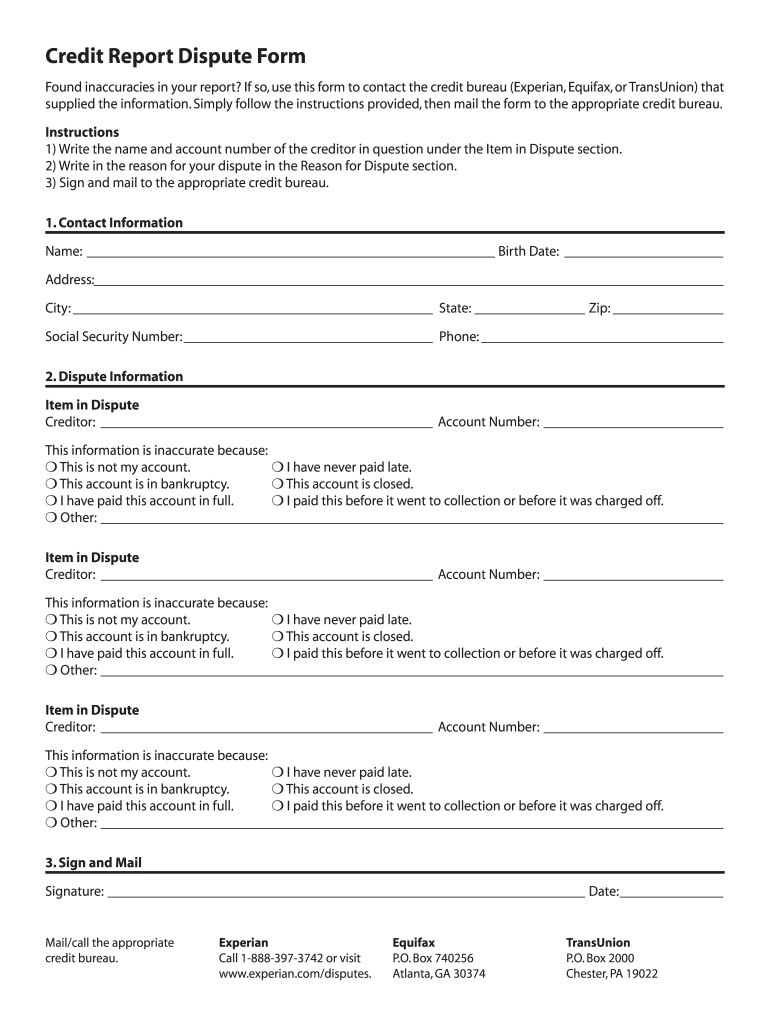
Equifax Dispute Form


What is the Equifax Dispute
The Equifax dispute process allows consumers to challenge inaccuracies on their credit reports. A credit report is a detailed record of an individual's credit history, including personal information, credit accounts, payment history, and inquiries. When a consumer identifies an error, such as incorrect account balances or fraudulent accounts, they can file a dispute with Equifax, one of the three major credit bureaus in the United States. This process is essential for maintaining accurate credit records, which can impact loan approvals, interest rates, and overall financial health.
Steps to Complete the Equifax Dispute
Completing an Equifax dispute involves several key steps to ensure that your concerns are addressed properly. First, gather all relevant documentation that supports your claim, such as account statements or correspondence with creditors. Next, visit the Equifax website or use their mobile app to initiate the dispute. You will need to provide personal information and details about the inaccuracies. After submitting your dispute, Equifax will investigate the claim, typically within 30 days. They will notify you of the results and provide a copy of your updated credit report if changes are made.
Legal Use of the Equifax Dispute
The legal framework governing credit disputes is primarily based on the Fair Credit Reporting Act (FCRA). This federal law ensures that consumers have the right to dispute inaccurate information on their credit reports. When filing a dispute, it is crucial to follow the prescribed procedures to ensure compliance with the FCRA. This includes providing accurate information and submitting disputes in a timely manner. If a dispute is resolved in your favor, the credit bureau must correct the inaccuracies, thereby ensuring your credit report reflects your true financial history.
Required Documents
When filing an Equifax dispute, specific documents are necessary to support your claim. Essential documents may include:
- Identification proof, such as a driver's license or passport
- Social Security number for verification
- Account statements or bills that highlight discrepancies
- Any correspondence with creditors regarding the disputed information
Having these documents ready can expedite the dispute process and improve the chances of a favorable outcome.
Form Submission Methods
Equifax offers multiple methods for submitting a dispute, catering to different preferences. Consumers can file disputes online through the Equifax website, which is the most efficient method. Alternatively, disputes can be submitted via mail, where consumers must send a detailed letter outlining the inaccuracies along with supporting documents. In-person submissions are also an option at designated Equifax offices, though this method is less common. Each method has its own processing times, with online submissions typically being the fastest.
Examples of Using the Equifax Dispute
Common scenarios for using the Equifax dispute process include:
- Disputing a late payment that was reported in error
- Challenging an account that does not belong to you
- Correcting personal information, such as an incorrect address
Each of these examples illustrates how consumers can take control of their credit reports and ensure accuracy, which is vital for financial health.
Quick guide on how to complete equifax dispute
Complete Equifax Dispute effortlessly on any gadget
Digital document management has gained traction among businesses and individuals. It offers an ideal environmentally-friendly substitute for conventional printed and signed papers, allowing you to obtain the necessary form and securely keep it online. airSlate SignNow equips you with all the resources needed to craft, modify, and eSign your documents promptly without interruptions. Manage Equifax Dispute on any gadget with airSlate SignNow Android or iOS applications and enhance any document-related procedure today.
The easiest way to modify and eSign Equifax Dispute with ease
- Obtain Equifax Dispute and click Get Form to begin.
- Use the tools provided to fill out your form.
- Emphasize important sections of the documents or conceal sensitive information using tools that airSlate SignNow provides specifically for that purpose.
- Create your signature using the Sign tool, which takes seconds and has the same legal authority as a conventional ink signature.
- Review the details and click the Done button to save your modifications.
- Choose how you wish to send your form, via email, text message (SMS), invitation link, or download it to your computer.
Eliminate the worries of lost or misplaced documents, tedious form navigation, or errors that necessitate printing new document copies. airSlate SignNow meets all your document management needs in just a few clicks from a device of your choice. Modify and eSign Equifax Dispute and guarantee outstanding communication at any point of your form preparation workflow with airSlate SignNow.
Create this form in 5 minutes or less
Create this form in 5 minutes!
How to create an eSignature for the equifax dispute
The way to make an eSignature for your PDF document in the online mode
The way to make an eSignature for your PDF document in Chrome
The way to make an electronic signature for putting it on PDFs in Gmail
How to make an electronic signature straight from your mobile device
The way to make an electronic signature for a PDF document on iOS devices
How to make an electronic signature for a PDF document on Android devices
People also ask
-
What is a credit report and why is it important?
A credit report is a detailed record of your credit history, including personal information, credit accounts, and payment history. It is essential for lenders to assess an individual's creditworthiness when applying for loans or credit cards. Regularly reviewing your credit report can help you identify inaccuracies and keep your credit score healthy.
-
How can airSlate SignNow help with credit report documentation?
airSlate SignNow streamlines the process of sending and signing necessary documents related to your credit report. By providing an easy-to-use platform, it eliminates the hassle of physical paperwork, allowing you to eSign documents securely and efficiently. This is especially useful for businesses that need to manage credit report explanations or disputes.
-
Is airSlate SignNow a cost-effective solution for managing credit report documents?
Yes, airSlate SignNow offers a cost-effective solution for businesses needing to manage various document types, including those related to credit reports. With competitive pricing plans, you can efficiently manage your paperwork without breaking the bank. This efficiency can save you both time and money in the long run.
-
What features does airSlate SignNow provide for credit report transactions?
airSlate SignNow boasts a variety of features that enhance the handling of credit report transactions, such as eSigning, templates, and document tracking. Users can securely send, receive, and store important documents while ensuring compliance with legal standards. These features simplify the overall management of credit-related documentation.
-
Can I integrate airSlate SignNow with other financial tools for credit report management?
Absolutely! airSlate SignNow integrates seamlessly with various financial tools and software, allowing you to synchronize your credit report management processes. By connecting with your existing systems, you can streamline workflows and enhance productivity, ensuring that all your credit report documents are handled efficiently.
-
How does airSlate SignNow ensure the security of my credit report transactions?
airSlate SignNow prioritizes security by implementing robust encryption and authentication measures to protect your credit report transactions. With features like user access controls and secure cloud storage, you can trust that your sensitive information remains confidential and safe from unauthorized access.
-
Can I access my credit report documents from anywhere using airSlate SignNow?
Yes, with airSlate SignNow, you can access your credit report documents from any device, anywhere with an internet connection. This flexibility allows you to manage your documents on-the-go, ensuring that you can eSign and send critical papers whenever necessary. Whether in the office or remote, you’ll have convenient access to your documentation.
Get more for Equifax Dispute
Find out other Equifax Dispute
- eSignature Montana Home Loan Application Online
- eSignature New Hampshire Home Loan Application Online
- eSignature Minnesota Mortgage Quote Request Simple
- eSignature New Jersey Mortgage Quote Request Online
- Can I eSignature Kentucky Temporary Employment Contract Template
- eSignature Minnesota Email Cover Letter Template Fast
- How To eSignature New York Job Applicant Rejection Letter
- How Do I eSignature Kentucky Executive Summary Template
- eSignature Hawaii CV Form Template Mobile
- eSignature Nevada CV Form Template Online
- eSignature Delaware Software Development Proposal Template Now
- eSignature Kentucky Product Development Agreement Simple
- eSignature Georgia Mobile App Design Proposal Template Myself
- eSignature Indiana Mobile App Design Proposal Template Now
- eSignature Utah Mobile App Design Proposal Template Now
- eSignature Kentucky Intellectual Property Sale Agreement Online
- How Do I eSignature Arkansas IT Consulting Agreement
- eSignature Arkansas IT Consulting Agreement Safe
- eSignature Delaware IT Consulting Agreement Online
- eSignature New Jersey IT Consulting Agreement Online