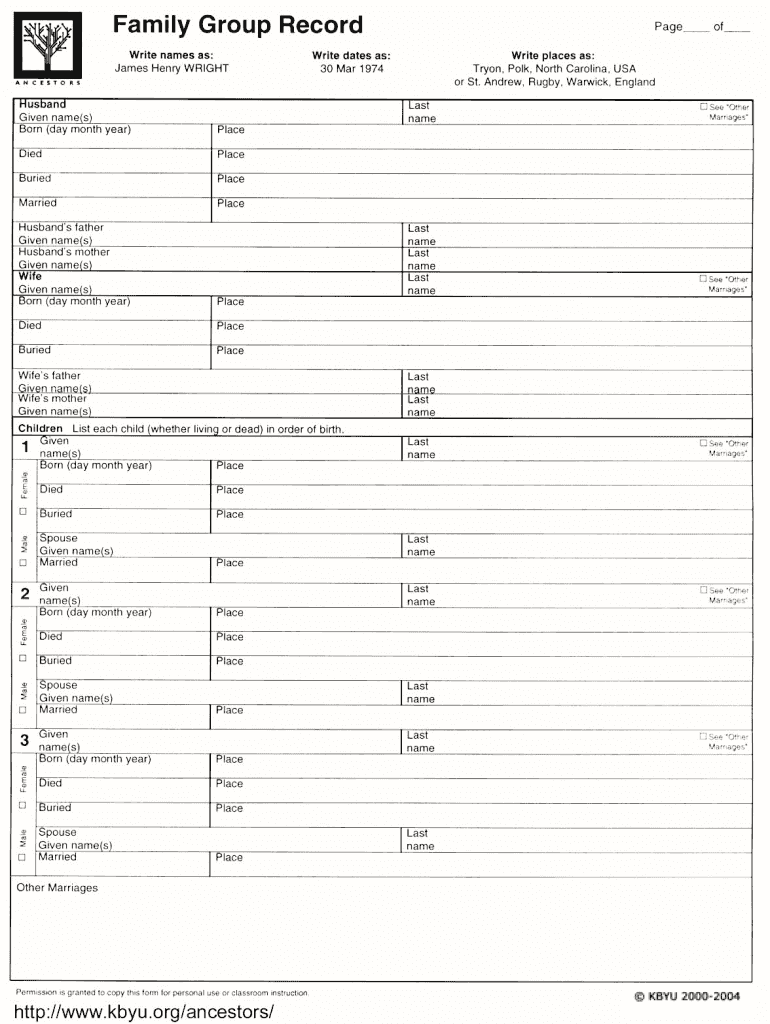
Family Group Record Form


What is the Family Group Record Form
The family group record form is a vital document used to compile and organize information about family relationships. This form typically includes details such as names, dates of birth, marriage, and death, as well as relationships among family members. It serves as a foundational tool for genealogical research and is often utilized by individuals tracing their ancestry or documenting family history. The form can be particularly beneficial for those involved in family history projects or for organizations that support genealogy, such as the LDS Church.
How to Use the Family Group Record Form
Using the family group record form involves several straightforward steps. First, gather all necessary information about family members, including full names, birth dates, and relationships. Next, fill out the form systematically, ensuring that each section is completed accurately. It is essential to verify the information for accuracy, as this document may be referenced in future genealogical research. Once completed, the form can be saved as a family group record PDF, allowing for easy sharing and storage.
Steps to Complete the Family Group Record Form
Completing the family group record form requires careful attention to detail. Follow these steps for effective completion:
- Begin by entering the family's surname at the top of the form.
- List each family member, starting with the parents, followed by children and other relatives.
- For each individual, include essential details such as full name, date of birth, and place of birth.
- Document marriage details for couples, including the date and location of the marriage.
- Include any relevant notes about family relationships, such as adoptions or step-relations.
- Review the form for accuracy before finalizing it.
Key Elements of the Family Group Record Form
The family group record form contains several key elements that are crucial for effective documentation. These elements typically include:
- Family Name: The surname of the family being recorded.
- Parents: Names and details of the mother and father.
- Children: A list of all children, including their birth dates and places.
- Marriage Information: Details about the marriage of parents, including dates and locations.
- Additional Notes: Any other relevant information that may be useful for genealogical purposes.
Legal Use of the Family Group Record Form
The family group record form can serve various legal purposes, particularly in the context of inheritance and estate planning. While it is primarily a genealogical tool, accurate documentation of family relationships can be important in legal situations such as probate proceedings. It is advisable to ensure that the information is up to date and verified, as inaccuracies could lead to complications in legal matters.
Digital vs. Paper Version
When deciding between a digital or paper version of the family group record form, consider the benefits of each format. A digital version allows for easy editing, sharing, and storage, making it convenient for collaborative family history projects. Conversely, a paper version can be useful for those who prefer a tangible record or for situations where digital access is limited. Both formats can be equally valid, depending on personal preference and the intended use of the document.
Quick guide on how to complete family group record form
Effortlessly Prepare Family Group Record Form on Any Device
Digital document management has gained signNow traction among businesses and individuals alike. It offers an ideal eco-friendly substitute for traditional printed and signed documents, allowing you to find the right form and securely store it online. airSlate SignNow equips you with all the tools necessary to create, modify, and eSign your documents swiftly and without delays. Manage Family Group Record Form on any device using the airSlate SignNow Android or iOS applications and enhance your document-related workflow today.
How to Modify and eSign Family Group Record Form with Ease
- Find Family Group Record Form and click Get Form to begin.
- Utilize the tools we offer to complete your document.
- Emphasize important sections of the documents or conceal sensitive information with tools that airSlate SignNow provides specifically for this task.
- Create your signature using the Sign feature, which takes only seconds and holds the same legal validity as a traditional signature.
- Review all the details and click the Done button to save your modifications.
- Choose how you would like to share your form, whether by email, SMS, invite link, or download it to your computer.
Say goodbye to lost or misplaced files, the hassle of searching for forms, or errors that necessitate printing new document copies. airSlate SignNow addresses your needs in document management with just a few clicks from any device of your choice. Edit and eSign Family Group Record Form and ensure seamless communication at every stage of your document preparation process with airSlate SignNow.
Create this form in 5 minutes or less
Create this form in 5 minutes!
How to create an eSignature for the family group record form
How to create an electronic signature for a PDF online
How to create an electronic signature for a PDF in Google Chrome
How to create an eSignature for signing PDFs in Gmail
The best way to create an eSignature right from your smartphone
How to create an eSignature for a PDF on iOS
The best way to create an eSignature for a PDF on Android
People also ask
-
What is a printable family group record?
A printable family group record is a tool that helps you document family relationships in a clear, organized format. It provides a visual representation of your family's lineage, making it easier to understand and present your genealogy. Utilizing airSlate SignNow, you can create and manage your printable family group record efficiently.
-
How can I create a printable family group record using airSlate SignNow?
Creating a printable family group record with airSlate SignNow is simple. You can design your record online by customizing fields and adding family details. Once completed, you can easily print or share the document directly from the platform.
-
Is there a cost associated with using airSlate SignNow for a printable family group record?
Yes, airSlate SignNow offers various pricing plans that cater to both individual and business needs. The cost details depend on the features and integrations you choose, but rest assured that creating a printable family group record is a cost-effective solution compared to traditional methods.
-
What features does airSlate SignNow offer for managing a printable family group record?
airSlate SignNow provides a suite of features for managing a printable family group record, including eSignature capabilities, templates, and document sharing. These features streamline the process, ensuring that you can maintain an organized and easily accessible record of your family tree.
-
Can I collaborate with others on my printable family group record?
Absolutely! airSlate SignNow allows you to collaborate seamlessly on your printable family group record. You can invite family members to review or edit the document, ensuring that everyone's input is included and that the record is comprehensive.
-
What are the benefits of using airSlate SignNow for genealogy purposes?
Using airSlate SignNow for your genealogy needs, such as creating a printable family group record, offers numerous benefits. It provides an easy-to-use platform for documentation, which saves time and enhances accuracy. Additionally, you can access your records from anywhere and ensure they are secure and well-organized.
-
Does airSlate SignNow integrate with other genealogy tools?
Yes, airSlate SignNow can integrate with various genealogy tools and software, enhancing your experience in creating a printable family group record. These integrations allow for smoother data transfer and improved functionality, making your genealogy research more efficient.
Get more for Family Group Record Form
Find out other Family Group Record Form
- eSign Ohio Legal Moving Checklist Simple
- How To eSign Ohio Non-Profit LLC Operating Agreement
- eSign Oklahoma Non-Profit Cease And Desist Letter Mobile
- eSign Arizona Orthodontists Business Plan Template Simple
- eSign Oklahoma Non-Profit Affidavit Of Heirship Computer
- How Do I eSign Pennsylvania Non-Profit Quitclaim Deed
- eSign Rhode Island Non-Profit Permission Slip Online
- eSign South Carolina Non-Profit Business Plan Template Simple
- How Can I eSign South Dakota Non-Profit LLC Operating Agreement
- eSign Oregon Legal Cease And Desist Letter Free
- eSign Oregon Legal Credit Memo Now
- eSign Oregon Legal Limited Power Of Attorney Now
- eSign Utah Non-Profit LLC Operating Agreement Safe
- eSign Utah Non-Profit Rental Lease Agreement Mobile
- How To eSign Rhode Island Legal Lease Agreement
- How Do I eSign Rhode Island Legal Residential Lease Agreement
- How Can I eSign Wisconsin Non-Profit Stock Certificate
- How Do I eSign Wyoming Non-Profit Quitclaim Deed
- eSign Hawaii Orthodontists Last Will And Testament Fast
- eSign South Dakota Legal Letter Of Intent Free