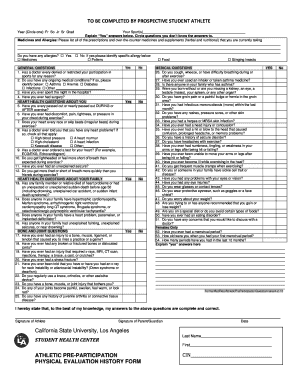
Physical Evaluation Form


What is the Physical Evaluation Form
The pre participation physical evaluation form is a crucial document used primarily in the United States to assess the health and fitness of individuals before they engage in sports or physical activities. This form typically includes sections for personal information, medical history, and a physical examination conducted by a licensed healthcare provider. It ensures that participants are physically capable of safely participating in their chosen activities, which helps to prevent injuries and ensures compliance with safety regulations.
How to use the Physical Evaluation Form
Using the pre participation physical evaluation form involves several steps. First, individuals must fill out their personal information and medical history accurately. This information is vital for healthcare providers to assess any potential risks. Next, a healthcare provider conducts a physical examination, which may include checking vital signs, flexibility, strength, and overall health. After the examination, the provider will sign the form, indicating that the individual is cleared for participation or may require further evaluation.
Steps to complete the Physical Evaluation Form
Completing the pre participation physical evaluation form involves a systematic approach:
- Gather Personal Information: Fill in your name, date of birth, and contact details.
- Provide Medical History: Answer questions regarding previous injuries, surgeries, and any ongoing medical conditions.
- Schedule a Physical Examination: Arrange an appointment with a licensed healthcare provider.
- Undergo the Examination: The healthcare provider will assess your physical condition and may perform various tests.
- Obtain Signatures: After the examination, ensure the provider signs and dates the form.
Legal use of the Physical Evaluation Form
The legal use of the pre participation physical evaluation form is governed by various regulations that ensure its validity and compliance. In the U.S., it is essential that the form is completed accurately and signed by a qualified healthcare provider. This ensures that the document can be used as a legal record in case of disputes regarding an individual's fitness for participation in sports. Additionally, adherence to state-specific regulations can further enhance the form's legal standing.
Key elements of the Physical Evaluation Form
Several key elements are essential in the pre participation physical evaluation form:
- Personal Information: Name, age, and contact details of the participant.
- Medical History: A comprehensive overview of past injuries, surgeries, and existing medical conditions.
- Physical Examination Results: Findings from the healthcare provider's assessment, including vital signs and any limitations.
- Healthcare Provider's Signature: Verification from a licensed professional confirming the individual's fitness for participation.
How to obtain the Physical Evaluation Form
The pre participation physical evaluation form can typically be obtained through various channels. Many schools and sports organizations provide their own versions of the form, which may be available on their websites or directly from their administrative offices. Additionally, healthcare providers may have standardized forms that can be used for physical evaluations. It is advisable to ensure that the form used meets the specific requirements of the organization or sport in which the individual intends to participate.
Quick guide on how to complete physical evaluation form
Effortlessly Prepare Physical Evaluation Form on Any Device
Managing documents online has gained signNow traction among businesses and individuals. It offers an ideal environmentally friendly alternative to traditional printed and signed documents, as you can easily locate the correct form and securely archive it online. airSlate SignNow equips you with all the tools necessary to create, modify, and electronically sign your documents swiftly without delays. Manage Physical Evaluation Form on any device utilizing the airSlate SignNow Android or iOS applications and enhance your document-related tasks today.
Effortless Modification and Electronic Signing of Physical Evaluation Form
- Obtain Physical Evaluation Form and click on Get Form to begin.
- Use the tools we provide to complete your document.
- Select important sections of your documents or redact sensitive information with tools specifically offered by airSlate SignNow for that purpose.
- Generate your electronic signature with the Sign tool, which takes seconds and holds the same legal validity as a conventional handwritten signature.
- Review the details and click on the Done button to secure your adjustments.
- Choose your preferred method of sharing your form, whether by email, SMS, invitation link, or downloading it to your computer.
Eliminate the hassle of lost or misfiled documents, tedious form searches, or mistakes that necessitate printing new document copies. airSlate SignNow addresses your document management needs in just a few clicks from any device. Modify and eSign Physical Evaluation Form and ensure optimal communication at every stage of your form preparation process with airSlate SignNow.
Create this form in 5 minutes or less
Create this form in 5 minutes!
How to create an eSignature for the physical evaluation form
How to create an electronic signature for a PDF online
How to create an electronic signature for a PDF in Google Chrome
How to create an e-signature for signing PDFs in Gmail
How to create an e-signature right from your smartphone
How to create an e-signature for a PDF on iOS
How to create an e-signature for a PDF on Android
People also ask
-
What is a pre participation physical evaluation form?
A pre participation physical evaluation form is a document used to assess an individual's physical health before participating in sports or physical activities. This form helps ensure that participants are fit to engage in physical exertion and helps identify any potential health risks. Using this form can prevent injuries and ensure that individuals meet necessary health standards.
-
How can airSlate SignNow help with pre participation physical evaluation forms?
airSlate SignNow streamlines the process of creating, sending, and signing pre participation physical evaluation forms. With our platform, you can easily customize and distribute forms to athletes or participants, track their status, and securely collect electronic signatures. This efficiency simplifies the management of necessary health documentation for sports organizations and schools.
-
Are there any costs associated with using airSlate SignNow for pre participation physical evaluation forms?
Yes, there are costs associated with using airSlate SignNow, as it offers various pricing plans tailored to fit different business needs. Each plan includes features that facilitate the management of pre participation physical evaluation forms, ensuring you get value for your investment. Contact us for a detailed pricing breakdown.
-
What features does airSlate SignNow offer for managing pre participation physical evaluation forms?
AirSlate SignNow provides several features for managing pre participation physical evaluation forms, including customizable templates, electronic signatures, tracking capabilities, and secure cloud storage. These features ensure that all forms are handled efficiently and securely, allowing users to focus on their primary objectives without administrative hassles.
-
Can I integrate airSlate SignNow with other apps for pre participation physical evaluation forms?
Yes, airSlate SignNow offers integrations with various applications that can enhance the management of pre participation physical evaluation forms. Integrations with CRM systems, payment processors, and cloud storage solutions ensure that your workflow is seamless, and all necessary data is connected and easily accessible.
-
What benefits does using airSlate SignNow provide for pre participation physical evaluation forms?
Using airSlate SignNow for your pre participation physical evaluation forms provides numerous benefits, including increased efficiency, reduced paperwork, and improved organization. Electronic signatures speed up the approval process, while cloud storage ensures that documents are secure and accessible whenever needed. This ultimately leads to better management of participant health and safety.
-
Is it easy to create a pre participation physical evaluation form using airSlate SignNow?
Creating a pre participation physical evaluation form with airSlate SignNow is user-friendly and straightforward. Our platform offers customizable templates that allow you to tailor the form to your specific needs. With drag-and-drop functionality and guided steps, you can design effective forms in minutes, saving time and effort.
Get more for Physical Evaluation Form
- Form ac132s
- Akad a01 lekatkan gambar di sini laporan pemeriksaan kesihatan report of health examination sila isi dalam huruf besar please form
- Form 2038 forms us department of agriculture forms sc egov usda
- Dd form 1256
- Bo ssjfinance form
- Shop drawing transmittal sheet submittal date new form
- All construction contractors doing business in iowa and making more than 2000 form
- Beacon direct deposit form
Find out other Physical Evaluation Form
- How To Sign Nevada Life Sciences LLC Operating Agreement
- Sign Montana Non-Profit Warranty Deed Mobile
- Sign Nebraska Non-Profit Residential Lease Agreement Easy
- Sign Nevada Non-Profit LLC Operating Agreement Free
- Sign Non-Profit Document New Mexico Mobile
- Sign Alaska Orthodontists Business Plan Template Free
- Sign North Carolina Life Sciences Purchase Order Template Computer
- Sign Ohio Non-Profit LLC Operating Agreement Secure
- Can I Sign Ohio Non-Profit LLC Operating Agreement
- Sign South Dakota Non-Profit Business Plan Template Myself
- Sign Rhode Island Non-Profit Residential Lease Agreement Computer
- Sign South Carolina Non-Profit Promissory Note Template Mobile
- Sign South Carolina Non-Profit Lease Agreement Template Online
- Sign Oregon Life Sciences LLC Operating Agreement Online
- Sign Texas Non-Profit LLC Operating Agreement Online
- Can I Sign Colorado Orthodontists Month To Month Lease
- How Do I Sign Utah Non-Profit Warranty Deed
- Help Me With Sign Colorado Orthodontists Purchase Order Template
- Sign Virginia Non-Profit Living Will Fast
- How To Sign Virginia Non-Profit Lease Agreement Template