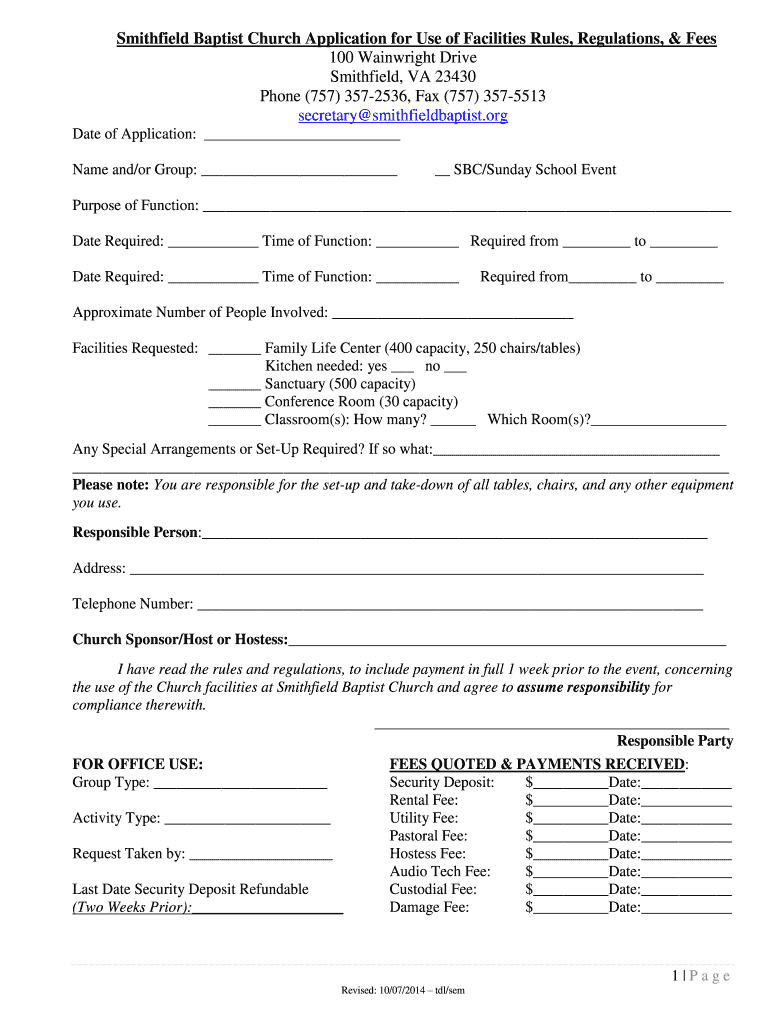
Stamp Smithfield Form


What is the Stamp Smithfield
The Stamp Smithfield is a digital platform designed for employees of Smithfield Foods to access various employment-related resources. This platform facilitates the management of pay stubs, benefits, and other essential documents. It serves as a centralized hub for employees to navigate their employment information efficiently.
How to use the Stamp Smithfield
Using the Stamp Smithfield is straightforward. Employees need to log in to the platform using their credentials. Once logged in, users can access their pay stubs, update personal information, and review benefits. The interface is user-friendly, allowing for easy navigation through various sections dedicated to different employment resources.
How to obtain the Stamp Smithfield
To obtain access to the Stamp Smithfield, employees must first receive login credentials from their employer. Typically, this information is provided during the onboarding process. If an employee has not received their credentials, they should contact their HR department for assistance in gaining access.
Steps to complete the Stamp Smithfield
Completing tasks on the Stamp Smithfield platform involves a few simple steps:
- Log in using your assigned username and password.
- Navigate to the desired section, such as pay stubs or benefits.
- Follow the prompts to view or update information as needed.
- Log out securely after completing your tasks to protect your information.
Legal use of the Stamp Smithfield
The Stamp Smithfield must be used in compliance with company policies and applicable laws. Employees should ensure that their use of the platform adheres to privacy regulations and that sensitive information is handled responsibly. Unauthorized access or sharing of login credentials is prohibited and may result in disciplinary action.
Key elements of the Stamp Smithfield
Key elements of the Stamp Smithfield include:
- Employee self-service options for managing personal information.
- Access to pay stubs and tax documents.
- Information on benefits and enrollment options.
- Support resources for troubleshooting and assistance.
Examples of using the Stamp Smithfield
Employees can use the Stamp Smithfield for various purposes, such as:
- Viewing and downloading pay stubs for personal records.
- Updating tax withholding information during tax season.
- Accessing benefits information to make informed decisions during open enrollment.
Quick guide on how to complete stamp smithfield
Finish Stamp Smithfield effortlessly on any gadget
Digital document management has gained traction among businesses and individuals alike. It offers an ideal eco-friendly substitute for traditional printed and signed documents, as you can locate the necessary form and securely keep it online. airSlate SignNow provides you with all the tools you need to produce, modify, and electronically sign your documents quickly without delays. Handle Stamp Smithfield on any gadget with airSlate SignNow Android or iOS applications and streamline any document-related task today.
The easiest method to modify and eSign Stamp Smithfield without hassle
- Obtain Stamp Smithfield and click on Get Form to begin.
- Utilize the tools we provide to complete your form.
- Mark important sections of your documents or obscure sensitive information with tools that airSlate SignNow offers specifically for that purpose.
- Create your electronic signature with the Sign tool, which takes mere seconds and carries the same legal standing as a conventional wet ink signature.
- Review the details and click on the Done button to conserve your changes.
- Select how you prefer to send your form, via email, text message (SMS), or invite link, or download it to your computer.
Eliminate concerns about lost or misplaced files, tedious form searches, or errors that necessitate printing new copies of documents. airSlate SignNow meets all your needs in document management in just a few clicks from any device of your choosing. Modify and eSign Stamp Smithfield to ensure effective communication at any phase of the document preparation process with airSlate SignNow.
Create this form in 5 minutes or less
Create this form in 5 minutes!
How to create an eSignature for the stamp smithfield
How to create an electronic signature for a PDF online
How to create an electronic signature for a PDF in Google Chrome
How to create an e-signature for signing PDFs in Gmail
How to create an e-signature right from your smartphone
How to create an e-signature for a PDF on iOS
How to create an e-signature for a PDF on Android
People also ask
-
What is stamp smithfield and how does it work?
Stamp Smithfield is a feature within airSlate SignNow that allows users to easily create and apply digital stamps to their documents. This functionality streamlines the signing process, making it faster and more efficient for businesses. With stamp smithfield, you can customize your stamps to fit your branding needs.
-
How much does stamp smithfield cost?
The cost of using stamp smithfield is included in the airSlate SignNow subscription plans, which are competitively priced to suit various business sizes. You can choose from different tiers based on your needs, ensuring you get the best value for your investment. For detailed pricing, visit our pricing page.
-
What are the key features of stamp smithfield?
Stamp Smithfield offers several key features, including customizable stamp designs, easy integration with existing workflows, and the ability to apply stamps to multiple document types. This makes it a versatile tool for businesses looking to enhance their document management processes. Additionally, it supports compliance with legal standards for electronic signatures.
-
How can stamp smithfield benefit my business?
Using stamp smithfield can signNowly improve your business's efficiency by reducing the time spent on document signing and approval processes. It enhances collaboration among team members and clients by providing a clear and professional way to sign documents. Ultimately, stamp smithfield helps streamline operations and improve productivity.
-
Can I integrate stamp smithfield with other applications?
Yes, stamp smithfield can be easily integrated with various applications and platforms, enhancing your existing workflows. This integration capability allows you to connect with CRM systems, cloud storage services, and other tools you may already be using. This flexibility makes stamp smithfield a valuable addition to your business toolkit.
-
Is stamp smithfield secure for sensitive documents?
Absolutely, stamp smithfield is designed with security in mind. It employs advanced encryption and authentication measures to ensure that your documents remain safe and confidential. You can trust that using stamp smithfield will keep your sensitive information protected throughout the signing process.
-
How do I get started with stamp smithfield?
Getting started with stamp smithfield is simple. First, sign up for an airSlate SignNow account, then navigate to the stamp feature in your dashboard. From there, you can create your custom stamps and begin applying them to your documents right away. Our user-friendly interface makes the process quick and intuitive.
Get more for Stamp Smithfield
Find out other Stamp Smithfield
- Help Me With eSign Hawaii Insurance PPT
- Help Me With eSign Idaho Insurance Presentation
- Can I eSign Indiana Insurance Form
- How To eSign Maryland Insurance PPT
- Can I eSign Arkansas Life Sciences PDF
- How Can I eSign Arkansas Life Sciences PDF
- Can I eSign Connecticut Legal Form
- How Do I eSign Connecticut Legal Form
- How Do I eSign Hawaii Life Sciences Word
- Can I eSign Hawaii Life Sciences Word
- How Do I eSign Hawaii Life Sciences Document
- How Do I eSign North Carolina Insurance Document
- How Can I eSign Hawaii Legal Word
- Help Me With eSign Hawaii Legal Document
- How To eSign Hawaii Legal Form
- Help Me With eSign Hawaii Legal Form
- Can I eSign Hawaii Legal Document
- How To eSign Hawaii Legal Document
- Help Me With eSign Hawaii Legal Document
- How To eSign Illinois Legal Form