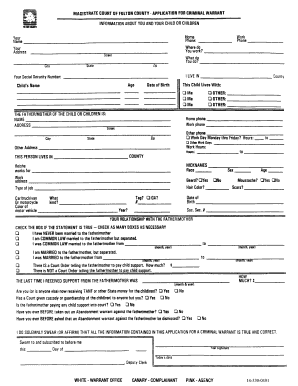
Child Abandonment Warrant Form


What is the Child Abandonment Warrant
The child abandonment warrant is a legal document issued by a court that allows law enforcement to take custody of a child who has been abandoned. This warrant is typically sought when a parent or guardian is unable or unwilling to provide proper care for their child, thereby posing a risk to the child's safety and well-being. The process for obtaining this warrant varies by state, but it generally involves demonstrating that the child has been left without adequate supervision or care for a specified period.
How to Obtain the Child Abandonment Warrant
To obtain a child abandonment warrant, an individual must file a petition with the appropriate court. This process usually requires the following steps:
- Gather necessary documentation, including evidence of abandonment.
- Complete the child abandonment warrant application form accurately.
- Submit the application to the court, along with any required fees.
- Attend a court hearing where a judge will review the evidence and determine whether to issue the warrant.
Steps to Complete the Child Abandonment Warrant
Completing the child abandonment warrant involves several critical steps to ensure that the document is filled out correctly and meets legal requirements:
- Provide accurate personal information about the child and the parent or guardian.
- Detail the circumstances surrounding the abandonment, including dates and locations.
- Attach any supporting documents, such as photographs or witness statements.
- Sign and date the application, ensuring it is notarized if required by state law.
Key Elements of the Child Abandonment Warrant
The child abandonment warrant must include specific key elements to be considered valid:
- The full name and date of birth of the child.
- The name and contact information of the parent or guardian.
- A detailed description of the abandonment circumstances.
- Information about any attempts made to locate the parent or guardian.
- The signature of the individual filing the warrant.
Legal Use of the Child Abandonment Warrant
The legal use of a child abandonment warrant is crucial to ensure the child's safety. Law enforcement officers are authorized to take immediate action to protect the child once the warrant is issued. This may involve removing the child from a dangerous situation and placing them in temporary custody until a more permanent solution can be arranged. It is essential that all procedures followed comply with state laws to avoid legal repercussions.
State-Specific Rules for the Child Abandonment Warrant
Each state has its own specific rules and regulations regarding child abandonment warrants. These rules can dictate the length of time a child must be abandoned before a warrant can be issued, the process for filing, and the requirements for evidence. It is important for individuals seeking a warrant to familiarize themselves with their state's laws to ensure compliance and proper handling of the situation.
Quick guide on how to complete child abandonment warrant
Complete Child Abandonment Warrant effortlessly on any device
Managing documents online has gained signNow traction among businesses and individuals. It serves as a superb eco-friendly alternative to conventional printed and signed paperwork, enabling you to acquire the appropriate format and securely preserve it online. airSlate SignNow equips you with all the tools necessary to create, edit, and eSign your documents quickly without any delays. Handle Child Abandonment Warrant on any device with airSlate SignNow's Android or iOS applications and simplify any document-related process today.
The easiest way to modify and eSign Child Abandonment Warrant without hassle
- Find Child Abandonment Warrant and then click Get Form to begin.
- Utilize the tools we provide to fill out your form.
- Emphasize pertinent sections of the documents or redact sensitive information using tools that airSlate SignNow offers specifically for this purpose.
- Create your eSignature with the Sign feature, which takes just seconds and carries the same legal validity as a traditional handwritten signature.
- Review the details and then click the Done button to preserve your changes.
- Select your preferred method to share your form, whether by email, SMS, invite link, or download it to your computer.
Say goodbye to lost or misfiled documents, tedious form searching, or errors that require printing new copies. airSlate SignNow addresses all your document management needs in mere clicks from any device you prefer. Edit and eSign Child Abandonment Warrant and ensure exceptional communication at every stage of the form preparation process with airSlate SignNow.
Create this form in 5 minutes or less
Create this form in 5 minutes!
How to create an eSignature for the child abandonment warrant
How to create an electronic signature for a PDF online
How to create an electronic signature for a PDF in Google Chrome
How to create an e-signature for signing PDFs in Gmail
How to create an e-signature right from your smartphone
How to create an e-signature for a PDF on iOS
How to create an e-signature for a PDF on Android
People also ask
-
What is an abandonment warrant and how does it affect my business?
An abandonment warrant is a legal document that may be issued when a person fails to respond to a summons or legal notice. For businesses, understanding abandonment warrants is crucial, as they can impact your legal standing and operations. By utilizing airSlate SignNow, you can manage your documents efficiently and ensure compliance, reducing the risk of facing abandonment warrants.
-
How can airSlate SignNow help with managing abandonment warrants?
airSlate SignNow provides an efficient way to eSign and send important documents, including those related to abandonment warrants. Our platform keeps your documents secure and easily accessible, ensuring that you can respond promptly to legal notices. This helps you stay organized and mitigate issues arising from abandonment warrants.
-
What features does airSlate SignNow offer for handling legal documents like abandonment warrants?
airSlate SignNow offers a range of features tailored for handling legal documents, such as templates, automated workflows, and secure eSigning capabilities. These features allow you to prepare, send, and sign abandonment warrants and other legal documents seamlessly. With our platform, you can streamline your document processes and ensure that critical deadlines are met.
-
Is airSlate SignNow affordable for small businesses dealing with abandonment warrants?
Yes, airSlate SignNow is designed to be a cost-effective solution for small businesses that may encounter situations involving abandonment warrants. Our pricing plans are flexible and cater to various business needs, ensuring that you get the most value without strain on your budget. You can choose a plan that suits your document management requirements, including handling legal incidents.
-
Can I integrate airSlate SignNow with my existing tools for managing abandonment warrants?
Absolutely! airSlate SignNow integrates seamlessly with various business applications such as CRM systems, project management tools, and cloud storage services. This means you can manage your documents related to abandonment warrants within the tools you already use, enhancing your workflow efficiency. Our integrations help streamline your operations and ensure reliability in document handling.
-
What are the benefits of using airSlate SignNow to address abandonment warrants?
Using airSlate SignNow provides numerous benefits for addressing abandonment warrants, such as increased efficiency, enhanced security, and improved document tracking. You can quickly generate and send legally binding documents, ensuring compliance and minimizing risks. Additionally, our solution offers real-time updates and notifications, helping you stay on top of your legal obligations.
-
How does airSlate SignNow ensure the security of documents related to abandonment warrants?
Security is a top priority at airSlate SignNow. We utilize robust encryption methods and secure cloud storage to protect your documents, including those related to abandonment warrants. This means that all your sensitive information remains confidential and protected from unauthorized access, giving you peace of mind when managing legal documents.
Get more for Child Abandonment Warrant
Find out other Child Abandonment Warrant
- Electronic signature Minnesota Sports Limited Power Of Attorney Fast
- Electronic signature Alabama Courts Quitclaim Deed Safe
- How To Electronic signature Alabama Courts Stock Certificate
- Can I Electronic signature Arkansas Courts Operating Agreement
- How Do I Electronic signature Georgia Courts Agreement
- Electronic signature Georgia Courts Rental Application Fast
- How Can I Electronic signature Hawaii Courts Purchase Order Template
- How To Electronic signature Indiana Courts Cease And Desist Letter
- How Can I Electronic signature New Jersey Sports Purchase Order Template
- How Can I Electronic signature Louisiana Courts LLC Operating Agreement
- How To Electronic signature Massachusetts Courts Stock Certificate
- Electronic signature Mississippi Courts Promissory Note Template Online
- Electronic signature Montana Courts Promissory Note Template Now
- Electronic signature Montana Courts Limited Power Of Attorney Safe
- Electronic signature Oklahoma Sports Contract Safe
- Electronic signature Oklahoma Sports RFP Fast
- How To Electronic signature New York Courts Stock Certificate
- Electronic signature South Carolina Sports Separation Agreement Easy
- Electronic signature Virginia Courts Business Plan Template Fast
- How To Electronic signature Utah Courts Operating Agreement