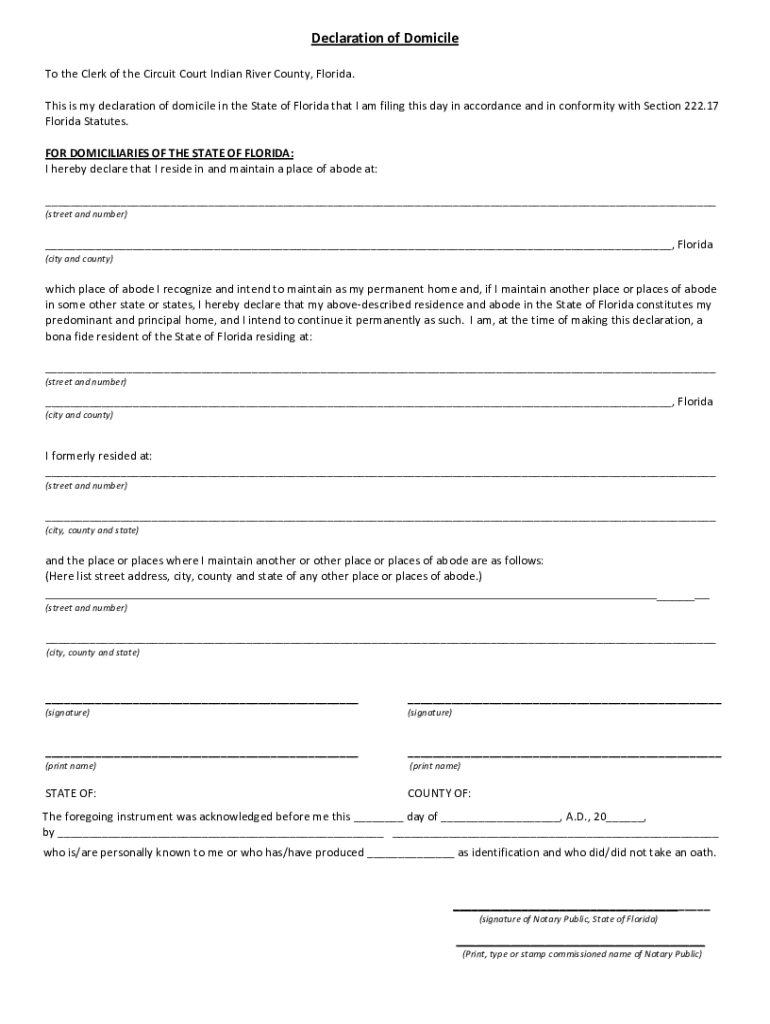
Declaration of Domicile Indian River County 2013


What is the Declaration of Domicile Indian River County
The Declaration of Domicile Indian River County is a legal document that establishes an individual's permanent residence in Indian River County, Florida. This form is essential for those who wish to declare their intent to reside in the county, which may affect various legal matters, including taxation and voting eligibility. By completing this form, individuals affirm their commitment to making Indian River County their primary home.
How to use the Declaration of Domicile Indian River County
Using the Declaration of Domicile Indian River County involves several steps to ensure proper completion and submission. First, individuals must gather necessary information, including proof of residency and identification. Next, the form should be filled out accurately, detailing the individual's name, address, and the date of the declaration. Once completed, the form can be submitted to the appropriate county office, typically the Clerk of the Circuit Court, to formalize the declaration.
Steps to complete the Declaration of Domicile Indian River County
Completing the Declaration of Domicile Indian River County requires careful attention to detail. Here are the essential steps:
- Obtain the form from the Indian River County Clerk's office or their website.
- Provide personal information, including full name, address, and contact details.
- Include the date of the declaration and any supporting documents, such as a utility bill or lease agreement.
- Sign and date the form in the designated area.
- Submit the completed form to the Clerk's office, either in person or by mail.
Legal use of the Declaration of Domicile Indian River County
The Declaration of Domicile Indian River County serves various legal purposes. It can be used to establish residency for voting, taxation, and eligibility for local services. Additionally, the declaration can impact legal proceedings related to property ownership and inheritance. It is crucial for individuals to understand the legal implications of this document, as it may be referenced in future legal matters.
Required Documents
When completing the Declaration of Domicile Indian River County, certain documents are required to validate the declaration. These may include:
- Proof of residency, such as a utility bill, lease agreement, or bank statement.
- A valid photo identification, such as a driver's license or passport.
- Any additional documentation that supports the claim of residency.
Form Submission Methods
The Declaration of Domicile Indian River County can be submitted through various methods. Individuals may choose to:
- Submit the form in person at the Indian River County Clerk's office.
- Mail the completed form to the Clerk's office address.
- Check if electronic submission options are available for convenience.
Eligibility Criteria
To be eligible to file the Declaration of Domicile Indian River County, individuals must meet specific criteria. These include:
- Being at least eighteen years old.
- Having a permanent residence in Indian River County.
- Providing valid identification and proof of residency.
Quick guide on how to complete declaration of domicile indian river county
Complete Declaration Of Domicile Indian River County effortlessly on any device
Managing documents online has become popular with organizations and individuals. It offers a perfect eco-friendly alternative to traditional printed and signed paperwork, as you can obtain the necessary form and securely save it online. airSlate SignNow provides you with all the tools needed to create, edit, and eSign your documents swiftly without delays. Handle Declaration Of Domicile Indian River County on any platform with airSlate SignNow Android or iOS applications and simplify any document-related process today.
The easiest way to edit and eSign Declaration Of Domicile Indian River County without difficulty
- Obtain Declaration Of Domicile Indian River County and click Get Form to begin.
- Utilize the tools available to complete your form.
- Highlight necessary sections of the documents or obscure sensitive information with tools that airSlate SignNow provides specifically for that purpose.
- Generate your signature using the Sign tool, which takes seconds and holds the same legal validity as a traditional wet ink signature.
- Review all the information and click on the Done button to save your changes.
- Select how you want to send your form, via email, text message (SMS), invitation link, or download it to your computer.
Forget about lost or misplaced documents, tedious form searches, or errors that require printing new document copies. airSlate SignNow meets your needs in document management in just a few clicks from a device of your choice. Edit and eSign Declaration Of Domicile Indian River County and ensure effective communication at any stage of your form preparation process with airSlate SignNow.
Create this form in 5 minutes or less
Find and fill out the correct declaration of domicile indian river county
Create this form in 5 minutes!
How to create an eSignature for the declaration of domicile indian river county
How to create an electronic signature for a PDF online
How to create an electronic signature for a PDF in Google Chrome
How to create an e-signature for signing PDFs in Gmail
How to create an e-signature right from your smartphone
How to create an e-signature for a PDF on iOS
How to create an e-signature for a PDF on Android
People also ask
-
What is a declaration of domicile in Indian River County?
A declaration of domicile in Indian River County is a legal document that allows individuals to establish their residence in the county for various purposes, such as voting, taxation, and legal jurisdiction. This document is important for anyone looking to make Indian River County their official permanent residence.
-
How can airSlate SignNow assist with the declaration of domicile process?
AirSlate SignNow streamlines the process of creating and signing a declaration of domicile in Indian River County. With our user-friendly platform, you can easily fill out the required forms and securely eSign documents from anywhere, ensuring a fast and efficient process.
-
Are there any costs associated with using airSlate SignNow for my declaration of domicile?
While using airSlate SignNow is a cost-effective solution for managing your declaration of domicile in Indian River County, pricing may vary based on the subscription plan you choose. We offer various plans to suit different needs, ensuring that you get the best value for your document signing requirements.
-
What features does airSlate SignNow provide for document signing?
AirSlate SignNow offers a range of features to facilitate document signing, including customizable templates, in-app messaging, and real-time status updates. These features are particularly beneficial when completing a declaration of domicile in Indian River County, ensuring that your documents are signed efficiently and securely.
-
Is it secure to use airSlate SignNow for legal documents like the declaration of domicile?
Yes, using airSlate SignNow for your declaration of domicile in Indian River County is secure. We employ advanced encryption and security protocols to protect your sensitive information, ensuring that your documents remain confidential and compliant with legal standards.
-
Can I integrate airSlate SignNow with other applications for document management?
Absolutely! AirSlate SignNow seamlessly integrates with various applications such as Google Drive, Dropbox, and CRM systems, enhancing your document management experience. This integration can simplify the workflow when dealing with your declaration of domicile in Indian River County and other documents.
-
How quickly can I complete my declaration of domicile using airSlate SignNow?
With airSlate SignNow, you can complete your declaration of domicile in Indian River County in just a few minutes. Our intuitive interface allows you to fill out forms quickly, and with electronic signing, you can finalize your documents without any unnecessary delays.
Get more for Declaration Of Domicile Indian River County
- Chapter 5 test form a
- Delta ceramcoat to folk art conversion chart form
- Pay or quit notice georgia form
- Princess mobility questionnaire form
- How to become icbc approved translator form
- Ohio form it 1040 instructions esmart tax
- Clubhouse rental agreement template form
- Commercial kitchen rental agreement template form
Find out other Declaration Of Domicile Indian River County
- How To Sign Montana Business Operations Warranty Deed
- Sign Nevada Business Operations Emergency Contact Form Simple
- Sign New Hampshire Business Operations Month To Month Lease Later
- Can I Sign New York Business Operations Promissory Note Template
- Sign Oklahoma Business Operations Contract Safe
- Sign Oregon Business Operations LLC Operating Agreement Now
- Sign Utah Business Operations LLC Operating Agreement Computer
- Sign West Virginia Business Operations Rental Lease Agreement Now
- How To Sign Colorado Car Dealer Arbitration Agreement
- Sign Florida Car Dealer Resignation Letter Now
- Sign Georgia Car Dealer Cease And Desist Letter Fast
- Sign Georgia Car Dealer Purchase Order Template Mobile
- Sign Delaware Car Dealer Limited Power Of Attorney Fast
- How To Sign Georgia Car Dealer Lease Agreement Form
- How To Sign Iowa Car Dealer Resignation Letter
- Sign Iowa Car Dealer Contract Safe
- Sign Iowa Car Dealer Limited Power Of Attorney Computer
- Help Me With Sign Iowa Car Dealer Limited Power Of Attorney
- Sign Kansas Car Dealer Contract Fast
- Sign Kansas Car Dealer Agreement Secure