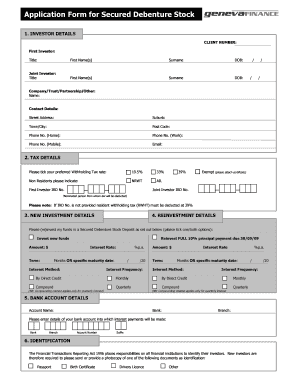
Debenture Application Form


What is the debenture application form?
The debenture application form is a legal document used by businesses to raise funds through the issuance of debentures. A debenture is a type of debt instrument that allows companies to borrow money from investors, promising to pay back the principal amount along with interest over a specified period. This form typically includes essential details such as the amount being raised, the interest rate, and the terms of repayment. It serves as a formal request for approval from relevant authorities or stakeholders to proceed with the debenture issuance.
Steps to complete the debenture application form
Completing the debenture application form involves several key steps to ensure accuracy and compliance. First, gather all necessary information, including company details, financial statements, and the proposed terms of the debenture. Next, accurately fill out the form, paying close attention to each section to avoid errors. It is crucial to review the completed form for completeness and accuracy before submission. Finally, submit the form through the appropriate channels, whether online or via traditional mail, ensuring that all required signatures are obtained.
Legal use of the debenture application form
The legal use of the debenture application form is governed by various regulations and laws that ensure the protection of both the issuer and the investors. To be considered legally binding, the form must comply with the Electronic Signatures in Global and National Commerce Act (ESIGN) and other relevant laws. This compliance guarantees that the document is recognized in a court of law. Additionally, the form must include all necessary disclosures and adhere to any state-specific regulations that may apply to the issuance of debentures.
Key elements of the debenture application form
Several key elements must be included in the debenture application form to ensure its validity and effectiveness. These elements typically encompass:
- Company Information: Name, address, and registration details of the issuing company.
- Debenture Details: Amount, interest rate, maturity date, and repayment terms.
- Purpose of Issuance: A clear explanation of why the funds are being raised.
- Signatures: Authorized signatures from company representatives to validate the application.
How to obtain the debenture application form
The debenture application form can typically be obtained from the issuing company's website or directly from financial regulatory authorities. Many companies provide downloadable versions of the form in PDF format for convenience. Additionally, legal and financial advisors may offer templates or guidance on how to properly fill out the form. It is important to ensure that the version of the form used is the most current and complies with any applicable regulations.
Form submission methods
Submitting the debenture application form can be accomplished through various methods. Common submission options include:
- Online Submission: Many companies offer digital submission through their websites, allowing for quicker processing.
- Mail: The form can be printed, signed, and mailed to the appropriate regulatory body or financial institution.
- In-Person Submission: Some companies may require or allow in-person delivery of the form to ensure all documents are properly received.
Quick guide on how to complete debenture application form
Complete Debenture Application Form effortlessly on any device
Online document management has gained traction with businesses and individuals alike. It offers an ideal eco-friendly alternative to traditional printed and signed paperwork, allowing you to find the right form and securely store it online. airSlate SignNow provides all the resources necessary to create, modify, and eSign your documents quickly and efficiently. Manage Debenture Application Form on any platform using airSlate SignNow's Android or iOS applications and enhance any document-centric process today.
How to modify and eSign Debenture Application Form without hassle
- Find Debenture Application Form and click Get Form to begin.
- Utilize the tools we provide to finish your document.
- Highlight important sections of your documents or conceal sensitive information using tools specifically designed for that purpose by airSlate SignNow.
- Create your signature with the Sign tool, which takes mere seconds and carries the same legal validity as a conventional wet ink signature.
- Verify all the details and select the Done button to save your updates.
- Choose how you would like to share your form, via email, text message (SMS), invitation link, or download it to your computer.
Eliminate concerns about lost or misplaced files, tedious form searching, or mistakes that require printing new document copies. airSlate SignNow meets your document management needs in just a few clicks from any device you prefer. Modify and eSign Debenture Application Form and ensure excellent communication at every step of the form preparation process with airSlate SignNow.
Create this form in 5 minutes or less
Create this form in 5 minutes!
How to create an eSignature for the debenture application form
How to create an electronic signature for a PDF online
How to create an electronic signature for a PDF in Google Chrome
How to create an e-signature for signing PDFs in Gmail
How to create an e-signature right from your smartphone
How to create an e-signature for a PDF on iOS
How to create an e-signature for a PDF on Android
People also ask
-
What is a debenture application form?
A debenture application form is a document used by investors to apply for debentures issued by a company. It captures essential information about the applicant and the specifics of the debenture they wish to purchase. Completing this form accurately is crucial for a smooth investment process.
-
How can I fill out a debenture application form using airSlate SignNow?
Using airSlate SignNow, you can easily fill out a debenture application form online. The platform provides a user-friendly interface where you can input your information and sign electronically. This streamlined process helps you manage your documentation more efficiently.
-
What are the benefits of using airSlate SignNow for a debenture application form?
By using airSlate SignNow for your debenture application form, you benefit from enhanced security and compliance. The platform offers features like eSigning and document tracking, ensuring that your application is processed quickly and safely. Additionally, it saves you time and minimizes paperwork.
-
Is there a cost associated with using airSlate SignNow for my debenture application form?
Yes, airSlate SignNow offers various pricing plans to suit different business needs. The cost for utilizing the platform for your debenture application form depends on the features and volume of documents you require. It's advisable to review the pricing options on their website for the best fit.
-
Can I integrate airSlate SignNow with other software for my debenture application form?
Absolutely! airSlate SignNow integrates seamlessly with various software and tools, enhancing your workflow. You can connect it with CRM platforms or financial software to manage your debenture application forms more effectively, creating a comprehensive solution for your business needs.
-
What features does airSlate SignNow offer for managing debenture application forms?
airSlate SignNow provides essential features such as templates for debenture application forms, collaboration tools, and advanced security measures. These features facilitate efficient management of your forms, allowing you to track progress and ensure compliance throughout the application process.
-
How secure is my information when using airSlate SignNow for a debenture application form?
airSlate SignNow prioritizes your security by employing advanced encryption and compliance with industry standards. When you use the platform for your debenture application form, you can trust that your sensitive information is protected. Regular security audits further enhance the safety of your data.
Get more for Debenture Application Form
- Location of operation form
- Form it 204 ll partnership limited liability company and limited liability partnership filing fee payment form tax year 2020
- Application for financial and snap assistance benefit form
- No exposure certificateampquot keyword found websites listing form
- The information provided on this form will be used by va to
- Expiration date 6302024 form
- Vha 10 0103 veterans application for assistance form
- Va form 10 10cg 571249187
Find out other Debenture Application Form
- eSign Louisiana Real Estate Last Will And Testament Easy
- eSign Louisiana Real Estate Work Order Now
- eSign Maine Real Estate LLC Operating Agreement Simple
- eSign Maine Real Estate Memorandum Of Understanding Mobile
- How To eSign Michigan Real Estate Business Plan Template
- eSign Minnesota Real Estate Living Will Free
- eSign Massachusetts Real Estate Quitclaim Deed Myself
- eSign Missouri Real Estate Affidavit Of Heirship Simple
- eSign New Jersey Real Estate Limited Power Of Attorney Later
- eSign Alabama Police LLC Operating Agreement Fast
- eSign North Dakota Real Estate Business Letter Template Computer
- eSign North Dakota Real Estate Quitclaim Deed Myself
- eSign Maine Sports Quitclaim Deed Easy
- eSign Ohio Real Estate LLC Operating Agreement Now
- eSign Ohio Real Estate Promissory Note Template Online
- How To eSign Ohio Real Estate Residential Lease Agreement
- Help Me With eSign Arkansas Police Cease And Desist Letter
- How Can I eSign Rhode Island Real Estate Rental Lease Agreement
- How Do I eSign California Police Living Will
- Can I eSign South Dakota Real Estate Quitclaim Deed